Your browser may add a number in parentheses to save you from yourself.
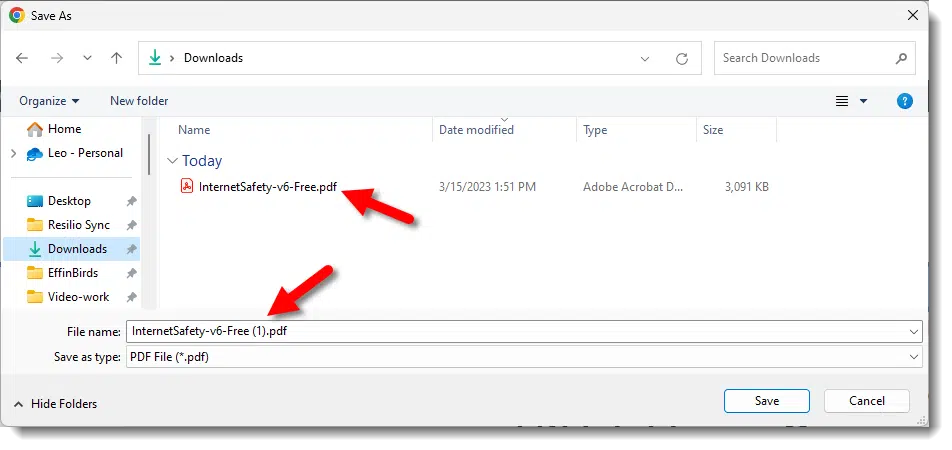
The scenario is simple: you examine your downloads folder and find a number of files with a digit appended in parenthesis:
- InternetSafety-v6-Free.pdf
- InternetSafety-v6-Free (1).pdf
- InternetSafety-v6-Free (2).pdf
and so on.
Why? Your browser is preventing you from accidentally losing something important.

(Number) added to downloads?
When downloading a file, your browser may add a (number) to the filename to avoid overwriting a file with the same name. You can let that happen or you can use “Save as…” to save your downloads to a location and a name you specify.
Downloading the same file more than once
If you download a file you’ve downloaded before, the browser needs to make a choice. Does it:
- Overwrite the first download with the newer one?
- Download the second one but give it a slightly different name so that both will be kept?
- Ask you what to do?
Most browsers do the second. The download just works, and you’ve not lost anything.
If you’re literally downloading the exact same file, it probably doesn’t matter, but there are some scenarios where it might.
Help keep it going by becoming a Patron.
Downloading different files with the same name
Let’s say you’ve located some program on the internet you want to download and install. You download it and find that the downloaded file is called “SETUP.EXE”, which is very common.
Sometime later, you find another program you like, perhaps completely unrelated to the first one. You download it, and its download is also named “SETUP.EXE”. What’s a poor browser to do? Again, three choices.
- Overwrite the first SETUP.EXE with the newer one. In this case, you’ll have lost that first download whether you’ve installed it or not.
- Download the second one, but give it a slightly different name so you’ll have both.
- Ask you what to do.
And again, it’s #2 that most browsers do. This way, you can keep both SETUP.EXE files, but the second download will have a slightly different name: “SETUP (1).EXE”. It’ll still work just fine.
Do this
This is about more than document or setup programs. Any file you download that has the same file name as a file in the Downloads folder (or whatever folder you choose to download to) will cause this to happen.
The solution is simple: right-click on the file you want to download and choose “Save as” so you can choose the location and filename before writing the file to disk.
It might also be enough to just realize that this can happen. It’s nothing malicious; it’s the browser preventing you from overwriting a file you might want to keep.
It might also help to subscribe to Confident Computing! Less frustration and more confidence, solutions, answers, and tips in your inbox every week.



