Who else got this email?
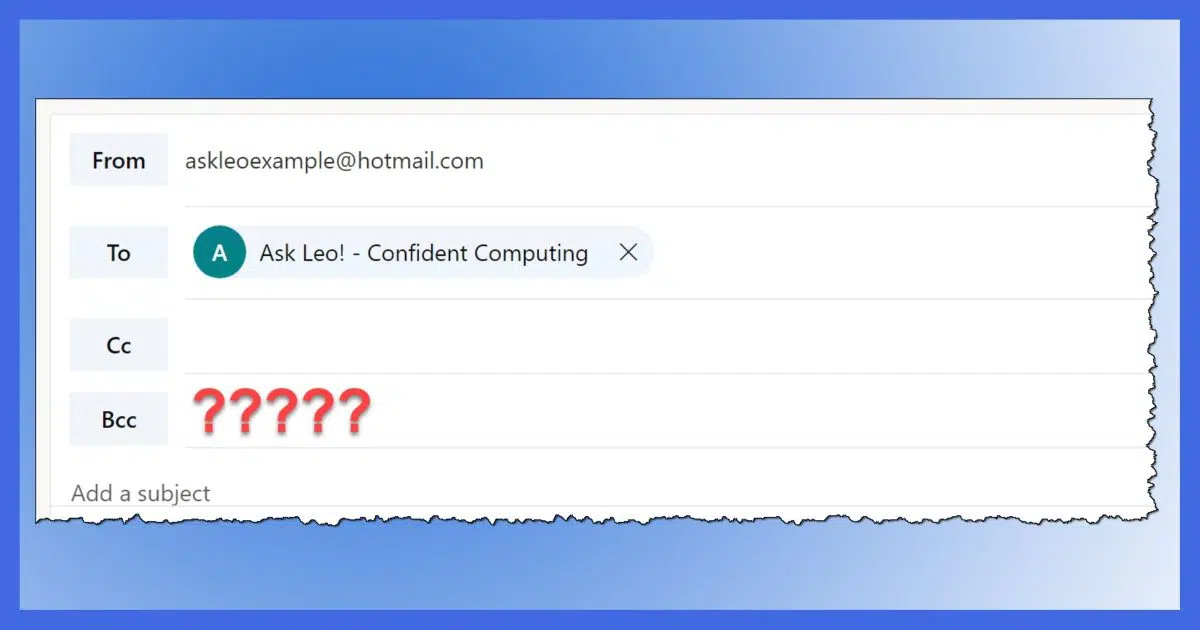
No.
“Undisclosed recipients” shows in the “To:” line when the message being sent has no entries in the “To:” or “Cc:” fields. The sender has used the “Bcc:” feature to email one or more people without revealing who they are.
So how do you find out who they are?

Viewing the BCC Field
The BCC feature, or Blind Carbon Copy, is designed specifically not to reveal who has been BCC’ed to any of the recipients of an email. You cannot see who was BCC’ed.
BCC: Blind Carbon Copy1
Say you’re emailing a customer, and you want to send a copy of that email to someone else — perhaps your boss — without it being evident on the outgoing email. Adding that someone to either the “To:” or “Cc:” lines would be obvious: your boss’s email address would be listed in the email sent to your customer.
BCC emails someone without their name being on the email at all. That’s what “blind” is all about: you can’t see that they’ve been sent the email. In fact, recipients of the email can’t tell whether anyone was BCC’ed or not. You can’t view the BCC field because the information isn’t included in the message.
Help keep it going by becoming a Patron.
Undisclosed recipients
BCC is usually used in addition to whoever is addressed on the “To:” or “Cc:” lines, but that’s not a requirement. You can send an email message with only BCC’ed recipients.
When that happens, some email programs automatically put the phrase “undisclosed recipients” (or something similar) in the “To:” line to show that this was on purpose: the email was sent to one or more people without revealing who they are.
Disclosing undisclosed recipients
This brings us back to the original question: how do you find out who the email was sent to?
You don’t.
That’s the whole point of BCC. That’s what “undisclosed” means. You can’t view the people who were BCC’ed. The information about who the email was sent to is not included in the email. There is no way of determining if it was sent to anyone else, and if so, who.
Old exceptions
Once upon a time, there were email programs that got the whole concept of BCC:/undisclosed recipients wrong. They included the BCC’ed recipients in normally hidden headers anyone could read if they knew how. But that was a bug that has long since been resolved.
Similarly, it’s conceivable that corporate email systems could also somehow expose BCC’ed recipients, but these are systems where everyone is on the same email system, so the email does not travel across internet email servers.
Do this
There’s nothing you can do. Today’s email programs don’t disclose undisclosed recipients.
Instead, Subscribe to Confident Computing! Less frustration and more confidence, solutions, answers, and tips in your inbox every week.
Podcast audio
Footnotes & References
1: Occasionally also “Blind Courtesy Copy” after the concept of carbon paper was lost on many. Look it up, kids.





Leo, you wrote:
“…Occasionally also “Blind Courtesy Copy”, after the concept of carbon paper was lost on many…”
Not on me. Heck, I even remember carbonless carbon paper — remember that? The white and yellow pages were impregnated with a pressure-sensitive chemical that left blue markings on the yellow (“copy”) page when the white (“original”) page was written or typed on.
I could always tell when this “carbonless” paper was used, because the chemical caused a highly distinctive (and slighly unpleasant) sensation in my fingers as I handled it…
Leo, you missed one option for finding out who the BCC recipients were: hit REPLY and ask the sender.
True. But I assume the sender had a reason to not share.
I use BCC frequently. I teach classes and send out things via email to the students. I don’t want all the students to have access to the email addresses of other students. It’s a courtesy thing and probably a legal thing too.
If you’re using Outlook, go to your Sent Email folder and select Resend for an email with a BCC list. It’s one of those commands exposed by … . This way you can see and use your BCC list.
This is only for an email you SENT, not received (which is what the article is about). And even then, not all email programs.
@john – Thank You for knowing how to send a group email!! I’ve belonged to a few volunteer groups where the person who sends out the newsletter, or simply some message that the volunteers will find useful, will put the entire group in the “To” field. So I now get the email with 40 names and email addresses in the message. To make matters worse, there are always a few recipients who apparently don’t have a “Reply” button (or understand how it works) in their email app and will use the “Reply All” button (a major peeve of mine) to send a reply (usually something along the lines of “Thanks, Mary”); so there we are all over again with that list of 40 names and email addresses.
Another major annoyance is that sometimes at least one of the people on the “To” list will send the entire list over to some political organization because it is vital that you force your political beliefs on everyone else.