Your age isn’t what’s holding you back. It’s something else.
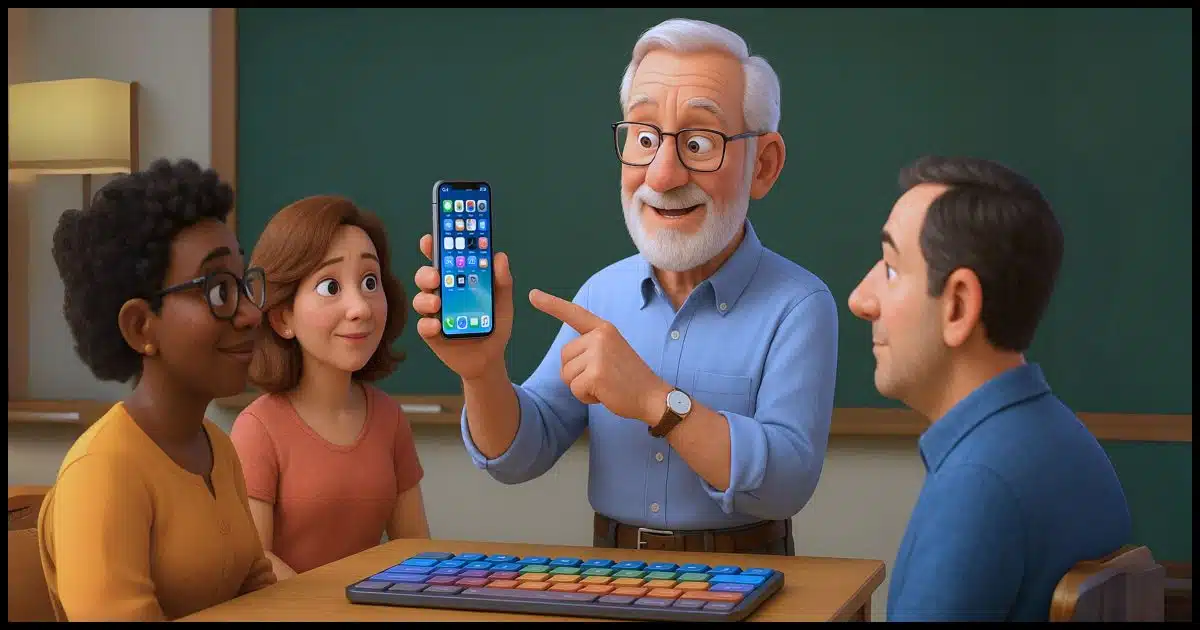
There’s a theme across many questions I get. It has nothing to do with the question; it has to do with the person asking the question.
That theme is age.
More specifically, the person indicates that because of their age, they struggle with technology.
That’s. Just. Wrong. And it makes me sad.

Technology and aging
Saying “I’m too old for tech” is just holding yourself back. It’s not your age; it’s self-doubt, bad design, or lack of interest. None of that means you can’t learn. Please don’t let age be your excuse. Keep learning. Keep trying.
Age in society
The phrase I hear often is “I’m too old.”
In a sense, I get it.
Many cultures are obsessed with youth. We get the message that we should delay signs of aging for as long as possible. The implication is that getting older is a process of slow decay and growing inability. Our relationship with technology seems to be a particularly common stereotype.
You are not a stereotype.
Help keep it going by becoming a Patron.
Age and technology
“I’m too old” is usually followed by “to understand this” or something similar. The feeling is that because you’ve reached a certain age, you’re now incapable.
Pardon my language, but bullsh*t.
More often than not, you are very capable of “getting it” if you give yourself a chance. It’s only your lack of self-confidence that’s in the way. When that happens, it becomes a self-fulfilling belief. You’re “too old to get it” only because you believe you’re too old to get it.
Now, other reasons may be making things more difficult for you.
- You might not be interested. As much as I love technology, I get that it’s not everyone’s cup of tea.
- You might not have or want to prioritize the time to invest in understanding. While tech might be interesting, you have more important ways to spend your time.
- It might not be about technology at all, but whatever you’re being encouraged (or sometimes forced) to do with it. This can be very frustrating.
None of that is about age. In fact, those reasons and more — all legitimate — can apply at any age.
But age itself is not a reason. If anything, it’s an excuse.
Tech can be frustrating for any age
I often see people blame age when something else is at play.
- Poorly designed websites can be difficult to see. Whoever invented dark gray text on a light gray background clearly has no concept of what it means to have eyesight issues, for example.
- Some devices are difficult to use. Essential tremors and other motor skill issues can interfere with mouse and trackpad movement as well as the ability to tap accurately on touch screens.
- Tiny keyboards on mobile devices can be error-prone.
- Poorly written or poorly explained information can be difficult or time-consuming to comprehend.
None of these issues is age-specific. All of them affect users of any age. It’s the issue you’re facing, not the age at which you’re facing it, that matters.
Aging is real
I won’t claim that aging isn’t a process of change. Our mental and physical processes slow or change as we get older. But none of this is guaranteed to occur just because you’ve reached some threshold number of years.
If you’re not interested, you’re not interested, not old. If you’re being forced to use a poorly designed website for some service, that’s not because you’re old; it’s because a) you’re being forced to do something you don’t want to do, and b) the website design sucks. If written explanations are full of incomprehensible gobbledygook, it’s incomprehensible gobbledygook, not your age, that’s the problem.
Your age alone is often irrelevant. It’s your priorities and capabilities that matter, and that’s true at any age.
Don’t make your age a limiting belief
“I’m too old” is giving up without even trying.
This frustrates the heck out of me. I don’t care what age you are; I can point to others your age and older who are not only quite tech capable, but even thriving. My favorite example is the 95-year-old gentleman teaching Android and mobile phone use at the local senior center. Older than everyone in the room, his age doesn’t stop him. It is irrelevant.
Your age should not hold you back.
But Leo….
A common response (though less so as I age myself) is “Just you wait, Leo! When you get older, you’ll see! It really is all about age!”
I’m still waiting. I’ll turn 68 in a couple of months. I’m older than many of the people who already claim they’re too old.
I expect to be doing this and playing with technology for years to come.
Use it or lose it
It’s well known that muscles atrophy with disuse. Exercise and movement are important to stay fit and healthy and mobile for as long as possible.
The same is true here. It’s one reason I love my career: there will always be something to keep my brain busy and “exercising”. It’s an important part of my mental health and my efforts to keep my brain as sharp as I can for as long as I can.
Don’t let technology, and especially not your age, intimidate you.
Do this
That you’re even around and reading this is an accomplishment. Don’t sell yourself short. You’re much more capable than you believe.
And please, stop using age as an excuse. Acknowledge issues you have and deal with them as appropriately as possible. But don’t let the length of time you’ve been around stop you from doing what you are otherwise capable of accomplishing.
Please.
Subscribe to Confident Computing! Less frustration and more confidence, solutions, answers, and tips in your inbox every week.



I couldn’t believe that you were NOT talking directly to me. My last job was running H/P mainframes at McDonnell Douglas in Seal Beach in the 90s (Space Admin). I had a computer before Windows 98. What I find SO frustrating is that the Home version of Windows10 on my new computer is so much more confusing than my previous Windows 10 (that computer crashed on June 16th of this year) NOW I have all this horrid information page when I turn on my computer. I am 73 and the only thing I like is the weather. I just want my log on page to come up. It is so complicated. I have yet to find how to make my apps smaller. They are 3/4″ big. My backups are OK but the one thing I didn’t backup were my Bookmarkers (10 years of saved quilt patterns gone). I use Chrome. I thought I disabled Bing but it came back again once. Sometimes, I want to hook up my Sony VAIO running Window XP. Life was so much simpler back then! Love your videos!!
I turn 71 later in the month of August. Technology has simply SKYROCKETED since I was a young fellow!!
I continue to “go-with-the-flow” as things change, or I just simply can’t continue to accomplish the little that I actually do with technology. Age or not, there’s NO WAY that I can keep up with it all!!
That’s why that I subscribe and listen to your information, Leo.
I’m 75 and have been working with Ask Leo! for almost 15 years. I suspect that working with Leo and going to a lot of rock concerts have kept my mind sharp. I’m sure you’ve often heard “Your brain is like a muscle — the more you exercise it, the stronger it gets. And if you don’t exercise it, it gets weak.”
And like a physical muscle, it takes hard work, but you can exercise to get in shape.
“it’s a plethora of other things, ranging from society’s expectations to bad software design“
“bad software design” that’s a big one. Firefox used to be my default browser. Now I mostly avoid it because they don’t highlight the active tab. (Maybe they do, but it’s not visible to most people over 40 🙂 ).
This is crazy, but when I opened Firefox to see if this was still true, I clicked on a random tab and I got this article:
https://www.washingtonpost.com/wellness/2025/07/31/brain-health-dementia-prevention-strategies-study/
And yes, the tab looked like all the other 15 tabs.
I use Firefox also for about 98% of my web queries. At present, the Ask Leo tab I am viewing has a distinctive pink background. All other (unselected) tabs have a white background. It turns out that that is because I use the ColorfulTabs extension. All four Ask Leo tabs I have open have pink backgrounds when selected (other sites may have a variety of distinctive background colours when selected). The extension has some option settings. However, I imagine that most Firefox users don’t use this extension (and may not want to).
Just for fun, I temporarily turned the extension off. What I got was not exactly all tabs being indistinguishable from each other – but, all but the selected tab had grey backgrounds, whereas this tab (the selected tab) had a white background. Not as distinctive as when using ColorfulTabs, but also not the same as the unselected tabs.
Thanks for the tip. I used to love Tab Mix Plus till it was discontinued.
I’m 86 and find “Tech” fascinating. I’ve been using computers since the 1980’s when I bought my children a Commodore 64. I also bought a magazine and used it to write a WORD program that helped me to write articles for our local figure skating club.
The came CAD drafting so I took a night school course where the first lesson was “SAVE” and which helped me to pass the final exam because the power went out after I’d saved my work (no-one else in the class had done that!).
Then came Word, Excel, Powerpoint and Photoshop, all useful tools that have helped me with lectures when I spoke at work related technical functions.
Now that I’m retired I still find “Tech” fascinating as I attempt to navigate life so thank you Leo for your weekly articles, they keep me looking and thinking in different directions.
This is great, Leo, thank you. Now, could you write “Too Stubborn for Tech”?
I am an early adopter and my husband is a Luddite. He refused to use a cell phone for decades until the company he works for went to cell-phone-only timekeeping about a year ago. Now he has to use it, wants me to teach him, but EVERYTHING I show him generates multiple “Why do they do it that way? This is so stupid,” with the venom that should go to the designers directed at me, as though I should have done something years ago to stop an entire industry from using little icons that make no sense to him. (Doesn’t help that he’s too vain to keep his readers with his phone!)
I should say that he is an absolutely brilliant auto-didact. He’s learned the parts of general computing that he’s interested in, but spreadsheets? PDFs? Nah.
Just an idea.
I will be 86 in November. I’ve been involved with tech since before my navy days. I worked at Bell Labs Research for 35 years.
I help and encourage seniors to not be afraid, just be very careful. Ask for help. I am in charge of the networking and computers at my church.
I’ve been able to work through the problems of modern Windows, actually started when NT was first announced in 1992. Went to the release in San Francisco. It’s been fun, and still is.
Hey Leo
Thanks for the great article. I almost feel young when I read the other comments as I only turn 70 in a few months. My challenge these days is to learn Python first because I like learning new things and secondly a couple of years back I told a 40 year old I was thinking of learning Python and he promptly told me I was too old to learn it. Challenge accepted.
My first computer was a KIM, or SIM in 1976.
Then a Commodore PET. 8k then 32k.
I amazed people with my 110 baud CAT Modem on “The Source” in the 70’s
Leo, I worked with Rico in the 90’s. Before he began at Microsoft.
Now trying to keep up.
I’m 83. I began my “affair” with computers in 1969 with a RCA Spectra 70 in Wash, DC. I was a grunt. I entered the info on the punch cards and then fed them to the Spectra. Incidentally, it took up the space of a huge room in the Nat. Geog. Warehouse in NE DC. And my cell phone now has hundreds of times the computing power of that behemoth.
Anyway, I’ve tried my damndest to keep up with computing progress over the decades, but it’s a losing battle. Too Much, way too much. Just trying to keep up with the acronyms is getting beyond me. I’m coming around to thinking that maybe the future does belong to AI. I don’t know if the human brain has the flexibility or the sheer capability of absorbing all the info out there. Guess time will tell!!! If nothing else the future should be very interesting.
Hang in there. I started in 1970
Well written Leo! Great article. I generally love tech. When it gets frustrating is when something goes wrong and I can’t firgure it out! Although google helps with that. Thanks from a senior 4 years your senior!
I can relate to Mr Allen Kin. In 1969, still on active duty in the Navy, when I was first introduced to computers; using very large real to real magnetic tapes to record and store logistic support of submarines. In turn, IBM punch cards were produced and a ‘sorting machine” was used to sort the cards in what ever order deemed necessary. (i.e., requisition number , stock number, part number, etc.). Yea, it took a huge room (with it’s own A/C) to hold those computers that today’s smart phones has more digital storage space. As Allen said, a good majority of the problem seniors face is the acronyms that are being created and used. There was a time when “coke” was a soda (soft drink) and applications was something you use to “apply” for a job or loan. Perhaps it’s not that you don’t know how to do something in the digital world but the time it takes to figure out what the heck the acronyms being used means. In a couple months I’ll turn 88 years young and grew up using paper and pencils; not holding a bottle of milk with a nipple in one hand and an iPhone in the other.
Hi
I started my career 50 years ago as a junior programmer (PL/1, 360 Assembler, Cobol etc.). After 7 years in IT, I left it for management and executive positions outside of IT. Leo is absolutely right about it never being too late or old. Literally after all these years, I have decided to learn a new modern language. It is intellectually stimulating and lets me see what has happened in the interim. I chose Python and have a few projects to carry out as soon as I am up to speed. A terrific activity to do in retirement.
Richard
Hi Leo,
It must be about 20 years since I met you at Starbucks in Sydney so I have aged somewhat. Due to be 102 on this coming Sunday.
I have been the President of a seniors computer club for the last few years and have been its technical officer for about 15.
Keep encountering new things, the last that some later machines with Intel processors have RST/VDM, and this caused a hiccup when I was running a class about installing EaseUS ToDo free. The Emergency USB created with this (but not with Macrium Reflect v. 8 free Rescue media) was that when a computer was booted with it the SSD did not show. I now advise taking the free 14 day trial option which lets drivers being added.
Also found that a clean install of Windows using a USB could not see the drive. Here the remedy was to download the driver from Intel to another USB and install it from there during the installation process.
Another surprise – a new installation of W11 24H2 Home will result in Bit locker being installed and on.
So I now suggest that this be turned off unless really wanted.
No doubt other surprises await!
15 years ago, to be exact (it was on my 30th anniversary trip with my wife in 2010 that we met up). Honestly great to hear from you. Photos here https://leo.notenboom.org/sydney-meet-up/. It appears we’ve all aged just a little since then.
Hi Dean and Leo, I was also at that meeting near that Starbucks in Sydney. I was retired then (and still am!), but still a youngster – only 83.
Congratulations Dean on reaching 102. I doubt that I will make that goal, but there is always hope!
BTW, in Leo’s photo I am bottom right in the dark striped shirt (apparently next to Dean).