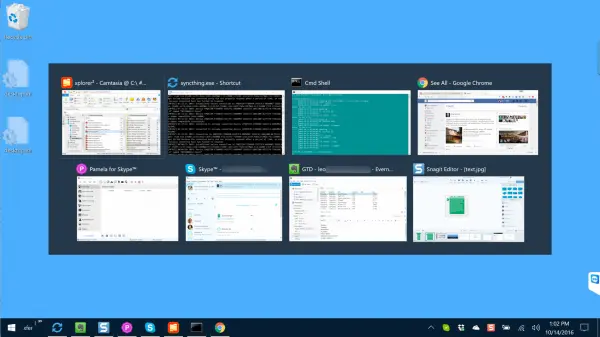
I’m often surprised by the number of people I run into who don’t realize that ALT+TAB is a quick way to see what programs are currently running, and switch between them.
In the past, ALT+TAB (hold down the ALT key and press the TAB key) would simply show you the icon and name of each running program as you repeatedly pressed TAB while holding down ALT. In recent versions of Windows, ALT+TAB brings up an array of live screen shots, with a selection box around one that moves through the array as you press TAB. (Hold down the Shift key — as in ALT+SHIFT+TAB — and you’ll move backwards through the list.)
In either case, when you release ALT+TAB, the program you left highlighted is brought to the front to become the active window.
The order of the running programs that ALT+TAB cycles through changes as you use it, with the most recent programs appearing at the beginning. What that means in practical terms is that regardless of when or how you start them, after you’ve brought two programs to the front using ALT+TAB, a single ALT+TAB lets you switch back and forth between the two quickly and easily.
You can also just use ALT+TAB to bring up the list of running programs, continue to hold the ALT key down, and use the mouse to click on the program you want active.
Next to Backspace, I think ALT+TAB might be my most frequently used keyboard key sequence. 🙂



