It can be protected, but you have to be the one to do it.

I hear from people who lose their email accounts permanently with alarming regularity. It applies to social media accounts too, but here, I’m going to focus on email. Email seems to be the most lucrative target for hackers and the most important to the account holder.1
It’s quite possible to use free email accounts like Outlook.com, Gmail, Yahoo Mail, and others safely.
Let’s dive into exactly how.

Safe free email
Free email accounts like Gmail, Yahoo Mail, and others are risky because there’s no customer support and they’re bigger hacking targets. Back up your data, set up and keep recovery info up to date, and turn on two-factor authentication. If you want better security, consider paying for services with more reliable customer support.
The risks of free email
You need to be aware of several risks that come with free email: a lack of customer service, being a target for hackers, and difficulties accessing your account while traveling.
Customer support
More correctly, the lack of customer support. If something goes wrong, you are on your own. The problem is that any customer support, particularly good customer support, is expensive. The result is that free services don’t provide any. Instead, they may offer online knowledge bases and forums, which offer varying levels of usefulness in emergencies.
Think of no customer support as the “cost” of using a free service.
2. You’re an increased target for hackers
Hackers know that first point: there’s no help for victims of their hacks. That means that once they gain access to an account, it’s likely they’ll keep access to that account forever. In addition, they get access to your address book, meaning they can send spam and scam emails that look like they came from you.
Your free account is very valuable to hackers.
3. You can accidentally lock yourself out
One of the biggest causes of temporary (and sometimes permanent) account loss not due to hackers is travel. Because email services constantly fight hacking attempts, they treat sudden access from locations you don’t normally frequent as a sign of potential concern. This means they may throw additional security steps in your way to confirm it’s really you. If you can’t respond to those additional challenges — which is common if you’re not prepared — they may lock you out.
It’s an accident that happens all too often.
Help keep it going by becoming a Patron.
Using free email services safely
Even in the face of the risk, it’s quite possible to use free email accounts safely. I do it myself. Here are four essential steps to take.
1. Back up.
You probably saw this coming. In order to protect yourself from potentially losing your account and everything in it, you should back up everything in it. Normally that means your email and contacts, but it could include anything else related to the services provided by the account provider. As a start, use a desktop email client like Thunderbird to download emails to a PC that you back up separately as well. Other content (like contacts) might need to be backed up manually, so maybe set a reminder.
2. Set up recovery information
I’m shocked at how many people refuse to give their free email service a phone number. I’m not shocked at how many of those people then end up losing their account because they have no recovery information associated with it. Set up a phone number to get a text, an alternate email address to get a code, or whatever other recovery information might be requested. It could mean the difference between recovering the account or losing it forever.
3. Update recovery information
I include this as a separate step because it might be the #1 reason accounts are lost. Account recovery information has been set up (good!), but when the time comes to use it, too many people find out that they no longer have that phone number or have access to the email account they listed for account recovery. Keep that recovery information up to date or risk losing your account forever.
4. Add two-factor authentication
I used to say “consider” it, but my recommendation is much stronger these days: just do it. Two-factor authentication protects your account from hacking even if the hacker figures out your password. It’s not nearly the hassle many people think it is, and it’s a powerful level of additional security. Just be sure to add and keep recovery information up to date, and keep any recovery codes that the two-factor setup process offers in a safe place.
Not worth the effort?
If all that is too much effort, or you don’t trust free email accounts after hearing about the risks involved, that’s fine.
Pull out your credit card.
Paid email providers should offer a much better level of customer support. In addition, they have an additional “second factor” of sorts: your credit card. Your use of and ability to provide your credit card information is another way your paid provider knows you are you and should be authorized back into a compromised account.
When shopping around for a paid email service, be sure to check out their support options to make sure they meet your needs.
Do this
All online accounts come with risk, but free email accounts are some of the riskier accounts you might be using.
Take the additional steps I’ve outlined to avoid the risk to begin with and/or recover more smoothly from issues if or when they arise.
Subscribe to Confident Computing! Less frustration and more confidence, solutions, answers, and tips in your inbox every week.
Podcast audio
Footnotes & References
1: Losing your social media can be extremely painful. Lose your email, however, and you could lose other accounts — as well as suffer financial loss as hackers get into your financial accounts and more.
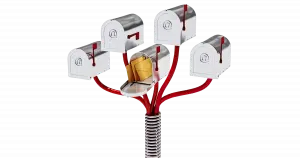



Very good advice!