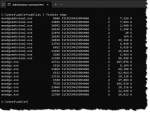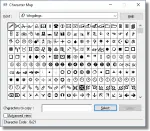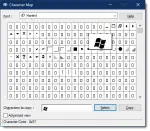Windows Vista Tips
Tip of the Day: Customize the Command Prompt
If you spend any significant time in the Command Prompt, you may want to customize its appearance to be a little more to your liking.
Tip of the Day: Two Keystrokes I Use Constantly
I use two Windows Key combinations constantly, and I think you’ll find them useful as well.
Tip of the Day: mklink: Hard and Symbolic Links in Windows
File system links can make files and folders appear in more than one place. It can be quite useful.
Tip of the Day: ALT+TAB
The ALT+TAB tab sequence is under-appreciated. Learn its power and flexibility to switch between running programs.
Tip of the Day: Searching Via the Command Prompt
Using the Command Prompt can often be quicker and clearer than Windows’ own built-in search function.