“Concerned” is hard for me to judge, as is whether or not it’s worth your time to go to 64-bit.
Ultimately, you have to ask yourself some tough questions. How much time would you feel like spending on this? How much money is involved? For instance, if you’re running Windows, you may have to buy a new copy of the operating system. How much do you use your computer?
Let’s talk about what that might involve.
Unused RAM
Now, I don’t know what your time and resources are or what you’re doing with the machine.
But what I can say is that you have 16 GB of RAM of which three-quarters is being completely ignored. 32-bit operating systems can reference only 4 GB of RAM – with Windows it turns out to be even slightly less than that.
If you want to make use of all of that RAM, then the only solution is to get a 64-bit version of Windows or whichever operating system you choose.
Upgrading the system
When you’re moving from 32- to 64-bit operating systems, there’s no “upgrade” path. A complete reinstall of the operating system is required.
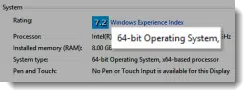
- Back up completely.
- Reformat the machine, erasing the hard drive.
- Install the 64-bit version of the operating system of your choice.
- Install all the applications you need and use.
- Copy back your data from the backup or elsewhere.
If it were my machine (and I have been in this situation), I’d switch to 64-bit just because I want all of that RAM to be used. I also want the speed that comes with that because I do a lot with Windows.
But in your case, you’ll have make the call.

For RAM capacity and processing speed, I’d go for it… I did the upgrade and am pleased with the improved PC performance…
Another concern being the apps you like/need MIGHT not be 64-bit compatible.
Windows 7 64 bit on my laptop will run both 32 and 64 bit applications. The opposite would not be true 32 bit Windows will not run 64 bit applications.
It is a useful information. Thanks for one important information that a 32-bit system can use only up to 4 GB RAM. I do realise that vanilla users like me who do only surfing, it is not worth moving over to 64-bit system.