Resurrecting old files.
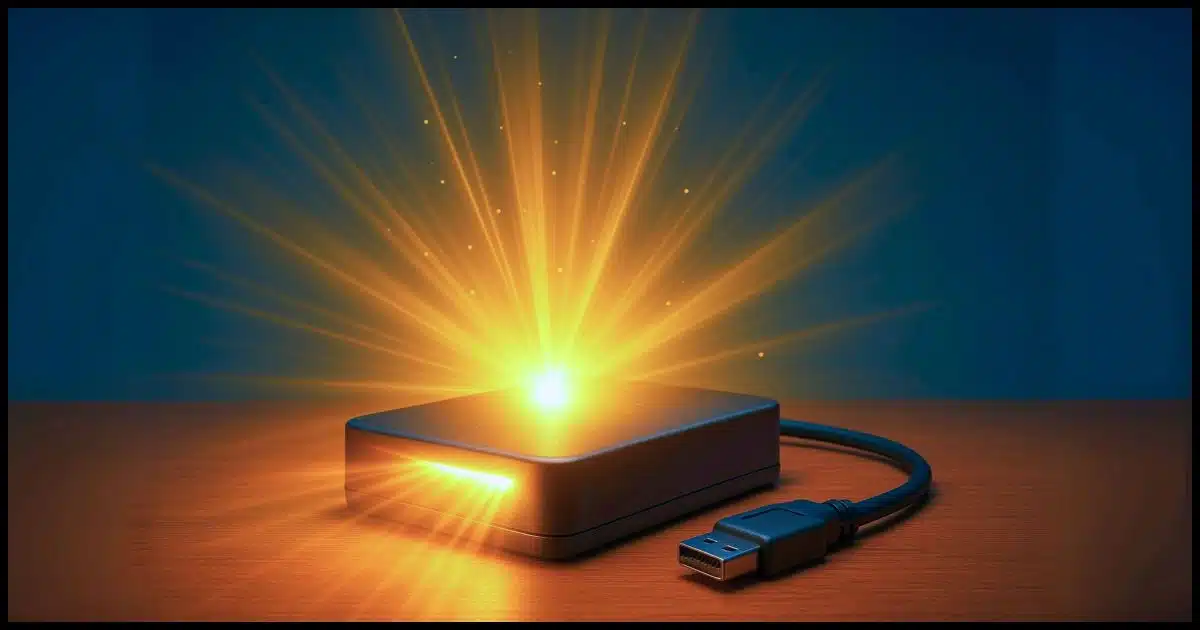
This is another question that earns my most common answers: “Maybe” and “It depends”.
As long as a few conditions are met, it may be possible to recover old data from a hard drive. I’ll review what those are and recover some files from a drive I formatted.

Recovering deleted files
You might be able to recover old files from a hard drive, although it’s never guaranteed. If the drive hasn’t been used much since the deletion, your chances improve. Tools like Recuva are a good place to start, but often, recovery comes down to luck.
The conditions for success
Several things conspire for or against successful data recovery. The more of these conditions are met, the higher the chances you’ll be able to recover files.
1. If you formatted, you used quick format.
I suspect accidentally formatting the wrong disk is one of the more common reasons folks need data recovery. The good news is that as long as you didn’t specify “full” format — in other words, you opted for a “quick” format — you dodged a bullet. A full format overwrites the entire hard drive, rendering its contents inaccessible to mere mortals.
2. You’re dealing with an external drive.
Recovering data is easier on an external drive than an internal one. If you delete a file from an internal drive that contains the operating system, the data can be unrecoverable because the hard drive continues working, potentially overwriting the file. If you mistakenly delete a file on an external drive and stop using the drive completely, your chances of recovering it are good regardless of how much time has passed.
3. You haven’t used the drive for much since deleting.
Now we get into grey areas. The more data you write to a drive, the lower your chances are of recovering what was there before. If you delete a bunch of things and then use the drive, causing a small amount of data to be written to it, the chances are better than if you cause a lot of data to be written. How much is a little or a lot, I can’t say.
4. You’re looking for something small.
Small files are more likely to be completely recovered than large files. The larger the file, the higher the chances that intervening use will have overwritten some portions within it.
5. You get lucky on layout.
Depending on how the drive was used before the file you’re looking for was created, when it was created, and after it was deleted, you could get lucky. In concept1, if there was a lot of data on the drive when the file was created, and if much of that pre-existing data was deleted before the desired file was deleted, it’s possible that what you want is on a rarely reached portion of the hard drive, and therefore more likely to be recoverable.
6. You just get lucky.
There’s no getting around the fact that if the drive has been used for anything that involved writing data to it, previously deleted data is at risk. A good portion of successful data recovery boils down to sheer luck on where the desired file happened to be written on the disk and whether any of it has been overwritten since it was deleted.
Help keep it going by becoming a Patron.
Recovering data from a hard drive
My tool of choice for data recovery is Recuva, from Piriform, the same folks that make CCleaner2.
Some time ago, I formatted a drive I hadn’t used in a while. As an experiment, I fired up Recuva and had it scan the drive. Its quick scan turned up nothing, but it offered a deeper scan, warning that it might take some time.
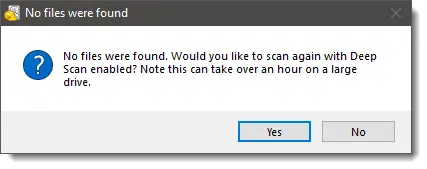
“Deep scan” results began to show almost immediately.
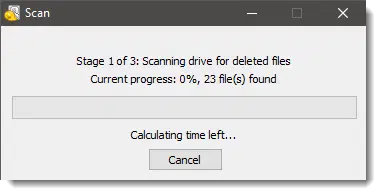
True to its word, five hours later, it was complete.

Apparently, I had stored music on this drive in the past. While Recuva listed over 109,000 files, my attempts to recover them were unsuccessful. The files recovered were not the original files and could not be played.
This goes to show that when it comes to file recovery, time, as well as lack of activity, is of the essence. This might have been my oldest external drive3, and it was used heavily. Clearly, its use invalidated the information on the drive, preventing the successful recovery of its prior contents.
Do this
It is possible to recover information from old hard drives, but so much depends on exactly what was done with the drive after the original data was removed that it’s nearly impossible to say with any certainty what will be there.
As soon as you realize you may need to recover deleted data from any drive, stop using the drive.
Then give tools like Recuva a try.
Subscribe to Confident Computing! Less frustration and more confidence, solutions, answers, and tips in your inbox every week.
Podcast audio
Footnotes & References
1: In concept. Various disk formats have different strategies for where to place data on hard drives to minimize wear, so it’s possible that this might not even apply. But you could get lucky.
2: As with CCleaner, you do not need to pay — the free version will do just fine — and you should always watch the install options for any unwanted extras or PUPs.
3: It’s actually a “limited edition” Seagate FreeAgent Go, engraved with the old Ask Leo! logo.



I just upgraded to CCleaner version 7. In a sort of a foolhardy manner, I used the option: “Delete Duplicate Files”. Nothing fatal happened. But still. I’m wondering. If I had lost something special would Recuva be the first choice to recover my special something?
It depends on whether the duplicate files were user files or system files. Duplicate system files are there by design, removing duplicate user files is generally safe.
As for Recuva, it’s likely that by the time you notice a necessary file is missing, it might be too late.