You’re gonna be looking for a while.

Am I safe?
If I do X, will I be safe?
Will running this program make me safe?
No. No, you are not. No, it will not.
There’s no such thing as “safe” on the internet. Period.
And yet, as those representative questions imply, it’s something I get asked all the time. Let me explain why the answer is always “no” — and what you can strive for instead.

Perfect security?
Perfect security doesn’t exist. Every security measure is a tradeoff between safety and convenience. Instead of striving for absolute safety, aim to be “secure enough” by making informed, balanced choices with tools and habits while staying aware of risks. This allows you to maintain a practical, confident approach to online safety.
We are all under constant attack
Not a day goes by when our technology isn’t bombarded by threats of compromise such as
- Malware
- Phishing
- Keyloggers
- Spammers
- Ransomware
- Bots and zombies
— and probably more we don’t even realize. If you run a server online, it’s even worse.
The good news is, we rarely need to think about it because we have security tools in place.
Help keep it going by becoming a Patron.
Security tools and techniques
We use an assortment of tools and techniques to protect ourselves so we can feel more secure.
- Ad blockers
- Anti-spyware tools
- Anti-virus tools
- Security suites
- Firewalls
- Password managers
- Two-factor authentication
- VPNs
- DNS filters
- Skepticism
— and probably other special-purpose tools I can’t think of right now.
There’s no such thing as perfect security
You can’t be perfectly safe or perfectly secure. You just can’t.
That’s true in life and especially true for technology.
Those tools I just mentioned? None of them are perfect. Your skepticism? Imperfect. Your ability to tell truth from fiction or scams from legit contact is also flawed. Heck, your ability to even use all those tools is fallible.
Don’t feel bad. I’m just as imperfect as the next guy. We all are.
The most realistic thing we can hope for is “secure enough”.
Security is a spectrum
We make decisions and face tradeoffs every day. We constantly balance security and convenience with our needs and practicalities.
Consider password choice…
- Short, memorable passwords are convenient but put us at greater risk of compromise.
- Longer complex passwords are more secure but more difficult to manage.
Or password use…
- Having one (presumably strong) password you use in multiple places is more convenient, but puts all the accounts at risk should one be compromised.
- Having unique passwords for every account introduces even more management complexity.
Or password managers…
- Learning to use a password manager is ultimately more secure than any alternative, but it is not without its own risks.
And that’s just passwords! Every decision you make about your security involves some sort of compromise.
It’s all about tradeoffs
Security is not about reaching some hypothetical perfection; it’s about choosing tradeoffs that keep you secure enough without crippling your ability to get anything done.
Those tradeoffs involve the software you use, the websites you visit, the networks you connect to, the email you open, and much, much more.
There is no best or correct answer. What matters most is that you are aware of the tradeoffs you’re making and the risks you’re willing to assume while keeping your technology accessible and useful. It’s about choosing the right mix of technology and behavior to stay as safe as you need to be.
Safe enough.
Do this
- Be aware that perfect security is a myth.
- Don’t let your guard down. No single tool or measure guarantees complete safety.
- Balance security and convenience: make informed, aware choices that let you use your technology with confidence.
While it might sound daunting, it doesn’t have to be hard. A little awareness and a few informed choices can go a long way toward making your online experience safe (enough!), productive, and enjoyable.
Let me show you how I deal with my own imperfections! Subscribing to my weekly newsletter, Confident Computing? Less frustration and more confidence, solutions, answers, and tips in your inbox every week.
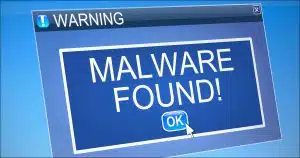




What software can care of security, so I don’t have a lot software on my laptop?
Quick answer: Don’t install any. In Windows 10 & 11, Windows Security — previously known as Windows Defender — comes pre-installed.
What Security Software Do You Recommend? Basic Protection in Four Steps
In the assortment of tools, you didn’t include system image backups. They won’t prevent malware, but they can restore your computer to the state it was in before being infected.
oh i beg to differ Mr. Leo.
i use MBAM security, and it has not let me down. if there`s even an inkling if what you clicked on MBAM will let you know it`s not safe.
nothing is perfect, but MBAM comes as close as you can get.
I agree with Leo that there is no such thing as perfect security when it comes to being connected to the Internet. The only perfectly secure computer is one that’s not connected to the Internet, and always powered off/unplugged, but that’d be pretty useless. The best alternative I’ve found is Windows Security, and all the tools Microsoft has included (screen sense, etc.), but as Leo says, it’s good enough security, not perfect. I combine Windows security with weekly full system images, just in case anything goes wrong. If/When it does, I can recover as easily as possible, losing as little as possible. Finally, I keep my computers as up to date as I can. I allow Windows to update every parch Tuesday, and I use Patch My PC to check for software updates weekly.
These are the measures I take. What you choose to do may differ, but the important things are to keep your computer(s) as up to date as possible, as well as any installed software not managed by Windows Update, and to remain very skeptical about any hyperlink you encounter on the Internet or in any email message. Check that the URL is similar to the label, or DON’T CLICK! Always remember that everything on the Internet is produced by strangers, and should never be blindly trusted.
My2Cents,
Ernie
The original encryption for the masses program got its name right Pretty Good Privacy (PGP). Nothing’s perfect. It’s eye-catching and understated.