You’re seeing the latest in email scams.
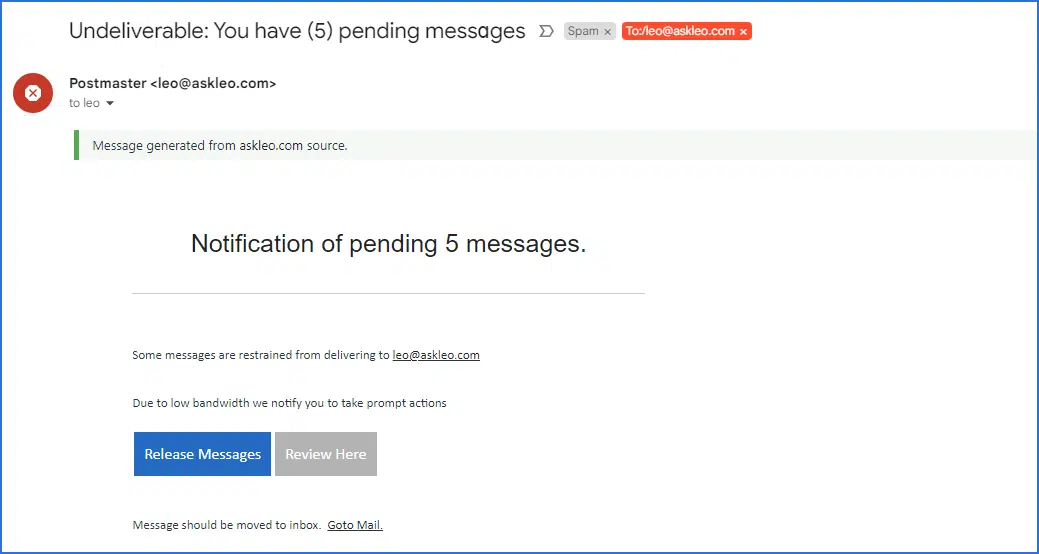
As I wrote a few weeks ago, Microsoft has changed how your storage is allocated between Outlook.com and OneDrive.
Surprise! Scammers are trying to take advantage of the confusion and fear around the issue.
Here’s the thing: if you get an email saying you’re about to be out of space, you have pending messages, or some other email-related issue, it’s likely a trap. And possibly a nasty one at that.

Your Inbox is not full
Don’t believe email messages notifying you of problems with email. More often than not, they’re simply scams and phishing attempts trying to get you to download malware or steal your credentials. Mark ’em as spam and move on.
If your inbox is full
If your inbox or email account is truly full, you won’t get an email about it. Think about it: if it was full, there would be no room for the message telling you it’s full!
If you’re at all concerned, mark it as the spam it is, and sign into your email account online. If you’re truly out of space, it’ll be evident right there.
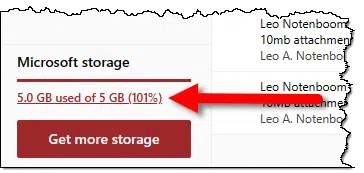
The example above is from Outlook.com because it’s the confusion around that service scammers are currently leveraging. Different email providers may display different error messages, but if you’re out of space, there will be an error message you can trust.
Help keep it going by becoming a Patron.
Email scams about email
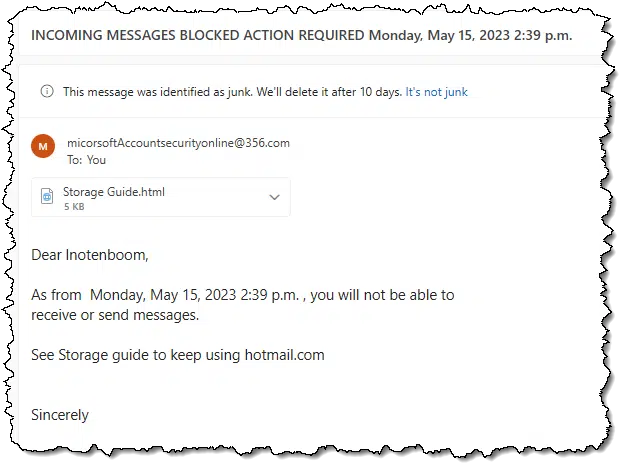
Outlook.com correctly identified the example above as junk/spam, but you may find similar messages in your inbox. Don’t believe them.
Here are the clues that tell me this is spam.
- The From: address has nothing to do with Microsoft, Outlook.com, or Hotmail. “356.com” is a bogus domain, perhaps crafted to leverage confusion with the Microsoft 365 product.
- The email service should know your name. That this says “Dear lnotenboom” (the email address) rather than “Dear Leo” (which is configured in my account) is a giveaway.
- “As from Monday” is improper English, as is the line beginning “See Storage guide”.
- The attachment is an HTML file.
The first one is the giveaway, but the last one is the kicker. There’s been a rise in malware being distributed as HTML files.
Variations
I’ve seen many variations, even on domains for which I am the email administrator, such as the example at the top, which is particularly laughable. These include emails that claim:
- My inbox is full. (Inboxes are never full. Accounts may be full, but inboxes are just part of your overall storage.)
- I’ve sent too much email.
- I have messages waiting for me.
- I’m in violation of something or other.
They’re all bogus. Every single one of them.
As, I’m willing to bet, are all the ones you’re getting as well.
Do this
Do not download or open attachments from emails notifying you of problems with email. Attachments should never be legitimately used for this.
Do not click on links in emails notifying you of problems with email. Instead, sign into your email manually online to confirm that there is or is not a problem. If it’s available, contact customer support if you need to.
When in doubt, assume it’s bogus. Mark it as spam and move on.
Here’s something that’s definitely not bogus: Subscribe to Confident Computing! Less frustration and more confidence, solutions, answers, and tips in your inbox every week.




I get emails all the time that my iCloud is full. They come from a Hotmail address. Also a Russian Hacker is logging into my Hotmail account that want to email a reply to account-security at hotmail.
How about the fact that Microsoft was spelled wrong in the email address…..