Unless you have some reason to believe that they’re causing a problem, I would not.
The issue, like the software involved, is complex.
Microsoft Update
“Microsoft Update” is an extension to Windows Update (a program included in Windows) that expands the reach of the update process to include all Microsoft products, not just Windows itself.
What that really means for most people is that it simply adds Microsoft Office to the list of software to be updated.
While that seems simple in concept, Microsoft Office is a pretty complex piece of software. The update process for it can be almost as complicated as updating the operating system itself.
Microsoft Update gives you only what you need
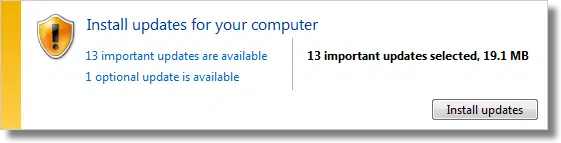
Here’s what Windows Update, and Microsoft Update, does.
- It inventories what software you have installed, and what updates you already have installed for that software.
- It queries the Microsoft update service to determine if there are any more recent updates for the software you have installed.
- It downloads and installs those updates that it determines are needed.
Again, it’s all pretty simple in concept. In practice, the number of different configurations that people might have, as well as interactions and dependencies between the software programs they have installed, can make this a very intricate process.
But the important take-away is simply this: Microsoft Update goes through a lot of work to offer you the updates you need, and only the updates you need.
Microsoft Update installs updates you didn’t know you needed
What that means is that if an update was installed by Microsoft Update, it was needed at the time the update occurred.
Even if you didn’t realize it.
There are several scenarios where this can happen, the most common being dependencies you didn’t realize existed.
- You may get updates for Internet Explorer even if you’ve turned it off or don’t use it, because components of Internet Explorer are used by other Microsoft software, including Windows itself.
- You may get updates for libraries and runtime components you’ve never heard of, like the .NET Framework, because applications installed on your machine may be using it. This may involve several different versions of the .NET Framework, and includes software from many different sources, not just Microsoft.
- You may get updates for Microsoft Office, even though you don’t have it installed, often because you do have something installed, such as the Word or PowerPoint document viewers, that relies on Microsoft Office core software.
Each of these items, and others, may be necessary because of other software installed on your computer.
Updates may be left over after an uninstall
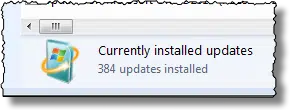
- You have a program installed on your computer.
- Microsoft Update updates that program, or components used by that program.
- You uninstall the program.
The problem here is that uninstalling the program may not uninstall updates that were previously installed. In theory, it should be able to uninstall updates that related directly and only to that product, but things quickly get knotty when the updates could potentially be shared by other products that you may, or may not, have installed.
Help keep it going by becoming a Patron.
Don’t try to out-guess Microsoft Update
From the point of view of system stability, it’s safer to leave something in case you need it, rather than remove something hoping you don’t.
And that’s my recommendation.
Software engineers have put a lot of thought into Microsoft Update, as well as software installation programs. It’s safe to assume that they’re doing the right thing, or at least the safest thing, as they perform their work.
When we start manually uninstalling updates simply because we think they’re no longer needed we are, in a sense, saying that we know better than the update and install process. That’s simply not a safe assumption to make.
Even if we’re right, the benefits in terms of disk space, reduced complexity, or system performance are going to be so small as to go unnoticed.
Unless you’re actively attempting to fix a specific problem on your machine, I recommend you leave well enough alone. Don’t fix it if it ain’t broke!
Do this
Subscribe to Confident Computing! Less frustration and more confidence, solutions, answers, and tips in your inbox every week.
I'll see you there!


Awhile back I had an HP pc with WIN XP. It had been awhile since I updated Windows, so, seeing that there was a long list of new updates I set it to update all and went to bed. The next morning my new 80GB HDD no longer booted windows or anything else. I couldn’t even install LINUX and had to run it from a cd every time. MS said it could not be blamed on Windows Updates. Some expert could probably pick this apart and say it had to do with one thing or another even though I tried every fix I could find on all the top forums. Ever since, I have turned off updates and for years have never had an issue that needed Windows Updates. I’m sorry, I do not subscribe to the notion that MS knows (meaning “cares”) what is best for me.
In my case, it’s a forgotten update I made for Windows 95 about 2 years previously that saved me from one of those huge viral outbreak. Remember Melisa and similars? Since then, I made it an abbit of diligently install all updates that I could find, and always turn ON the auto-update feature as soon as it became available.
Your problem was probably that there where just to many updates to install at one time. The updates source files, plus the unpacked files plus the left over files waiting to be replaced ate up all the available space leaving no place for the temporary files needed during the boot process.
Now, by not allowing the auto-update to do it’s job, you left yourself whide open to many problems, including virus and many exploits attaking long patched vulnerabilities. You may NEVER notice that you falled victim to one of those. Your computer may be part of a web bot spewing spam, and you’ll only have a less that 1% performance loss, to small to notice.
@ Alain Your point is well taken. But for the past I guess 15 years since the episode I described I bought a new laptop with Vista 32, turned off updates immediately and keep up pc hygeine with up-to-date antivirus, non-MS firewall, and regular offline malware scanning. Never had a need for one of those MS updates, and I am an application freak with experience going back to the punch-card era. I use versions of browsers and other apps according to my taste, not someone else’s motivations to make constant changes that often revise formats in the process whether you like it or not. I still use an antique Zone Alarm and put up with the nagging to upgrade I get every two weeks.
For people who don’t stay on top of their security it is best to update I guess. I would pick and choose updates if it was me. I don’t buy that I would need to install an update “just in case” because I can use any application I want without a single update installed.
@Alain
Once upon a time, Microsoft was much less rigorous when it came to testing their updates and I recall back in the days of XP if you didn’t test internally, deploying for example SP1/SP2 could (and did) cause havoc.
That said, I work for an MSP and out of the 6k PC’s we support automatic updates cause less than .1% of the problems our clients experience. Without them, for example you are vulnerable to zero day exploits.
@Georges
For a home PC user that is absolutely fine. However, I will plead with you not to try to get others to adopt your mantra on updates 😛
Supporting Open Source software is good, but it should be kept up to date. If not for performance reasons, then simply for security reasons.
@CrisRo You are right– my suggestions pertain only to a personal user who says on top of security and, I forgot to mention, uses a sandbox and browser anti-malware tools a lot. If it is your early experience stick with the automatic updates at least until you get “learned”.
Having said that, it is still best, in my opinion, to learn to evaluate anything “automatic” and “recommended” before turning over control when often “custom” means a few extra clicks, especially with applications that try to slip in default scheduled updates — let your firewall tell you every time something wants to call home and make constant decisions whether to allow or deny. I find that most programs don’t need internet access to function, at least not always, unless they are a Skype, or a Malwarebytes update , and I still make them ask. I feel the same way about MS updates.
.
I do not use any business applications since I retired. If you run your own business and don’t have a company tech to rely on, listen to Leo, mostly. Just don’t get lazy
I too have found that Windows Updates causes problems and makes changes to the Office Suite that I don’t want. I’ve quit using MS Office and I have updates turned off on all three machines.
The latest updates have an update for Office 2010 for 32-bit. I don’t use Office 2010, plus the update keeps indicating failure to install. Everyday when I start my computer, it wants to configure this, which slows down my start up. I decided to delete this update. Any harm?
The”harm” had already happened when It messed up your startup. It’s good you dumped the update. Be vigilant about malware, use open-source programs instead of the ones MS embeds, and you will never have an issue related to not having this or that update even if they imply area-specific requirements. One size does not fit all, nor should it.
In an effort to keep the PC registry less cluttered, I install only the “important” updates, and none of the “optional” updates. I’m assuming the important updates will cover all the security issues. Leo, do you see any problem with not installing ALL updates offered by Microsoft?
In addition, I don’t turn on the automatic update feature. Instead, I manually update Microsoft/Windows three or four days after the updates are released. This way, if there is any problem with any of the updates, hopefully I will hear about it before I download and install it. For me, I feel it is worth the risk of not updating my PC asap, because I’m probably not PC-savvy enough to fix a problem that is caused by a bad update. (For example, I read in a Forbes article that the current December 2014 updates for Windows 7 system had originally included a KB3004394 update that is causing problems [confirmed by Microsoft], and it is recommended that we remove it if it has been installed. Fixes are not always this simple, however.)
Also, I use Microsoft Office Starter 2010 that came pre-loaded with my PC. It appears that this Starter version of Office isn’t updated during the monthly Patch Tuesdays, because separate notifications are provided for its updates. Unfortunately, the last two or three times I chose to accept these separate updates, they made Office Starter unusable. I feel I was lucky each time to be able to repair the software. I probably will ignore any future updates that are offered for Office Starter, because, again, I feel the risk outweigh the benefit.
Yes, my comments really apply only to “important” updates. Optional (and even most Recommended) are indeed optional and can be evaluated and installed or ignored separately.
Is difficult to un-install a duplicate update. Recently the “Adobe reader auto updater” it was showing a pop up to install a new ver.
I went forward with the installation. but it turns out, when I open the “Updates installed page” the ver. it was already installed, so ended up with a duplicate entry.
When I try to un-install the faked ver. it not letMe. the un-install option isn’t showed, when I selected. What to do in this case. Thks for reply..Chico
If you cannot delete both the original and the duplicate thereby having your system ask if you want the original update I suggest the following. Backup your system where it is first and foremost. Go to your “system restore” and look to see if it shows when the “duplicate” version of the update was installed. You can restore your computer to a date just before the duplicate was installed. If prompted in the future to reinstall the duplicate you can ignore this request. I don’t know why your system didn’t recognize that you already had this update unless the update itself had been “updated” say from Update 123 to 123.5. Make sure you pay attention to what program and apps you personally installed after the duplicate was installed as you will have to reinstall them.
I run Windows 7 Home Premium and Microsoft Office 2007 and install the updates.
I have however, not installed the Office 2010 updates received as “important updates”.
Must these 2010 updates be installed for maximum protection against malware?
Yes, I would install them. You likely have something on your machine that relies on those components, even though you only use Office 2007 yourself.
My policy on Windows / MS Update has always been:
– configure windows update while offline before making the first connection to the outside world and the windows update server(s)
use the third option > “Download updates and let me decide whether to install them”
then I go through the list and install updates one at a time, I’ve never had any major problems using this method,
and the odd time there was a small problem I know which update to remove, “The last one that was installed”
to those who say they never update, or only take security updates,
> the recommended updates sometimes contain important functionality improvements
eg.
– KB982018,
and
– KB2553708,
both of which address issues with using 4K / 512e sector AFD HDDs
vista is hooped if you clone from a 512Byte sector HDD to an AFD 4K / 512e Sector HDD, updates fail, the update service fails, etc.
these updates work on win 7 so that you can clone from a 512Byte HDD to a 4K / 512e AFD with 0 issues
or clone from a 4K / 512e AFD HDD to a “Legacy” 512Byte sector HDD with 0 issues
also
– KB2852386,
this update adds a new functionality to win 7 disk cleanup which allows the removal / cleanup of obsolete / superseded updates and service pack uninstall backup files etc.
will also remove “windows.old” left behind from an upgrade install
I would classify the above 3 “Recommended Updates” as beneficial and I install them on every system they are offered to
as to the MSO 2007 / 2010 updates,
this can happen on Vista which had / has the 60 day trial installed, even if the trial was never opened,
and on win 7 which had / has the 60 day trial and or Office Starter installed,
even if the desktop and start menu icons were removed and long forgotten about.
Hi Leo,
Is there some way of getting a list of Installed Updates on my computer that categorizes each update as either “important”, “recommended”, or “optional”?
Matthew
Is there some way of getting a list of Installed Updates on my computer that categorizes each update as “important”, “recommended”, or “optional”? My operating system is Windows 7.
That would be counter productive. The Microsoft programmers certainly understand how their software works, and also have access to a tremendous amount of data on how the software is operating “out in the wild.” They wouldn’t bother rolling out updates that they think are optional. I’m sure they also produce their next update with the assumption that everyone has previous updates installed. So if people are picking and choosing which ones they want (guessing) then that’s going to lead to an ultimate mess.
As Leo says in this article “Microsoft Update works hard to make sure your system is up to date and safe – especially safe. It’s generally not a good idea to second guess it.”
I don’t want to second guess the Microsoft engineers. I just want to know which updates the MS engineers rated as “important” so I can remove the rest (“recommended” or “optional”). (For maximum safety, computer expert Tim Fisher has recommended installing only the “important” updates when doing a clean install of Windows 7.) Again, could someone tell me if there is a way of listing the installed updates and whether they’re rated by MS as “important”, “recommended”, or “optional”?
I believe that windows is a Brilliant program first developed by Apple, but when I ask them to fix a problem I am having with my e-mail (Hotmail) I find I have to beg them to fix a problem in receiving my Hotmail and they give me Live Mail which does not react so 5 days later I am still encountering the same problem over and over and over again. Can you really fix this or is it beyond the scope of fixing?
Sorry, but you assertion is totally false.
If you look closely at what the updates are doing, you will find that the vast majority of them are fixing a single problem with a single library that you, as a regularl use, will never encounter. For example, I looked just now at a random 5 updates, and they included an update to fix a problem with a memory leak when RPC is used in a specific application, a fix to a bug which only affects applications running inside a virtual machine, a fix to Windows Azure, and a fix to a device driver for a device I do not have. None of these problems would affect me running Windows 8.1 desktop as a typical user.
So, now, please tell me how I shouldn’t second guess Microsoft’s Engineers.
Are you planning on going through every update and guessing whether you need it or not? That seems very time consuming. Why not just leave it up to the Microsoft engineers and go on with your life?
But look what updates did with Windows 10? What say you now?
I – reluctantly – say the same. Updates are too important in general, to play guessing games. I get it – Microsoft abused this line of reasoning, but still. I’m not not happy that they did, but it doesn’t change my position.
Has your opinion about the validity of all updates change in the face of Windows 10? And what about telemetry in general?
Here’s an update on that: https://askleo.com/dealing-windows-update-windows-10/
Telemetry in general to me is, again, Microsoft being somewhat stupid in their presentation of it and marketting of it, and the default settings for much of it. But I do not believe that it’s in any way malicious. Bottom line: I don’t believe individual users need be concerned.
I have to disagree. There are, in fact, a lot of updates I don’t need or want on my computer, that are being pushed as “Important” instead of “Optional”. Those include:
– Driver updates (even if I have everything set to not install driver updates, neither from Microsoft nor from the official provider. If I want to update a driver, I want to do it manually);
– Telemetry updates (spyware for Microsoft. Yes, spyware. Even if you didn’t agree to share anything on your computer. Microsoft still pushes “Important” and “Optional” updates that add services and files, which solo purpose is to collect information on your machine and software usage, so they can develop software and stuff like “Cortana”. If you don’t trust me, check your “taskschd.msc”, enable its history feature, and you’ll see that some tasks there collect and send information on a regular basis, even if you clicked that you didn’t want to participate in the “Customer Experience Improvement Program”);
– Updates that break stuff on your computer (Yes, some updates actually make software and hardware to fail. Don’t trust me? Google it, you’ll find plenty)
– ……