I recently decided to take a hard break from Facebook for at least a month, and possibly longer.1
It had all become too much. The divisiveness, the anger, the misinformation, the legions of otherwise rational people ready and willing to accept piles and piles of manure as truth…
Too. Much.
I’d moved from anxiety over world affairs to an underlying depression about it all. Both are uncharacteristic of me, and it was clear I needed to act.
One of those actions was to remove the most prominent pain-point from my life: Facebook.
Become a Patron of Ask Leo! and go ad-free!

Facebook is a massive community. Its ease of connection with others comes at the cost of rampant misinformation, divisiveness, and depression. I’m using heavily curated Twitter and Instagram accounts as a partial replacement. I’ve also selected 125 RSS feeds of information from around the internet, using Feedly to aggregate and organize it all. It’s easy for me to consume what I need and bypass what I don’t.
Facebook pros and cons
Stepping away from Facebook, even for a little while, is not an easy decision for me. For one thing, many of my friends are there, as are many Ask Leo! readers. I risk losing ongoing contact with people I value.
Whenever I talk about Facebook enabling interpersonal contact, I always get responses like, “Well, just use a different method!” That’s all well and good, but the true benefit of Facebook is that it brings a lot of people together. There’s no other place I can find so many of the people I care about or interact and engage with them as consistently. “Connect another way” isn’t simple.
In addition, Facebook had become a major source of information for me. It’s where I often first encountered breaking news, both in technology — which is very important for me — and everything else.
Of course, “everything else” also contributes to the problem.
Amongst the important connections and information delivery (ok, ok, and Corgi pictures), however, is the dark side: piles of misinformation, people who refuse to think for themselves, and depressing story after depressing story.
Social media alternatives
Facebook might be the biggest social media service, but it’s not the only game in town.
I’ve tried MeWe. It’s an example of an alternative platform that holds promise, but fails for me because the people I care about connecting with aren’t there (or aren’t active). It’s a chicken and egg problem, I get it, but I don’t have time to play that game. Posting there felt like shouting into an empty room. There was simply no point.2
I have both Ask Leo! and personal Twitter accounts. There’s a lot of good stuff happening there, and it will probably remain a resource for me. However, there are a few issues.
- Twitter is even more ephemeral than Facebook. Yes, tweets are forever, more or less, but unless you’re willing to spend a lot of time on Twitter, each visit presents only a small window on what’s being shared.
- Many people I would follow — say, technology writers I respect — mix their personal and business streams. As a result, along with their technical insight I have to ignore their politics. I can’t do it.
- It’s almost as easy to find yourself “doomscrolling” — continuing to scroll through your feed, regardless of how frustrating or depressing it might be — in Twitter as it is on Facebook.
I have both Ask Leo! (not particularly active right now) and personal accounts on Instagram as well. Here’s where I get my Corgi fix. It’s also where I connect with a variety of people posting more positive things. Interestingly, while it’s positioned as a social network, I see it mostly as a publication platform: people post content, and others consume it. Actual personal interaction seems more rare, and perhaps less obvious, than on Twitter or Facebook.
I’m also on LinkedIn, but since I’m not looking for a job, it seems of limited value to me right now. 
I belong to a few private services, discussion boards, and affinity groups, but the big obstacle there is that unless I want to be overwhelmed with notifications, I need to remember to go to each. And, of course, I don’t. Facebook is, at least, a central location for many people who share common interests or causes to gather.
Curation is key to social media sanity
One of the tricks I alluded to above is that I’m selecting who I follow on the services I do use more thoughtfully. If I look to you for tech, but you’re only posting politics, I’m out.
For whatever reason, I find this type of curation very difficult on Facebook. No matter who I unfollowed or even unfriended3, my Facebook feed of late still felt like one of the most depressing places I could hang out online. Even the funny memes and Corgi photos weren’t enough to counter the effect.
My personal “rules” about the remaining social media (mostly Twitter and Instagram) boil down to these criteria.
- For business: follow clear sources of tech information and accounts I want to support. Post helpful technology information myself and respond to my readers.
- For personal: follow some friends, follow a few Corgi and other celebrities4, and follow sources from which I can learn, that entertain, and a few, like local news, that inform.
What’s missing, of course, are the personal interactions Facebook made so easy.
But at least consuming the content doesn’t make me feel worse about the world or myself.
My social media alternative
With the exception of breaking news on Twitter, I’ve stopped relying heavily on social media for information. Instead, I directly follow some 125 websites around the internet.
No, I don’t visit 125 sites every day. Not directly, anyway. I “subscribe” to them in Feedly.
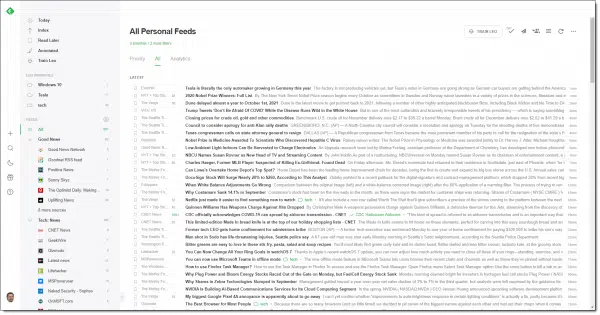
Feedly uses a technology called RSS to fetch and present information from websites. The “catch” is that the websites have to support RSS. The good news is that many do — sometimes whether they know it or not!5 Ask Leo!, for example, has a feed: https://askleo.com/feed. If you look at it directly, it’s so much technical gobbledygook, but that’s where “feed readers” like Feedly come in.
You subscribe to specific sites in tools like Feedly, which then picks up the RSS feed and presents the content in an easy-to-navigate interface. It’s primarily headline-based, but there are other display options as well. You browse what you want to browse and click items of interest to open the website, and ignore everything else.
Feedly lets you organize the information, so I have grouped my feeds into a few topics. My organization includes:
- Good News: I use to find the stories I publish on Not All News Is Bad.
- Tech: News: for technology-related news sites.
- Tech: Specific: where I follow posts from specific technology companies.
- Tech: Support: for sites that do the same general thing I do.
- Tech: Electric: I drive an electric car and have an interest in electric-related technology news.
- Myself: since I publish several RSS feeds myself, I subscribe to them to make sure all is working as it should.
- Podcasts: RSS is the underlying technology for almost all podcast delivery, so I subscribe to a couple.
- Photography: I dabble, and thus follow a few photography-related sites.
- Fun: As you might imagine, a few “fun” sites, like say XKCD, publish RSS feeds.
- News: and of course, local and world news sites.
This way, I can easily choose what topics to pay attention to at any given moment, rather than being forced to wade through a mixed stream of information determined by an algorithm. (And yes, I have them in the order listed on purpose. “Good News” comes first for a reason.  )
)
It gives me the information I’m looking for in a form that’s quick and easy for me to select and digest. If I’m not up to the world’s news, for example, I can ignore that section while I look at the others.
More importantly, it frees me from relying on social networks — any social network — as a source of information. I get my information from sources I choose and trust.
Look for alternatives
My goal here isn’t to sell you on Feedly, or even RSS. While they’re both awesome, in my opinion, they’re also a tad more difficult to grasp and set up than I would want them to be for the average consumer.6 (Though if it sounds appealing, here’s a Feedly how to.)
Social-media depression is rampant. My goal here is to suggest that if social media is getting you down — and if it is, you and I are so not alone — consider what you use your social media for and whether there are alternatives that might suit you better.
For me, the clear winner for “stay informed” has been to switch to information culled directly from the news sources I choose, without anyone’s algorithm interfering and all the other depressing stuff mixed in. That might work for you, as might email newsletters, alerts, or other type of news aggregators.
And the clear winner for those Corgi celeb’s I’d not want to miss is Instagram.
Do this
Subscribe to Confident Computing! Less frustration and more confidence, solutions, answers, and tips in your inbox every week.
I'll see you there!
Footnotes & References
1: At least until after the U.S. 2020 election; longer, depending on what happens thereafter. I continue to use Facebook Messenger, though, along with several other messaging programs.
2: I’m also concerned that the promise of even less regulation than Facebook could lead it to become an even worse cesspool of interaction. There are some signs that some less-than-desirable groups have already migrated there. No thanks.
3: I’ve actually unfriended only one person, after they went down a rabbit hole that … well, I’ll just say it wasn’t something I cared to witness. Mostly I unfollow people, remaining friends, or mute them on occasion.
4: Yes, there are Corgi “celebrities”. 
5: RSS is actually a default feature in WordPress, which means by default any website implemented using WordPress has an RSS feed. WordPress powers a surprisingly high percentage of all websites on the internet, include Ask Leo!.
6: RSS is at least 20 years old, and one pundit at the time declared it would cause the death of email. Needless to say, that never happened.



I have been using RSS for about 15 years. I started by using Google Reader and then migrated to Feedly when Google closed down Google Reader. It is how I get news from my local paper, local independent TV station, preferred national TV channel and its regional affiliate, sports, and tech news. I understand the primary reasons why it does not (advertising and continuous scrolling) but I wish Facebook had an RSS feed for Facebook Pages and individual accounts.
That would be AWESOME. But, you’re right, it would deprive them of advertising and continued engagement opportunities, or at least make those significantly more difficult.
PS: I miss Google Reader. 🙁
I actually just remembered. I was originally using RSS when I used Mozilla Thunderbird and/or SeaMonkey for my email. I probably did that for about 1 or 2 years. I switched to Google Reader because I wanted the ability to have my feeds accessible (including favorited/saved articles) in a central location.
I use Inoreader. I use RSS feed as a way to discipline myself, rather than surfing the web limit myself to my feeds which contain the blogs and podcasts I want to keep up with. Mostly professional and some personal interest. I’m glad Leo is promoting RSS as I feared it had fallen out of popularity and fewer blog and podcasts are supporting it. I used to use Google Reader before it went away ; apparently Google thought RSS was irrelevant.
I think Facebook could be a lot less toxic if people used in more in the way it was originally built for: a way of keeping up with close friends and family. Keep your profile private, only friend people who you actually care about and trust, and post personal news and photos rather than every random piece of clickbait you find on the web. Maybe I can get some of my Facebook-shy family members to start over again on MeWe.
While I agree that many entries on FB are depressing and really make one wonder about people’s brains and how they function, I check it to see what the current idiocy is and to check that out. I have given up trying to show people how they are wrong but I find it necessary to check out this stuff so I can see both sides of the coin.
I like your description of feedly and what it does. If I can deal with it without too much trouble I will use it.
Thanks for your comments and lets hope things get better (I am not sure they can get much worse)
Take care and stay safe.
One of the tools for Facebook that I find extremely helpful is Facebook Purity. It is a browser extension that allows you to filter content by post type and by text filter. So for example, I don’t particularly care when someone updates their profile picture, so check a box and those disappear from my newsfeed. I have a number of text filters to filter out many of the political posts. I also use it to filter out sports posts. It’s made my newsfeed a much nicer place to be and I can get back to connecting with my friends and what they are doing. Shortens the amount of time it takes to look at the feed too.
I’ve used FBP, as well as the more-or-less equivalent Social Media Fixer. Both do a good job of keeping things I don’t care about out of my feed. But of late even they can only do so much. 🙁
One thing I do on Facebook is to unfollow some friends. I don’t unfriend them because they’re still friends, but they post things that I don’t want to waste my time scrolling through.
Go to that person’s page. Click on the head icon which is normally used to friend and unfriend people and there is an option to unfollow. Unfollow them and they’re still your friend so you can still communicate, and they don’t know you’re unfollowed them.
I have indeed done exactly that. Even with that in place, and a few other things, stepping away seemed the best solution. Honestly, a week later, I haven’t changed my mind. 🙂