It can be hard for you to tell.
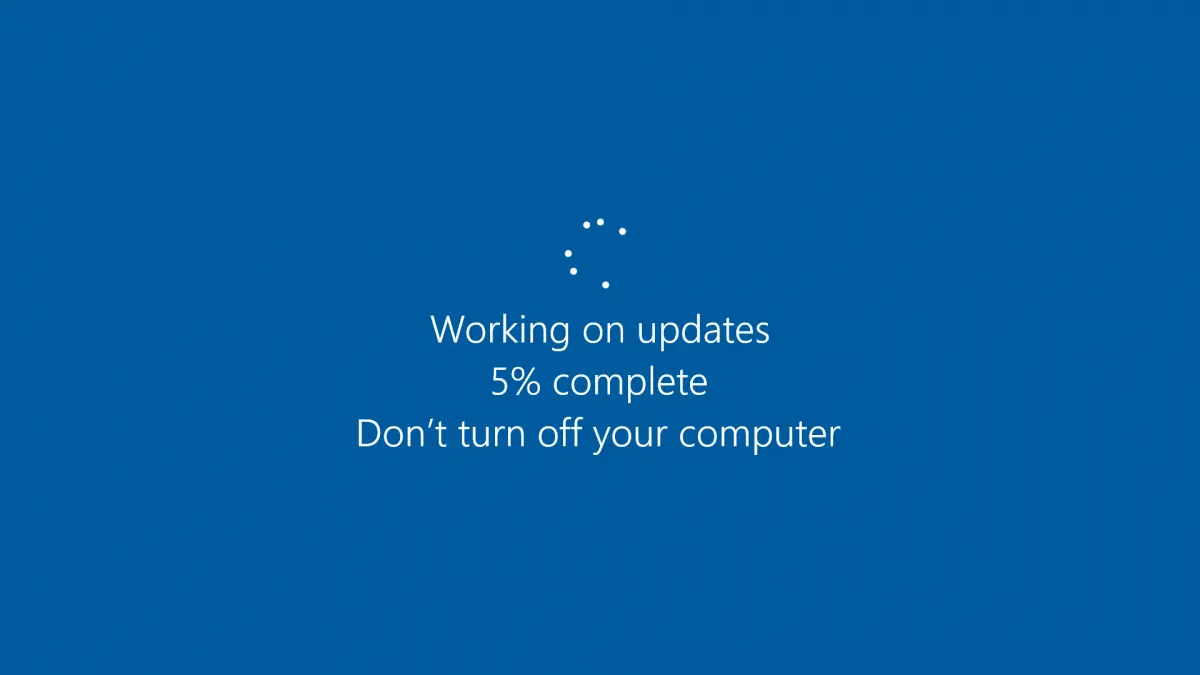
There’s a temptation to say that Windows 10 is almost continually updated — we certainly hear about it in the press often enough.
In reality, the answer to this question is more complicated than “all the time”. It’s also changed over the last (nearly) five years of Windows 10 releases.
Believe it or not, there’s some method to the apparent madness.

Windows 10 Update 'schedule'
Windows 10 get major updates twice a year, regular feature and security updates once a month, and high priority “out of band” updates as needed. Depending on your edition of Windows — Home versus Pro for example — you may have some, though not total, control over the exact timing of each.
Twice-yearly feature updates
Twice a year, Windows 10 gets a “feature update”. These are the updates that get a formal version number, like “1909”.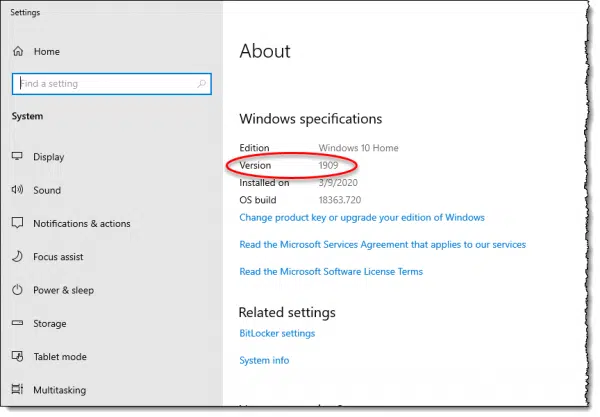
“19” refers to the year — in this case, 2019 — and “09” refers to the targeted release month: September. The next feature update release is 2004, meaning its release target is April of 2020. The release generally becomes public the month after the targeted month as last minute issues are addressed.
All feature updates are not the same. Microsoft seems to be leaning towards an annual “major” feature update, with a less aggressive update six months later. It’s unclear if this plan will persist.
Patch Tuesday
On the second Tuesday of every month, security and bug fix updates (called “quality updates”) are released. While occasional features seem to make it in from time to time, “Patch Tuesday” is primarily focused on fixing issues rather than adding new functionality.
Patch Tuesday gets the most press, because the every-six-month feature updates discussed above are delivered using the same mechanism.
Patch Tuesday also gets the most press because problems — or perhaps just reports of problems without actually experiencing one — are associated with Windows Update.
It’s important to realize that while the updates are released on Tuesday, they may not make it to your machine for several days, because the downloads are spread out over time. In addition, your delivery settings may also impact when updates (both patches and feature updates) are delivered.
Controlling version change
Microsoft really, really, REALLY wants you to take updates as they become available.In response to bad press relating to update failures, however, they’ve made it possible to delay Windows Updates for a time.
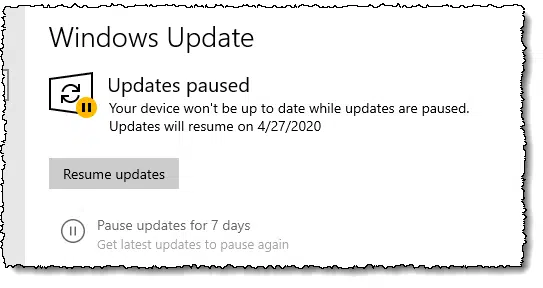
In Windows 10 Home edition, you can pause updates for seven days repeatedly for a maximum of a month’s delay.
In Windows 10 Pro, you can delay feature updates for up to a year, and quality updates for up to 30 days.
After that, Windows Update re-engages.
High priority updates
On rare occasions, a problem is important enough to justify an “out of cycle” update. These are typically related to security, usually due to a vulnerability being found, so Microsoft pushes a fix for a specific problem.
While rare, this can happen at any time.
I continue to recommend leaving Windows Update enabled and to take all updates without delay. I know some disagree with this approach, but I believe that coupled with appropriate backups (in case you need to revert an update), it’s the best way to keep your system as functional and as secure as possible, without having to remember to take any action.
Do this
Subscribe to Confident Computing! Less frustration and more confidence, solutions, answers, and tips in your inbox every week.
I'll see you there!


Being a member of the Windows Insider program, it seems to me that my laptop is updated about twice a week, and there’s often a problem that results. I’ve often thought of opting out, but thought that someone has to be the “guinea pig” for these things, and that maybe it’s doing some good in the long run; that, and if I’m messed up, then it’s no big deal … I’m retired and use the computer only to browse, check emails, and entertain myself. So far, I’ve been able to figure out what to do to resolve the problem, even if I don’t understand what I’m doing.
If you’re on the Insider Program, I hope you are performing system image backups and daily incrementals. That is important for everybody but as a beta tester, it’s critical.
Perhaps I am overly cautious after hearing all the update problems with Windows 10. I usually do a backup of my data files on the weekend, I work during the week and don’t really create much that needs backing up during the week. So I do not want to do Windows 10 updates until after I do my backup and let whatever problems the update has get fixed. I set the Windows update to pause for 7 days as Leo shows, but Windows 10 still downloads and installs some updates on Tuesdays. I do not like it, but I guess we are stuck with Microsoft doing whatever it wants to us.
I just recently did the free Windows 10 upgrade from Windows 7 as Leo described in a previous newsletter, it still works.