Google-style juggling.

I have multiple Google accounts — personal, business, example, and more. And I manage even more for others: my wife’s, that of an organization for which I’m a volunteer, etc.
So how do I keep it all straight? Well, as it turns out, Google makes it fairly easy, though it’s also easy to get confused. I also have another technique that doesn’t rely on Google’s help at all.

Using multiple Google accounts
While signed into any Google service online, click on your profile picture and then click on Add account. This will allow you to sign in with a second (or third, or fourth, or…) account. As you switch between Google services, check your profile picture to be sure you’re using the account you think you are. If not, click on that picture to select (or add) the correct account.
Add account
While signed into Google account number 1, click on the profile photo (or initials) in the upper-right corner of the page (I’m using Gmail as my example, but this should work with just about any Google service).
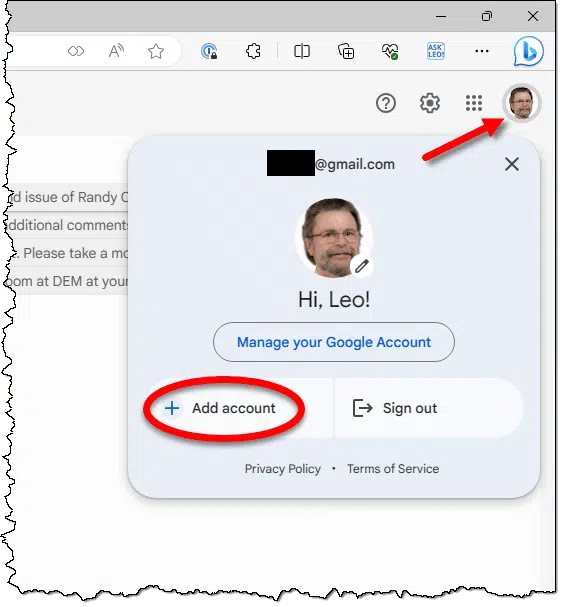
Click on the Add account link in the resulting pop-up window. This will take you to a Google sign-in page.
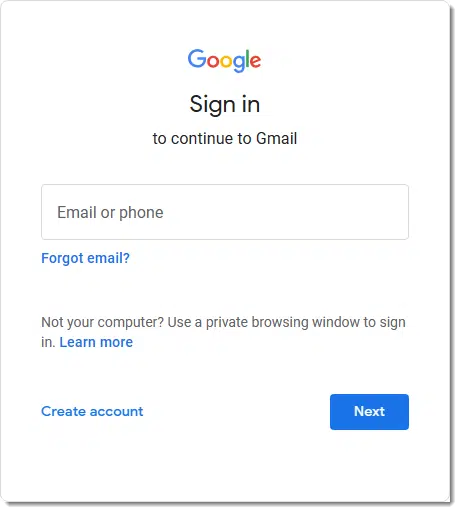
Now sign in with Google account number 2.
You will then find yourself with two tabs: one for the service signed into Google account number 1, and the other to account number 2.
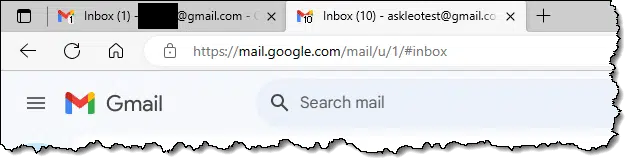
That’s it — except when it gets confusing.
Help keep it going by becoming a Patron.
Two accounts one tab
Chances are you’ll eventually close one or other of the tabs. That leaves you with only one tab open on whichever account it happened to contain.
What if you want the other account open again? Well, Google makes it pretty easy.
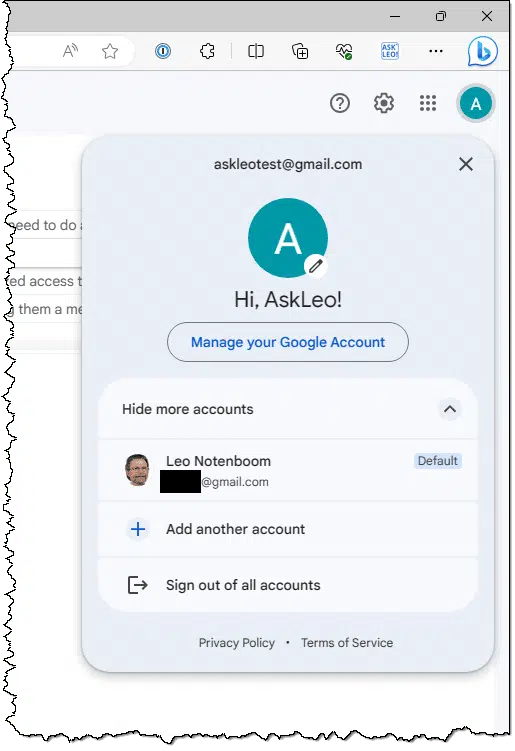
The other account has been added to the account list presented when I click the profile image. That’s really what “add another account” was all about — adding the account to this list.
Click on the other account, and you’ll open a new tab to that account. If you’d signed in recently, you might not even need to sign in again; otherwise, it’ll ask you for credentials.
Multiple-service confusion
There are many services associated with your Google account. When switching accounts as described above, it’s easy to lose track of which account you’re using for which service.
Everything above — signing into multiple accounts or switching between accounts — works regardless of which service you’re using.
While in account number 1, I could open a different Google service — say Google Drive — by clicking on the “waffle” icon and then the Drive icon.
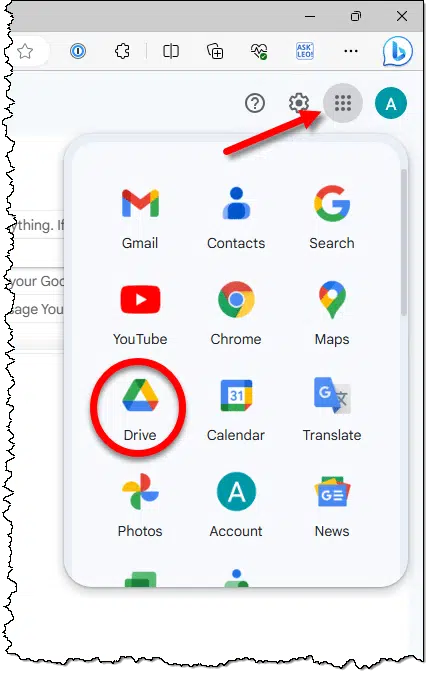
This will open Google Drive for account number 1.
If I then want to open Google Drive for account number 2, I just click on the profile icon again and select the other account.
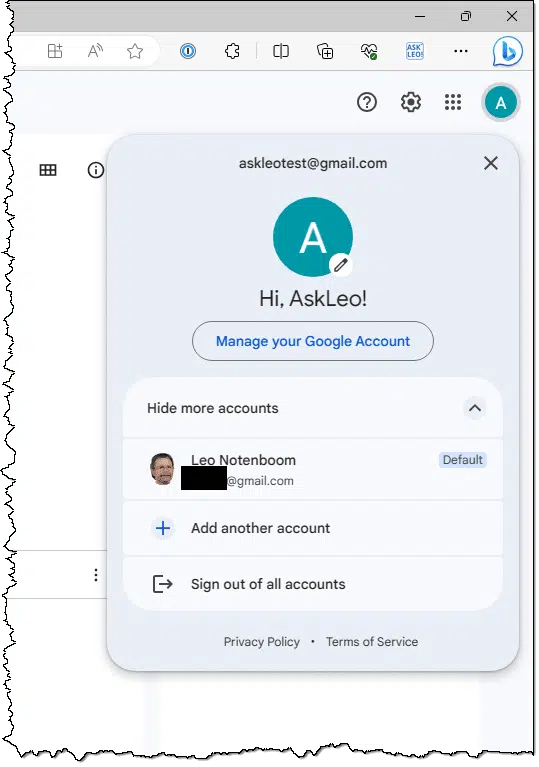
Once again, a new tab opens, this time with Google Drive for the second account.
The other approach
While I occasionally do everything I’ve described so far, most of the time I do something different.
I use multiple browsers.
- Google Chrome is signed into my “work” Gmail account.
- Brave is open and signed into my personal Gmail account.
- Firefox is open and signed into the Gmail account of an organization I volunteer for.
And I’ve got Edge and Opera “on deck” should I need more.
Why would I do such a thing?
For me personally, it’s about more than just Google services. I have several cases where I have multiple accounts with other services for my many different online roles. I simply find it easier to encapsulate each of those roles into their own browser instance. I typically have the browsers installed anyway for Ask Leo! questions, and my machine has plenty of horsepower to run them all at the same time.
In other words, it’s how I choose to organize my complicated life.
Do this
When you manage multiple Google accounts in a single browser, it can be easy to get confused as to which account you’re interacting with. Make sure to check the profile icon to ensure you’re using the account you think you are.
Or just use multiple browsers.
Interested in more answers like this one? Subscribe to Confident Computing! Less frustration and more confidence, solutions, answers, and tips in your inbox every week.





Hi Leo – thanks for the explanation. I have a connected but different problem – I have two Google accounts but I only want one!
I have searched online but can find no answer to how to merge the two – it seems to be impossible. Are you aware if that is the case?
Many thanks for all the valuable tips you send!
Helen
There is no way to merge accounts. All you can do is manually copy anything you want to save into the single account, and then stop using the other. Sorry.
Sole exception might be Google Drive if you’re using it. You can share the Google drive of one account with the other account.
You can have one Google account retrieve the emails from the other account or forward the email from one to the other. That should accomplish what you are asking.
Can I Access One Email Account from Another?
Good point. I missed that.
I use multiple browsers to access both of my Facebook accounts. It’s useful for many different websites and email accounts.
There some browser extensions for multiple accounts. I use two gmail accounts and use them in Firefox. To keep the accounts easier to identify Firefox let’s you change the background image with gmail so I use totally different backgrounds for each account, this works well for me but I don’t know if you can do it with other browsers.
Actually changing the theme for the Gmail account works regardless of browser. My personal is default/white, whereas my work is blue.
Hi Leo thanks for this video.
I did this many years ago and added two additional Gmail accounts to accompany the two websites that I then had. It allowed me to keep the correspondents from the two websites separate from my personal account and worked well.
When I retired, I decided to close the two websites and no longer need these additional email addresses. What I would like to know is how do I delete the two Gmail accounts that I no longer need? I don’t want to start deleting things without knowing what I am doing in case I delete my personal account in error which would be a disaster.
So, near the bottom of https://myaccount.google.com/data-and-privacy is the delete account link. )
)
That’s not what I’d recommend you do.
First, I’d have you archive the account using https://takeout.google.com/ — that way you’re certain you’ll not lose anything from that account. (Make sure the correct account is selected in the upper right, of course, as noted in the article above).
Then … I’d abandon the account. I’d change the password to something long and strong, and perhaps even add two-factor if it’s not there already to avoid future hacks, and maybe delete anything you care too from the account — email, google drive, whatnot.
But then just stop signing in to it. Eventually it’ll go away, but even if not, for you it’s functionally the same as the account no longer existing. (And, of course, it’s a safety net should you ever go “oops!”
If you still actually want to truly delete the account, then, again after the takeout step, I would open a different browser, clear cookies (signs you out of everything) sign in to only the one account you want to delete, and delete it.
But I prefer abandonment. 🙂
I’d add one step to that. Keep the account open and check it periodically. There’s always someone who hasn’t heard of your new address and might send you an email. I got an email on an account I stopped using from a friend I haven’t heard from in 20 years. I still have that old Yahoo email account and use it for newsletters.
A more subtle way to quickly identify which account you are in is to change the profile picture of the 2nd account. Then a glance up to the profile icon (which is a thumbnail of the picture) in the top right chrome browser corner tells you at a glance which account you are currently using.
I have 2 Google accounts and an ISP account. I use Outlook 2019 and all three at my fingertips with IMAP.
I have 4 Google accts. What I am trying to figure out is how to have a particular acct send verification to someone else.
It is an acct I set up for our Church and is used to work with the streaming of Sunday Services. I, personsally, do not use it, but I set it up for them not knowing of this notification problem. I have to be alert on Sundays in case the tech is trying to get into that Google account so I can tell him what number he needs for the verification. If I am away or not paying attention, the guy is temporarily unable to access that account. Any ideas?
You can add his phone number and/or email to the account.
Check the security settings for the account in question. You should be able to modify the alternate email and/or phone associated with it.
Normally I have NINE Gmail or Google Workspace accounts open on a 43″ 4K monitor using five different instances of Chrome each logged into a different PROFILE.
I have four active @gmail accounts. I also have three different Google Workspace accounts (Google with your own domain name). And I manage the Gmail or Google Workspace accounts for several clients.
To do this I use Chrome Profiles where you sign in Chrome itself to a specific Google ID (either Gmail or Workspace). Then all the Google services you access when that profile is active default to that specific ID.
At the moment at the upper left I have Chrome with my main Gmail profile and three Gmail logins as Leo describes.
Below that is another instance of Chrome using a profile for my (late) wife’s two Gmail accounts – one of which pulls mail from my own server for her domain.
On the right side of the screen are three other Chrome instances with profiles tied to three different Google Workspace domains, one of which has an associated @gmail address as well.
I create a new Chrome profile for each of the clients whose computers and email that I manage. This lets me “be” them as needed for those who trust me with their Google ID credentials – most of my clients. This also makes it easy to use Chrome Remote Desktop with their ID as an alternative to the increasingly expensive TeamViewer Corporate license I’ve been using for years.
I use different colored themes on each Chrome Profile and I have created desktop icons each that makes it easy to launch each specific profile.
This is all much easier to use than to describe!
I find the Windows Desktop function invaluable for just this kind of juggling. Switching to a new Desktop gives you a cognitive break and a way to visually organize separate sessions. Multiple browsers or multiple instances of the same browser, it works great. Ctrl + Windows key + D will get you as many Desktop workspaces as you want. Give it a try.
– Stephen Earle
I learned 20 years ago how to access multiple yahoo mail accounts with multiple browsers.
I now also use Chrome, Brave and Firefox with Tor ready for the special occasions.
I have a Chrome profile with my real name and email and an alias account with an email I never use.
I have more than one Gmail account. My main one is signed in all the time and is open in a pinned tab in Chrome Browser. Occasionally, I will use the “add another account” function to log in to a second Gmail account. What I would like to do is to be able to only log out from one of those accounts, keeping my main one logged in. Is there any way of doing that?
I’m pretty sure it’s possible, but I use 2 different browsers to manage my two accounts as I find it easier to switch between accounts by switching browsers.