I was having a discussion with an acquaintance the other day and he mentioned that he knew someone who had a two-hour phone call with some form of tech support, trying to figure out how to shut down Windows 8.
Now, I get that it’s not obvious. I even get that it’s frustrating until you discover the magic.
But … two hours?
Because it’s not obvious, particularly to Windows 8 newcomers, let me quickly show you how.
It’s all about Charms
Move your mouse pointer to the lower right of your screen where you see an odd little semi-transparent square1 (the mouse pointer may need to be near it for it to appear):
As you hover over that2 (don’t click), Windows will display what’s called the Charms bar on the right:
Hover your mouse pointer over the gear and you’ll see a somewhat misleading label, “Settings,” appear:
Click the gear icon to display the Settings panel:
Click the Power icon in Settings:
And there are your Shut down and Restart options (Sleep may also be present on machines capable of sleeping). Click the one you want.
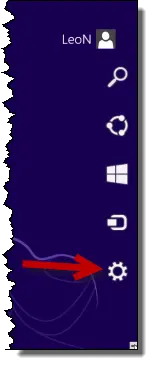
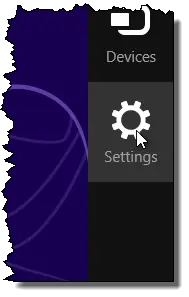
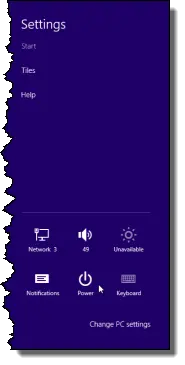
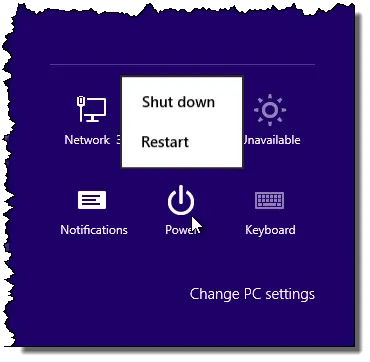

You can also press WindowsKey+I (letter “eye”, not “ell”) to bring up the “settings” charm.
http://answers.microsoft.com/en-us/windows/forum/desktop/windows-8-keyboard-shortcuts/ed1d0c6b-0989-44c3-946f-4a83a5ddca72
And we thought it was ridiculous to have to click on the “Start” button to stop! And more steps now than before. And Microsoft wonders why more people aren’t moving to Windows 8? I think I have moved one client needing a new computer to Windows 8; and all business clients will get Windows 7 for quite a while yet.
I just purchased a new Lenovo P500 laptop, which of course has Windows 8 on it. I spent a few days with it and I have to agree with all the people who hate the “modern” interface. Most of the default “apps” were not of interest to me, and I installed many desktop programs, but I had to continuously scrape away the stupid and ugly tile interface to get down to the desktop where I wanted to work. I finally installed Stardock’s Start8 and ModernMix. Problem solved. Down underneath the spectacularly irritating “modern interface” of Windows 8 is actually a beautiful OS that is basically an improved Windows 7. With ModernMix, the “modern” apps can be run in well behaved re-sizable and overlappable windows. The Start8 start button provides a Windows 7-like access to everything on my computer. I added the vastly superior Avanquest PowerDesk Pro 9 file manager, and I am now a very happy camper with my new Windows 8 computer.
But, you still have to make major changes just to use Win 8, so you just proved that it’s NOT a great OS, just another ME of VIsta, or for the uninformed, a piece of crap that most people do not need.
Haters gotta hate.
Got a gateway notebook recently and I was surprised to see they put there own power button on the desktop taskbar a lil right of where the start icon used to be, no certificate of authenticity on back or anywhere wtf another $$$ game, order your restore cd from manufacurer soon after you buy win8 pc
Helped a friend fix Windows 8 which I had never used before and quickly found the shortcuts
Window Key + Q brings up the Charms screen
Window Key + X brings up the control panel.
It would be a good topic to enumerate all the Win 8 short cuts for mouse users
I agree, it would be wonderful to put together a list of shortcuts as suggested. Anybody up for it?
http://windows.microsoft.com/en-US/windows-8/keyboard-shortcuts
On my HP laptop it’s windows key + c to bring up the charms
Friend of mine got suckered into buying a laptop with Windows 8 on it. He couldnt find Start, Stop or help get me outta here !. I went on line to him using Teamviewer 8 and I found an easy way of finding the start button and shutdown. First of all go to your local computer shop and buy an OEM version of Windows XP, take it home and load it onto your computer and wipe out Windows 8.
What are Microsoft think ?, no start button of any kind, nothing obvious, when you find the little coggy thingy it doesnt come up with anything. Oh yes, by the way, if you get a friend to tear hist har out trying to make some idea of this OS by remote control, i.e. Teamviewer 8, LogMeIn etc warn tham that jogging the right hand side of the screen remotely doesnt do anything.
Well done Microsoft, another pain in the nether regions operating system minus the mind reading programme.
Unfortunately, the XP solution may not work on a new laptop. New laptops have new drivers which may not be available in a Windows XP version. In addition, from April 2014, XP will no longer be supported and will become more and more prone to malware as vulnerabilities will no longer be patched after that date. Windows 7 would be a better alternative.
although XP Pro was an excellent OS then, it was surpassed by Win7. Yes Win7, it is more secure and it worked well. So, for those of you whom are so frustrated, stay with Win7. Win8 whether you like it or not is the OS of today… and no one is forcing you to move on… again stay on Win7.
Win8 has much going for it. It is fast, more secure and OK for both touch screen or pc users. The start screen, although not in a list format, it is still a start tile style and it is easily configurable with the 8.1 update.
you can work with the desktop by simple pressing the desktop tile… then create desktop icons on it. Essentially, it very much resembles Win7, but better.
As for the restart, stop and sleep… just “ctrl-alt-del” and press the button at the lower right corner… and voila! Now wasn’t that simple?
I recently spent several weeks trying to buy a laptop with Windows 7 Pro installed from the factory. It would be a perfect stand in for my PC when we’re not at home. My desktop and my wife’s laptop both run XP, so I wanted 7 Pro so it would be compatible with all the software I use now. They would sell it with Windows 7 Home version, but not Windows 7 Pro. I thought about buying that and upgrading, but found others trying to do the same thing on the company bulletin board and having all kinds of problems. I finally decided it’s not worth the trouble and didn’t buy the new laptop. Someday soon, I’ll probably have to upgrade to a new system, but hate to spend that much and have to upgrade all my software and figure out how to pull up old files that I still need.
I have put 3 shortcuts in a folder called power on the desktop in Windows 8.
The shortcut names and respective locations are given below(do not include the ” but everything in between.
It works for me and saves so much time.
Shutdown: “C:\Windows\System32\shutdown.exe /s /t 5”
Hibernate: “%windir%\system32\rundll32.exe PowrProf.dll, SetSuspendState”
Restart: “%windir%\System32\shutdown.exe /r /t 0”
To make it even simpler to shut down, hibernate, or restart, try this: Assign a hot key to each shortcut and put those 3 shortcuts on your Win 8 desktop. They have to be on the desktop for the commands to execute. For instance, to shut down Win 8, I’ve assigned Ctrl-Alt-~ since the tilde key is rarely used for anything. So when I want to shut it off I press Ctrl-Alt-~ and down it goes. The monitor doesn’t need to be on either. This works in XP & 7 as well. You create the shortcut as Neil described, then modify its properties by right-clicking the desktop icon and choose Properties and look for the input spot for the Shortcut key. You choose the key you want to use, but it cannot be used by the OS or it won’t work. Put a tilde in the white input space, press Apply and it fills in the Ctrl-Alt for you. Press OK and you’re done. Now when you hit that three-key combo it will shut off your PC. I use the red box icon for shutdown and the right-pointing green triangle for restart (Ctrl-Alt-R). I don’t use hibernate but I do use sleep. I still haven’t found a shortcut that works for sleep in any OS except Mac OS X, where I can use Cmd-Option-Eject to instantly sleep my iMac. In Win XP, 7, or 8, press the Windows key + R to get a Run box and put in cmd to get a command line and see your switch options for shutting down by typing >shutdown /? where I found shutdown /p works for me. Regarding usability of Win8 – I loaded this for my wife who had used XP for at least 8 years and she adapted pretty quickly. We immediately downloaded the free Classic Shell from one of my favorite websites, sourceforge.net since Microsoft “forgot” to put one in the OS, and never looked back. The hardest switch was going from Outlook Express to Thunderbird which, it turns out, is just a wonderful program and a joy to use. We experienced some website incompatibilities at first with IE 10 but F12 Developer Tools gives you an option to set it back to IE 8 or 9 functionality and this fixes most problems.
Also open CMD (Touch Windows-Key, then write cmd) and write
to shut down:
shutdown /s
to restart (also any regisered applications):
shutdown /g
I’m a late adopter by nature – I’ve only switched from XP to W7 last December.
While generally okay with it, I’m still not entirely happy about some of the features that went lost with the upgrade. Cutting down on the info I get at first glance while accumulating on intermediate steps in order to get the same stuff done – not what I’d call “up”.
But that’s old news, since we’re discussing W8 here.
With everything I’ve read so far, I don’t see myself adopting this OS in the near or intermediate future. Not until I hear about the next Windows, at least. This policy has served me well to dodge major pains like ME and Vista, so I don’t see any reason to change or “upgrade” my stance.
Gabriel, my sentiments precisely. I liked XP better than any operating system I’ve used, and I’ve used everything since Windows 95, I believe. I really disliked Vista, but Windows 8 takes the cake for the worst I’ve ever used. I returned the laptop I bought with Windows 8, as it made me feel like a rat in a maze of nothing but brick walls. Why keep hitting brick walls when XP or Windows 7 is much more user friendly? I don’t think I’ve met anyone who actually thinks Windows 8 is any kind of improvement.
Re: Neil’s shortcut selection above, I took the shutdown shortcut one step further, changed the icon to a large red X and pinned it to the taskbar and the Start screen.
I was reading the newsletter and decided to try the windows key+I. It did not work. Went to lower right and opened charms. Clicked on gear. Charms disappeared. Could not get back to desktop and start screen had graphics missing on many of the boxes. Windows had gone out in the weeds. Used the power button and rebooted, now the windows key+ I works. I tried Bob Fisher’s shortcuts, but don’t work on my HP Pavilion g7. Win key+C does bring up charms. My PC does have Microsoft COA sticker on bottom. It appears that shortcuts differ between manufacturers – DUMB. I do like Win 8 and have found it easy to adapt to it. When my pc went into the weeds above it had been on for about a week with Chrome & 20-25 tabs open, but no issues until I tried to get to the power button. After hard restart Chrome came back with all tabs intact.
I’ve always pressed the Power Button to shut down any version of Windows. To set this option:
Charms Bar>Settings>Control Panel>Power Options>Choose what the power buttons do>When I press the power button>Shut Down
Windows 8 is no different
This had not occurred to me.
THANK YOU MURRAY!
I’m surprised that Leo does not suggest doing this?
I’d be afraid in offering that advice. Too many people shut down their computers improperly with the power button and it could be interpreted badly!
Has Microsoft come out with a “fix” for this unnecessarily complicated, multi-step idiotic way of starting and shutting down Windows 8? If so, let us know.
Are they smoking to much of something up there in Redmond, WA, when they create program “improvements”?
Maybe it was in RI, as we now have compassion centers to buy the pot to smoke.
It looks like I should replace my old wheezing XP computer with a new Win 7 one while I can still find one. How MS thought that having a new obscurantism would be beneficial eludes me. I predict Win 9 will have a switch labeled “On/Off.”
Another nice keyboard shortcut to shut down windows is Alt+F4 from the desktop to bring up the Shutdown Menu.
I downloaded a “start button” program from the internet (free) and now have the option of a windows 7 desktop or a windows 8 desktop as I wish. The best of both possible worlds.
There have been a number of complaints about Windows 8 on this page and elsewhere. I sympathize. Microsoft made a major interface change without any tutorials or legacy Start buttons to make the transition less painful. But Windows 8 is what it is, and there are ways to get it to behave almost exactly as Windows 7 and even a little bit like XP. See these Ask Leo ! articles to learn how.
There’s Just No Need to Hate Windows 8
Classic Shell: Regain your Start menu in Windows 8 and much more.
People’s problems with Windows 8 stem not from stupidity, but from mental laziness. That’s the way most of us are made. Microsoft should have given that due regard and made some things more obvious. How difficult would it have been for them to include buttons on the start menu and the desktop to shut down your PC?
Just a moment… What did Microsoft with its new Windows 8 ? Hiding the shutdown icon in a charm called “Settings”? That’s pure moronism. I was laughing heavily when I read your article; although it’s a shame that Microsoft develops and distributes such an UI which is meant to be easy to understand and user friendly. I am glad that I did not switch to Windows 8, still using Windows 7 with which I am very satisfied.
On my touch screen when I sign off my user it goes straight to a windows screen and I just sweep it up and there appears the screen with restart and close down options so I simply touch the one I want.
I’m beginning to think that Windows 8 is best with touch screens – what is the consensus on this?
Windows 8 is designed for touch screens, that is why it is so different.
Not really… it is fine for both. All that is required is to be a little more open “minded”. Although the start menu is now in tile format, it is configurable… Win8.1 upgrade. Besides, once you’ve connected to a productivity application (a desktop style shortcut) you’re in business. In Win8.1, configure Win8 to start to the desktop.
Where were all these closed minded people when we went from Win3.1 to Win95. Now that was a real change. Yet, we are now in 2013. Once you are opened… you’ll love the interaction of platforms. PC, tablet and phone.
Holy cow….this is all a joke right? There are actually human beings at Microsoft that thought of this and actually released it to the public? And worse, obviously thought it was cool and probably “better than ever”? Mind blowing stuff.
I’m surprised that you’re surprised that Microsoft would do something stupid and/or not user-friendly.
I’m surprised that you’re surprised that he’s surprised.
I read many of the comments regarding Win8. My 1st PC(?) was a Apple IIe. I later switched to PC’s and always had problems with what ever OS that I used, including Win8. Most of the time I would buy Win? for Dummies and went to work. Yes Win8 is different and gets some (much) getting used to. I am now 75 years young and in May I got a PC with Win8. I purchased my Dummy book and went to work. I still have some problems, but am getting used to the new OS. As to all the “haters” of the new OS, get used to it, it is the new OS and will be with us until Win9 is introduced.
I made a comment on this above. I admit its pretty damning. However, I can never quite see why programmers work on something for years to get it more or less right, i.e. Win XP, and then have a brainstorm and ditch all the clever little things that go unnoticed, i.e. the good ‘ole start button and even better “shutdown”.
Why does “progress” have to involve getting rid of things that work ? The whole idea of any piece of equipment or software is for it to be better than that before. Windows 8 seems to have forgotten that, its worse. They say “it’s OK, you just have to learn a whole new set of rules etc.” Why ?, leave it alone and build on it leaving everything else that works. And before anyone starts shouting ” you’re scared of change ” no I am not, I work in technology and software and I have system software that still works with hardware built and installed in 1990. The software has progressed from DOS based to Windows and the hardware followed the same course.
You don’t have to ditch the working bits for bits that don’t work. Windows 8 doesnt work well. I look forward to Windows 10 ( assuming Windows 9 will be probably be called Windows Axell or something ). By the way it was mentioned that DOS gave way to Windows 95, well actually it didnt, it was a GUI sitting on the back of DOS.
2 hours with Tech support. You have to be joking. Anyone with half a brain would have spent 5 minutes on Google to get an answer to this and any other issues they might have adapting to Windows 8 (which is way superior to all previous versions of Windows). I think a lot of your respondents just enjoy complaining about Microsoft for the sake of it.
No, I don’t like moaning about Microsoft. I moan about things that don’t work or are not explained or are forced on me without any reference to what has gone before. Whoopee doodle, you found your answer on Google, did you stop to think why you were being forced to look up your questions in the first place ? Google answer: because it wasnt clear in the first place.
I shut down Windows 8 using the free Wizmo utility from Steve Gibson
https://www.grc.com/wizmo/wizmo.htm
The nice thing about it, is that it works with Windows XP and 7 too. I have used it to shut down assorted Windows machines for years. It does a lot of things, the parameters to make it shut down are “quiet shutdown”. The quiet is optional. Also, it helps to make a shortcut and change the icon. There is a stop sign icon in the EXE thats perfect for the shutdown feature.
It is patently absurd to bury switching off in the hidden and inappropriate category of “Change PC Settings”; it is tantamount to making you go through two levels of the television setup menu with the remote control before you can switch off your set.
Most visitors to this website will doubtless quickly adapt, but average computer users would not be comfortable messing around with their “PC Settings”.
I am just amazed that the company couldn’t see how people would respond to this counter-intuitive interface, which in some ways is like a return to Windows 3.1, and allow options with more continuity. My guess is that Bill Gates, who used to roadtest changes as a “consumer” has taken his hand off the tiller.
In my view, to be honest, Microsoft peaked ten years ago. No wonder XP survived so long. Although later versions of Windows and Office have some advantages, particularly where security is concerned, from the point of view of the consumer they are more difficult and irritating to use and harder to understand.
There is also the issue of bloat: Windows 8 requires 16 GB (32-bit) or 20 GB (64-bit) of hard disk space, as opposed to 1.5GB for XP. Talk about diminishing returns! What extra functionality does it have to need more than ten times as much space?
There is, however, one consolation. See Wikipedia on the recent preview of Widows 8.1:
“Visible Start button restored by default; has color effects similar to the Start charm, and will appear in place of the Start tooltip in apps when enabled. It will auto-hide if any other method (such as keyboard shortcuts) is used to access the Start screen. The button’s context menu allows shutting down the device”.
It looks like the programmers at MS think everyone should leave their computers on all the time.
That is what I do, but it should be my choice.
Why would you put the shutdown and reboot buttons in settings?
Like SkiddMarxx above, I use Alt + F4 (although to do so on my laptop I had to disable an alternative use given to that key combination by Toshiba).