If only it were that simple.
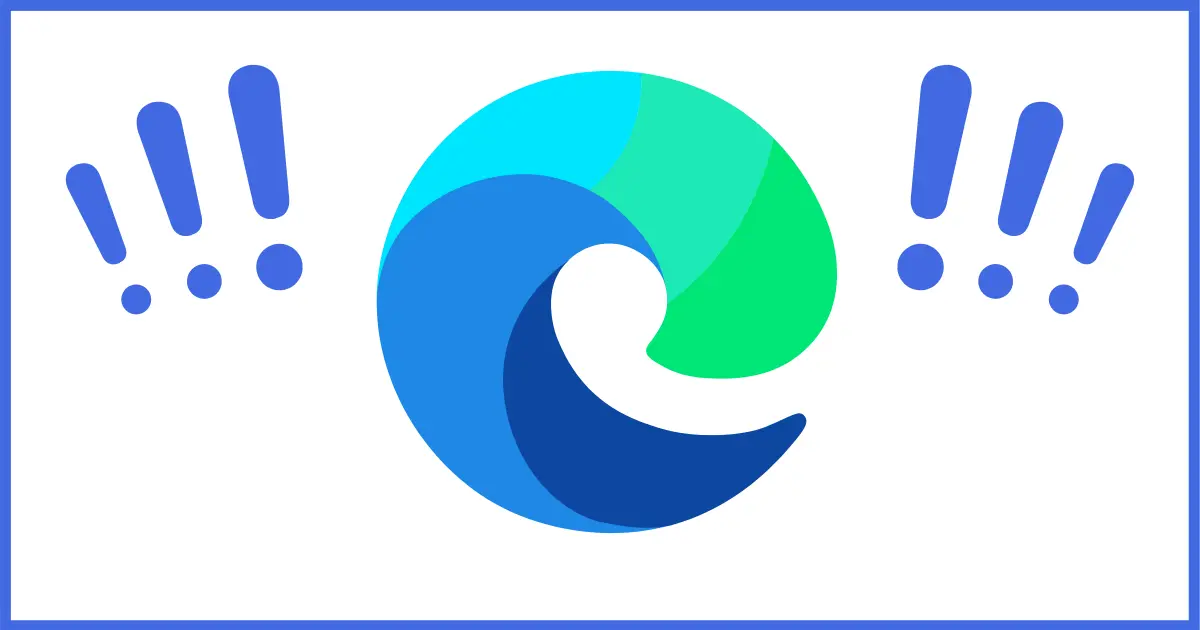
No, I cannot.
I do wish it were otherwise.
I’m sure Microsoft thinks they’re being helpful, but it comes across as anything but. And from what I hear, it’s only going to get worse.

Getting rid of Edge in Windows
Realistically, you cannot uninstall Edge because it’s used by Windows itself. You can install a different browser and set it as your default, but Windows may still elect to use Edge in some scenarios, ignoring your preferences.
There’s no uninstall
The Edge browser is so embedded into Windows that it’s essentially impossible to remove. If this sounds at all familiar, it’s because it used to be the same with Internet Explorer.
You can find Edge in Settings > Apps > Installed Apps, but the option to Uninstall it will be greyed.
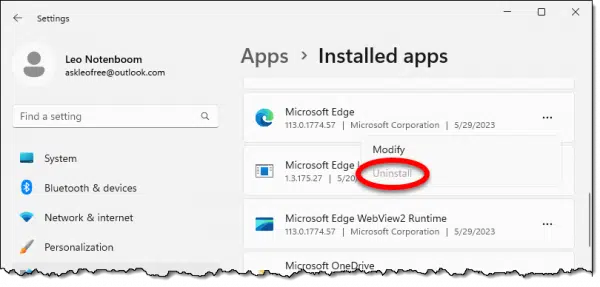
Unlike Internet Explorer, the option to remove it does not appear in the “Turn Windows features on or off” dialog.
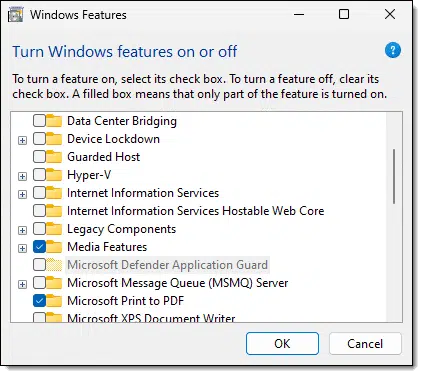
Why?
Edge is Windows is Edge
The issue is that some components of Microsoft Edge are used by some components of Windows itself. If Edge were removed, then various Windows features would break or disappear completely.
This is one of the reasons you’ll often see Edge-related processes running even if you’re not running the browser.
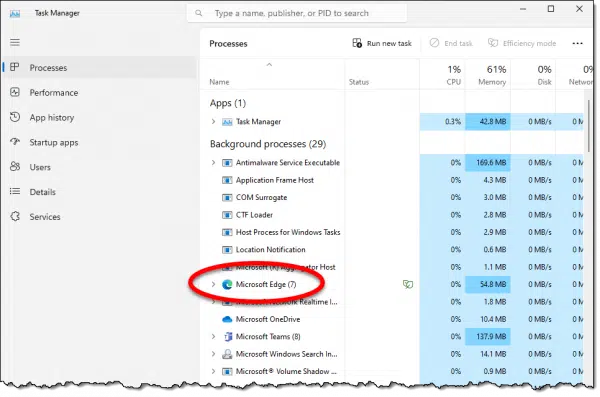
Again, this is very similar to Internet Explorer in the past. Windows uses the browser whether you do or not.
Workaround?
The best you and I can do is to install a different default browser like Chrome or Firefox and set it as the default to use those in place of Edge. Edge will still be present and may even be running as other parts of Windows make use of it, but you can still use your browser of choice.
Most of the time.
You might notice that in Windows 11, the Taskbar search box has an icon in it.

That’s the icon for Bing, Microsoft’s search engine.
It’s also a clue.
The search engine — Bing — is completely unrelated to the browser — Edge. But if you use the Taskbar search box to perform a web search:
- The Edge browser will be used regardless of your default browser setting.
- The Bing search engine will be used regardless of your configured default search engine.
Microsoft is pushing their tools so hard they’re ignoring our preferences.
I hear it’s getting worse
There’s a good chance that this “ignoring our preferences” thing is going to get worse. Other scenarios that cause Windows to open a web browser may be altered to use Edge regardless of our configured default browser.
Time will tell.
Do this
Download and install your browser of choice. Set it as the default. Use it all you want.
If it annoys you that Edge appears because you use Windows search, then don’t use Windows search. Open the browser you prefer, visit the search engine you prefer, and perform your search there.
Just don’t be surprised if Edge keeps poking its nose in where it doesn’t belong.
Want another good source of information? Subscribe to Confident Computing! Less frustration and more confidence, solutions, answers, and tips in your inbox every week.




Another reason you need Edge: I tried to download the Windows 11 installation files (ISO and media creation tool) in another browser. The download wouldn’t work so I tried it in Edge and it downloaded. I credit that with the MS BS of shoving their products down our throats.
I remember in the early internet days that Microsoft lost a law suit big time over forcing Internet Explorer on every Windows user. The lesson was that you can provide it but you can’t make people use it.
So why is it happening all over again. I don’t have a problem with it residing on my computer but when it starts forcing itself on me or Microsoft forces their choices and settings on me, that’s where I cry foul.
The more Microsoft pushes the boundaries, the more I’ve thought the same thing.
It IS mind-boggling …and the first thing that came to mind when I was reading the article.
“The issue is that some components of Microsoft Edge are used by some components of Windows itself.”
Very familiar indeed. It was no simple lawsuit, though: it was a federal anti-trust action. “The U.S. government accused Microsoft of illegally maintaining its monopoly position in the personal computer (PC) market, primarily through the legal and technical restrictions it put on the abilities of PC manufacturers (OEMs) and users to uninstall Internet Explorer and use other programs such as Netscape and Java.”
from: https://en.wikipedia.org/wiki/United_States_v._Microsoft_Corp.
I’m not so sure how a lawsuit would go today. With so much deregulation such a corrupt judicial system as we have, it seems like corporations are getting a way with much more than they used to.
All these things are pendulums, swinging too far one way and then too far the other. But I agree it’s unlikely to spur another regulatory lawsuit. Still, it’s just stupid to poke the hornet’s nest with a stick!
And, to judge by Amazon’s Alexa, Bing is a lousy search engine.
Betcha didn’t know that Alexa uses Bing to answer inquiries put to her, huh? Well, she does.
On one occasion, even the simple query, “Alexa, define the word ‘fortnight’,” completely baffled Alexa.
…Whereas Google would have run rings around such a simp!e inquiry!
Sheesh! 🙁
I asked Bing to define fortnight and I got this:
I asked in Bing Chat and got this:
I don’t believe the problem is with Bing. Sounds like Alexa flubbed it.
I use 5 browsers including Edge. I use 3 search engines including Bing. I barely notice a difference in browsing or in quality of search results. The only difference I’ve found with browsers is that some websites haven’t tested on all browsers, but with Edge, Chrome, Brave, and Opera all using the Chromium engine, browser incompatibility is rare.
I avoid Edge except for testing purposes, not because it’s bad. It’s that I don’t like Microsoft’s policies.
Leo, you wrote:
“That’s the icon for Bing… It’s also a clue.”
You mean, “It’s also a kloo. 🙁
I recall an economics article from a few years ago stating that true consumer-benefiting competition isn’t seen until there are least five vendors with substantial market share all supplying the good or service in question.
The current Microsoft/Apple market for operating systems certainly does not fit that description. 🙁
I have three regularly used PCs, my main driver – my home-brewed desktop, my primary laptop – a Lenovo Legion 5, and an older laptop – a Dell Inspirion 5000 series. My desktop and primary laptop PCs dual-boot Windows 11 with Fedora-KDE 38 which is Secure-Boot enabled by default (it uses the Grub2-UEFI boot manager), and my older Dell laptop PC dual-boots Windows 10 with Manjaro Linux using the rEFInd boot manager because it lets me sign the Linux kernel so it can boot with Secure Boot enabled (and it looks great). If at some point in the future I decide that I’ve had enough of Microsoft’s intrusions/restrictions, I’ll stop using Windows (other than in a virtual machine) all together and go the GNU/Linux route.
For those who think Linux is too much of a learning curve, try out one of the Ubuntu derivatives like Lubuntu (Ubuntu with the KDE desktop environment) or Ubuntu-Cinnamon (Ubuntu with the Cinnamon desktop environment from Linux Mint), and there are other derivatives you can check out too. Ubuntu and all it’s derivatives are very stable and as secure as any distribution I have ever used. All GNU Linux distributions use the Linux kernel, so under the hood (at their hearts) they are all essentially the same. The differences between distributions is seated in how much hand-holding they offer to users who are new to GNU/Linux, which features they choose to include out of the box, and which desktop environment(s) they choose to offer (a desktop environment is the user interface you see and interact with to use the computer). Unless you have Windows-based software you must use for work, or you have some other reason to stick with Windows, if/when you get fed up with Microsoft’s antics, GNU/Linux is a completely viable alternative.
My2Cents,
Ernie (Oldster)
I recommend MSEdgeRedirect (available on GitHub). I have been using it for some time. So far, it has successfully thwarted Micosoft’s attempts to divert me to Edge, despite Microsoft’s resistance. I have no problem with Edge residing silently on my PC but I am annoyed and frustrated when it overrides my default settings. It is contrary to all definitions of ‘default’! I use Vivaldi and Firefox because, for me, they are better than Edge and because I do not like Microsoft’s policies.
James B, you wrote “…I don’t have a problem with it residing on my computer…”. Sorry, it is no longer YOUR computer. You are being allowed to use it by Microsoft, in the manner that Microsoft wants. I’m not being silly or facetious. Read the user agreement.
“The software is licensed, not sold. Under this agreement, we grant you the right to install and run one instance of the software on your device …”. I’m not making a distinction between the OS and the computer hardware because if you want to use Windows then your use of the computer is entirely controlled by Microsoft. Besides, computer manufactures have similar wording in their license agreements as well.
So, you can’t uninstall Edge from within Windows, but if you are mad enough and brave enough there are plenty of hacks online you can try. You can also try booting into Linux and then deleting all Edge files. Sure this may break your computer, but it might be worth it if you succeed. I haven’t tried this because I won’t be caught dead using Windows 11.
As was noted above… move to Linux. Or are you such ‘fraidy cats to go to an operating system that ain’t Winduhs.
It ain’t hard. A little harder to learn, at first. But you’ll soon get the hang of it.
Strooth, there’s little old ladies who’ve moved to Linux, and profoundly declared they ain’t going back to Winduhs, ever.
it isn’t about how hard it is. Some of us use linux already. it’s the apps that are supported on that platform … there just aren’t as many. and forget about running it in vm or xwindows. Without the newest hardware and lots of memory, just isn’t there. And that’s a matter of $, for many, many of us. But glad you can think so linearly 😉
Leo:
I was becoming, very recently after some Tuesday updates by MS, frustrated that there was a severe increase in Edge being the browser that opened when I would click on a hyperlink in various articles, subscriptions, etc. As you have identified, even setting your preferred browser to another one, it still overrode that setting.
I run W10. I went into Outlook/Options/Advanced/File & Browser Preferences. There it was: “Open hyperlinks from Outlook as (either) Default Browser or Edge.” Edge was defaulted. I clicked on the “Default Browser,” saved/exited. It appears that with updates to Outlook, it re-sets this to “Edge”. That wasn’t even mentioned on the MS Help site.
Problem has been solved!
“I’m sure Microsoft thinks they’re being helpful”
Are you still sure? I’m convinced it’s part of their shoving their browser and search engine down our throats. It may be an integral part of Windows, but they could easily hide it completely so as not to, occasionally, rear its ugly head. I don’t have a problem with Edge. It’s as good as any Chromium browser, but I hate their policy of not respecting users’ wishes.
Here’s the thing: I’m convinced they honestly believe their browser and search engine offer a better experience. Their “shoving it down our throats” is really just them trying to help us by providing what they see as a better experience.
Regardless of whether or not we agree with them.