The hard way.

Microsoft is (slowly) adding a setting to its Office apps that makes turning CoPilot off relatively easy. Until that setting rolls out everywhere, it requires a more convoluted approach. The potential bonus, though, is that this more difficult method may increase your privacy beyond what Copilot sees.

Disabling Copilot in Office apps
To disable Copilot in Microsoft Office, you can adjust Privacy Options to block connected experiences like content analysis, effectively deactivating Copilot’s functionality. This method, while intricate, enhances privacy by limiting data sent to Microsoft.
Removing Copilot the hard way
Run Microsoft Word (or any other Office app that will expose the settings we’re about to change) on your PC. Click on Options at the lower left. (If it doesn’t appear because a document is open, click on the File menu.)
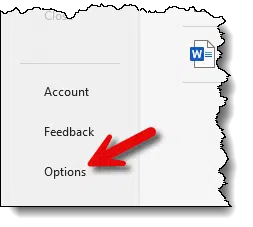
In the resulting dialog, click on Trust Center.
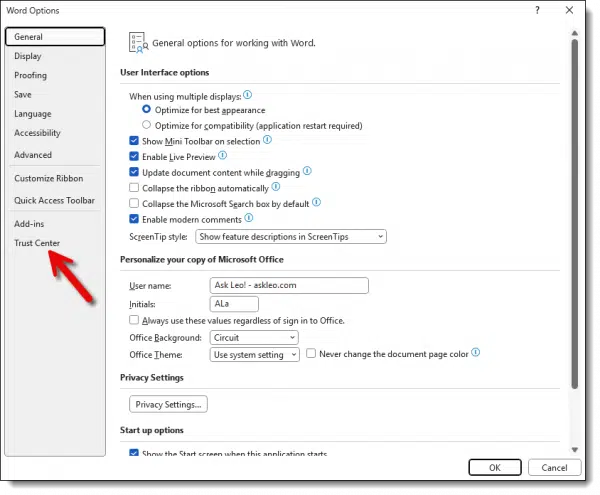
In the next dialog, click on Trust Center Settings.
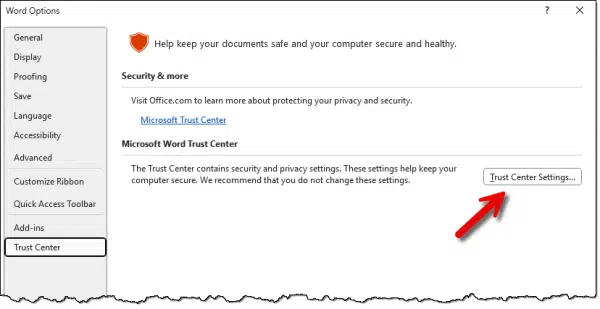
In the next dialog, click on Privacy Options.
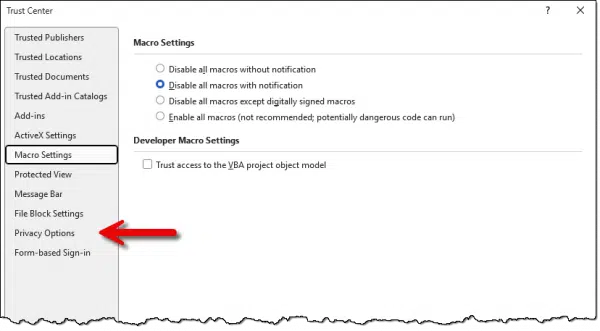
In the next dialog, click on Privacy Settings.
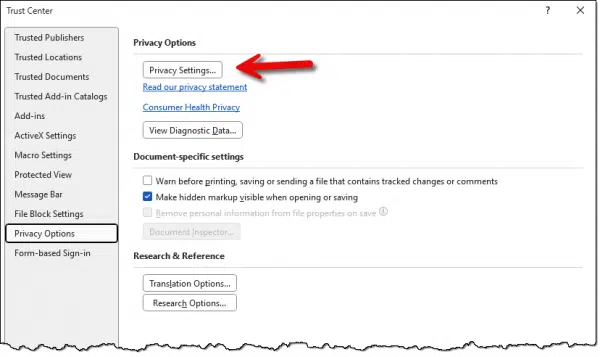
In the resulting dialog, scroll down and make sure that “Turn on experiences that analyze your content” is UNchecked.
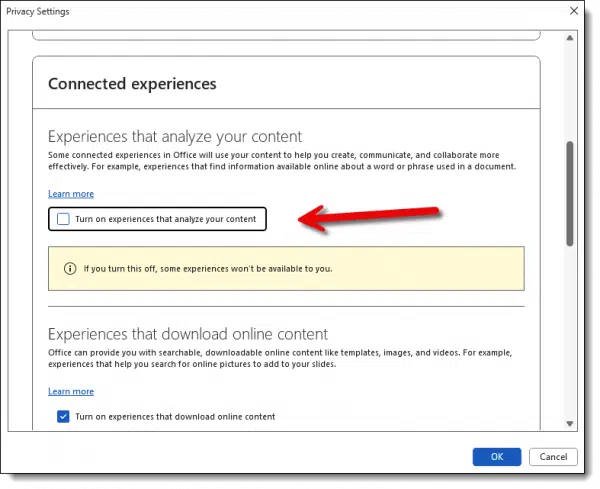
Click OK. You will need to restart Word for this setting to take effect.
This should apply to all Office apps, but I had a heck of a time getting Excel to take the updated setting until I rebooted my machine. So perhaps reboot if things aren’t having the effect you expect.
Copilot may still be visible (the ability to remove it from the ribbon remains disabled), but now when you try to use it, nothing should happen. Other approaches to invoking Copilot functions may generate a benign error.
What did we do?
In a sense, we disabled more than Copilot.
Copilot does some of its work by communicating back to Microsoft servers as needed. As the final dialog said,
Some connected experiences in Office will use your content to help you create, communicate, and collaborate more effectively. For example, experiences that find information available online about a word or phrase used in a document.
We’ve told Office apps not to do any of that. That means Copilot, of course, but it also includes additional analysis features. The good news is that, particularly in the home setting, these features are rarely used and unlikely to be missed.
And it means less content being sent to Microsoft for “analysis”.
Do this
If you want to play with Copilot and related features, go for it. That’s what I’m doing.
But if you’re concerned about the information being sent to Microsoft or you’re just not ready for the whole AI thing, you now have a couple of ways to turn this “Microsoft-encouraged”1 feature off.
Podcast audio
Footnotes & References
1: Meaning “Microsoft pushed without your consent” feature.




Not only pushed without my consent, but here in the UK the automatic renewal fee for Office 365 is going up by £30, without any warning!
Our watchdog Martin Lewis of “MoneySavingExpert” recommends logging into Microsoft, clicking on Manage Account, going to “Cancel” and when you click that you’ll be offered the chance to downgrade to “Classic” 365, which is 365 without AI.
Do that, and the fee drops back to (in the UK) £79.99 per annum.
I’ve just done it and it seems to have worked – though no doubt I will be hassled nearer my renewal date of June to upgrade again!
I downgraded to cancel copilot. I have it now free as a trial version, and so far, I haven’t used it once, so I disabled it as the article instructs. Now if I click on the Copilot icon in Office I get this.

It’s an invitation to enable Copilot again. That’s why they leave the link in: marketing.
Same here in Australia. I was informed by Microsoft a while back, that my annual subscription would increase by $50. They did not give any options or explanation as to why this was.
After watching a YouTube video titled ‘Microsoft’s Sneaky Forced-Upsell to 365 Users; If You Don’t Need/Want Copilot, Don’t Pay for It’ I followed the same process you lay out to change my Microsoft 365 subscription to a Co-Pilotless version at a saving of $50 pa.
I’m not against new technology per se but Co-Pilot is not very good and I don’t need it
When will we ever get legislators with the backbone to turn privacy on by default? I’m okay with companies developing features and promoting them, “Hey, look we’ve added this cool new feature.” But anything privacy related should be opt-in by default.
With the dismantling of government oversight agencies going on now, I wouldn’t hold my breath.
The governmental agencies have had decades to fix the opt-in, opt-out issue, but haven’t done it and never will as long as the lobbyists for these big companies line the pockets of our legislatures along with the agencies. Just the way it works and will continue to work until someone or something disrupts the “procedure”. We shall see.
Other useful references: https://www.elevenforum.com/search/532701/?q=disable+copilot&c%5Btitle_only%5D=1&o=relevance
Hi, dear, thanks for this valuable tip on shutting down Copilot two different ways. I was hoping you might have also included a bullet list five reasons why I might want to shut it down and five reasons why I might want to keep it and use it. You did say “if you’re concerned about the information being sent to Microsoft”. Are you implying, or stating outright, that everything we create with copilot turned on does get sent to and kept by microsoft? That would be valuable to know. Thanks again, and keep up the great work!
Re “I was hoping you might have also included a bullet list five reasons why I might want to shut it down and five reasons why I might want to keep it and use it.” He might have left it to you to think for yourself. If that’s too much work, ask CoPilot
It would be valuable to know. AND WE DO NOT KNOW.
There are people who are convinced that everything we do is scanned, logged, recorded, and otherwise kept by Microsoft for purposes unknown. Most commonly the “fear” is that our work is being used to train the AI.
There are those who believe no such thing is happening.
There are those, such as myself, who don’t care one way or another, since we believe that we’re just not that interesting.
So CoPilot (or AI in general) really depends on your beliefs and trust in the provider.
Reasons to keep Copilot:
* AI is a tool
* AI can help you with many tasks
* AI can be fun
Reasons to disable Copilot
* You don’t want Microsoft to have access to your data
* I can’t think of any more.
I like Copilot on my desktop where I can summarize documents.
I don’t like it on my Android Outlook where keeps offering to write things with me in a black blob and I can’t see what I’m typing. But I just upgraded my work phone from a Samsung S10 to a Google Pixel 9, and the problem seems to have gone away.
I use Copilot and ChatGPT and Perplexity and Gemini interchangeably. I’m still experimenting. I removed Copilot from Office because I don’t want to pay for something I don’t use. If it were free, I’d keep it in Office, but it’s not a feature I find worth paying for.
Another reason for disabling AI helpers:
They often interrupt your activity to complete a task. Another distraction.
I go into Adobe Acrobat & it wants to tell me about its AI capabilities. I just want to complete a workflow.
when I open Word, there is no “FILE” menu in the lower right corner so I’m done before I start removing co-pilot !!
The “FILE” menu is in the upper left corner for 365 apps. The “OPTION” selection is in the lower left corner. The illustration is correct, the text is incorrect.
If you have a document open, File is in the upper left.
If you don’t have a document open, then Options is in the lower left.
It is similar to playing “Whack-A-Mole” when it comes to Microsoft and CoPilot. My computers run Windows 11 Pro and I used Local Group Policy and some registry edits to remove or disable CoPilot when it first became available.
Then Microsoft added Copilot to the Office Apps and I spent some time looking into how to disable it as soon as it appeared. I’d already taken the steps mentioned in Leo’s article.
Then finally, when checking for updates for Microsoft Store apps, I found Microsoft had “helpfully” installed a new CoPilot app. That was easily uninstalled.
I’m sure there are some who find CoPilot useful, but it should be optional. On the positive side, I’ve learned a lot about how Windows works and the tools available to set up Windows the way I want it.
Yeah, I thought it was said somewhere that CoPilot was ONLY going to be on certain new pc’s and NOT simply forced upon us all via MS updates.
Yet another very, very good reason for ditching Microsoft Office and all of it’s versions, 365 CoPilot included. No one really needs anything other than what Office 98 gave you.
It’s time everyone stopped feeding Microsoft and switched to something like Libre Office.
You’re thinking of “Recall”, which requires the AI hardware in newer PCs.
The easiest way to shut down CoPilot is not to use Office365 in the first place. Switch to LibreOffice. It’s open-source, free, easy to use, and available for Windows, Mac, and Linux. (They do ask for donations, and I donate because I find their product useful, but you don’t *have* to donate anything. Try it out and see if you like it first. It’ll never expire.) I haven’t used a Microsoft Office product in over 10 years.
I love Libreoffice. I will never use 365 again.
I am hoping this procedure will help with another issue related to 365 copilot. My wife has an office 365 subscription. She hates Edge and I have set all defaults to Brave with Duck Duck Go as search engine. I have also removed the copilot app. Finally I installed Edge redirect. And she still gets Edge opening for no apparent reason but always relating to an office 365 subject. I was baffled until I saw this post of yours. I employed your recommendation and now we will see if this corrected the Edge opening problem.
Disabling CoPilot in this way disabled a function I use in Excel which is unrelated to CoPilot: the “Stocks” data type. After making the settings change in this article, stock prices in my Excel spreadsheet (aka workbook) stopped updating, even when trying a “forced” update (Data/Refresh All). I get a message like shown in Mark Jacobs’ comment above. Undoing the setting change fixed the issue.
Does anyone know how to switch off the annoying voice welcoming me and asking me “And how is your day so far?” when I click on the microphone symbol for voice typing my query?
I followed Leo’s procedure to cancel Copilot turning off Connected Experiences.
Doing so disabled my use of the app GreenPrint for controlling print output for no apparent reason. Re-instating Connectected Experiences has re-activated GreenPrint OK.
I use Office Pro 2019 Outlook for my laptop email client. Recently a “Copilot” button has appeared in the upper right hand corner of Outlook and in messages. I suppose a “patch” installed it without asking. I’ve searched everywhere and can’t find a way to remove or disable it that works. I can’t find any Copilot app or reference to Copilot anywhere. The registry entry for Copilot was already set to “1” when I checked it.
I’d be grateful for any help with turning this “feature” off or removing it.
Thanks!
Followed Leo’s directions to the letter about turning off ‘Copilot’ (in my case in Outlook 2019 NOT 365) and it doesn’t work! I also rebooted as a secondary. In both cases, the new settings I made were, indeed, held but the word (‘Copilot’) at the top right in Outlook DOES NOT DISAPPEAR. In fairness, I think Leo does state this at one point. So, do I believe the alteration in Settings is having any effect? – No, I do not!
FYI, M$FT has updated the Privacy Settings by adding two new settings in the Trust Center named “All connected experiences” and “Personalized offers and discounts for Microsoft products”. I unchecked both and restarted/rebooted . I can confirm that these same settings (and those mentioned in Leo’s original video) are also turned off in PowerPoint and Excel. I use Office Home 2024, but do not use OneNote nor Teams so can’t confirm behavior in those apps.
Additional Note: I disabled the two new settings above via my Local Account. Even after a reboot I still had the two new settings “checked” in my behind-the-scenes account that is only used to log into OneDrive (and disable it). I had to disable the two new options in that account and reboot for them to take effect.