The Windows 10 “Creators Update” is slowly rolling out via the normal Windows Update channels.
If you’re impatient (like me), here’s how to get it now.
Prepare
Get your Windows 10 machine as up to date as you can before you begin: run and accept all updates currently available via Windows Update.
Click on the Start button and type “updates”. When it appears, click on Check for updates.
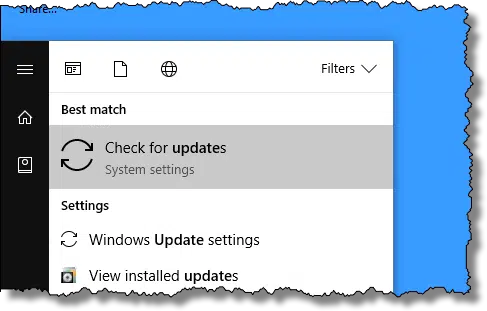
This will bring you to the Windows Update page and display any updates available. Install them now. (Since you’re reading this article, I’ll assume you’ve not yet been offered the Creators Update as part of the normal update cycle.)
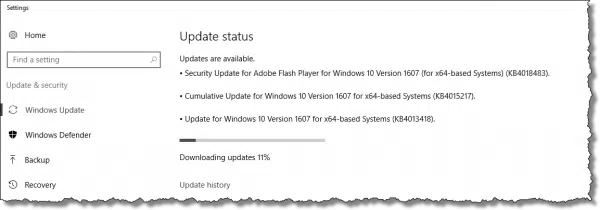
After the updates complete, you have one more important step before installing the Creators Update: BACK UP YOUR COMPUTER.
This is important, of course, but more so with a major update cycle such as this one. While it’s extremely unlikely you’ll experience a problem with the update, there is a small chance. A full image backup is your ultimate safety net should something go wrong.
Get the Update
I expect this process to change as the update rolls out more widely, but for now, here are the steps to get the Creators Update.
Close all programs you happen to be running, and return to Windows Update. This time you should see “Your device is up to date”.
You should also see information about the Windows 10 Creators Update being available, and a link labelled “Yes, show me how” if you want to be “one of the first to get it”.
Click on Yes, show me how.
This will take you to a web page on the Microsoft site. In the text on that page is a link to Update Assistant.
Click on Update Assistant to download the Update Assistant to your machine. Run it when the download completes, and click on Update Now.
The program then checks the compatibility of your machine and installed software. Assuming all requirements are met, click Next.
The update proceeds.
This is a large update, and can take some time. It will also reboot as part of the process. When complete, you’ll be walked through privacy settings once again (be sure to scroll down that page; there are more settings than are initially displayed), you’ll be offered Cortana, and possibly shown a page about the built-in Windows 10 apps, after which you’ll have a brand-spanking new Windows 10 Creators Update.
Leave a comment below and let me know how your update goes, and what you think of it all.
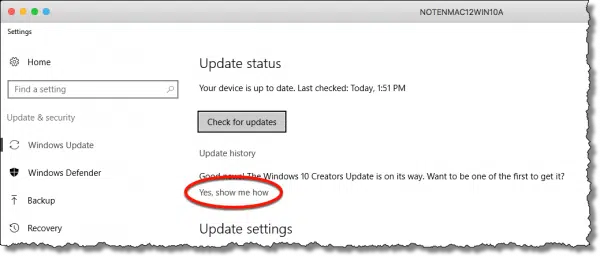

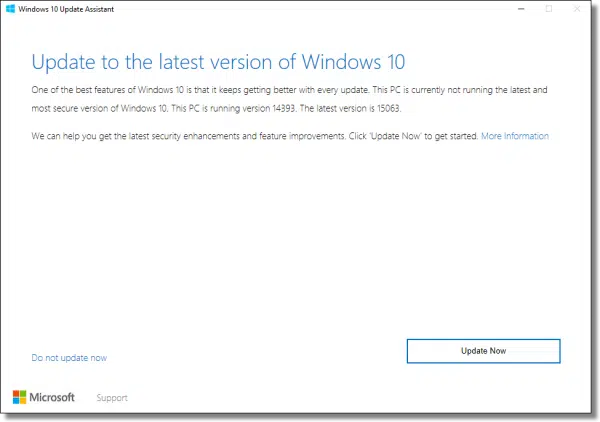
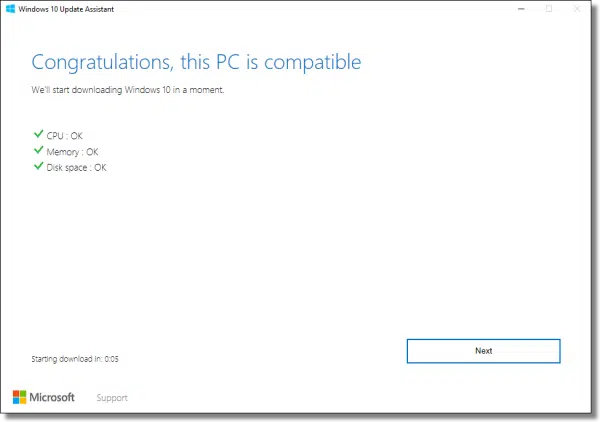
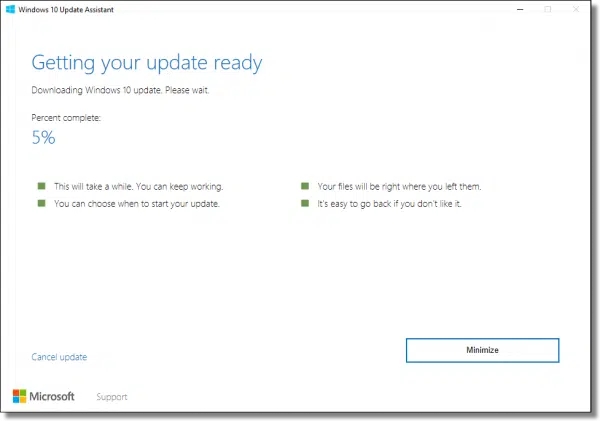
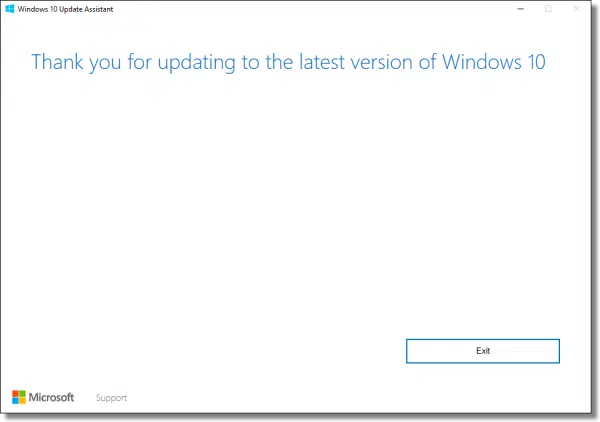

Thanks Leo. Is there an option to download an ISO file for the update? We have several computers in our household and an ISO file will offer more timely update and save on download bandwidth.
Yes, I downloaded one and installed from it. The installation setup gives you the option of downloading a .iso file.
You can also write to SD card or USB stick. As I recall, they will be bootable.
Those are also possible. I’ve used them on other Windows upgrades.
Just found the following article which provides a couple of options:
https://betanews.com/2017/04/12/how-to-download-windows-10-creators-update-iso-direct-from-microsoft/
Using Home edition, are we going to get any warning of when this is going to happen? Or will we boot up the computer one Sunday morning at church and find that we can’t run the video projector because we are stuck in an upgrade?
Within certain restrictions, you can specify times you are working and instruct Windows not to restart to update during those hours. Unfortunately Windows places some idiotic restrictions on how many hours you can prevent restart.
https://askleo.com/keep-windows-update-rebooting-use-computer/
I’m not hearing of any warnings. One way to do it would be to force it to happen, as outlined in this article, at some other safe time.
I have a friend that the update snuck up on and upgraded her computer without asking.
When I upgraded to Creator’s Edition 3 days ago, my computer flaked out so badly with programs freezing and not responding message constantly popping up and not recovering. I shut my computer down with plans to restore my system from the backup. When I shut down, the closing message included update and restart. I let it run and yesterday’s update fixed the problem, and my computer feels snappier than the pre-upgrade Windows.
This is the first I’ve heard of this update. A search took me to a Microsoft page that was big on bling and very short on substance. The things it promoted as new or improved features are things I’m not the least bit interested in. The page was quick to point out that “Windows 10 keeps getting better” – an assertion I would certainly dispute.
Leo, could you offer some explanation of what Creators Update is all about, please? I did a search of your site and you don’t appear to have covered it before this article.
I have not because I have essentially the same information that you have access to – marketing info. There are numerous small changes all over, but I’ve yet to find a canonical list.
Thanks, Leo. I’ve been considering going back to Windows 8 (not 8.1), which I really liked. Windows 10 is an improvement in some respects, but I’d dearly love to be able to choose the features I want to install and not be lumbered with all the garbage Microsoft likes to load up Windows with.
Windows 8.0 is no longer supported, so you’d be using a vulnerable OS, similarly dangerous as XP or Vista.
Perhaps you could define “vulnerable” and “dangerous”, and explain exactly how and why XP, Vista and 8 are affected. I hear these words bandied about a lot, with very little attempt to relate how relevant they are to the average computer user. I get tired of hearing people rabbiting on about “unsupported” operating systems when “Microsoft support” is pretty much an oxymoron. I guess in an ideal world where Microsoft allowed me to install those parts of Windows that I actually need and use, and jettison the rubbish like Cortana that they foist upon us, I would be happy to have the most up to date version of Windows. As it is, I’d prefer to have an “unsupported” Windows 8 than have to endure forced updates that include stuff I’ll never use and do not want.
This past weekend I got the Creators Update via Windows Update. Everything went fairly smoothly during the downloading and installation. Let the update process run overnight. The next morning was spent reviewing what was changed. When trying to set up text fonts and sizing back to what I had before, I discovered that Control Panel was gone along with Advanced Display settings. Also, got disconnected from home group network with no way to get back in and found enough other changes that I grabbed the back up that I made before the update (Thanks, Leo) and restored my computer back to previous version of Windows. Since Microsoft will be attempting to install the update again in the future, I plan to go back to Windows 8.1. As for Windows 10, the Creators Update became the deal breaker. I use a laptop and a PC and nothing else. Making both more difficult to use for us older types because they couldn’t make new apps work with older settings is short-sighted if the goal was to spread use of Windows 10.
Control Panel has been removed from the Start Icon Menu, but if you click on the Start Icon and start typing Control. it will show up as an option. This is true of most, if not all, removed items.
I recently installed Creators Update, with no apparent problems until I tried to access my desktop from my laptop through my home network, and was told I didn’t have adequate permissions, or policies had been changed. Also, my homegroup disappeared; whenever I click on it I’m taken to a window or page that tells me I’ve been invited to join a homegroup, even on my desktop which was the homegroup base. When I attempt to join by entering the password, a progress bar runs for a very long time and I get a message that Windows no longer detects a homegroup. I’ve run network and homegroup troubleshooters on both devices and after allegedly installing some driver updates, the troubleshooters couldn’t identify the problem. Any ideas how I can fix this?
I stared downloading it it was about 95% my laptop shut off and won’t turn back on.
Talk about “dangerous” operating systems. I don’t get why people are surprised that a Windows update caused problems. How many times do you need to experience an “update” problem before you decide to wait a few months so that update bugs are (sort of) fixed? Whoops, sorry I forgot that you don’t have much of a choice or control over what MS does to your computer. Just Google “windows 10 creators update problems”.
I wouldn’t go as far as to say dangerous, but it’s definitely risky to use an OS the day it comes out. I was lucky, the bug in my Windows 10 was addressed a couple of days after I installed it.
Never perform an upgrade or any change to your computer without previously taking a system image backup. And yes I mean ANY change. That’s accomplished by daily incremental backups. Threr’s no such thing as hyperbole when it comes to backups.
According to Microsoft, it’s generally best to wait until the automatic Update process upgrades your computer to the Creators’ Edition. The automatic update checks for driver compatibility before upgrading, where the manual upgrade doesn’t. That probably explains why mi upgrade was messd up for a few days until the next autoupdate.
http://www.techsupportalert.com/content/microsofts-change-heart-creators-update-queue-jumping.htm
I did wait for the auto update, but still have the network and homegroup issues mentioned above.
I have Windows 10 PRO and like it but I decided try the Creators’ Edition update. I used a link to their site where it analyzed my system as sufficient to run it….. but after hours and hours, it hung at 99% downloaded. I restarted the computer and used the Windows 10 Upgrade Assistant again and it seemed to be fine this time……. but got really slow at 96% downloaded. After 5 hours it finally made it to 99%……but after another 7 hours, it obviously was not going to finish so I shut it down. Maybe someday.
When Microsoft notified me that the new update was ready to be downloaded and installed, it did so with no issues at all. The only negative changes comes with loading pages and scrolling up and down, which is now very jerky and lags badly. I can find no setting to fix it…….
Ever since updating my machine (HP Pavilion) with the Creators Update, I’ve noticed windows popping into and out of existence occasionally. Terminal windows, I think; they’re not fully rendered before they’re closed. Anyone else experience this?
I have seen one occasionally, but as you say it’s very quick. Not often enough for me to draw any conclusions, though.
I don’t have the Creator’s Update yet and don’t plan to get it. I have the Windows 10 Anniversary Update (build 10586), which works fine.
Here is how I blocked the Creator’s Update. These steps will use keystrokes, instead of mouse moves, as I am a screen reader user.
Steps
1. Press Alt+I to go to “Settings.”
2. Go to “Update and Security.”
3. Press Tab until you get to “defer upgrades,” and press Space to check that box.
That’s it.