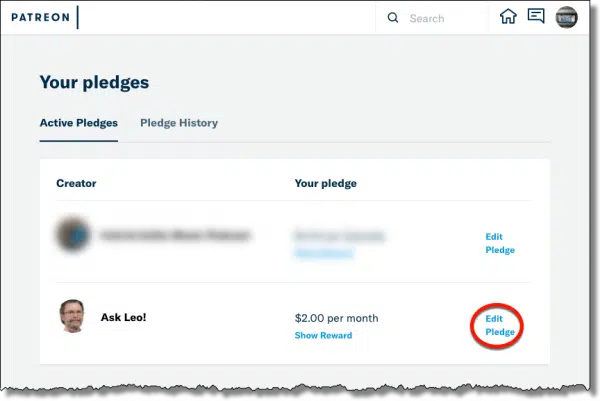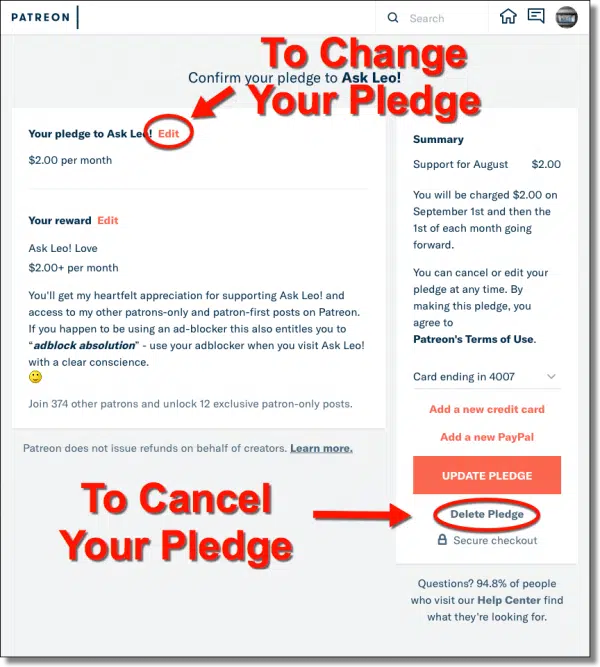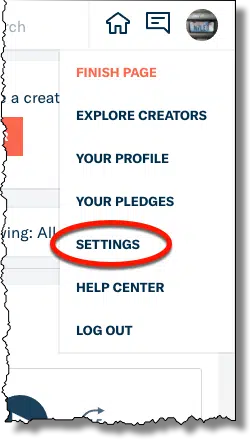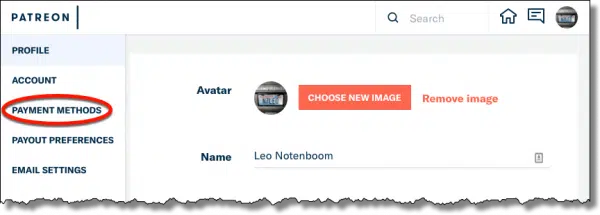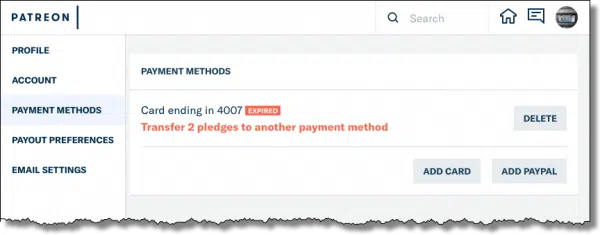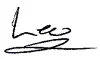Whether you’re increasing, decreasing, or canceling your patronage, or just changing your payment method, let me first say Thank You! for whatever level of patronage you’ve supported me with.
Here’s how you change it.
Patreon
Patronage and payments for patronage are all handled by Patreon.com. You’ll have created an account with Patreon when you set up your patronage to start.
So, step one is to visit patreon.com and log in to your account.
Altering or canceling your pledge
Once there, hover your mouse over the icon in the upper right — it’ll either be an icon you’ve selected, as I have below, or some standard icon or letter, and a drop-down menu will appear.
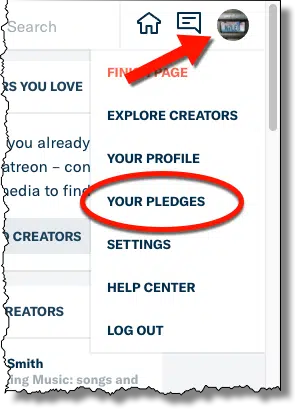
Click on Your Pledges to be taken to a list of the various creators that you may be supporting on Patreon.
Click on the Edit Pledge link on the Ask Leo! line.
To change your pledge
Click on Edit next to “Your pledge to Ask Leo!”. On the following page (not shown) you’ll be able to select a new reward, and specify a new amount. (The minimum is $1, available if you pick “No reward”.) You’ll then be returned to this page, where you then click Save Changes to apply the new patronage amount.
To cancel your pledge
Click on the grey Delete Pledge underneath the Save Changes button. You’ll be asked to confirm (not shown), after which your pledge will be immediately deleted. You’ll then be asked why you elected to delete your pledge; this step is entirely optional.
All changes to payments take effect on the first of the immediately following month, when patrons are charged.
If your rewards level changes in any way, we’ll take care of that within a day or two of your change.
To change your credit card
Hover over that icon in the upper right again, and this time click on Settings.
On the resulting page, over on the right, click on Payment Methods.
On the resulting page you can manage your payment options including using a different credit card, or switching to Paypal.
And again, thank you very much for your patronage!