It’s a fair question.
I wish I could.
Honestly, I truly wish I could give everyone a simple, step-by-step, here’s-how-to-fix-your-problem answer. When possible, I try. Unfortunately, it’s rarely possible to be that specific.
There’s a reason my most common answer is “It depends.”
Become a Patron of Ask Leo! and go ad-free!
The information I get
I don’t want to sound like I’m trying to shift the blame, but the reality of the situation is that I rarely get enough information to determine the exact cause of a specific problem. I’m often not told of the symptoms at all beyond the ever-popular “it doesn’t work.”
Without detailed information about the problem, there’s little hope for getting detailed information about an answer.
I get that it’s not always possible to know what information to provide. That’s why I wrote an article on the topic: What Information Should I Provide When Asking for Help? It’s a great place to start.
Step-by-step answers often require step-by-step instructions to reproduce whatever problem is at hand. And while not all problems are of the “step by step” variety, I can say this for sure: it’s better to provide too much information than too little.
Consider symptoms
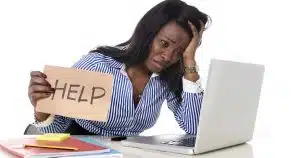 When you experience a computer problem, you see symptoms. A symptom might include an error message, unexpected behavior, or a lack of expected behavior.
When you experience a computer problem, you see symptoms. A symptom might include an error message, unexpected behavior, or a lack of expected behavior.
The symptoms are not the problem; symptoms are clues to the problem.
What does it mean if your leg hurts? Most commonly, it’s a simple muscle strain, but it might also be an insect bite, an infection, a blood clot, cancer, or a variety of other things I can’t begin to think of. We need more information. As TV doctors might say, “We need to do more tests.”
The same is true of computer problems. When you report symptoms, you’re reporting clues I use to diagnose the cause of the problem. Sometimes, the clues are enough. More often, though, they are not. The same symptom might have hundreds, if not thousands, of different causes.
Asking questions
Since I can’t sit at your computer and diagnose your specific problem, I can’t “run more tests”.
Like a doctor, I might ask you more questions about the symptoms you’re experiencing in the hope of clarifying what is happening.
I might also give you suggestions to further diagnose or repair the problem yourself.
Much like that leg pain, resolving your computer’s problem often involves understanding more about what was happening prior to the symptoms appearing. Sometimes a lot of people experience similar symptoms, while at other times, there might be a situation I’ve never encountered before.
In understanding more about what’s happening, I’ll probably have suggestions of things to try or look at.
No two computers are alike
Computers, like people, are incredibly complex. No two are exactly alike, no matter how you configure them.
Different hardware, operating systems (and versions thereof), applications, customizations, ways of connecting to the internet, and methods of using the computer make each individual computer as unique as the individual user.
As a result, blanket cookbook solutions to specific problems are rare. Obviously, I try to find them when I can, but quite often what works for one machine will not for another, and certainly not for all.
What to try and how to go about further diagnosing the problem yourself, however, does work, as evidenced by the many people who take that guidance and resolve their issues.
Unfortunately, computers are not yet like toasters: they don’t “just work”. That means at some point, each of us will be faced with the responsibility of some diagnostic detective work.
There are lots of folks like me available to help, but ultimately, it’ll take someone at your keyboard to collect the information we need to perform the final diagnosis and repair…
…and that someone is you.
Do this
Subscribe to Confident Computing! Less frustration and more confidence, solutions, answers, and tips in your inbox every week.
I'll see you there!


I support some complex software at work and our department leader always encourages us to walk over to the person’s desk to see it happen first hand to see the details that are just too long to explain.. Leo cannot do that.
I have found that when I need to go to the maker of the software to get help, making a video of how I get to the problem is faster for me and helps the support person because it includes little things that I might have not written down in the service request or just missed. That happened last week when there was a small message in the bottom left corner of the screen that explained the issue. I am still not used to error messages that hide in that corner instead of popping up near the item being worked on but the support person saw it immediately.
I recall a while back a friend of mine was having massive problems with his new computer and was extremely frustrated. He had spent four hours on the phone with the “Help Desk” and was still absolutely nowhere. I (a computer programmer) offered to look at it and he reluctantly agreed. Within minutes I realized that enough stuff was weird / wrong and that I needed to talk to the Help Desk. He had a smile on his face when I stated this. Once I contacted the Help Desk, I explained what I saw, what I thought was wrong and gave them a “stream of consciousness” type of chatter. They were able to visualize what I saw and fixed the four problems within 15-20 minutes. They also realized that this computer was one of those which had been inadvertently sent out with a bad patch applied to the Operating System and we fixed that as well.
The point to this is not that I’m a “super-fixer”, it’s that the average person doesn’t know what to look for. Many things are either completely hidden or just not obvious. To be a problem solver with technology, one needs to be able to: 1) Give a good visual; and 2) Discern Oddities or Things which don’t seem right.
One difficulty I have with internet fixes is the instructions will say go here, do that, click on X, and I do not have X where they say it should be.
Things change so fast… Instructions can’t keep up.
Great write up. I’ll be using this!
All systems are different. SO TRUE!
Earlier in my career, working in technical support I received a call from a customer that was frustrated by our software not working on SOME of his new identical computers. – His business had purchased 30 computers with identical specifications from the same vendor. All of the computers worked flawlessly, EXCEPT that seven of them regularly crashed when running our memory intensive software product (Paradox). The customer insisted we find out what was wrong with our software and fix it. As the problem had to be our software….
It turned out that those seven systems had an older BIOS version. Once updated everything worked.
Even supposedly identical hardware may not be so in the PC world, unlike the Apple world where hardware is more tightly controlled…
Your use of medical analogies is apt. A veterinarian taught me the term ‘differential-diagnosis’ which is applicable to computer problem solving.
– what are the possible causes of this dis-order
– what is the most likely cause
– what is EASIEST to test for?
Work through what’s easiest to test and triage…
I can understand the frustration of PC users who have never accumulated a really good understanding of how their PC can deliver the exactness and the amazing data/results that it usually does…until it doesn’t.
Adding to the frustration is the anxious moments/minutes/hours spent on the phone with “tech assistance” from far away countries that ends up with the assistant finally (in exasperation) telling the caller it’s a machine issue or instead, it’ll be necessary to reinstall the operating system OR….
I’ve been there…for years and know the feeling I felt that “I’ll never, ever get this,” meaning understanding this computer stuff.
I entered into PC confusion 22 years ago with the purchase of a new DEFECTIVE Packard Bell PC that caused me much anguish. Upon learning how bad it was, I immediately upgraded to a better PC and began learning by doing month after month, year after year. Along the way, I discovered Ask Leo, and my PC experiences began to get better and better; thanks Leo.
Today I’m proficient enough to be able to go on Team Viewer and remotely connect to friends and relatives computers who are having issues with their computer. It took me about 12 years to get to this point. I haven’t needed outside tech support/help in 12 years. WHAT I’VE LEARNED ABOUT USER FRUSTATON is that when I’m into a Team Viewer remote hookup session and moving around in someone’s PC is that they become irate that I’m moving too fast and not explaining what they’re seeing and what I’m doing, and why. Gee Whiz, isn’t that what all PC newbies feel when they try to learn from seeing a techie moving around in their PC? I know that I did so many years ago.
What I learned is that with an open phone connection and a Team Viewer remote connection to someone’s PC I slow down my moves and patiently try to explain in as simple terms as possible what I’m doing and why. All to often, those of us who have a good degree of proficiency fail to remember our beginning PC experiences when remote access tech support drove us crazy. All to often, when the session was over, it left us in even greater confusion.
WHY CAN’T YOU GIVE A STRAIGHT ANSWER?
More often than not, as I have personally experienced and observed while helping PC users is that some users will never acquire the rudiments of PC use and so will unlikely cross that certain threshold to understanding what’s being conveyed and/or explained, no matter how elementary. I know how confusing it can be because I remember those early days. I’m 80 now.
One thing I’ve used when I had a problem is the Windows Steps Recorder, found under Windows Accessories in Windows 10. It’s easy to use and shows exactly what I’m doing and what is seen on the screen. It has saved me from having to type out what I’m doing and trying to describe what I’m seeing on the screen. It will save to a file that can then be attached to an e-mail. (Sorry, Leo, for letting this cat out of the bag.)
No, it’s great. I should be recommending it to more people. 🙂
The “straight answer gripe” isn’t quite limited computer support. My dad fixes printing presses and he has run into the same problem. Unlike us, he at least gets to respond with: “Let me check my crystal ball.”
I’ve tried really hard to educate my users on which information to provide, but many are simply not interested. One of the worst is Outlook users who simply claim that “it just says ‘error’ on my screen” even though the send/receive status box is right in front of them with the error. The other one is users who will literally say something along the lines of “Sending reported error blah blah blah” as if that’s supposed to mean anything.
Written queries are the worst because you can only do a few cursory checks before responding. I’ve had to get into habit of forcing clients to clarify in point form. Often, I simply get poor replies.
Also: “What does it mean if your leg hurts?” Well… It also helps to know which leg hurts. 😉
I keep hearing about something called “The Dark Web”. How is the Dark Web any different from the ordinary web. I understand the Dark Web contains sensitive information, i.e. account numbers, email addresses, SSN’s, etc. Why can Yahoo, AT&T and others delete Dark Web traffic?
Wikipedia has an article which explains what it is and what it isn’t.
https://en.wikipedia.org/wiki/Dark_web
“Why can Yahoo, AT&T and others delete Dark Web traffic?”
Because if the traffic were deleted, you would not be able to access your own accounts on the internet.
Technically, ISPs have the capability to ban websites they determine to be unacceptable. This wouldn’t affect access to any other sites. I don’t know if that’s blocked by net neutrality laws or not. Maybe a lawyer can help clarify that.
A lot of this controversy come because of the decision of Google, Facebook and others to block hate speech. They are not legally bound to adhere to free speech protection but being so big, at a near monopolistic level, people are worried that they are becoming bigger than governments in this area.
Hi Leo, I have been an exclusive Mac user since 1988. I prefer desktop Pro’s because you can “see” and hear video accurately piped through a sound system whereby getting the real feel of the performance. As an aside, I do not even use cell pones at all. I always ask people that do- how do you enjoy a video on a 2″ by 3″ screen and your audio must stink, yes? Plus, when I drive, or use a restroom that is what I am doing- not talking with people as I feel they can wait. Okay, to my issue:
I purchased a 2019 HP PC, I am assuming PC is the acronym for “piece of c***”. Seems the most simple task requires reading litany’s of information so you can understand who created whatever it is you are trying to do. Presently, the most basic task I am attempting is receiving a basic email FROM a yahoo account directly to the assigned outlook.com account I was pleaded with to open. After being redirected 100 times to everywhere but where I want, I am beginning to infer that this so-called outlook email account is nothing more than like hiring a middleman to intercept my mail that could have been opened up directly by just going to yahoo as I have always done. Am I correct? My process was: send an email FROM YAHOO, then, in windows 10, open this so-called email address I chose, and there is NO email that I sent. I took the time to even borrow a friends cell phone as they demanded a cell number to just activate the stinking account. So I endured. Now, no matter how many emails I send from either AOL, Juno, or Yahoo, I cannot see even one in my outlook.com account that they assigned me. And no, I did not link anything to this account as I believe that leads me to understand that HP is saying: see how easy we made this? Now you can view ALL YOUR OTHER PRIVATE EMAIL ACCOUNTS that you took the painstaking time to create pseudonymously and have them all listed with our blatantly nosy system that strives to know every character input to attempt on this new machine. Please, am I in the ballpark? I really am getting that these PC’s are the most invasive computers. My Mac never questions anything. I do not have to read volumes of information just to find out where to control anything. Add to this, HP keeps emailing me daily, that if I don’t buy their virus protection I can kiss this $700 investment out the door. No wonder so many people bad mouth Microsoft so viciously online. Sorry for the rant. From what I read in your column you are a very intelligent man with many answers. I really am this frustrated with this new machine. As a closing, when I tried to register my warranty info they kindly told me my brand new 2019 computer’s warranty expired back in September 2018. I asked them how did this happen if it was not even assembled yet. No answer. Take care Leo.
If you want to use Outlook.com to access your Yahoo emails, you have to give them your login information, otherwise, Yahoo won’t give them access. There’s no reason not to continue to get your email as before using the Yahoomail website. Alternatively, you can use the built-in Windows Mail App or get Thunderbird. The phone number is only for recovering your account when traveling. In any case, I generally steer people away from Hotmail/Outlook.com as they can be troublesome. I have a Microsoft account, but I only use it for logging on to Windows and for my Onedrive. You can even use Windows without a Windows account and lose a few features which may or may not interest you/
First, that email is not appearing in your outlook.com account has nothing do to with the PC. You’re more than welcome to open outlook.com in Safari on your Mac in order to get it working. It’s JUST a web-based email account, nothing more.
First I’d check the junk folder for missing email. I’d make sure to click on the inbox folder listed on the left to ensure that you’re looking at the inbox (outlook.com has gone through several iterations and they may not default to showing you the inbox.) Finally, I’d make absolutely certain the email address is what you think it is. I don’t mean to insult, but this is a surprisingly common problem that would have exactly the results you experience.
Since you’re frustrated with the PC, I’d strongly recommend getting the outlook.com email issues resolved using a system you’re more comfortable with, and then moving on to the issues specifically related to the PC.
I ask some very simple yes or no type of questions and google gives a paragraph that ends up still not answering the qguestion… why can it not answer?? Maybe they are not as good as they think they are.
If you don’t get what you’re looking for when you run a search, you can try different key words till you get what you need.
Here’s an excerpt from an Ask Leo! Tip of the Day:
“Try synonyms, different combinations, lengthier descriptions, and shorter descriptions. Change it up. You may find that what you think of as “X” is more commonly referred to as “Y”. Once armed with that tidbit of information, you can refine your search appropriately.
For example, this afternoon I was looking for a way to connect one type of electrical plug to a different type of socket. I searched for a “converter” for my various plug types, but didn’t really find what I was looking for. One of the close hits caused me to think of the word “adapter” instead, and all of a sudden, I had a long list of results I could narrow down further.”