Not usually, but then again…
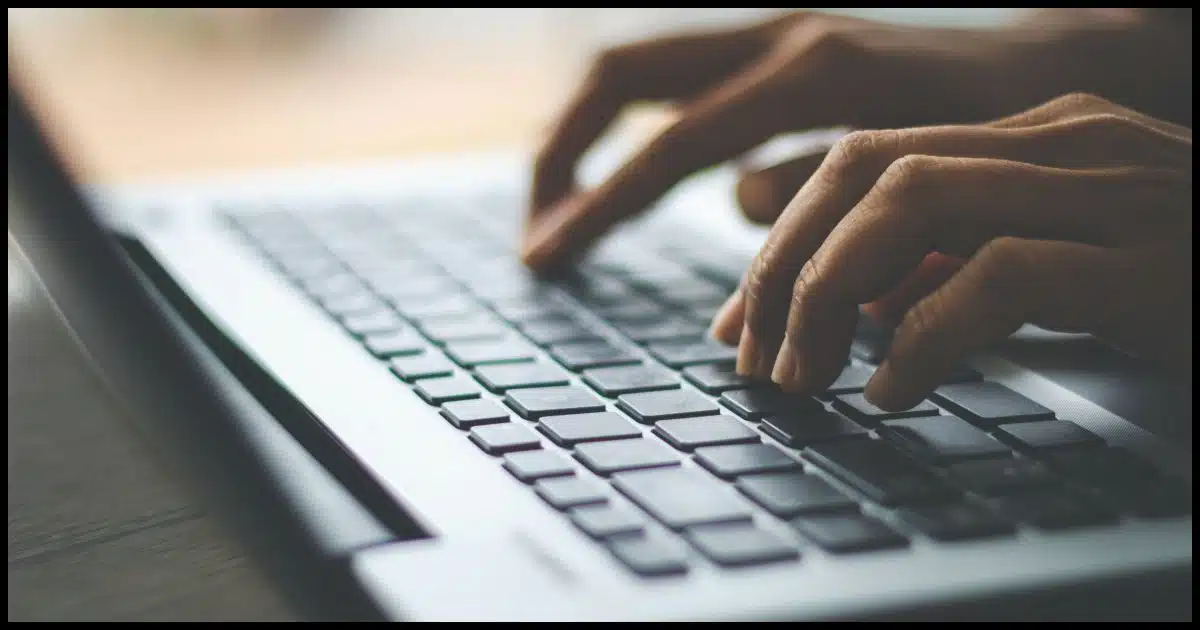
On the one hand, the answer seems obvious. (Spoiler: no.) However, there are possibilities we need to consider. (Spoiler: maybe.)
The devil, as they say, is in the copy/pasted details.

Copy/Paste versus typing
Copying and pasting usually looks the same as typing, but sometimes hidden details, formatting, or OCR mistakes give it away. In most cases, no one can tell. But spyware, intentional errors, or assignment rules might expose you. Don’t cheat. Follow instructions.
There should be no difference
Pasting text into a document should be no different from typing it in.
Highlight this sentence, copy it, switch to Notepad, and paste it. The result will be exactly the same as if you had carefully typed it in by hand.
That’s the theory behind the clipboard and copy/paste: it’s a shortcut to make life easier by saving us keystrokes.
However.
Help keep it going by becoming a Patron.
Obvious differences
Highlight this sentence, copy it, switch to Notepad, and paste it. The result will be different. The word “this” will not be italicized, because Notepad doesn’t support rich text.1
This is an example to show that in some applications, copy/paste can copy and paste more than the text you see: it can include “metadata” — the data about the data.
What the metadata is, what it says, or even whether it’s there at all depends on where you are copying from. It could be visible, as in “this word should be in italics”, or it could be invisible, as in “these words link to that website”.
What happens to metadata depends on the program you’re pasting it into. It could be ignored, as Notepad ignores the instructions to italicize a word; it could be copied verbatim, as in preserving a hidden link as a hidden link, or it could be changed, perhaps unhiding that hidden link by applying default formatting for links to it.
As a result, more could be copy/pasted than you think, and some of that data could give away the fact that it probably hadn’t been typed in by hand.
Intentional or accidental differences
In the original question, an OCR of an image of text transformed a picture of text into a series of individual characters that can be copy/pasted.
Even though it’s constantly improving, OCR is rarely perfect. If you are supposed to type what you see, and OCR sees something different, then pasting the OCRed text will not match, since the OCRed version may include errors.
For example, is this the number one or the lower-case letter L: l?
Depending on the font, they might be virtually indistinguishable. Only through context might you be able to know. (And even then, in this example, there’s no context to give any clues.) OCR errors like this are common and have patterns that are easy to look for and detect.
As we’ll see in a moment, the error might be intentional. If I purposely misspell a word, give you an image of the text containing the word, and tell you to type what you see — do you take that literally and include the typo? Or do you fix the typo? A copy/paste will never fix a typo — it’ll copy exactly and only what was there to begin with.
The difference can be telling.
Spyware
Again, for reasons that will become apparent shortly, I have to include spyware of some sort in the mix. Spyware can tell exactly what you did, right down to the keystroke. It will make it glaringly obvious that you didn’t type something, but copy/pasted instead.
If you’re using a school or business computer, they have every right to monitor your activity with spyware.
They can tell.
What I think is going on
In this case, I believe that students or employees have been given an assignment to specifically retype text given to them as an image, and they’re trying to cheat by using OCR and copy/paste instead.
The worst case, I suppose, would be a typing class where you’re supposed to be practicing your typing. Copy/paste isn’t practice, but it might seem a lot easier.
Regardless of the reasons, my gut tells me people are trying to take a shortcut where they’re not supposed to and are concerned about being found out.
I have two pieces of advice for those folks:
- Ask for clarity in the assignment: ask for explicit permission to OCR and copy/paste. If the task allows it, it can absolutely speed things up.
- Don’t cheat. Follow your instructor’s instructions or your boss’s rules.
As we’ve seen, while in theory copy/paste isn’t detectable in most cases, it could be accidentally exposed by various means.
It’s now more than pasting text
As I revisit this article, I see an interesting parallel to the increasing use of AI.
- Did you type or did you paste the results of an OCR scan?
- Did you write, or did you have AI write something for you?
Currently, it’s generally easy to determine that something wasn’t written by a real person. However, just like OCR, AI is getting better and better, and it’s getting more and more difficult to tell.
Whether that’s acceptable in the workplace for getting a job done is one thing. Clearly, OCR has its role, as does AI-written content. But particularly in educational environments, they seem like inappropriate shortcuts — more colloquially known as cheating.
Do this
OCR and AI are powerful tools. So is copy/paste.
Use them ethically. In other words, don’t cheat.
Subscribe to Confident Computing! Less frustration and more confidence, solutions, answers, and tips in your inbox every week.
Podcast audio
Footnotes & References
1: Well, it didn’t used to. My experiment with the current Notepad seems to show that formatting is still removed on paste, even though you can then add the formatting manually.




I’ve seen this question asked many times on Ask Leo! My question is why would an employer insist that it be typed and not copied and pasted? Perhaps there are some employers who require this who can explain why.
As a teacher, I tell my students not to plagiarize articles and I verify by copying an pasting portions of the assignment into Google. I’ve caught a lot of students that way, but that’s something completely different from a work assignment.
There are two symbols for the blank spaces between words. Word puts in one style when you push the space bar. The Internet coding can put in a different style. These spaces are both referred to as a “non-breaking spaces.” If you are printing the document, it does not matter. Neither symbol prints. No one will know.
You can see these by turning on the “Show/Hide” tool (Home tab/ Paragraph tools/click the ¶ symbol) and a sentence will have little dots between the words (if the document is from Word): “I·want·lunch” or it will have little zeros: “I◦want◦lunch” (if the document is from the Internet). Sometimes there is a mixture. These different space markers can indicate that something was copied and pasted.
If you want to make them all the same, use the Find and Replace tool (Push Ctrl+H). In Find what: put the Alt code for the Internet space symbol (◦) – which is Alt+0160 or 00A0, Alt+X. This will find every ◦. In Replace with: put the Alt code for the Word space symbol (·) – which is Alt+32 or 0020, Alt+X.
Click on Replace All. This will replace every ◦ with · .
[Alt+0160] means hold down on the Alt key, type 0160 in the keypad, then release the Alt key.
[00A0, Alt+X] means type the number, then push the Alt key and X at the same time.
Leo, I admire your ability to decipher a question that sounded like complete gibberish to me and make some sense out it.
Years of practice. 🙂
Corresponding with someone on Zoosk (dating site) and some of his emails hint to the idea he is sending the same thing to multiple women. Is there a way I can tell????
No way to tell.
On second thought, in some cases, you can create a second account and see if you get the same message.
Websites can tell. I’ve run into several websites that do not allow you to paste a password, either in the log in field or the change password field.
That doesn’t mean that websites can tell. It just means that password entry blocks pasting. They can tell when you are trying to paste, but the can’t distinguish between typed and pasted text once it’s been pasted.
A website that blocks password pasting is a very badly designed website because it interferes with password managers and people will tend to use weak passwords.
I am currently using a dating website and what I have noticed is when I figure out I am talking to a scammer. I have noticed that on their main page profile where they are describing themselves to prospective love interests I am seeing that there is not a space after a period in their sentences. Does the space somehow get deleted if they are copying and pasting or would you suspect they are foeigners that just do not understand our written English language as good as they think they do? Or thirdly their are a lot of bad/lazy writers right here in the U.S.?
There’s certainly nothing standard. Sometimes I’ve seen copy and/or paste trim a leading or trailing space, but not something in the middle. It’s highly dependent on the app doing the copy or paste I think.
That missing space is just a sign that the person isn’t a good typist.
I’ll copy/paste passwords into desktop apps when I have to log into an online service or website that auto-fill doesn’t seem to be working with my 1Password password manager, or when I want to save what I’ve already written in one place/app and I want to transfer my work elsewhere, and even when I want to quote an external source, in which case I cite my source in the footnotes, or at the end of my entry/post. It honestly is a powerful time saver.
With that said I haven’t used copy paste with AI written content yet, and I probably never will soon because when I write something, I want it to be my thoughts, not some facsimile produced by an AI bot from somewhere on the web.
My2Cents,
Ernie
I have the impression that at least some applications have access to the clipboard where copied content is temporarily stored. Doesn’t this make it dangerous to insert passwords via copy and paste?
Yes. It can be risky to copy a password to the clipboard, so it’s a good idea to clear the clipboard immediately by copying something else to replace it. If you are using a clipboard manager, then you should delete any saved password immediately.
Most password managers a) use the clipboard to do their job, and b) automatically clear the clipboard after a short amount of time.
Note, though, that if there’s malware, none of this helps. Malware can see it immediately.
I was referring to the cases when the password manager is blocked from automatically entering a password and you have to copy and paste the password.
Any application so inclined can see the clipboard. That’s another reason why it’s so important to keep your machine free of malware.