A hidden feature of Windows can save you time.
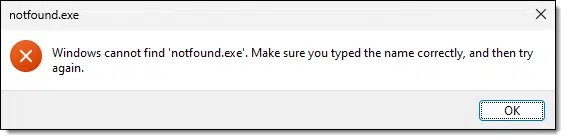
Can I avoid retyping error messages when I need to report them?
Yes. Sometimes.
It’s a surprisingly well-hidden feature.
Become a Patron of Ask Leo! and go ad-free!

Avoid Retyping Error Messages
Use CTRL+C to copy error messages to your clipboard for your bug reports and help requests. If that doesn’t work, take a screenshot of the error.
Copy to clipboard
If you’re presented with an error message like that displayed above, click anywhere on it (other than an action button) to make sure it’s the active window, and type CTRL+C.
You’ll hear a beep, but there’s a very good chance the message just got copied to the clipboard.
Now run Notepad and hit Paste.
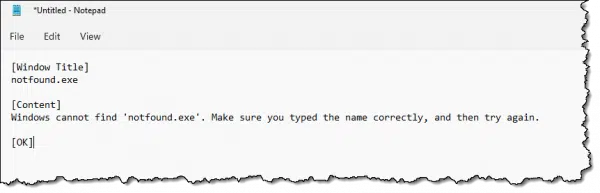
Unfortunately, this doesn’t work for all messages. How do you know which ones will copy and which won’t? You don’t.
It’s a matter of “try it and see.” Applications using the system-default message box get the copy-to-clipboard feature. Applications that create their own error-message-reporting dialog — even if it looks like the standard box — may or may not include the functionality.
The common alternative
Copying text to the clipboard is easy, and you can then paste that error text into an email, a document, or wherever else you might want to. It certainly saves retyping it and doesn’t have the risk of introducing errors in the process.
The alternative is to take a screenshot. Like copying to the clipboard, it captures the error accurately. Fortunately, it also works with any error message, regardless of what application generated it or how.
Images are larger files, and they’re often overkill when the text of the error message would be enough.
Do this
Don’t retype error messages. Copy them or take a screenshot so when you ask for help or otherwise communicate the error you received, the information will be as accurate as possible.
Subscribe to Confident Computing! Less frustration and more confidence, solutions, answers, and tips in your inbox every week.




Another method is to hit the ‘PrtScrn’ button on the keyboard and paste the graphic of the screen into ‘MS Word’ or other capable app. This should work for all error messages.
You could also hit ‘Alt+PrtScrn’ but this means the error box has to be the active window so I don’t usually use it.
I tend to shy away from that if possible since not everyone wants to receive a graphic – depending on what application you past it into, or how your emailer handles graphics it can get quite large. If copying the text works, it’s MUCH smaller, faster, easier to deal with. However you’re absolutely correct, when CTRL+C doesn’t have the desired effect, then taking a screen shot is the next best thing. I tend to past into a graphics editor like PaintShop, and crop it down to only the message box in question, and then save as a .jpg – again, making it as small as is reasonable.
Leo
Pressing ‘Alt’ + ‘PrtScn’ often grabs a screenshot of the active window only, and by accident I found this function often works with error messages like this. Saved a lot of cropping time…!
Thanks for that tip Adie; that’s handy to know.
> Applications that use the system default
> message box fuctionality get the copy-to-
> clipboard feature for free.
For some reason I thought that too. My application calls the MFC method CWnd::MessageBox, and I told my boss that Ctrl+C could be pressed to get a copy of the text. My boss showed me that I lied, and I had the joy of confirming that I lied. That’s what we get for using Windows XP (which the Knowledge Base article doesn’t mention) or for using Windows standard methods.
Actually in this case I would blame MFC, which is a library on top of the Windows API.
I prefer to use Paint, for 3 reasons:
1) It’s very simple to load and use,
2) It’s a basic application w/ Windows.
and 3)Paint saves as .bmp files, (and at lower resolutions, typically), so the files tend to be smaller.
It’s amazing! Each time I receive one of your “Ask Leo”‘s and hope to quickly download,
say, 1 out of 10 items, I wind up reading and downloading all 10. Each always has something
new and useful.
Just a few comments and a query:
1. Looks like MS has already disabled the link
to the message you found an error in.
2. I would love to know of a small program that
could replace bulky “Word” for pasting in those
occasional ‘screen prints’. For the moment, as
your reader points out, though, ‘Paint’ will
have to do.
3. Can you possibly help with this one:
(it’s indirectly related to topic)
How do you stop a “Save web page” in progress when it justs sits there at 0%, for hours on
end – without crashing all your open programs,
websites, etc., via stopping the process?
In the last decade or so, using at least 3 different Win versions, pressing the “X”
or “cancel” keys (umpteen thousand times) worked
maybe once or twice.
What sense is there in having the ‘X’ and ‘cancel’ tabs in a message box if they
never or hardly ever work?
That’s like false advertizing. Period. If it
never works, it has no business being there.
I’ll retract that, if Im the only one in the universe with that problem.
Jed…
1. Works for me 🙂
2. For text (as per this article): notepad, for images: paint.
3. I’m sure you’re not the only one, but there are different “stages” (for lack of a better word) to a Save operation – some that can easily be interrupted, and some that cannot. Clearly you’re getting hung up at the later, and killing IE might be the only approach.
I got an error messsage beginning with “Microsoft Excel has encounted a problem and needs to close….” I am sure you’ve seen it. It wants my permission to send an error report and has a link to view the contents of the error report. The next window is titled “Error Report Contents” and has 2 text display areas. The top one contains information about the process that will be reported. This is the area I wanted to copy and I tried ctrl+c which often works where right-click>copy is disabled. I could not copy or even highlight (ctrl+a) the text. The mouse cursor would not switch to text select mode except in the lower window which is for files to be included in the error report. The upper window has a huge amount of data in it; 15 lines of text per window (one window contains approx one module’s data) and at module 117 the thread data started in hex code, this was not even a tenth of the scroll bar’s remaing range….EEEEK!
It is rare that I can’t find some way to copy but this is one. Since I just now learned another technique from your article, I thought maybe I should ask.
I’m so glad that Windows 7 now includes the snipping tool. Whenever I want to copy a message (or part of a screen), I use that and select exactly the image I want to add. I can just paste it into Word or an email.
I use Nir Sofer’s excellent & lightweight (it, like all of his tools, is a PE) SysExporter, which can “grab” most any screen
when i try to install microsoft office 2010, it’s always error 1321 setup cannot modify the file c/programdata/microsoft/windows/startmenu/programs/microsoft office/microsoft excel 2010.ink. what should i do?
Thanks. Wish I had known about this a zillion years ago! Up to now have been using the Win7 snipping tool.
You mean you don’t need to do what one of our clients once did?
Hit Shift-PrtScr to take a full-screen image, fire up MS-Word, paste the image (a full 1024x768x24 image), twice (because he got the same error on two occasions), save the document as RTF, and attach it to an e-mail BASE64-encoded, creating a 13MB e-mail for a <100-character error message.
Oh, and this was back in 28.8K dialup days. I thought my email had locked up, as it tried to download 13MB at 28.8Kbps for more than an hour.
You just made my day!
I AM REALLY ANNOYED WITH MICROSOFT; FOR A MULTI BILLION POUND ORGANIZATION THEIR SOFTWARE IS RUBBISH WINDOWS 10 KEEPS CRASHING MY COMPUTER AND NOW AFTER HAVING TO REINSTALL MS PROFESSIONAL 2010 WITH BOUGHT PRODUCT KEY MICROSOFT NOW STATES WHEN I TRY TO REINSTALL MY PAID FOR PRODUCT THAT THE PRODUCT KEY BELONGS TO ANOTHER USER AND IS NOT RELATED TO MY ACCOUNT!! I HAVE TRIED LOGGING IN AND OUT WITH CORRECT DETAILS HOWEVER MS ERROR STILL SHOWS, I ASSUME IT COULD BE A FAULT OR SOMETHING TO DO WITH REINSTALLING PRODUCTS A NUMBER OF TIMES ON THE MS WEBSITE. ALL I CAN SAY TO MS ABOUT THIS IS; IF YOUR CRAPPIE PRODUCT DID NOT KEEP CRASHING WINDOWS 10 IN THE FIRST PLACE THEN THEIR WOULD BE NO NEED FOR ME TO KEEP REINSTALLING 4,5,7 OR 8 TIMES!!!!!!!!!!!!! WISH I HAD BOUGHT DVD VERSION AND NOT DIGITAL DOWNLOAD NOW.
1. BECAUSE YOU ARE FOREVER LOOKING AROUND THE WEB TO FIND THE CORRECT DOWNLOAD LINK FOR MS PROFESSIONAL 2010 ALL MS WANT TO DO IS KEEP TAKING YOU TO OFFICE 2016 AND WANTS YOU TO DOWNLOAD THAT INSTEAD, does ms not realise that loads of customers have also purchased 2010 and would like to be able to access their product anytime from a link also!!
SORRY RANT OVER; MY QUERY IS THIS HOW DO I GET PASSED THIS ERROR BY MS SAYING THAT THE PRODUCT KEY DOES NOT RELATE TO THIS ACCOUNT AND IT BELONGS TO ANOTHER MS ACCOUNT???? PLEASE ADVISE HOPE THERE IS SOME KIND OF LOOP TO GET PASSED THIS PROBLEM??? AM SICK OF MS THIS IS MY 4TH LAPTOP BY WINDOWS NOW AND NONE HAVE EVER CRASHED LIKE THIS 1 HAS ON WINDOWS 10 THANXS FOR ANY HELP ALISON.
Error: Your request can’t be completed right now. Please try again later. I get this stupid error message in my Hotmail/Outlook Inbox, and it won’t let me open the thread. It doesn’t happen on all emails, but just enough to really annoy me. Haven’t found any solutions that I understand. Can someone please help me in layman’s terms?! Thanks!