Not if we prepare.
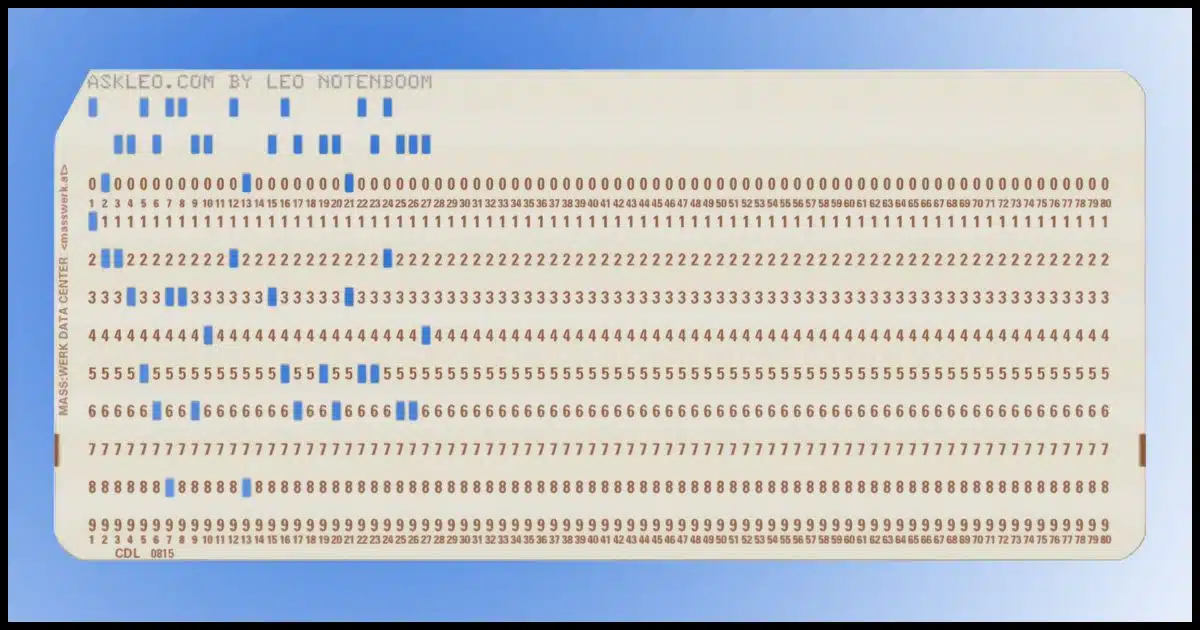
I think you raise an excellent point.
While I still feel that digital information is vastly superior to analog counterparts like paper in most respects, that doesn’t mean that there aren’t drawbacks — often serious ones — to storing information digitally.
And one of those drawbacks is progress.

Digital data preservation
Technologies evolve, and media degrades. Old formats and hardware become obsolete. To prevent data loss, migrating (or transferring) data to newer technologies and/or formats and backing it all up is essential. Let’s look at how to keep up with physical and digital formats and the need to migrate data.
Formats: physical
The concern for keeping digital information healthy over time is how that information is stored.
The most obvious are the issues you raise: physical formats. I do indeed have a couple of backup tapes that I no longer have a drive to read them with. My first floppy disk was an 8-inch drive. My first storage medium was punch cards (pictured above).
Getting data off of those formats today would be a challenge. Not impossible, but difficult.
There’s no reason to believe that any of the successors to those formats will last forever. Eight-inch disks became 5-1/4″ which became 3-1/2″, which are today almost unheard of. While the USB interface is backward-compatible (you can still connect that USB 1.0 drive from a decade or more ago), that’s unlikely to last forever. Even internal hard drives have gone through some transitions. Older IDE/PATA drives may not work in newer machines; they’ve given way to the faster SATA interface, which itself has gone through a few revisions. I expect it will slowly be replaced by the M.2 interface.
As I often say, change is constant. Evolution is continuous. It’s unlikely you’ll see any of today’s hardware on computers of the next century.
Help keep it going by becoming a Patron.
Formats: digital
There’s another level to future compatibility, and that’s the digital format of the file.
Proprietary file formats fall by the wayside. A file saved in a custom format by an application that stopped working with, say, Windows XP, is inaccessible today on newer systems.1
There are certain file formats we assume will last longer than others — .pdf and .jpeg being good examples — but will today’s .docx files be able to be opened by Word 2076? Maybe. Hopefully. How about the latest CAD program? Other graphics files? Databases? Games?
Maybe. Maybe not.
Aging media
Another problem we face is that all physical media degrades. Magnetic material slowly demagnetizes. Optical media like writable CDs and DVDs oxidize. SSDs lose bits. Paper suffers from mold and decay if not stored properly.
The big question is, “How long do they last?” The answer, as always, is that it depends.
It depends on the quality of the media, the quality of the writing instrument, and the environment in which it’s stored. For example, I would expect an unused, sealed hard drive to last for many decades. Floppy disks? Not nearly as long. Archival CDs? I’ve yet to encounter a hard failure as I move data stored on CDs that are upwards of 20 years old; and yet some experts say we should expect as little as five years from optical media.
That’s why some years ago, I copied hundreds of archive and backup CDs to hard-drive storage (which is then backed up).
That’s where at least part of the solution lies: transferring data and backing it up.
Migrating data
Copy those floppies. Duplicate those discs. Transfer those tapes.
While you can.
The problem, of course, is that we can’t predict the storage medium of the future. But we can copy what we have today. In fact, that’s one of the things that makes digital storage so appealing: assuming the media is intact, it can be easily copied an infinite number of times with zero loss in quality or fidelity.
So that’s what we need to do.
Migrate the data on those floppies, discs, and other older storage media to newer media.
The good news is that besides being faster, newer media — like hard drives — are often significantly larger than the media we’re copying from. Those hundreds of CDs I copied take up only a fraction of the space I have available on a single disk drive.
And then, of course, back everything up. Putting everything on a single hard drive means you can lose everything all at once. But, as I’ve said, data is easily copied; that’s one of the advantages of digital. So copy it. In my case, I copy to another hard drive.
Depending on the importance of the data, you can consider more copies, including an archive in the cloud.
It’s conceptually simple
Honestly, all we’re talking about here is another form of backing up.
If the data is in only one place, then it’s not backed up.
If the data is in only one place, and that one place is aging or soon-to-be obsolete media, then you are at extremely high risk of losing it forever.
The solution is simple.
Back it up.
It’s not a new problem
Paper can last a long time, but it’s notoriously difficult to back up2. Imagine the manuscripts and documents lost to the ages forever through fire, water, or even intentional destruction. I wish the library at Alexandria had been backed up, and I mourn what was lost when it was destroyed.
The movie and film industry is fighting something that more closely parallels our digital issues as they scramble to save and transfer movies on degrading cellulose film before they’re lost forever.
In most of these cases, digital storage is the solution. Once digitized, movies (or just about anything else) can be quickly and easily replicated; data loss need never happen again. As physical storage formats change over time, that replication will shift from old to new media. Just as I copy my archival CDs to my hard disk today, one day I’ll migrate that hard disk to its future technological replacement.
The future of file formats
File formats remain a problem, but only to a degree.
For example, I fully expect that the computers of the 22nd century and beyond will read .pdf files. Why? It’s become such a ubiquitous file format that I can’t imagine that at least future historians won’t be able to readily access it.
Will the average computer user? That’s unclear, but I’m confident that someone will be able to convert them to the 22nd century’s equivalent format for display.
Less popular digital formats have a less certain future.
But here’s the good news: as long as the digital bits are preserved, the data is not lost. Yes, some future historian or hobbyist (or AI program) might be charged with re-implementing or reverse-engineering code to interpret an obscure file format — but almost by definition, it could be done.
It’s just a matter of time, cost, and priority.
Do this
Digitize. Then copy, back up, and periodically transition your important data to more current devices and/or formats as appropriate. It doesn’t have to be overwhelming — copying digital data is trivial and fast.
I can help you stay on top of digital progress. Subscribe to Confident Computing! Less frustration and more confidence, solutions, answers, and tips in your inbox every week.
Podcast audio
Footnotes & References
1: Case in point: the character-mode help file format I designed while at Microsoft. It was supported for a while in Windows Help, but Windows Help itself has fallen by the wayside.
2: If memory serves, some of the first “backup tools” were monks carefully making handwritten copies of important documents.
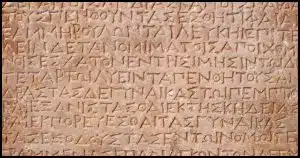




Leo, the Library of Congress and National Archives face this problem in spades. For example, when a new president comes in, all the PC disks in the White House are yanked and sent to the Archives. How will they be read 100 years from now? They are actively researching this problem.
I work on audio recorders and have had some bad things happen with DVD-Ram disks besides the drives being outdated the media becomes unreadable and have had to spend over $1500.00 to have a disk recovered. I am recomending to my Customers to convert everything to hard drives
And hope the drives do not crash. And hard drives do crash. I had a new HP notebook computer that the hard drive crashed after only 6 months. It was under warranty and and I had recent Image backups for the drive, so it did not cost me anything and nothing was lost.
Also, if the hard drive sits unused for years, what will that do the moving parts of the drive, such as the ball bearings which can go flat if left in one position for long periods of time.
No need to hope the drives don’t crash. Assume they eventually WILL crash and make regular backups. Several are better than one.
Minidiscs? (What is the longevity of?) They never quite took off – for reasons I can only speculate – and now that they’ve been around nearly 20 years and obviously are not going to continue into the future, it’s safe to say they (the contents of) will need backing up. One problem (aside from cost) is, they can only be copied in ”real time” so if the playing time is 2.6 hours it will take that long to copy each one.
Sony – in a desperate bid to make MD take off – got as far as creating a Net-MD, which system enabled one to copy computer files to a mini-disc. A pity that it didn’t work in reverse, to get music files onto the computer – and from thence to mp3, etc.! But it still didn’t take off. (I picked one up about 10 years ago when they were selling them off cheaply. So already becoming obsolete even then!)
Bigger problem – my 800 or so VHS video tapes. How can I get them (selectively of course) onto the computer? (What sort of size of hard drive would I need, per hour, and what sort of software would do the job? Any ideas?) That was quite a digression, but perhaps a productive one after all!! Cheers, Leo!
From what I’ve read a converted VHS video can range from about 400 GB to 1,500 GB per hour. You might have to experiment to find the ideal resolution for your needs.
I suspect you’re over-estimating by about three orders of magnitude there. Just look at “DVD rips” that routinely come in around 700 MB for 1.5-2 hours of video. And VHS has a lower useful resolution than even plain old DVD media. I wouldn’t be surprised if one could store a complete VHS tape in about half of a gigabyte while still preserving virtually all of the original fidelity.
Actually it was a typo on my part I meant MBs. 400 MB is what I would have guessed.
I’ve started to digitize mine, but it’s a slow process because it is copied in real time. A 2 hour movie/tape takes 2 hours and because of the speed of the processor and the 1 GB of RAM in my Windows XP machine (the USB device I use only runs on Windows XP), I can’t do anything else on the computer or risk having the audio and video out of synch.
A 97 minute that I recently did, recording as MPEG4 high quality (528 KB/sec) and saved as a high quality NTSC DVD format (29.97 frame rate, 7200 Kbits/sec) turned out to be 5.56 GB
Minidisks never took off, I believe, because of the price and when RW >CDs came out, they were rendered obsolete.
I’m not sure I would even bank on PDF being around in the 22nd century.
WordPefect and Lotus 123 were the standard back in the day. Everyone probably thought those formats would outlast. then Microsoft came along. WordPerfect and Lotus were still the dominant players for a couple more years and then everyone had to have Microsoft Office. Nowadays, some people still use WordPerfect and Lotus, and even if you don’t, those formats are still readable by a few software packages, but by and large, they are dying.
I get what you’re saying, PDF has been around for so many years and is used by so many people, and I think that it is the best candidate for longevity; however, in the tech world, nothing is guaranteed. Blackberry used to be the darling of smartphones. Today it’s Apple. In the 22nd century? Well, I probably won’t be here to find out.
PDF will very likely pass from popularity in 100 years, but that and probably some other currently ubiquitous formats such as .doc and .docx will probably be accessible as legacy formats 100 years from now. At the very least, there should be programs to convert from those formats to something more current. There will very likely be website (or their future equivalents) that will convert no longer current file formats. We have thos now and I expect those to always esist.
There are services tha convert those obsolete formata and I expect that to continue.
Another related issue that’s seldom addressed: What happens to all the saved items you want others to access, such as photographs or important documents, after you lose the ability to access them yourself? Unless others know where they are and how to get to them, they are lost with you. Maybe they are backed up to the cloud. Even with the access information passed on, unless someone continues to pay for the service, it will go away. There are similar issues with local storage: people may toss grandma’s old computer without realizing what is on it, CDs may end up in a box in the attic, etc. The physical photo albums and scrapbooks at least were recognizable for what they were.
One of my relatives is producing CDs of photos of interest to other family and sending them to the interested folks. This is far superior to my method: publish some pictures on the Web, and provide access information to the several places where thousands of pictures are stored, of which maybe 1% is of interest to anyone (including me).
My prediction is that her CDs will be enjoyed by folks for generations, but the entire photographic record of my existence will be gone within 5 years of my death.
Hi Leo,
I beg to differ on one issue. That you may not see today’s computers by 22nd Century. Are you sure, they’ll last beyond 2050? I doubt it very much. In these days, model changes so fast that one doesn’t get spares for a 5-year old machines!
As regards to the permanenant loss of data, it is inevitable. As much as a data medium dies, so does the value of its data. In India, many old films have been lost for ever. I’m sure everywhere it is so. I’ve lost my marriage VHS tape for ever due to fungus attack. But, who wants my marriage show? May be not even my daughter!
Leo,
If you have some 8 inch floppy disks you want to read just go to your local Minute Man Missile silo. A segment on CBS’s 60 Minutes showed a Minute Man Missile command still using 8 inch floppy disks. Apparently the system is old but still working. And since it is so old it is not connected to the internet and safe from hacking.
Even earlier there were Hebrew scribes who hand copied Torahs.