Does never work for you?

Well, let me put it this way… never is what works for me. I never run it.
With that said, let’s look at why you might want to run it. From there, we can come up with how often you might want to do it.

Wiping hard drive free space
Free-space wiping tools like CCleaner’s Drive Wiper prevent the recovery of deleted files by overwriting them. While this may be helpful for sensitive data, for most people, the risk is minimal, and regular wiping is unnecessary. If you do store sensitive data, how often to wipe the drive depends on the situation and the data.
Deleted files aren’t deleted
By now, I think you probably realize when you delete a file — even when emptying the Recycle Bin, if that was used — the data that was contained in the file remains on the disk. The area that contains the data is marked as free, but the data is not actually overwritten until a new file is written in the same place sometime later.
And “later” could be milliseconds or months.
Thus, until that overwrite happens, those files may be recovered using tools like Recuva. If you have particularly sensitive data, you may want to prevent the possibility of such recovery with a drive-wiping utility.
Drive-wiping utilities
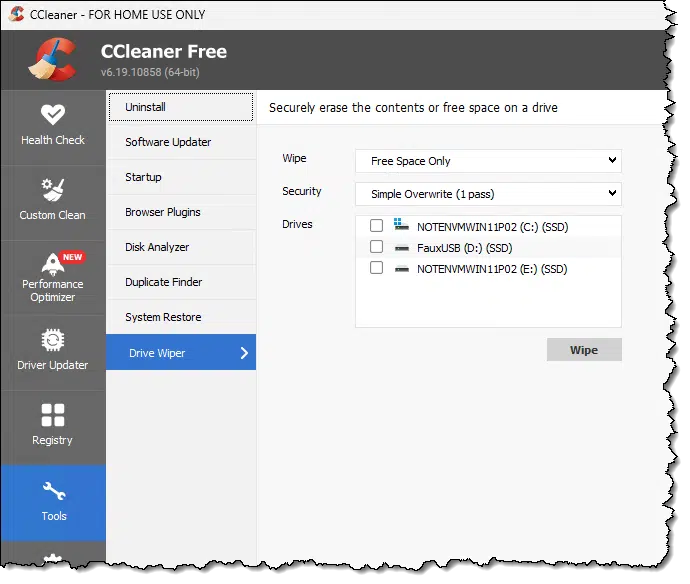
CCleaner’s Drive Wiper is one example of a tool that prevents deleted files from being recovered.
The concept is simple. The drive wiper writes data of some sort in all of the spaces on your hard disk where no files are currently stored: all the space that is marked as free. As a result, anything left in that free space that could have been used to recover or un-delete a file is removed.
If you have a lot of free space, that could take some time.
How often?
Now to your real question: how often should you do this?
To me, it depends on three things:
- How sensitive the possibly recoverable data is.
- How likely your hard disk is to fall into the hands of someone else.
- How likely it is that someone who ends up with your hard disk will bother to see what’s in the free space.
I believe that the last point reduces the need for free-space wiping to near zero for most people.
I’ve said it before and I’ll say it again: we’re just not that interesting.
Perhaps more to the point, there’s probably much more interesting stuff than deleted files. If a thief wants to go spelunking for data, they’ll probably find plenty in the files and folders that haven’t yet been deleted.
Sometimes they are after you
On the other hand, perhaps you are the target of someone’s attention. You might have a sensitive job or work in a sensitive industry where data theft and espionage are not only possible but even likely.
There are several additional steps (like encryption) that you should be taking, but when it comes to free-space wiping, I’d be doing it often.
If it’s important, I’d do it nightly.
But as I said, it’s just not that important for the vast majority of people.
Sometimes, they’re really after you
Everything I’ve discussed above applies to what CCleaner terms a “Simple Overwrite (1 pass)”. A simple overwrite does exactly what’s described above: it overwrites all the free space and prevents common file-recovery utilities from undeleting deleted files.
However, if someone is seriously after your data, that may not be enough.
As I discussed in What Difference Does Multiple-Overwrite Delete Really Make?, there are techniques — expensive techniques — that can be used by those who are sufficiently motivated to recover some or all of the data that has only been overwritten once.
The solution is to overwrite it more than once. CCleaner offers the option of overwriting 3, 7, and even 35 times. Important: this applies only to traditional magnetic hard disks. Overwriting SSDs once is all you need.1
Do this
For most folks, wiping the free space on your drive zero times is plenty. More important, perhaps, is erasing the hard drive completely before you give it away. But while the machine is in your possession, free-space wiping is just not worth it.
Something that is worth it: Subscribe to Confident Computing! Less frustration and more confidence, solutions, answers, and tips in your inbox every week.





If you do whole disk encryption, wiping wouldn’t be necessary. Everything would be unreadable.
Leo, you packed a lot into today’s email. Many thanks. You haven’t mentioned Malwarebytes lately; any new thoughts on it? Also, what anti virus products do you favor now? I just dropped one I had for decades.
That’s here: What Security Software Do You Recommend? Basic Protection in Four Steps