It’s for your protection. Really.
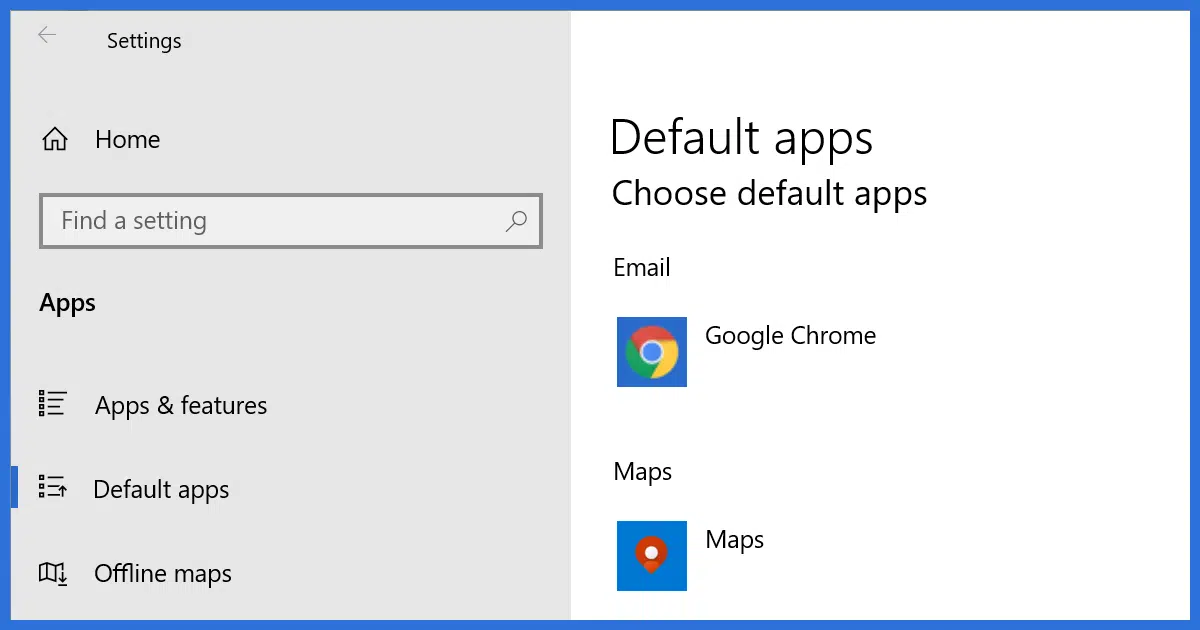
In order to thwart poorly-behaved and malicious programs, Windows 10 made a major change to the way default programs are set. The change can be startling if you’re not prepared for it.
So, let’s prepare.

Windows associates default apps to be used with specific types of files, like “.docx”, or perform specific actions, like “browse the web”. In the past apps could set themselves as default without notice. This was abused by malware. Now, when an app tries to set itself as default the Windows 10 Settings app is displayed for you to make the change yourself.
What’s a default program?
A default program is the program that Windows associates with a specific type of file or action.
If you’re not using your web browser and you request a webpage — say by clicking a link in a PDF document — Windows knows which web browser to use, even if you have more than one installed. It uses the browser that’s considered your “default”. In my case, I have several browsers installed, but Google Chrome is my default browser.
Other examples include the default mail program used when you click on a link to send email, or the default program to open a document of a specific type, such as using Microsoft Word to open “.docx” files instead of some other program.
The problem: malicious behavior
Programs can see what the current default for a specific operation is, and they can also set it. You’ve probably run into this when you’re running a second web browser and it tells you it’s not currently the default, and would you like to make it so?
With a click, you can change your default browser; or you can ignore the message, and nothing will be changed.
The problem is that overly-aggressive programs can change defaults without asking. Particularly when installing software, PUPs and malicious software can change things. The next time you open a webpage or a document, or click on a link to send mail, their software runs instead of your previously-configured default.
The change
In Windows 10, programs can no longer make direct changes to default associations.
Instead, any attempt is treated as a request directly from you. The Settings App opens for you to make the change yourself.
For example, if you click the “Set as default” button presented by Google Chrome to make it your default browser, rather than immediately making the change, as in the past, you’ll be presented with the Settings App.
If you really want to make the change, click on the current default, and then choose from a list of options.
If the “request” originated from elsewhere — perhaps some less-than-honest software installation — you can simply close the Settings app, and no change will be made.
In either case, you’ve been explicitly alerted to the attempted change.
The shortcut
If we’re going to be taken to the Settings app anyway, why not just start there?
For example, I would fire up the Settings App, and then under System, Default apps, make any or all of the changes I want.
It’s not something you need to do often, but rather than bouncing back and forth between the running application and the Settings app, it feels a little less confusing to just start in Settings and proactively make the change.
Do this
Subscribe to Confident Computing! Less frustration and more confidence, solutions, answers, and tips in your inbox every week.
I'll see you there!
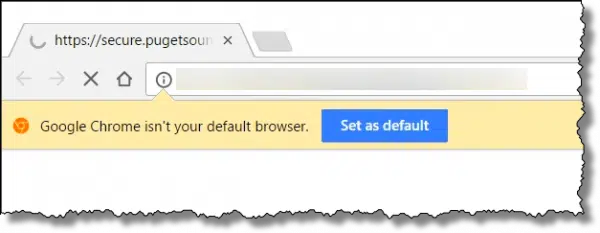
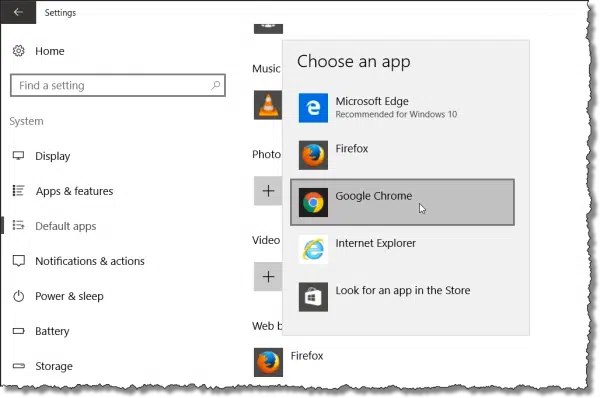
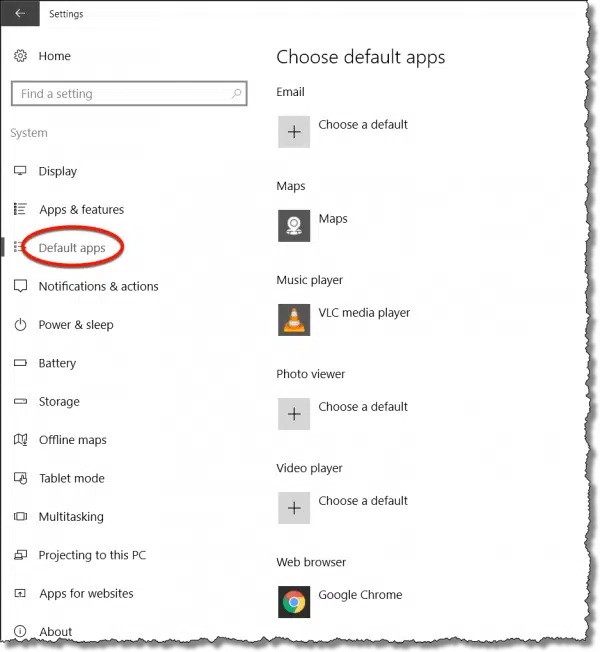


I thought it was a problem with my installation that when I double click on a file that it sometimes asks me to choose a default program even though that default program had been working for years before.
I’ve noticed that Windows 10 also periodically pops up that “Choose an app” dialogue box when double-clicking on a link asking me if I want to continue to use the default program it has been using. A minor annoyance but still ridiculous. If I want to change, I’ll let them know.
Some interesting information, Leo, but no – one seems to address the fact that Win 10 (in its perverseness) keeps resetting my browser to Edge – from FireFox/Google. I don’t WANT Edge – and if I had a pound for every time I’ve reset it in the last month or so, then I’d have enough money for a slap-up steak dinner! Any thoughts on why this keeps recurring? Cheers, les.
Is the actual default changing? Or are you using Cortana? Cortana appears to be hard-wired to Edge.
And behavior like this in Windows 10 is the reason why so many conspiracy theories are spawned on the web. That being said, just because you’re paranoid, does not mean that they aren’t actually out to get you.
Change the settings to a metered connection. Updates “should” not happen without you initiating them.
Check your active hours and change them to when you are likely to be using your machine.
changing to a metered connection to stop updates does not work! turning off windows update works only for so long then windows 10 prevents you from turning this option off. Microsoft has this idea that our laptops or pc is NOT OURS BUT THEIRS. I wish Microsoft could develop an operating system that did not need all of the updates to FIX whatever they think needs fixing. Hope they are not involved with the new self driving vehicles,
How do I set Chrome the default browser, it is not listed as one of the choices? I can set it to Firefox or edge. How do I backup only the default apps via *.reg file for speedy changing it back to my choices.
Reinstall Chrome. That should get it listed as an option.
“In Windows 10, programs can no longer make direct changes to default associations.”
Well, something can. I use a particular PDF reader program as my default for opening PDF files. 2 different Windows 10 PC’s recently gave me a notification that “something” had changed my default PDF reader to Microsoft Edge. I wonder what malicious software did that.
The article says “programs can longer make direct changes to default associations.” That doesn’t mean Windows itself can’t do it 🙂 . Windows itself can be pretty malicious.
But they also removed the capability to browse and find a program. Some of my apps are not listed, but the only other option is to go to the Microsoft store. Did the programs listed have to bribe Microsoft? Some programs not listed: 7ZIP, Notepad++, Acronis True Image (that association didn’t even change, but is not shown). And some file types (.zip is one) don’t show up, either. If this fixes a problem, it created at least two more.
I believe if you go down the “Open With…” path in File Explorer you can then choose the program with browsing, but it takes a few steps. I’ll have to write that up.
Hi Leo,
Every time Windows 10 updates it changes my DEFAULT Settings (e.g. fonts) and, especially, it changes my DEFAULT browser! I diligently set my DEFAULT browser to Google Chrome, however, EVERY time Windows 10 updates it resets the Browser to Microsoft Edge! I also lose my History, even with “Session Buddy”.
This is very, very frustrating.
Please advise and kind regards,
All I can say is that I’m not experiencing that myself. But it also doesn’t surprise me. I would simply reset the default and move on.
Thanks, Leo,
I do reset the default, every time it happens, which is very, very often. I actually have 5 computers and this (thankfully) only happens on one of them!
Kind regards.