Windows 8 Upgrade Assistant is very interesting software. I’m not sure of everything that it looks at, but I do know that it checks the various aspects of the software that it finds installed on your machine for compatibility.
When Windows 8 Upgrade Advisor tells you that something is incompatible, the biggest risk that you face isn’t system stability; it’s the possibility that features in those applications simply won’t work properly, or at all.
What’s the worst that can happen?
When Windows 8 Upgrade Advisor tells you that something is incompatible, it simply means that an application might not work or that it might crash randomly. It actually doesn’t imply that the application will harm or destabilize your system.
It’s possible that the Windows 8 Upgrade Advisor is talking about some kind of potential interoperability problem, meaning that perhaps your program might run into problems interacting with other applications, if that’s something that you even do. For instance, if you’re running the 64-bit version of Windows and these are 32-bit applications, the 64-bit applications that normally share data with the 32-bit applications on the machine might not work. (I’m not saying that 32-bit and 64-bit applications can’t share data, I’m simply pointing it out as one possible point of incompatibility.)
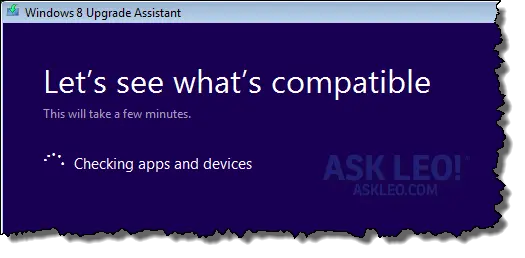
But it’s hard to say what kind of problems you might experience. If you’re not encountering any, then its warnings are not something you need to worry about because it’s probably not something you use. From your question, it sounds like you’ve been playing around with your applications and they’re working just fine, so I really don’t think that there’s anything that you need to do.
Why does Windows 8 Upgrade Advisor do this?
It’s difficult to determine why Windows 8 Upgrade Advisor might be complaining.
Ultimately, though, I’m pretty sure that your fear of system instability isn’t something to be concerned about. If you have the opportunity to search online for more detailed information about specific incompatibilities with the results reported by the Advisor you may be able to get more information, but it sounds like you’re well past that point and that things are working for you.
To be honest, I do this kind of thing all the time. When I upgraded it to Windows 8, I ran Windows 8 Upgrade Advisor and it warned me that some applications wouldn’t work. Sure enough, some of them didn’t, but other programs that it did complain about worked just fine. And my Windows 8 has had no stability issues at all.
The only thing that I would mention is the possibility that perhaps the program itself may fail or crash. If you’re not experiencing that, you’re probably fine.
Still unsure? Back it up
As a final thought, I will add that whenever you’re concerned about system or application instability make sure that you’re backing up. If something does go wrong, you’ll always have an opportunity to recover what you had without necessarily losing anything.

According to the Upgrade Advisor Word 2003 should be a problem in Win 8. In my case there is nothing wrong with using Word 2003–except maybe Microsoft wants me to buy a newer version.