To begin with, there should be a link or an option on that error page that would give you more information about what the error with the security certificate is. Without that, it’s actually very difficult for me to take a guess at exactly what’s happening.
Certificate issues
Personally, I’d blame the school because this is happening only on the school’s site and on more than one computer at your home.
If I had to guess, I’d say that the certificate simply expired. It could also be something else, which is why I’m interested in what the specific error message might be. You may be able to click on what would presumably be a broken padlock icon in the address bar to get more information about exactly how or why the certificate is in error.
Contact the school
The first thing I would do is contact the school. This is something that probably impacts more people than you, and they probably need to fix it.
It’s tempting to want to force IE to just accept broken certificates so that you can get your work done. Don’t. Not only is that not easy, it basically removes a critical piece of security from all of the sites that you might visit, not just the school.
It may be possible to accept just the single broken certificate, but in my opinion, this is an unacceptable security risk. You might try another browser to see if it handles the error with a little less annoyance.
Ultimately, I just have to point you back at the school and see exactly what they can do to either fix this problem or help you.
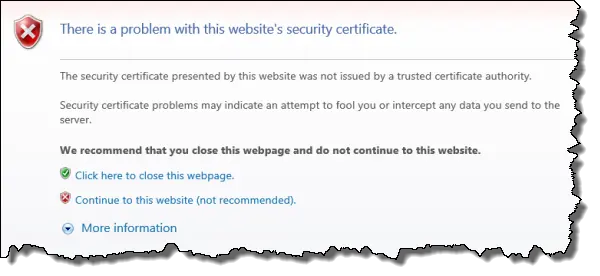

I have the same problem when accessing some of my company’s links from an external computer. Seems they are too cheap to get their certificates from a “third party security group” , and their IT department just creates their own certificates. Firefox “doesn’t recognize” the source, and blocks it. If I agree to “take the risk”, it will allow me to install the “cheap certificate” and then I’m able to get into the actual website which i recognize as being correct.