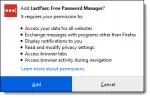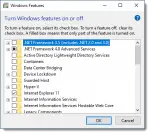Articles in Category: Uncategorized
Can I Trust Browser Extensions?
Some web browser extensions are trustworthy and very valuable; others, not so much. The trick is knowing the difference. Start by being skeptical.
My Solution to Social Media Overload
I’m taking a break from Facebook. Here I discuss why, what Facebook brings to the table, and what alternatives I’m using instead.
Email Headers Revealed and How They Might Help You
Email headers are geeky magic, but understanding a few can help identify spam and diagnose some email problems.
Why Am I Getting “Invalid Password”?
“Invalid password” messages frustrate a lot of people, particularly when they’re certain they’ve typed in the right thing. I’ll review how what you enter might still be invalid.
How to Protect Your Computer from Power Problems
Problems with the power to your computer can damage your computer and data. I’ll cover how much protection you might need.
How Do I Remove this Error on Startup?
Most malware tools remove most malware fairly well. Occasionally, a removal will leave behind startup entries. I’ll show you how to clean up.
Where is Windows Defender’s Vault?
A vault is a place where programs like Windows Defender put suspected malware rather than deleting it. Typically, it’s managed by the program.
How Do I Read a Kindle Book If I Don’t Have a Kindle?
Kindle is much more than a physical reader. Amazon has made Kindle reading applications available for FREE on most popular platforms.