Only the young folks ask.

Those who’ve been using computers for more than a couple of decades will know this tale. I got asked the other day, so I thought I’d capture my response for posterity.
It’s a decades-long story.

Why C:?
Back in the day, computers used “A:” and “B:” to name floppy disk drives. When hard drives arrived, they became “C:” because floppies still existed. Even though floppy drives are obsolete now, “C:” stuck as the default drive letter since so much software assumes it. “A:” and “B:” remain unused but assignable.
Disks used to be floppy
The existence of a “hard” disk implies the existence of a “soft” disk, right? And indeed, the first disks used with PCs were flexible disks in a protective case known as floppy disks.

The most common capacity was 360KB — that’s kilobytes. (It would take dozens of these to hold a single high-resolution image today.) Subsequent floppy disks were smaller physically, though they had greater capacity.

Even though they were encased in a protective shell, the media inside was the same floppy magnetic material.
PCs used to have floppy drives
The original personal computer, the IBM PC, had at least one and usually two drives into which floppy disks could be inserted.

At the time, floppy drives were the only storage available.
These two drives were designated “A:” and “B:” respectively.
Along comes the hard drive (and Windows)
Even the largest-capacity floppy disk was no match for the hard drive. The smallest initial hard drive — 10 megabytes (not quite one hi-res photo yet) — was at the time a huge amount of space.
The floppy disk drives “A:” and “B:” remained. The new hard drive became drive “C:”, the third drive in the system.
Floppies more or less stagnated in size, but hard disks continued to grow. Soon enough, the floppy disks were more of an afterthought, and the hard disk took on the role of primary storage device.
When Windows and other larger operating systems came along, they installed to the first hard disk because they needed the room. Drive “C:” became the system drive.
So long to the floppies
Current machines no longer have floppy drives. For a variety of reasons (their small size and the appearance of other media, such as CDs, DVDs, USB sticks, and more), they’ve outlived their usefulness.
But the hard disk remains, and it remains drive “C:”.
Here’s the catch: even though floppies are long gone and drives “A:” and “B:” are no longer in use, drive “C:” remains the system drive. It’s baked into too much software that’s made that assumption over many years. To suddenly attempt to, say, call it drive “A:” would have dire consequences for any software that could never conceive of it being anything other than “C:”.
So “C:” it remains, even if it’s the only disk drive on your machine.
The return of “A:” and “B:”
There’s nothing special about “A:” and “B:”. You can use them if you like. For example, using the Windows Disk Management tool, you can assign them to represent existing drives.
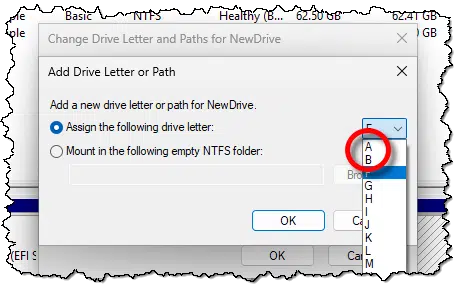
Since drives can have only one letter at a time, you may need to un-assign an existing letter to re-assign it to “A:” or “B:”. Don’t try to re-assign “C:”. If it works at all (it shouldn’t), it’s a recipe for disaster — if not immediately, then on your next reboot.
Do this
So that’s why we start with “C:”. If you’re running low on drive letters for some reason, you can always bring “A:” and “B:” out of retirement.
Subscribe to Confident Computing! Less frustration and more confidence, solutions, answers, and tips in your inbox every week.


It’s amazing to think of all the stuff we did and all the data we saved with floppy drives. Windows 3.1 came on a couple of 3.5″ floppies. Even my earliest version of MS Office was on floppies. That would be impossible today. My first hard drive was 256 MB, if I remember correctly. This laptop’s hard drive is 500 GB (2,000 times larger!). We played computer games, used Word, Excel, and PowerPoint, surfed the internet, emailed people around the world on so much less than we do today. I’m sometimes nostalgic when I see how much data has to be backed up today compared to yesteryear.
Remember when Bill Gates said that no one would need more than 640K of RAM?
There’s no evidence he ever said that. It’s a pretty persistent myth.
https://skeptics.stackexchange.com/questions/2863/did-bill-gates-say-640k-ought-to-be-enough-for-everyone
If you look at the floppy drive ribbon cable, you’ll notice a twist for some wires. That twist determines if it’s drive A or B.
Interesting. I used 8″ floppies long before PCs were introduced and I never knew this.
Just wanted to point out that the popup ads make reading (or *trying* to read) this page a miserable experience.
Delete the comment if you wish, it’s not something that the world really needs to hear. But if you could PLEASE lose the ads? Thanks.
Hi, Steve. As this issue explains, at the top of the page, “For as little as $2/month you can help, and view askleo.com without ads.” Go to https://askleo.com/product/ad-free-ask-leo/ to sign up. Leo’s advice is easily worth 50 cents per week, … isn’t it? 🙂
There is a plan.
The first 5-1/4″ format hard disk drive was the Seagate ST-506 at 5 megabytes, introduced in 1980. It wasn’t until slightly later that the 10 megabyte drive came out. https://en.wikipedia.org/wiki/ST-506/ST-412
Just FYI, 3.5-inch floppy disk drives are still available as USB add-on peripherals; they can be purchased on A.azon.Com for $15-$20 USD. If you’ve got one, just take a wild guess which drive letter gets assigned to it!
Yup, that’s right. “A:\”.
I have one, so I can’t assign ” A:\”. (Well, actually I suppose I could, but why would I want to?)
If I needed to, though, I could probably still use “B:\”… assuming it’s not reserved.
In fact, I always thought that ” A:\” and “B:\” were both reserved for floppy drives! Are you sure they are not, Leo…?
Error: “Amazon.Com”, NOT “A.azon.Com”.
Sorry ’bout that! 🙁
P.S.: By “reserved,” I mean that Windows will only assign drive letters “A:\” or “B:\” to a peripheral that identifies itself as a floppy drive.
I am sure. I have in the past assigned fixed drives to A: and B: (and possibly even network connected drives).
While doing some housecleaning awhile back, I ran across several old unmarked 5 1/4″ floppies in an old junk drawer. I have no idea what is on those things and probably never will – you can’t buy 5 1/4″ drives any more (or not that I can see anyway)
But this got me to thinking, how much longer before our current hard drives, flash drives, CDs (which I believe are obsolete) and DVDs become obsolete? For that matter, how much longer before computers as we now know them will become obsolete? And what will replace them?
Actually, you can find them on eBay if you think the data is worth shelling out for. They are not prohibitively expensive.
This is why I recommend periodically copying data forward from old media to new, while the old media is still accessible.
I still remember the first computer my parents bought. It was an 8086 PC with two floppy drives, and 320k ram. I learned basic on this computer, and later did some Pascal programming on it.