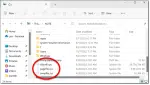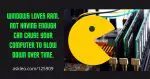virtual memory
How Do I Tell Which Program Is Using So Much Memory?
When Windows tells you it’s out of memory, what does it mean and what can you do about it?
Why Programs Might Use All the Memory in Your Computer
Programs typically don’t use all available memory unless they need it or they have a problem.
What Are Hiberfil.sys, Swapfile.sys, and Pagefile.sys, and How Do I Remove Them?
Hiberfil.sys, pagefile.sys, and swapfile.sys are Windows system files that support two very important features: hibernation and virtual memory.
Computer Slow? You Might Not Have Enough RAM for Windows
Windows loves RAM. Not having enough can, over time, cause your computer to slow down.