There’s always another.
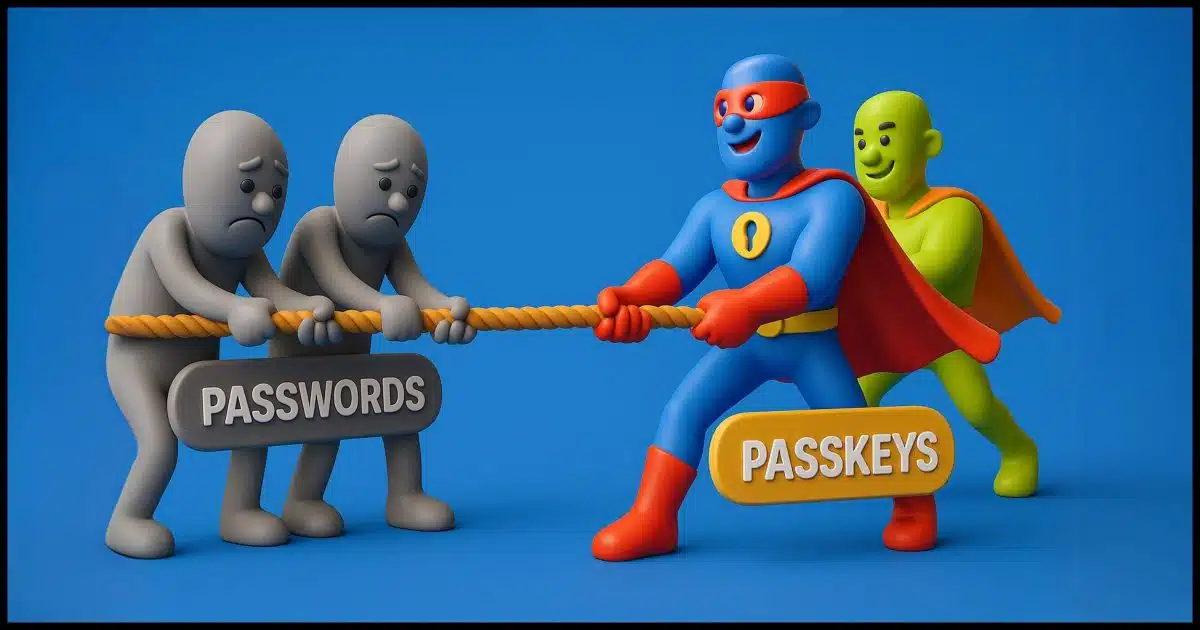
One of the most common questions or comments I get about passkeys is along these lines.
No. Hard no, in fact.

A lost passkey won't lock you out
Passkeys aren’t tied to one device, and accounts allow other ways to sign in, like passwords or email codes, so losing your phone doesn’t mean you’re locked out of your account. You can also deactivate passkeys for lost devices anytime, keeping your account secure. Passkeys are simpler and more secure than passwords.
Setting up a passkey
Let’s start by remembering how you got a passkey on that device in the first place. The process for setting up a passkey on your phone (or any device) is generally:
- Sign into the device.
- Accept the offer to set up a passkey on that device.
In other words, you had to sign into the device in order to set up a passkey in the first place.
How’d you do that? Generally, with a few more steps.
Help keep it going by becoming a Patron.
Signing in without a passkey
Before a passkey has been set up, signing in typically uses one of these approaches.
- A password. If your account has a password, you may be asked for it.1
- Supplying a code texted to your phone
- Supplying a code emailed to your email address
- Clicking on a link emailed to your email address
- Responding to a prompt on another device already signed in to the same account
Each of these is more cumbersome than a passkey. They don’t require a passkey to have been already set up, but all of them authorize account access.
Once you’re authorized, the system may offer to establish the passkey, which you can use from then on.
There is no “my” passkey
While a passkey is kinda sorta like a password, and is part of a plan to phase out passwords, it is not exactly the same.
You have one password for one account, no matter where you sign into it, but you don’t have a single passkey. Each device you sign into has its own passkey for that account. If you sign into your account on a dozen different devices using passkeys, you have a dozen different passkeys for that account. Each passkey is set up using the process above — first signing into each of those devices without a passkey. Then you can choose to set up a passkey on that device to make future sign-ins easier for you.
There are two interesting side effects of this approach.
First, your account keeps track of all the passkeys created for it. If you lose your phone, you can sign in to the account from another device (using its passkey if you had set one up, or signing in without a passkey as described above). Then you can visit that list of passkeys (or, rather, the list of devices for which passkeys have been issued) and tell it the equivalent of “the passkey on the device I lost is no longer valid”.
Second, many password managers offer to store passkeys for you. This is a convenience, but it does mean that instead of each device having its own passkey, the same passkey, as kept by your password manager, is used everywhere.
It’s at least as safe as a password, with the added benefit that there’s no way to see or export the actual passkey.
When you lose your device
If you lose your device containing a passkey, you have the following options:
- Sign in to another device which already has its own passkey previously set up.
- Sign in to another device using an alternate sign-in method, just as you would when setting up a passkey in the first place.
“Another device” can, of course, be the new device you get to replace your lost one.
Passkeys are not hardware
I sometimes hear from people who confuse hardware keys like YubiKeys with passkeys. They are not really related.
- A hardware key is a cryptographic secret you set up once and use as a second factor, usually in addition to a password, when signing in.
- A passkey is a cryptographic secret kept as data that you set up once on each device and use as the primary or only factor when signing in, much like a password.
If you lose your hardware key for two-factor authentication, you use backup codes (created when you set up two-factor authentication) or other two-factor backup methods.
If you lose a device containing a passkey to an account, you can still sign into that account normally on other devices, and/or sign in without a passkey, as described above.
Do this
Passkeys are confusing, I get it. The fact is, they’re significantly more secure than password-based authentication.
One of the best things you can do is try it. If an account you use offers to set up and use passkeys, give it a whirl. I think you’ll find that in practice, they become a much easier way to sign in.
Subscribe to Confident Computing! Less frustration and more confidence, solutions, answers, and tips in your inbox every week.
Podcast audio
Footnotes & References
1: One of the goals of passkeys is to eliminate passwords completely, so this is likely to fall out of favor over time.




Amazon is one web site that doesn’t seem to understand passkeys. I have 2FA set on my Amazon account and a passkey. When signing into my account, it doesn’t matter whether I sign in using my password or passkey, I still have to authenticate the log-in using my authenticator.
My Microsoft account login is passwordless and I have a passkey set up as well on my computer. If I use the passkey, Microsoft doesn’t ask for the authenticator code. I do have to use my authenticator app to sign in if I don’t use the passkey, which I expect.
True. Amazon is not a good place to practice or learn about using passkeys.
Many crime movies show grabbing the victim/deceased’s hand and using their fingerprint to access their phone. Makes me think a password would make it more difficult (or impossible if the person is dead)
Contrary to movies, that’s BS. Most phones use capacitative sensors which treats you finger’s touch on the phone as an electrical capacitor. That won’t work with a corpse or a severed finger. Neither will face recognition work.
The danger is if someone grabs your phone while you’re alive and holds your finger up to it. Maybe scan your pinky instead. They might not think to try it. And I don’t recommend facial recognition.
They might not think to try it. And I don’t recommend facial recognition.
Good thing that everything we see on TV and in movies is so accurate, right?
It might be improving. Twice, I saw someone ask the forensic computer guy to enhance the photo of a license plate. One time the guy said, “This isn’t television.”
Hi Leo,
I just viewed the video a second time, and still I can’t see a real solution for the lost phone problem.
If I lose my phone on a solo trip abroad, all “other ways in” are barred:
– Password -> I don’t remember. It’s in my passwordsafe on the phone (and not in any cloud!)
– Code to phone -> Phone is lost
– Code to email -> I can’t sign in to my email. Password is in my passwordsafe on the lost phone
– Link in email -> same as above
– Prompt to another device -> all other devices are at my home
The only solution I can see (correct me if I’m wrong) is to have a password for my Microsoft or my Google account that I can remember. This enables one or more of the “other ways in”. I can buy a new phone, walk into the hotel lobby, sit down at the PC available there, and perform the necessary steps to get into my email account and bring the new phone to life. If I do not have that password in my head, the new phone will be useless.
Your solution is good, but there are a few other things you can do. Redundancy can be a lifesaver. The solution is simple, backup up your passwords in a few places, including the cloud (encrypted). Keep your recovery emails accounts active, uses an online password manager, and memorize your master password. That should be easy if you use it every day. My phone asks me the PIN every 3 days so that it helps me not to forget it. For me an online password manager is the most important. If you don’t trust the cloud, have a few flash drives with KeePass.
Thank you, Mark, for your response.
However, the more I think about it, the more concerned I get. Things get even more complicated if 2FA is in place in the MS or the Google account. I don’t see how I could ever recover from a lost phone if I’m far from home.
By chance, I can at least access my webmail with username and password alone. So, if I can make Google send the prompt via Email, I should be okay for a start. If my Email provider will force me to use 2FA in the future, I’ll be at a loss.
Could you, please, make another video on that subject?
Best regards
Gerald