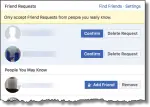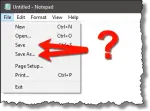Articles in Category: Owners and Patrons Content
Ask Leo! content specifically for Ask Leo! Patrons and owners of Ask Leo! books.
Tip of the Day: Edit Your Facebook Comments
Don’t reply to yourself to make a correction — edit your Facebook comment instead!