So many places.
All of them.
None of them.
Some others.
I know that’s not a helpful answer, and I apologize. The problem is that — much like Ask Leo! itself — different sources speak to different people in different ways. Anything I recommend might be absolutely awful for you, or it could be fantastic. I have no way to know.
Let’s review some of those different ways.

Learning about Windows 10
The best approach to finding resources to learn Windows 10 is to browse books on the subject, either in a library or online; look into online courses; and make use of the immense amount of information available on sites like YouTube. What works best is different for each person, so trying a few different sources is important.
Books
Some of the names mentioned in your question are popular series of books. For example, the “For Dummies” series includes Windows 10 For Dummies, Windows 10 For Seniors For Dummies, and more. (Unfortunately, it looks like “The Complete Idiots Guide” series is no more.)
But even beyond the series, a simple search for “Windows 10 Beginner” returns dozens and dozens of results on Amazon.com.
What to choose?
When it comes to books, I have three recommendations:
- Spend a little time at a local library and page through some of the books available there. There’s also a good chance that a librarian will have recommendations.
- Use Amazon’s preview feature to look at the first portion of books that look interesting.1
- Use reviews on Amazon as a guide as well. Don’t take them as absolute — as I said, not everything resonates with everyone — but try to get a sense for themes in the commentary, paying particular attention to issues that you feel are important.
Some of these books will, for lack of a better term, “feel” better than others. They’ll use language and terminology that make sense to you.
Those are the places to start.
Courses & tutorials
If you’re more of a visual learner but you want structure, online courses can be very, very useful. Examples here include:
- Professor Teaches Windows 10, as you mentioned.
- Udemy has many courses on Windows 10 from many different instructors.
- Lynda.com (now Linked In Learning) has many courses on various aspects of Windows 10, including for novices.
- Skillshare is another popular learning platform with several Windows 10 courses.
- GCFLearnFree.org has several Windows 10 tutorials.
These are only examples — there are many such resources available.
My advice remains the same: browse different instructors on different platforms and see which ones appear to be the most sensible and understandable to you, and who moves at a comfortable pace.
Videos
Honestly, the rest of the internet seems optimized for answering questions. This is especially true of YouTube.
So, leverage that. Visit YouTube and start searching for answers to the questions you have. Start with a search for Windows 10 for Beginners, and you’ll find many (MANY) available videos. Once again, you can try out the different presenters and go deeper with those who work best for you.
On YouTube, you’ll also see ratings in the form of Thumbs Up and Down, as well as comments made on the various videos. You can see how old the video is and how many times it’s been viewed. These are all good pieces of information that can lead you to useful information.
And of course, as you inevitably end up with specific questions, use YouTube or Google search to find many, many answers.
The problem with all of them (myself included)
Technology is ever-changing, and that’s nowhere truer than in computers and operating systems like Windows 10.
That means it’s important to:
- Understand how old the material is. Windows 10 has been around for a long time, and has gone through many changes. Educational material from five years ago will have significant differences from that produced today.2
- Understand that material for the absolutely latest and greatest version might not be available. Be prepared to deal with differences. Most of the time the differences are minor, and hopefully easily translated between your educational material and the version on your computer.
- Realize that it’s also not uncommon for older, better-presented material to be more valuable than something newer of poorer quality. Don’t rely on dates alone.
Particularly when it comes to introductory material as opposed to reference material, how well something resonates with you may be the single most important characteristic. That’s why it’s so important to take the time to look for a variety of offerings from a variety of sources to see what works the best for you.
Do this
Subscribe to Confident Computing! Less frustration and more confidence, solutions, answers, and tips in your inbox every week.
I'll see you there!
Podcast audio
Footnotes & References
1: For Kindle books, it’s usually the first 10% of the book that’s made available for preview. For books without a Kindle edition, it’s unclear which pages they select, but you should at least be able to view the table of contents and some representative content.
2: That’s one of the reasons there’s a date on every Ask Leo! article.
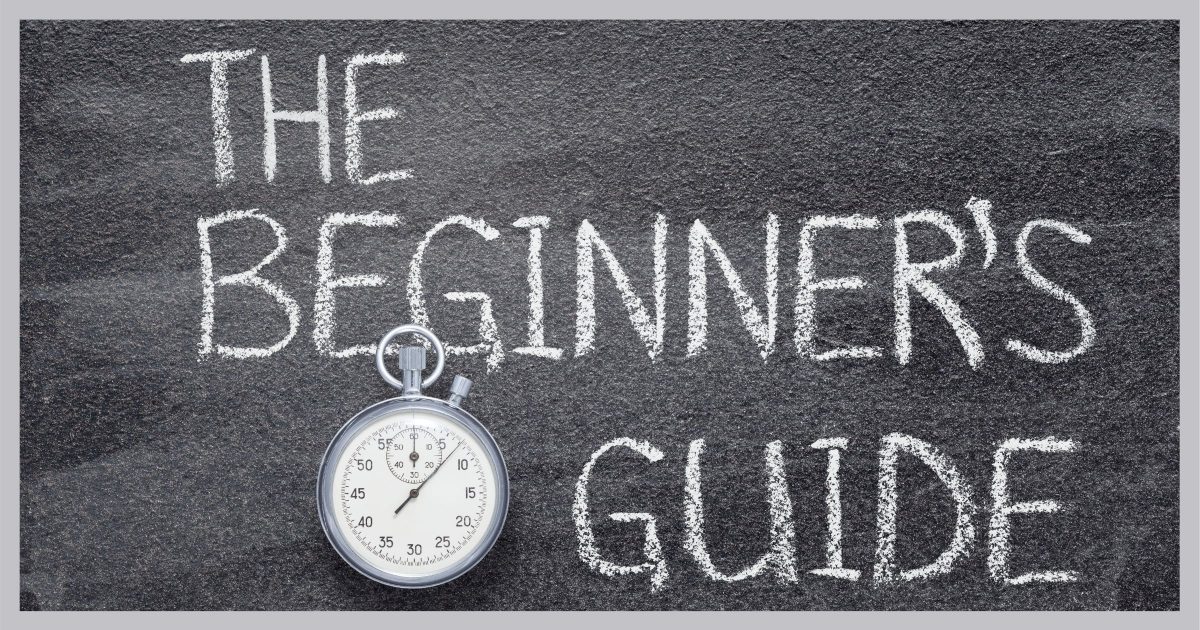




My personal preferences for books are the Missing Manual series by David Pogue, Inside Out by Ed Bott and Craig Stinson, and Windows 10 In Depth by Brian Knittel and Paul McFedries. All have good explanations about using Windows and also have information for doing “deep dives” into Windows.
TenForums is a good place to go online. They have an extensive library of tutorials to do just about anything.
And of course AskLeo, where you can find things put into context in an easy to understand manner. His mantra of “Always Back Up” has saved me from many experiments in Windows.
I’ve looked at some of the For Dummies books and found most of them do a very good job of presenting the material in a way understandable to almost anybody. They also touch on more advanced topics for people who are able to follow.
Many years ago, I was in the market for a Microsoft Excel reference book. There was one book I thought was pretty good, but ultimately I decided not to buy it.
I emailed the author of that book. I told him, while his book was pretty comprehensive, the index in the back was not very good. It’s no use to have a lot of data if you can’t locate the information you need. The author wrote back to say he agreed with my assessment, which frustrated him to no end. He then told me that it was not his fault the index was so poorly put together, because it’s the publisher that compiles it.
So when I evaluate a reference book, I always check out the index to see if I can easily locate possible answers to my questions. Sadly, electronic brick and mortar stores with hard copy books on the shelves are disappearing. Amazon provides a preview of the front section of the book (table of content, etc.), but sometimes not the index in the back.
Good point. A good index is a key ingredient of a good reference book.