I have a Dell Inspiron 1545 operating on Vista. It has had problems with the monitor frame and hinges. I want to buy a used laptop of the same model and move my hard drive over to it. If I purchase a laptop with the same operating system, what kind of problems will I encounter? What if the used machine is purchased using Windows 7?
I receive so many variations of this question where people want to replace or swap hard drives from one machine into another.
Swaps like this usually don’t work, but your scenario actually could. Nonetheless, there are indeed a couple of misconceptions that I want to clear up here.
Performing the swap
First of all, the operating system on the used machine doesn’t matter. You’re going to replace it with the hard drive on the original machine, which has the operating system and all of the applications and data that you already have.
How well the swap works actually depends on just how identical this replacement machine really is compared to your original.
One issue that you might run into is activation. Some of the information that’s used to identify your computer will have changed. For example, the MAC address of a network card would be different from one machine to the next – even if it’s the same model. The MAC address factors into some of the calculations that go on when deciding whether or not a machine has already been activated.
One clarification
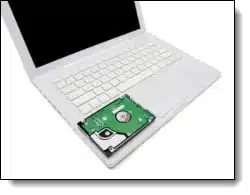
Chances are that there’s no room in the laptop for a second hard drive, so this is commonly an external drive scenario. In other words, if you’re keeping the hard drive in that replacement machine and you’re thinking of somehow adding your original hard drive, then the replacement machine’s hard drive becomes your operating system. In that case, you’ll want to reinstall the applications that you care about on to that hard drive.

There’s one thing I don’t understand here.
You said, “For example, the MAC address of a network card would be different from one machine to the next – even if it’s the same model. The MAC address factors into some of the calculations that go on when deciding whether or not a machine has already been activated.”
I’ve always though the computer’s MAC address couldn’t get past the router, so how would Microsoft be able to factor it in? And if they can somehow get your MAC address, wouldn’t that mean that you would have activation issues every time you change wireless network cards or a wireless USB adapter?
My understanding is, Windows routinely forms some sort of ‘security key’ based upon your hardware setup. When it next talks to “big brother”, they compare this key to the data they stored when you activated Windows originally. Too many differences, and you have to phone them and talk nicely until they give you a reset code.
It it a pain in the rear end for the Gamer Geek, who’s system changes regularly as he tries to keep up with S.O.T.A.
The MAC address of your network adapter is builtin to the adapter itself, and it is available to any program that knows how to properly ask for it. This is true for any network adapter installed/integrated into any device/computer.
Thus Windows will inspect the network adpater(s) on the PC and use these to calculate its hardware checksums, which are compared to previous checksums logged at the the time of initial Windows activation.
Whether the MAC address gets past the router (or not) and travels along the internet is completely irrelevant here, the hardware checksum is calculated on your PC, by Windows, and the checksums are transmitted to a MS activation server somewhere — whether the MAC address is along for the ride doesn’t matter, it is that checksum that is important.
One comment about purchasing an identical model – I used to have a Dell laptop for business use and at that time was asked to reconfigure a supposedly same model Dell for another coworker. While working on the laptop, I noticed the display’s output didn’t look quite as good as the one I was using. After a little investigating, I found that Dell had made a production line change of the graphics chip (with different drivers) in the machine between the time mine was purchased and the time the other machine was purchased only a couple of months later. So even trying to buy an identical model laptop may prove problematical for reasons like this.
I fiddled a lot with that stuff. Just for the fun of it.
I managed to swap harddrives with Linux installed between several computers from different suppliers.
I run a fully installed Ubuntu system from an external HD using USB.
Only the internal clock often doesn’t update.
But swapping Windows system disks between computers, and even connecting and accessing them over USB, only brought me headaches. It just doesn’t work.
It’s even difficult to run scandisk on such an USB drive.