I’ve been having a problem installing the “Feature update to Windows 10, version 1709” and after ‘Googling’ the problem, found many others are also experiencing similar problems. Try as I might, the update fails every time, both during MS auto updates and manual updates. No actual error code is reported in the Update History – just “Failed to install on (date)”. So, I contacted the ‘Microsoft Answer Desk’ via a chat session. The agent requested direct access to my laptop – which I granted – and I was eventually informed that my laptop was incompatible with this particular update!
I find this incredible since I was virtually forced to accept Windows 10 OS from my original Windows 7 OS, during the time when it was being installed automatically, whether I wanted it or not… Surely, if my laptop was compatible at the time of the OS ‘update’, then future Windows 10 updates should be compatible. The only solution offered was to ‘Hide’ the update so that I was not constantly being plagued by pop-up windows informing me that the update need to be installed… Not really a solution, I’m sure you will agree.
Have you heard of this problem??
I want to be clear: I do not have a solution for this problem.
While the majority of Windows 10 users have upgraded to 1709 (the “Fall Creators Update”) without problems, there are definitely a number of people sharing your pain.
I’ll share a few straws I might grasp at, were I in your shoes. I’ll also share my expectations of this update, and exactly how they’re not being met.
Spoiler: My expectation is that it should just work.
Straw #1: Microsoft’s “Fix Windows Update issues”
Microsoft has provided a general-purpose troubleshooter at this page: Fix Windows Update issues.
That page will ask a question or two and have you download a troubleshooting tool which, when run, will examine various characteristics of your system and the services that need to work to provide Windows Update.
Once completed, particularly if problems are reported and supposedly fixed, it’s time to give Windows Update a try again.
While assumptions of this sort are dangerous, I’d assume that your technical support person did this with no luck.
Straw #2: Reset Windows Update components
This falls into the category of getting a bigger hammer.
I’ve outlined the steps in the article How Do I Fix Windows Update?
Essentially, it’s a lengthy list of commands you enter into the Windows Command prompt to disable Windows Update, remove any cached data it’s recorded about the state of your system, and then re-enable Windows Update and all its components.
Because it’s a lengthy list of somewhat geeky commands, I strongly recommended you take an image backup immediately prior to embarking on the process.
This is something I can easily see a support technician not attempting, so it might be something that hasn’t been tried on your machine.
Straw #3: Back up, reinstall Windows, then update
This is perhaps the most painful method, but it’s what I would do if the steps above don’t resolve anything.
First, create a complete image backup of your machine. This is to preserve all data and whatever else might be important, because we’re about to erase everything.
Reinstall Windows 10 from scratch. If offered, do not choose to “Keep my files”. We want this to be as clean a reset as possible, and that really does mean starting over from scratch. That’s why we took a backup first.
After the install is complete, run Windows Update and take all available updates. Run Windows Update again, and take all available updates again. Keep repeating this cycle until either of two things happens:
- You successfully installed 1709, and continue repeating the cycle until there are no more updates to install.
- You run into a problem — presumably the same problem that started us down this path.
If you’re successful, congratulations! Now you get to reinstall all your applications from scratch and restore your data from the backup you took (or from other more convenient copies).
If this process failed, however, I’m out of options… at least when it comes to Windows 10.
Last resort: hide or switch
Ask Leo! is Ad-Free!
Help keep it going by becoming a Patron.
Help keep it going by becoming a Patron.
Since the technician mentioned hiding the update, that’s an option if you can do it. It’s disappointing, but it is what it is.
Your other options include reverting to Windows 7 or jumping ship entirely and moving to Linux.
Or just living with the problem. My concern is that I don’t know what other updates — possibly important security updates — you may miss while you’re in this “blocked by 1709” state.
What I would do depends on my expectations for the machine on which this was happening and my own comfort with the alternatives. Linux is no small leap, but it’s one with which I am already comfortable, as I have two machines running it in my basement. I’m also comfortable enough to know that it’s insufficient for my day-to-day work1. Windows 7 would be a better alternative in that case.
Your mileage, as they say, will almost certainly vary.
Unmet expectations
I was under the impression that the Windows 10 “lifetime guarantee” meant that it would continue to work — updates and all — for the life of the machine on which it was installed. That’s how I recall it being positioned as “the last version of Windows.”
On one hand, it would have made sense.
On the other hand, at some point it was bound to break. Maintaining absolute compatibility with existing hardware would never allow Windows 10 to take advantage of new hardware capabilities we’ve not even heard of yet.
Even then, though, I would expect there to be a clear notice about new requirements, and a much more seamless experience for those machines not meeting the requirements.
It should just work. Unfortunately, for some, it just doesn’t.
Do this
Subscribe to Confident Computing! Less frustration and more confidence, solutions, answers, and tips in your inbox every week.
I'll see you there!
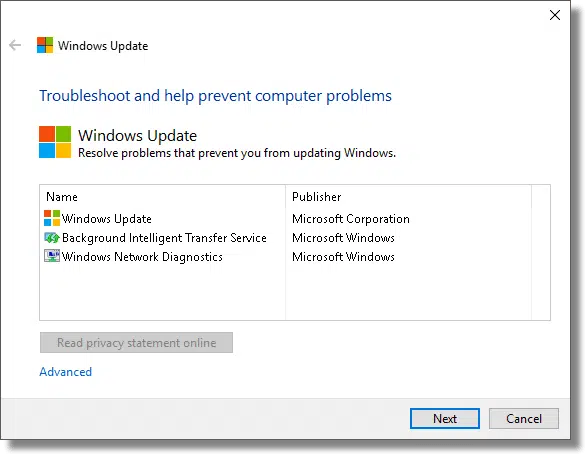


My problem is not that the Fall Creator’s Update did not install — but the reverse: It installed and created SO many problems that I wish I had never “upgraded” to Win 10. Because “Creator’s” update has been more a “Destroyer’s” update, in that SO many things are different, and SO many things have stopped working, or have CHANGED, it is not like my computer any more!
I seem to have lost half my programmes – and certainly every programme ikon I had carefully put into the FSL launcher, for convenience. Now it is nothing but INconvenience. I simply hardly RECOGNISE my Lenovo T420 computer now! The single most annoying (and dangerous) thing that has come up, which wasn’t there before, is that the screen is “hyper-sensitive”. If I so much as move the cursor up the screen, often it will highlight the text of my email, and if I even barely TOUCH another key — the whole paragraph is deleted!
This has happened a number of times — and it is a killer, because it is so easy to lose your work….
But often it is the converse: I have highlighted something, but I cannot get it to STAY highlighted, so I cannot copy the paragraph into memory. And the right selection button will often not STAY on screen, as I move to choose “Copy”…. It is most frustrating.
So my big question right now is, HOW do I go back to BEFORE “Creators” — and not stay stuck in the “updated” Windows 10, which is the bane of my life now (because I have only described SOME of the problems)? Another problem, for instance, is that the computer is so UNSTABLE now — most manifest in the screen “jiggering around” up and down without me trying to perform any movement to it — just moving the cursor.
I should have pointed out that I found out only recently that System Restore has NEVER been set, so there IS NO System Restore to fall back on.
So, what CAN I do?? Any suggestions will be gratefully received.
System restore wouldn’t do this anyway. It’s both unreliable, AND doesn’t actually restore the entire system.
The only solution to go back to before creators is to restore your machine to an image backup you took immediately prior to that update’s arrival. No backup? Then the only solution I know of is to reinstall Windows 10 from scratch, and take updates up to, but not taking, 1709, the creators update.
This is a guess, but I wonder how many people actually take an image update of their system, before doing some major upgrade. Probably just you and your staff. Fore me, I just burned all my irreplaceable files to Disk, flash drives, etc, which means AV and pictures. Am I correct that a real image backup can only be done by buying software, not free.
The backup program within Windows can do it, and there are free versions of both Macrium Reflect and EaseUS Todo that will do it.
The free version of EaseUS Todo even allows incremental backup. Although I make sure to do a full system image backup before upgrading.
I was also having a really frustrating problem while installing “Updates” ,, always hanging my laptop because of memory usage, then always failing to install. I could only temporarily “turn off” the Windows Update process.
After more digging into things that are available in the OS I discovered this, and this is what I did; Go to, “This PC” on the desk top / Local Disk (C) / Windows10upgrade / scroll to the bottom and run; “Window10UpgraderAPP.exe”
This program took a long time (in my situation) to download and install ,, It Upgrades the “current” version of Windows 10 to the “latest edition”, like I said it took a long time
two days later, lhe first batch of “updates” downloaded normally, even while scrolling on F/B ,, I had to refrain from working during the “Install” of these update, yet they installed in a reasonable amount of time ,, My problem seems solved, just awaiting the next batch of updates from Microsoft. Hope this helps !!
I had the same problem, but now it is so long ago, that I can not remember exactly how I overcame it.
As far as I recall, I had to bump up some of the firmware from Sony, and keep my PC from loading any start-up programs while I updated to 1709.
Comment on footnote. I used Linux for a year with no problems until I switched from the paid version of Dropbox to OneDrive. I made the switch because 1 TB of storage was included with my Office 365 subscription. I couldn’t get OneDrive to work on Linux so I had to switch back to Windows 10. Any Linux programmers reading this? Great idea for a program.
There are a couple of solutions out there, but when I looked they weren’t up to the task. Another solution is to run Windows and OneDrive in a virtual machine, and then share that folder across the VM boundary. But if you have to run Windows anyway…. 🙁
The whole experiment was to see if I could totally get along without Windows. Using Windows in a Virtual Machine is the ultimate workaround for any incompatibilities, but for me, if I need to use Windows in a VM, I may as well use Windows as my main OS.
Exactly. Same conclusion I came to.
At least Windows is sandboxed if you run it in a VM, though, right?
Yes, Windows in a VM will protect the machine against malware, but if you get malware in the virtual machine, the malware will be running in the VM. If you reload that VM containing the malware, it will continue to be infected.
https://github.com/skilion/onedrive
I did try that one. I forget the exact reason (was a few months ago) but it didn’t do the job.
Works perfectly for me. Perhaps one of the recent updates addressed whatever issue you were experiencing?
My C drive was encrypted not allowing the Creator’s Update to install. After turning encrypt off it installed.
Fascinating. I can attest to at least one of my machines being encrypted on which the update worked, though.
I had this problem myself and for a few people that I help. I downloaded the windows 10 iso and burnt a dvd. When I am presented with a pc or laptop that will not update I back up everything needed from the machine and do a clean install from the dvd. So far I have not had any problems with either my own or other peoples machines.
Hi Leo
We had several computers at one of our clients that couldn’t upgrade to 1709. On further investigation they all had McAfee anti-virus installed but the latest patches had not been applied – patches ranged from 2 to 8 (I think). For some reason the latest patch 10 wouldn’t apply to McAfee so I uninstalled it – as soon as it was uninstalled the 1709 upgrade kicked in and upgraded successfully. Once all of the Windows updates were applied I re-installed the McAfee anti-virus.
Regards
Keith
I have had a similar problem with any major update to Windows 10, including the initial upgrade from Win 8.1.
I have had to uninstall any Antivirus that was not Windows Defender, whether it was Avast or McAfee. Once uninstalled, the updates install OK.
Once upgraded, I reinstall the Antivirus program and move on.
Ken
I had to do the same, remove McAfee antivirus, and update 1709 was installed with no problem. Had to do this on two laptops with McAfee. The third laptop had Panda antivirus and updated without having to remove it.
I had a similar problem installing the Fall Creators Update (which I ended up calling FU for obvious reasons). Every time I tried, the updater said it would not install untill after I uninstalled DriveSpace (PowerQuest), a product I have never used. After more than two weeks of back and forth with Microsoft (and several re-downloads of the very large update package) I was told that I would have to rebuild my system from scratch. At least MS provided me with a Windows 10 ISO that included the FU. All I could figure out is that somehow, a PowerQuest module had been licenced by Dell and included in the installed software of my Dell Inspiron 5759.
The rebuild was tedious but at least I ended up with a system that had nothing on it that I hadn’t put there (no pre-installed crap-ware).
I have a 2012-13 vintage Dell Latitude E6510 (with the latest available BIOS). I don’t recall any issues with the upgrade to 1709, but I’ve been wrestling with the Feb. Patch Tuesday KB4074588. It simply will not fully install. Currently, Installed Updates indicates is has been installed, but without a date & time stamp. Ot the same time, Windows Update indicates “Awaiting Restart” regardless of how many times I restart. Linux Cinnamon Mint is looking better every day…
I’ve seen this problem at least a dozen times among my customers. I fixed it by running three W10 utility programs.
Right-click the white flag, go up and choose Powershell (Admin). Type each of the following and run separately:
dism /online /cleanup-image /restorehealth (note: there is a space before each forward slash)
dism /online /cleanup-image /startcomponentcleanup
chkdsk /f You have to respond y to this, and then reboot.
Now try the Creators Update. This one takes a long time. Even if seemingly stalled, be very patient with it. On one of the machines I got it in, it took six hours. Unless you eventually get an error message, leave it alone. DO NOT MULTITASK while this is going on.
I am making the assumption about the first poster that your pc is clean of infection. Very little will work with malware present.
I was also having a really frustrating problem while installing “Updates” ,, always hanging my laptop because of memory usage, then always failing to install. I could only temporarily “turn off” the Windows Update process.
After more digging into things that are available in the OS I discovered this, and this is what I did; Go to, “This PC” on the desk top / Local Disk (C) / Windows10upgrade / scroll to the bottom and run; “Window10UpgraderAPP.exe”
This program took a long time (in my situation) to download and install ,, It Upgrades the “current” version of Windows 10 to the “latest edition”, like I said it took a long time
two days later, lhe first batch of “updates” downloaded normally, even while scrolling on F/B ,, I had to refrain from working during the “Install” of these update, yet they installed in a reasonable amount of time ,, My problem seems solved, just awaiting the next batch of updates from Microsoft. Hope this helps !!
I also had problems installing 1709. Failed the first time (after 3 hours of trying to install). Suspecting that my Avast might be a problem I permanently disable all protection, and tried again. Took a long time again, but did install.
Win 10 has a number of update problems. I have MS Office 2010 on the Win 10 computer. There was an update for PowerPoint, 64-bit on 2/14. It failed, so I went to the download sight to try to download and install it manually. After clicking “RUN”, it popped up a message saying there was no application applicable to the update on this computer. Then how come I can open PowerPoint? I don’t use it, but I DO have it. Duhhhhh!
Try this, It is something everyone should do, every once in a while. Especially if there are update failures. To clean out and delete old Windows Updates Download files:
Go To:
C:\Windows\SoftwareDistribution\Download
Then just delete everything you find.
I download the Windows10UpgraderApp from Microsoft like Scott. Prior to that my Windows Update kept downloading the Windows 10 Creator Update and failing. The things with Windows 10 is that you don’t really know that it is happening. The only indication that I got was when my ISP sent me an email saying that I had gone over my D/L limit for the month. Cost me a few dollars because of the problem. I eventually stopped the continuous attempts by going into settings and saying that I am limited (dialup) on downloads and don’t do them automatically and don’t do them between such and such a time. Eventually I ran across the Windows 10 Upgrade Assistant and ran it interactively and the update worked and things returned to normal. Do not like these automatic updates without any control that came into effect with Windows 10. There is no indication that updates are being attempted and no notification that they failed. How ridiculous is that?
This subject is very timely for me, thanks Leo. I just went thru a complete nightmare with this. Started last year when the update would not install. Contacted MS and had several online sessions. They could not fix it either and told me only fix was complete wipe and start fresh. I said no way. They somehow turned off the update.
Then 2 weeks ago it all came back. What was happening was (initially without me knowing) download about 18GB update, try to install, fail (no reason at all for the failure, just roll-back), wipe the downloaded data, start all over again, another 18+ GB. I could not stop it. Now I have a fast internet wired connection but it is not cheap and I pay by the MB. In the end Windows downloaded and wiped over 100GB, it cost me over USD1’000.
I contacted MS online support and received over 20 hours online and on the phone over 2 days and at least 5 different people who kept escalating to a higher level ??. Different people uninstalled several different software items, Norton etc. Nothing worked but my machine sure got messed up. They finally admitted defeat and I was more or less back where they started. I asked to PLEASE turn off this update which they said they did. Very next day the update download started all over again. Went online yet again with MS. Got some girl who was quite rude and cut me off half way thru the session. She earlier promised to email me which she never did.
So last weekend I did a complete reinstall of Windows and then all my software. No problems at all and I am now on the latest Windows 1709.
My HUGE complaints to Microsoft are:-
1) When this update fails why why why does it not know it failed ?. And why does it start the huge download again and again with no real way to disable it. A never ending circle that in my case cost me a large amount of $$$.
2) In their infinite wisdom, why can’t Microsoft figure out a way to tell why it won’t install and advise the user so the user can do something about it. In my case there was no reason ever given as to why the many failures.
I have complained about this to Microsoft about 10 or more times but they do nothing at all. They just don’t listen.
Thanks for reading,
Tony.
The update failed repeatedly for me as well and I was greeted by a frozen machine every morning that restored the previous version of Windows every morning. What I found out from Microsoft was that Gateway stopped updating the drivers for this computer at Windows 8. The drivers worked fine for “early” versions of Windows 10 but the latest upgrade requires Windows 10 drivers. He then took me through a series of steps that was supposed to stop the updates but didn’t. I googled it and eventually found out how to turn off the updates (involves going into task scheduler and stopping the update task from being triggered). One thing is not being able to update may also stop security updates including defender updates. As such I have installed a different free malware solution and continue doing frequent backups.
RE: Your comment on February 22, 2018. I also have a Gateway PC (SX-2370) and have been unable to complete the 1709 Update to Windows 10. Since December 2017, when the update attempts first started my PC will not shutdown or restart normally. Instead, it freezes during the shutdown process and must be manually shutdown via the power button. I tried updating my drivers through device manager (and then a commercially purchased program) and it seems that the driver causing the problem may be the PCI Bus driver, which always fails to update in mid-installation and freezes my PC, just like when a shutdown or restart is attempted. It’s astoundingto find out that Gateway did not provide updated drivers for Windows 10, which is apparently the source of this problem. I suppose the ultimate solution now is for me to ditch my otherwise working Gateway PC and purchase a new other-manufacturer’s PC in order to permanently solve this problem. Of course, there’s no guarantee that a different manufacturer’s PC won’t have similar issues with a future Windows 10 update. The corporate indifference to these issues is maddening.
Windows 10 Update assistant. That is the solution for this problem.
On the Microsoft Windows Forum, the following issue is raised (https://answers.microsoft.com/en-us/windows/forum/windows_10-update/we-couldnt-finish-installing-updates-kb4074588/d335ad58-0ae8-4097-a5d5-5359d93e8b61):
Adrian700 asked on February 14, 2018 …
Q: We couldn’t finish installing updates (KB4074588), error 0x80070bc2
Hi.
I’m unable to install the latest windows update 2018-02 Cumulative update for Windows 10 version 1709 for x64-based Systems.
The error is 0x80070bc2
It says updates are available, awaiting restart. When I restart it fails. “We couldn’t finish updates..” Then says updates are available, awaiting restart. I restart again and it fails again. Over and over.
I tried using windows update troubleshooter, the tool performed its fixes but it had no effect.
Is there a solution to this?
Thanks
—–
The first listed reply to this Query is:
PaulSey… (Microsoft Forum Moderator | Support Engineer | | Article Author) replied on February 16, 2018 …
A: (Update – 2/17 Editing for clarity based on feedback)
If you are currently experiencing the 0x80070bc2 error while attempting to install KB4074588, please try this:
1. In the search box on the taskbar, type cmd.
2. Right-click Command Prompt in the search results and select Run as administrator. (Select Yes, when prompted by the User Account Control.)
3. In the Administrator: Command Prompt window, type the following command and press Enter:
SC config trustedinstaller start=auto
4. Restart the PC.
In some cases, a second restart may be required. If you look under Settings > Update & security and you see the message Status: Awaiting restart, restart the PC a second time to complete the installation.
—–
I was experiencing this same problem on my ASUS Zenbook Ultrabook and tried the suggested solution, which worked for me. It occurs to me that perhaps the same configuration of the Windows 10 Service trustedinstaller might mitigate the problem of the failure of the Windows 10 Creators Update 1709 to install. Since I did not encounter a problem installing that update on my Zenbook, I did not have the opportunity to try configuring the Windows 10 Service trustedinstaller as suggested above.
We have experienced issues since February 1. Running Win10 pro 1709 and since downloading same I have experienced intermittent crashes and blue screen restarts. It is claiming driver power state errors although no bad drivers are showing in device mgr or elsewhere. Got any ideas?
I’m curious. Do people with Windows 10 do anything else on their computers except load updates and fix update problems?
Sorry for the cynicism, but anytime I hear “Windows 10” it’s associated with an update related problem. It seems that Windows 10 will perpetually be in a beta release cycle.
The other day I was at a mall which had both an Apple store and a Microsoft store. The Apple store was packed. At the other end of the mall, the MS staff was hovering at the entry waiting for someone to come in. Maybe MS should use its stores to fix update problems.
The vast majority of people running Windows 10 are running it without problem. You don’t hear from them because they have no reason to complain.
Yes, it has problems for many people — perhaps more than prior versions of Windows — but that doesn’t mean its true for everyone. Again, the people for which it’s working will be quietly working rather than posting problems and complaints online.
Look at Apple’s business model: make an OS for a limited number of hardware of hardware platforms that we control from A-Z. Look at Microsoft’s: make an OS for a miriad of hardware vendors, a wide range of devices that can include a thousand possibilities of drivers/BIOS/firmware issues. I’ve been struggling with this at one site for 2 months now, affecting 11 pc’s. Still haven’t figured out a solution yet, but ready to do a fresh install on them all at this point.
The old delimma… control versus freedom.
Leo,
About 50% of the time, I’ve had problems getting 1709 to take, but after failing, I use the Media Creation Tool – https://www.microsoft.com/en-us/software-download/windows10 – I usually have success.
Tom
Hello Leo,
Yesterday, a friend asked me to look at his PC because of the “Update to 1709” kept downloading but not installing successfully. I followed your Straw #1 and Straw #2 suggestions in the article “How Do I Get the Windows 10 Creators Update 1709 to Install?”. Then, after much downloading and attempting again, a message appeared “There are problems which must be fixed. Click here.” I clicked, and after a while, a message “This update cannot occur until you update the BIOS.”
The Hewlett Packard site supplied a good program and instructions on how to upgrade the BIOS (10 out of 10 for that) which I did. Then after a couple more hours of downloads and installation, everything is perfect! Admittedly, the whole process took about 8 hours (not including the image backup – which fortunately was not needed). Could not have succeeded without your help, Leo. Very many thanks.
Physically remove your internal wifi card if possible.