No, I’m not talking about what happens when you insert a DVD or CD into your computer, or even what happens when you plug in a USB device and things automatically happen. That can be evil, and often is, but that’s not what this little rant is about.
This is for all of the website owners, designers, and maintainers out there.
Auto-play anything on the web is evil.
Because so many website owners insist on auto-playing things, I apparently need to explain why it’s such a bad idea.
Auto-play audio is just plain evil
It’s a quiet evening. Or morning. Or afternoon. It doesn’t matter. It’s quiet.
Perhaps you’re listening to some music. Perhaps not.
You’re browsing on your computer. Perhaps you’re doing some research. Or catching up on news. Or maybe just looking at funny cat pictures.
You click a link and all of a sudden….
NOISE. And lots of it.
It doesn’t matter what it is. It could be background music. It could be someone talking. It could (and often is) an advertisement on that page.
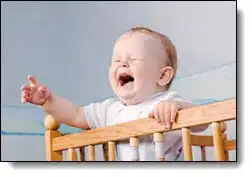
All because some web designer or some ad creator decided that their audio was SO #@$!%!@ IMPORTANT that they had to have it play automatically whether you wanted it to or not.
Don’t do that! Yes, I’m sure that the background music that you added seems nice and innocuous to you, but not everyone is you. It can (and does) startle people, animals, and small children.
Yes, I’m sure that the advertisement is an important part of your revenue stream, but it comes at the high cost of annoying the heck out of someone who visits your site. It’s negative reinforcement. They’ll learn that it hurts to visit your site, so they won’t.
Don’t auto-play audio on a page visit. Period. Please.
So turn off the speakers!
I know people who do this. They keep their speakers off unless there’s something that they know they want to hear.
That’s about the only practical solution if we can’t avoid the sites that use auto-play audio.
But besides missing some audio that they really need (like an operating system notification), this can actually make the problem worse in some cases.
Imagine your computer never makes noise, because you have the speakers muted. One day, you unmute in order to hear something you actually want to hear. And you forget to mute them when you’re done.
You’re going to levitate higher than average when you stumble onto a site that has auto-play audio. Why? Because you know deep down that your computer never makes noise.
Until it suddenly does.
Auto-play video is also evil
Auto-play video with sound is evil for all of the reasons above and more.
Auto-play video that starts out muted is still evil. (I’m looking at you, Facebook.)
The issue is that video is fairly large. It takes what we might call a “larger than average” amount of data to be played.
By allowing that video to auto-play, even silently, you are forcing that data to be transferred down to my machine whether I want it or not; perhaps most importantly, whether I would watch it or not.
Now, as much as we might like to think otherwise, there are many, many people – including myself, as it turns out – who are on metered internet connections. That means by allowing your video to auto-play, you are forcing us to eat up a precious resource so we can either limit our activity overall or pay more in overages or other fees.
In addition, you’re slowing us down. Downloading that video data takes time that makes pages (including your own) and other internet applications load and run more slowly. Forcing us to download video that we don’t intend to watch is a waste of time and resources.
It’s just rude
Maybe someday, we’ll look back on today as the Stone Age of the internet. Someday videos will load in the blink of an eye and take teeny-tiny percentages of our unlimited and lightning-fast internet connection. Maybe from a world of auto-play everything, we’ll look back and laugh at everyone who complained about auto-play anything.
But for now, when you insist you know what I want better than I do, when you insist on playing audio without warning, when you insist on startling and annoying your visitors, when you insist that the video is SO DARNED IMPORTANT that you MUST play it whether I care or not…
Well, that’s just rude.
Stop it. Please.
At least until the instantaneous and unlimited internet of the future is here to handle your oh-so-important ideas.
Thank you.
Pot, meet kettle
OK, there’s a risk that I’m taking here.
Because I display ads from a third-party network (Google’s Adsense), there’s a risk that some advertisement on this page will start playing video, or worse, start playing audio when you visit.
So, yeah, there could be some perceived hypocrisy here. I get that. Because I realize how these things work when I encounter advertisements on the web that do these evil things, I blame the advertiser, not the hosting site.
I do have somewhat limited control over what specific ads might appear here. If an ad appears on Ask Leo! that auto-plays audio or video, let me know. I’ll do what I can to block it.
I’ve done it in the past and I’ll do it again.
I don’t want to annoy you, particularly with the very thing that annoys me as well.

I was hoping for an easy way to block these practices. I searched for Firefox add-ons that would do the job and there a few but none claim to stop autoplay completely. There ought to be an option for this – clearing a checkbox should be all that’s necessary – but it’s not. Nothing should auto anything without the operator’s permission. Not only annoying but very dangerous from my point of view.
Epic Rant! I totally agree.
I couldn’t help laughing when, in the middle of reading about annoying web site features, a window popped up to tell me about the newsletter.
^^^Yes!^^^
And thank you, Leo, for changing that. 🙂
It’s not changed, I’m afraid. You should only see the pop-up once every 180 days at most, unless you regularly clear cookies. It’s one of those things that I really rely on to keep Ask Leo! going. I’ve run without it and the difference is amazing. It’s really important to my survival.
I actually got 2 pop news letter popups for this page. once dead center, one bottom right. Site blocked, it’s my way.
It’s also awful for those who are visually-impaired and have to rely on screen-readers.
I have been using the Flashblock add-on in Firefox and it seems to have completely stopped auto-play (at least so far). Usually, a click of the “play button” on the website plays the audio or video that is blocked. However, I must sometimes temporarily disable Flashblock because occasionally it stops all audio from playing even when clicking on the play button.
Thanks Daniel. But what a bummer to have to use resources to run a program on your computer because some web designer is rude!
Actually you are saving system resources. Using a Flashblock plug-in will potentially save enormous resources, including the resources used to start an auto-play Flash video. Flash is extremely resource intensive. Follow Daniel’s advice and find a Flash blocker for your browser. You won’t regret it.
Internet Explorer (at least in 9 I think, in 10 and higher for sure) comes with a native ActiveX filtering feature. It’s nice for a similar purpose. Unfortunately, it has to block everything or nothing at all. To use it:
To turn it off or on at all, go to tools (menu-bar version) and check activeX filtering, or click on the gear-tools, then safety, then click (ActiveX filtering). Click the crossed out blue circle in the address bar and “turn off ActiveX” if needed, which only applies to that specific site.
Another problem with it is that it that sometimes I forget that the problem is that I have ActiveX filtering on.
THANK YOU! i’ve been trying to figure out a way to get around those irritating things. especially the ones that take control over your speaker volume/mute functions. those actually scare me.
The NY Times does that.
Huffington Post does that.
Huff is really bad: It autoplays at max volume. I rush to move the speaker slider down. And then it starts the next in a series of videos, again at max volume. I’ve ignored a lot of HuffPost because of this.
Now I’m off to find Flashblock! Thanks, Daniel!
Thanks for this forceful but polite message to advertisers. It needs to be sent over and over again!
Hi Leo,
Thanks for this article. I wish I’d written it.
I hadn’t thought of the sight-impaired; what an aggravating situation it must be for them.
I can only pray the guilty parties listen.
You speak the truth, my friend,
Richard
I totally agree with you. However, there is another annoyance and that is ‘hover’ which started a short while ago. It is so annoying that a full screen image appears on top of what you are looking at just because the mouse pointer happened to accidentally move across a small image on web site you are browsing.
HOVER is nasty when it leads to dropdown lists coming down without actually trying to use them. Many times you must click to close them or move the mouse far down and back up to get to what you wanted or read a story. I find this a large problem on some news sites and when there is a box for social media reposting.
And if you’ve got several tabs open, you may have to check each one to find the culprit. But at least I use a freeware program called Volume2 (there’s also VolumeMouse). You can set it to kill the volume with just a middle-click on the taskbar. Of course, that’s only a solution if you’re not trying to listen to something else at the time.
We have a pair of headphones permanently plugged-into the speaker jack, which automatically mutes them to just-audible with the phones lying innocuously on the printer next door; this is fine for a single user, and as there are only two of us, why, pull out the jack and Bob’s your uncle.
One of the biggest complaints on the forums I frequent is having rollout videos and popups that obstruct the use of site, or appear when they have subscribed to an ad-free membership level…
Often they are there despite the fact that the site does not use their services anyway. they don’t always come up for everyone so we try to help the member find malware/adware, block or the admins find and remove them.
Some sites are heavily reliant on them and build them into their page platform, even leaving a duplicate ad space if you close the rollout. You have to be careful sometimes as to what you block…One time I managed to disable the email page doing this and it would try to load and just loop. Some content is critical to the page load and then you may have to guess to restore it.
I use the headphone jack and ride the mute feature…I don’t even use the stereo for music video clips and files much anymore unless I am making cassette mixes from my media player.
It used to be much more fun. I have a very nice vintage stereo system and little computer speakers don’t interest me. Since my computer is right nearby the stereo and TV equipment they make no sense.
Since the FCC required TV channels to keep a consistent volume level for all ads vs. the program it seems all the egregious behavior has shifted to the internet. OF course, if you don’t watch the overnight network TV news directly the ads and news seem to all run together and aren’t that distinct anymore…ah, ‘progress’.
Auto-play also sucks esp. if you have a limited data plan such as hughesnet satellite internet. Those videos that load quietly with muted sound and videos that play non stop til you stop them manually or leave the web page. If you don’t you could be throttled down to useless for 24, that’s twenty four hours just because you went over their generous 500 Mb data per day.
I no longer have hughsenet with their over priced underpowered service. I got sick of baby sitting their service.
I’d like to ad also those surveys they want you to take. They seem to pop in most if it’s the first time I’ve ever visited a website. Why can’t they just put a nice side marker on their site instead of blocking what you came to see and maybe do something. Most sites that do that I don’t respond and may never go back. I could see if a site notices you’re visiting after a few visits and some time passes. Then I’d be more inclined to a survey.
My experience? A full volume auto-play ad blew out my right speaker before I could kill the ad.
The annoyance was second only to the physical damage to my right speaker. Yes, a true bummer.
I absolutely agree with your premise. BBC news has started that now too, fortunately I can scroll back up the page and stop the noise, but that does not stop the video from loading and slowing down the rest of the page. And I do dislike the Hover bit, at least it’s helped my reflexes in moving mouse, but having the menus drop into the page matter is so annoying. Same for the social media boxes that appear and block part of the content. I shall definitely look for the Flashblocker for Firefox. Thanks for that hint.
I use Firefox with a no script add-on. So far, the only annoying thing is to decide whether or not to give a page permission to do it’s thing. <8=)
Right behind you.
all such behavior on our computers should be considered hijacking. punish it as terrorism. criminals believe profit is worth their current risk. so raise that risk.
I don’t understand how turning off your speakers could possibly make the situation worse? You said if one day you turn on your speakers to hear something you actually want to hear and forget to turn them off… But surely the only problem there is you forgetting to turn them off/mute them? Because for 10 years I have kept my speakers permanently turned off until I want to play music or a video and have never found that practice to cause any problems?
My concern is just that you have this expectation that “my speakers never make noise, since I turn them off”. If you forget to turn them off after using them then you’ll might be more startled than someone who doesn’t have that expectation. That’s all.
I agree completely. As another user who leaves headphones plugged in, hanging on a hook, I sometimes forget to plug them back in when I’ve unplugged them and plugged in my speakers.
Thanks for an excellent article, Mr Notenboom.
I never have this problem using Firefox’s Noscript, but I have to admit that Noscript is a high-maintenance and sometimes frustrating tool. I am frequently having to allow scripts from one site or other, and it’s often a challenge to figure out what to allow without allowing too much!
On Google Chrome browser the FlashControl extension does the same thing, and is pretty good. There is also a NoGIFS extension that blocks GIF picture files. Together they block most advertising crap moving on the screen. The AdBlock extension blocks everything moving on the screen, but also blocks all advertisements, which is not so good on an ad funded internet. (I allow ads on the AskLeo newsletter.)
You mentioned, if there is an ad that autoplays on your page to let you know. Well her y’are. 10 minutes ago I was at Lynda.com and she’s followed me to your page. The ad located next to your paragraph that begins “Auto-play audio is just plain evil” was a video (no audio, thank God) ad for Lynda.com.
And, thank you for such an interesting and informative article.
I have the same problem with sites that popup a window trying to get you to subscribe to their newsletters. Like this one! Can you say “boycott”?
You probably can’t boycott sites from offering you their own newsletter. They code that into their pages, and probably do it in any way they can to avoid pop-up blockers. Remember that you are going to their site, they manage the site – and so many sites offer free content how can you possibly grudge them wanting to offer you a newsletter of their content. If it wasn’t for things like newsletters (to keep people coming back) and advertising (to make a little money) we wouldn’t have good content available to us online.
Although slightly annoying, it is acceptable for reputable site owners to present pop-ups for free newsletters in order to sustain themselves financially. The horrible ones are those enticing you to download rubbish that you have no need or interest in, or has absolutely nothing to do with your reason for visiting the site. Some do not even offer a close button. When a site tells me I MUST download this or that program if I want to see/hear/use something on that site, it’s equal to them saying goodbye to me, forever. Unwanted flash and audio is very bad, but I find the hover thingy even more annoying. Often it responds poorly, even when you move the mouse away or use other tricks to close the annoying dropdowns or pop-ups. I tend to leave those sites very quickly and to avoid them like the plague in future.
Leo, thank you for this precious rant. This is why I subscribed to your newsletter. It may not always be cutting edge, but it is filled to the brim with common sense – something that has become quite rare these days.
Thank you. I actually made a choice to not be cutting edge on purpose. There’s enough of that out there already. What I try to focus on are the issues the real people struggle with every day. That’s rarely cutting edge. 🙂
Spot on. I am tired of having to slog through 79 pages of extremely technical descriptions on Google to find a fairly easy answer to a simple question. I appreciate that it is not always easy for you to provide compact answers to complicated things, but you have a knack for doing it in such a way that a non-geek like me can make sense of it. BTW, this is off topic, but I had Netherlands literature as a subject up to my final high school year. My daughter is a graphic designer of note and wants to migrate to Holland. Loves the country!
In my web design class, the teacher always wants to make sure students put an autostart=”false” on their media, (apparently that’s the web-version of the term) for a few reasons, many of which are described here.
Yea, Accuweather, Weather.com, Forbes, and the list goes on. They all seem to think we are more interested in the ads then the content. One thing you can do, is stop loading Flash content automatically. Google Chrome I know let’s you select to load Flash content when you click on it. It is very annoying and my solution has been to have one browser dedicated to having no plugins installed. No Flash, no Silverlight, no nothing. Straight up HTML5 is the only video it will do. I know some who have tried these text only browsers. Kind of extreme but it loads nothing but text. Really goes back to those old days.
I was shopping on Walmart.com one day and all this freaking noise started….so I found the ad and stopped it. There was still MORE noise so I found a SECOND ad screaming at me so I stopped that one as well….but UH OH there was still MORE yakking going on and I finally found the THIRD ad to stop! I was annoyed the first time. I was PEEVED the second time. By the third time I was ready to SHOOT SOMEONE! As a result, I quit my browsing that night at Walmart.com and they lost a potential SALE!
Couldn’t agree more I am sick and tired of this on websites. It seems to be spreading more by the day but for now if I know a website has it I just don’t visit it anymore. I know that will become impossible as nearly every site seems to do this now but please developers understand this…many people read their chosen site in particular if like me news sites to catch up and relax. Much like we did with a peaceful read of the weekend paper….nice quiet time with a cup of coffee flicking through the newspaper. I don’t recall peacefully reading the newspaper (or a book or anything else for that matter) and thinking wow I wish this came with loud noise and really annoying interruptions.
Even worse, the mobile version of Accuweather preloaded on many smart phones now has autoplay video popups. Mobile data is EXPENSIVE and I have a very limited data plan to keep my monthly costs down (since I’m around Wi-Fi much of my day). When I need to check the weather when I’m on the go and have to let it load through mobile data, I’m extremely upset that now just checking the weather once can eat up most of my data allowance for the month thanks to the genius who decided we should have to watch a video ad before we can see the detailed forecast. Why would they do this?!! Anyone know of another weather app that will integrate with the “circles” on a Droid Razr M?
If your using Chrome you can set plugins like Flash to not load content automatically. Its a click to Flash kind of deal and works with Flash ads too. You also could use Script blocking extensions or AdBlock and just stop the ads altogether. Trouble is like with Leo ads are a big part of why we can access sites for free as users. I really don’t mind ads in general. As long as they are fixed ads that do not have dancing ladies, or annoying Flash content. But some sites like Forbes even use auto start on their front page. I am not sure why anyone thinks that I want to automatically view whatever story they have running? But again like Leo stated. Who are these web site developers to decide. Anyway, that’s my rant and when these ads become too annoying I will block them or just not visit the web site.
Maybe that will eventually teach the developer to stop with the annoying Flash content.
nice when in the middle of reading something interesting… AN ANNOYING POP-UP for some newsletter pops-up!
EPIC. FAIL.
If I open a page and anything auto runs then I close the page.
Nope, FO, guys. I’m fed up with auto-run big time.
No to mention it can and has gotten people fired. I work for the Federal Govt and our agency has a monthly bandwidth limit; exceed it and you’re gone, do not pass go, do not collect 200 dollars, you are fired on the spot, gone. It’s one of the few ways you can actually fire a federal employee. But regardless I am sure there are some private industry firms which have similar bandwidth limits. By auto playing content you are downloading to a persons machine without their permission or desire and like it or not your oh so important content counts against that person monthly limit.
For years I resisted the temptation to install an ad-blocker in my browser, cognisant that advertising helps keep the Web free. Finally, one day, the sh*t was startled out of me once too often by a loud ad autoplaying in a tab that I had opened in the background, and I relented against my prior principles and installed an ad blocker. I’ve specifically disabled it for certain sites (such as online newspapers) that I wish to support through their (responsible) advertising, but everyone else is presumed potentially guilty and ad-blocked. Sorry, webmasters, but some of you abused it, so nearly everyone is paying for it now.
I also use the Behind The Overlay extension for Firefox to deal with the increasingly common Web annoyance of having your reading experience on a website impeded by lightbox popups pimping for newsletter signups or Fakebook “likes”.
Hi Leo,
I know this is an old post, but now autoplaying videos are EVERYWHERE, especially on my favorite news sites, abcnews.com and cnn.com. Furthermore, we now have data caps from folks like Comcast.
I’ve read on several websites that the way to block autoplay in Chrome is by going into Privacy Settings, Plugins, and setting those domains to be blocked [*]cnn.com. That didn’t work for me for long, and the videos still play. I’ve also heard to disable Flash, but I don’t think CNN or ABC News are using that. I’ve also heard to use Ad Block, but I can’t figure out how to use that to block videos. I’d appreciate any help on this, perhaps as your next video.
Unfortunately, they work hard to keep you from blocking those videos.