There are many misconceptions and misunderstandings about defragmenting and the tools that we use to do it. Let’s cover a couple of them.
Become a Patron of Ask Leo! and go ad-free!
Stating the obvious
To begin, let’s state something that’s not always obvious, but is very true.
Running your favorite defragmenting tool once will not result in a completely defragmented drive.
Why? Defragmenting is hard work. Moving all of the sectors around on your hard disk so that the programs can access them more quickly is a lot for your system to handle.
On top of that, add the process of deciding which sectors should get moved and how to do this in an efficient manner. Each defragmenting program uses its own algorithm to determine how to organize data on the hard drive.
While they all offer a different result, not one offers 100% defragmentation on the first pass.
Different algorithms, different results
If defragmenting is so important, why don’t programs provide 100% defragmentation?
One reason is that many files simply cannot be defragged with traditional defragmenting programs. Some, like the paging file or the hibernation file, can be tricky to defragment. Other files, like some of the support files for the file system, are locked or in use because Windows is running and the defragmenting program can’t access them.
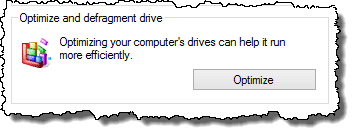 There are other tools that you can use to defragment those, but that actually leads to another reason why most traditional programs don’t provide 100% defragmentation.
There are other tools that you can use to defragment those, but that actually leads to another reason why most traditional programs don’t provide 100% defragmentation.
It simply isn’t worth it.
When all you need is ‘good enough’
Remember, defragmenting is all about arranging your computer’s hard disk, so that your machine can access the data more efficiently.
Once you get your hard disk defragged to a certain point, that incremental difference won’t improve performance. That makes 100% defragmentation not worth your time.
That’s why getting close is good enough.

I use w7 defrag and after that (ashampoo 10, it )is again defragmenting 25% of my files. is this what you mean by not 100%,or is one of the 2 not good enough,or did i do something wrong.
YT,
Rabby R
Both are fine, and nothing is wrong.
So, Leo, can you tell us “Which” Free Disk Defragger is the “Best”? Auslogic vs Defarggler vs Iobit vs others? Thanks! :)
In my opinion it’s not worth spending any time on. Windows own defragger is good enough. If you feel the need to go deeper the only other one I have experience with is Defraggler – but the incremental gains just aren’t worth worrying about in my opinion.
This may help answer your question: https://askleo.com/how_much_of_my_search_history_could_be_recovered/