I could be wrong, but I suspect your hard disk either has or is developing a problem.
In this case, make sure you’re backed up! You don’t want to lose those pictures!
What the messages mean
The whole “CBlockFile::Open Block” thing sounds like the program’s disk-reading code has a problem. It’s trying to read something from the disk (that’s the Open Block part) and failing (that’s the error you’re seeing).
Now, I’m not sure what Google (the team behind Picasa) said, but ultimately, I’m concerned. If this is a hard disk issue, it’s actually good that the problem didn’t go away, so you’re not fooled into thinking it was fixed.
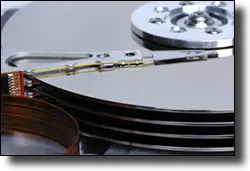 Back up now!
Back up now!
As I said, back up the folder and make sure you store those pictures somewhere safe. Then I’d follow the steps in my article, “How Do I Fix Errors on My Hard Disk?”
That article tells you to run ChkDsk a couple of times with different switches, so there are multiple levels of aggressive file-checking and disk repair. Then run another tool or two, depending on how much you want to invest in recovering this hard disk.
If ChkDsk reports unrecoverable errors, then you’re going to want to do something like run Spin Rite (which will cost you some money) or get a replacement hard drive (which will also cost you some money).
Now, I may be wrong, but that’s what this error message feels like to me. I’ve encountered this kind of cryptic message before in low-level disk reading software.1
The important thing to take away here is to back up now!
