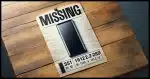Articles in Category: Two-factor Authentication
How to Safely Change Two-factor Authentication
Changing two-factor authentication apps isn’t hard, but doing it incorrectly can lock you out of your accounts. Here’s a safe step-by-step approach to make the switch smoothly, protect your access, and keep your accounts secure.
How to Share Two-Factor With Another Person
Two factor authentication is one of the most important things you can set up to protect your accounts. Even so, it’s possible to share certain 2FA types with multiple authorized people. I’ll show you how I do it.
Two-Factor Authentication: It’s Not as Complicated as You Think
There are some persistent myths about two-factor authentication that stop people from adopting it. I’ll clear them up so you can use this simple yet powerful security feature with confidence.
Think 2FA Is Bulletproof? Here’s Why You’re Still Vulnerable
Two-factor authentication is one of the most important ways you can secure your online accounts. But that doesn’t mean you’re done.
How to Add Two-Factor Authentication to Your Google Account
Adding the most common and secure form of two-factor authentication to your account.
What’s the Best Two-Factor App?
Two-factor authentication adds a vital layer of security to your accounts, but which app should you trust? From Google Authenticator to password managers and cross-platform options, I’ll break down the best choices so you can pick the one that fits your devices, your needs, and gives you peace of mind.
One-Time Code Contradiction: When to Share and When to Beware
You’re told not to share your two-factor or other authentication code. And then you’re asked for it.
What to Do With an Unexpected Two-factor Code
Getting an unexpected authorization code on your phone or via email can be concerning. Let’s see when it’s a sign of a problem and what to do about it.
Beware the Middleman: How Your 2FA Could Be Compromised
Some forms of two factor authentication have vulnerabilities. Here’s how to avoid it.
How to Protect Yourself From a Two-Factor Hack
Two-factor authentication isn’t perfect, but it’s much better than not using it at all. Here are the various risks and what you can do to protect yourself.
Dealing With the Demise of Authy Desktop
Authy’s desktop version is going away (darn it!). Here’s how I will replace it.
Another Way to Protect Yourself From 2FA Loss
A little bit of preparation when you set it up can make losing your Google Authenticator 2FA device a minor inconvenience.
I Lost My Two-Factor Authentication (2FA) Device. How Do I Sign In?
Fear of second-factor loss prevents some people from using two-factor authentication. There’s no need to fear that scenario.
Why ANY Two-Factor Is Better than No Two-Factor
Headlines are proclaiming that two-factor authentication has been hacked. That in no way means you shouldn’t use it. Your account is still much safer with two-factor enabled.