This is a very common question. The answer’s a bit buried, but it’s actually quite simple.
And for the most part, it applies not only to Windows 8, but Windows 10, Windows 7 and Windows Vista as well.
The magic word? netplwiz
In Windows 8’s tiled Start screen, just start typing “netplwiz”:
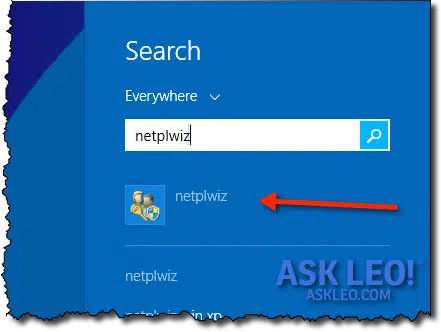
Click the netplwiz icon when it appears.
In Windows 7 and Vista, type the Windows Key + R, or click Start > Run:
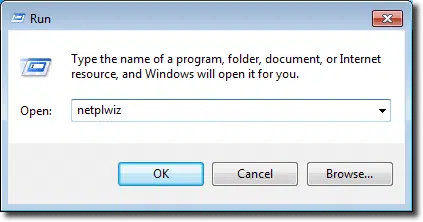
Type “netplwiz” and click OK.
This opens a User Accounts dialog:
First, click the account listed that you want to have automatically login and then uncheck the Users must enter a username and password to use this computer option:
Click OK and you’ll be asked to provide the password for the account. Once you’ve specified that, you’re done. The machine will now bypass the login prompt when rebooted and login the specified account automatically.
Important reminders
Auto-login is a security risk. Anyone could walk up to your computer, even if you had logged out or locked the screen, and reboot it, pulling the plug if necessary. On reboot, the machine would automatically login and they would have complete access.
Also remember that this is completely unrelated to any login that might be enforced by your screen saver. That’s a separate setting specifically for screen savers and actually has nothing to do with logging in to the PC. It’s simply a security setting applied when you dismiss a screen saver.
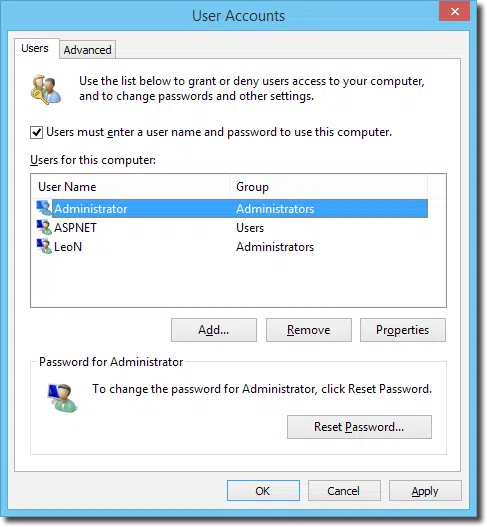
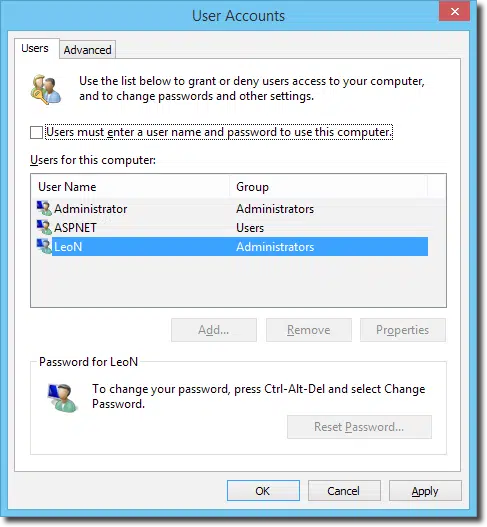

thank you for this. having to log in every time I reboot was such a pain. I reboot my puter at least 5 times a day this will save me a lot of time and aggravation.
Billy,
How long was your password? I have a 9 character password on my work computer, and an 8 character password on the home computer, and I don’t find either one annoying to type many times per day.
You may lose a lot more time or suffer a lot more aggravation if someone else ever gets access to your computer without your knowledge or permission.
“I am the ONLY user on this computer. It is mine and mine alone.”
Until someone steals it.
The Windows account password isn’t meant to keep your data secure, if your computer is stolen. Anybody can easily remove it. It is only meant to help keep your stuff private at home, work, Starbucks, etc. If you have things on your computer, which would be a problem if they got out (banking info, picture of an adult nature, etc), there are ways to better ensure your privacy.
If you are using the internet, there are hackers who love to break into a computer… every time we use the internet there is the chance that someone out there will get access to your and I do mean your computer and reset that password …. just be aware you don’t have to physically steal a computer to get into a computer… I’ve had that happen even with a password. so you have to weigh at all times the benefits versus the risks.
If hackers can break into a Bank they can break into your computer even you use firewalls, triple passwords, and all sorts of scams, spam and even your email … remember if it looks fishy, delete it before it deletes your work.
I recently had windows 7 installed in my laptop the reason being the person who installed the xp pro used a bootleg copy with a vlk which Microsoft blocked so he had to install win7
when I got it back I found that it was password protected but there was a note with the laptop telling me what the password was
personally I think its a good thing the laptop being password protected as it means if anyone steals (god forbid) my laptop its totally useless to them my advice to the original poster is keep the password but change it to something only you know personally thereby thwarting anyones attempts to get into your laptop or pc
@Donald, I would have no trouble circumventing a Windows password and accessing the data on your system. Unless your data is encrypted, the Windows login password serves only to block casual interlopers. If you have a laptop with important or sensitive information on it, make sure it’s backed up and encrypted.
Unfortunately, if someone steals the laptop, it is not completely useless to them. It’s very easy to get the data from that computer or to reset the password and get full control.
http://ask-leo.com/ive_lost_the_password_to_my_windows_administrator_account_how_do_i_get_it_back.html
In fact, I recently installed Ubuntu on my old XP machine, and it gave me full access to all of the files on the XP drive. And my XP is password protected.
This answers only part of the problem with windows 8.1. Is there an easy way to bypass the Hotmail login now required? I saw an article about creating a new admin account user name, but that requires retiling the entire start screen.
If you mean logging into Windows using your Microsoft account (i.e. a Hotmail account for many of us), that’s not “required”. See this article: How do I go back to a regular account after updating to Windows 8.1?
Thanks Leo. Good info, as always.
Another option would be to download and use ‘Autologon for Windows’, from http://technet.microsoft.com
It’s the easy way.
Why would anyone want to download and run additional software, when the capability to do this is already built in?
I don,t look forward to getting a new computer with windows 8 I have xp on my desktop and w-7 on my laptop I,m a slow learner I,v been reading ask leo for about 3 years learned a lot thank Leo
I too, find it annoying but as I use my computer at work for stock trading, I appreciate the little security that it does offer from curious coworkers. Leo, can you sometime discuss encrypting the whole hard drive or at least if there is a way to encrypt certain folders? I’d at least like to have the My Documents folder encrypted for security.
There are already some great articles on Ask Leo! about encryption. Here’s one: http://ask-leo.com/how_do_i_encrypt_a_hard_drive_using_truecrypt.html
Leo, I know how you feel when people make comments that prove they didn’t read a particular article. In my job, I had to deal with clients who rang asking questions on issues that had been very carefully thought about and then conveyed on a letter to them. One employer once said to me “First thing – people don’t read our letters”
Thanks, it’s good to know this arcane route to the solution. With Windows 7 and later, possibly sooner as well, I’ve noticed many solutions that require a spoonful of alphabet soup to solve a problem. On a WIMP system, it seems odd to go back to what is in effect a command line to access a particular function – maybe a tacit admission that a command tree in windows can get unmanageable. Given that command shortcuts like this make life easier, or even possible, is there a list of such modules that can be called up by the run dialog (or the like)?
Your article brought up an interesting question for me. I am using a 2 year old Dell Inspiron notebook with Windows 7. It currently goes to my administrator account when I turn on the computer, I am the only user and forgot to set up a separate user account when I bought the computer. I now do not know if there is a password on the account, and do not know the password if there is one. If I ever logged out of the account, and there is a password, I might not be able to get logged in. So I am afraid to ever log out of the account.
Is there a way to check if there is a password on the administrator account and what it is if there is a password?
If you go to Control Panel -> User Accounts -> Manage another account. it will give you a list of all of the accounts on your machine. If you have an Administrator account, you can see right there if it’s password protected. If not you it gives you the option of adding one. The Administrator account is not enable by default, you have to enable it. If somehow it has a password (which you would have had to set), it can be changed under any administrator account.
I did as described in tip so I could play Microsoft games.
I unchecked the Users must enter a username and password to use this computer option:
After I did that, I needed a password to sign in (which I did not have)
Went back and rechecked box requiring password, now I don’t need one.
What is going on?
My own guess is that you had NO password: tapping your ENTER on an empty prompt would have gotten you in!
Not sure why reselecting the password option doesn’t require that action…
I don’t know if it’s anything like what happened when I installed Windows 10 on my brother’s computer. I set it to use a local account and it didn’t give me a box to tick to specify that I didn’t want a password. I hit the Enter key when prompted for a password and it logs in without a password.
I have been using netplwiz since I read about it here on Leo’s site. My problem is with putting my computer to SLEEP. How do I get around typing my password when I wake it up from SLEEP?
Has anyone dueomcnted which banks offer 2FA? I keep a major account at E*Trade partially because they offer a token. And watched with amusement as they almost went out of business last December. When that drama was unfolding I looked around at other banks and had a bitch of a time determining who offered and who didn’t.
Honestly I’ve been VERY disappointed at the lack of 2FA in the financial industry. They seem to have standardized on that “we’ll show you a picture when you login” kind of thing, and that’s no security at all. The most advanced I’ve seen is that some will ask you your security questions if they see you login from a new computer, or if you have cleared your cookies, for additional validation.
In Europe, all banks use 2FA. My US Banks even send me mails with links to click to access my statements. That’s an invitation to click on phishing emails.
Wells Fargo Bank, N.A. offers 2FA in the form of a $20-or-so RSA security key, which generates a new (I’m assuming pseudorandom) number about every twenty seconds or so, to enter along with your username & password.
Paypal used to offer same (not sure if they still do). I had it for a while. It’s essentially equivalent in concept at least to the technology behind the Google Authenticator app.
Windows 8 kinda shuts down just by pushing the power button. I say ‘kinda’ because it is not a full shutdown as the keyboard and mouse will start it up again. Sill, the screen goes black and it powers down with the hard drive and fans coming to a stop. I restart once or twice a week to refresh Windows. This requires a log-in, of course, but if I’m using the same programs all the time I can shut down this way day after day until Windows needs a reboot to get a fresh start.
If you have Windows 8 or 8.1, you can make logins just a little easier by using a 4 digit PIN. Especially if you have a touch screen, and are used to logging into your phone with the same. At least there is a little security.
netplwiz is the new way for me to avoid login password. I usually use Windows Key + R and type “control userpasswords2”
Recently I buyed dell computer Windows 8, but I d’t get any CD or DVD,I installed windows 7,but now I want to go back to original windows 8, so what should I do. Please help me to reinstall windows 8,I am waiting for your replay
You’ll need to get a copy of the disk – perhaps Dell would sell you one at a discount, so I’d contact them first. If not, then you’ll just need to go out and buy one.
I did what you said but it didn’t solve problem. When I boot up my pc the Dell logo appears & asks for my name & password. I want to remove Dell from forcing me to log on.
If the login appears right after the Dell logo, that sounds like it might be a BIOS or UEFI (the replacement for BIOS on newer machines) password. Each BIOS or UEFI is different, and you’d have to find out how to get in and change it. Usually, there is a message when you boot which says, “press such-and-such key to enter setup”. You can google your computer model for changing BIOS/UEFI settings.
“You can google your computer model for changing BIOS/UEFI settings.”
And how does he manage that when he has no access to his computer…???
Phone, tablet, friend’s computer, public computer, etc. There are several ways.
Using a different computer.
Leo —
I use 64-bit Windows 7 Home Premium.
There are two actual users on this machine; not merely “Administrators,” or “SYSTEM,” or the like — I mean two authentic flesh-&-bone people — namely, myself, and my mother.
On boot up, I’d like the computer to automatically log into my account only; access to my Mom’s account would require logging off of my desktop, and logging into hers.
Is such a setup possible?
I believe the scenario outlined above does exactly that — you choose which account to auto login as.