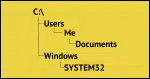Articles in Category: Windows Configuration
Command Prompt? Power Shell? Terminal? What’s the Difference? Which Do I Want?
Ever right-click the Start button and wonder why you sometimes see Command Prompt, other times PowerShell, or maybe something called Terminal? They look similar, but each has its own role.
What Is the “Normal” File Hierarchy in Windows?
Ever wonder where Windows puts all your stuff? From drives to folders to files, the “normal” Windows hierarchy has a logic, though it’s often hidden by shortcuts and misbehaving programs. Here’s a look at how it works and how to keep your files organized.
Where Should I Put .EXE Files?
Where do you store an .exe file so it works best? I’ll break down your options and show you the smart, safe ways to store and use portable programs on your PC.
Local Accounts Vs. Microsoft Accounts: Which Is Better?
Local and Microsoft accounts both have pros and cons. I’ll explain so you can decide which is right for you.
What’s the Difference Between an Administrator Account and a Limited User Account?
Windows includes three types of accounts: administrator-capable, limited user, and the (hidden) true administrator account.
Why I Avoid Windows’ Default Folders
I’ve avoided Windows’ default folder layout for years. With recent assumptions Microsoft has made on how those folders should be treated, I’m glad I don’t rely on them.
How Do I Get Rid of Copilot?
Microsoft’s AI, CoPilot, has received mixed reviews. Here’s how best to get rid of it… for now.
What is S-Mode and How Do I Get Rid of It?
S-mode is an additional set of restrictions in Windows that is intended to protect you. Most people want it off.
How Do I Turn Off UAC (User Account Control) in Windows?
User Access Control, or UAC, prompts you each time an application requires administrative access. Annoyance or feature?