Why I purchased two for important people in my life.

I recently purchased a new computer for my wife.
You may recall that several years ago, I got her a MacBook Air. After over seven years of service, it was time to replace it. This time, I opted to get her a Chromebook.
After a month or so, when a friend found themselves in a similar position with another aging laptop — this time a six-year-old Dell — I got them a Chromebook as well. In fact, I got them the exact same model as my wife’s.
Become a Patron of Ask Leo! and go ad-free!

Why a Chromebook?
If you use (or can use) mostly Google and other online services, a Chromebook can be a solid and secure alternative to traditional PCs and Macs. The user interface is similar to an Android phone, and most even run Android apps. Chromebooks have a reputation for being more stable and secure, and are popular in many schools. My particular choice is lightweight, powerful enough, and has excellent battery life.
What is a Chromebook?
Chromebooks are laptops made by several different manufacturers designed to run only “Chrome OS”, the Google Chrome operating system.
Chrome OS is, at its core, a Linux variant customized for use on a laptop connected to the internet most of the time. The user interface is similar to that of an Android phone, which is no surprise since they share the same roots1.
Chromebooks come in several sizes with a range of options, including CPU power, RAM, disk space, video resolution, and more.
It’s important to realize that Chromebooks cannot run Windows or Mac applications directly. You’ll need to find Chrome versions of your favorite apps, which has become easier in recent years, or find Chrome- or Android-based alternatives.
Frequently, though, the alternatives turn out to be online services you access through your web browser without needing to install anything on your machine. It’s this approach that makes Chromebooks so viable for many people, including my wife and my friend.
The world is online
One of the subtle shifts over the last few years is how many of our computing tasks have moved online.
I don’t mean that we’re storing lots of things online (though we are); I mean that we’re spending most of our time doing what we do online. Reading email using a web-based email service like Gmail or interacting with social media sites such as Facebook are just two examples. A majority of what many people do happens directly online. Even this article is being written using the web-based WordPress interface.
The implication is that all many people really need is a web browser and an internet connection.
If you spend most of your day in Chrome (or Firefox, or Edge, or whatever), this might be you. Even if you don’t, you may find that you could, given the appropriate alternatives.
Going “all in” with Google
While it’s technically not required, one of the most effective ways to use a Chromebook is to go “all in” with Google. It should be no surprise that Google Chrome OS is optimized for Google applications.
You’ll sign into your Chromebook using a Google account. Google Chrome is the default browser. If you use Gmail, Google Drive and Docs, Google Calendar, and so on, getting set up will be a breeze. Both my wife and my friend are in this situation, and setup was as simple as connecting to the internet and signing into the machine.
Alternative applications
You can use applications outside the Google ecosystem. I had two additional requirements before my decision was made:
- Microsoft Office Online had to work. These are free online-only versions of popular Microsoft Office apps like Word and Excel. Given that many people don’t use the full features of either, the online versions are surprisingly capable, and often more than sufficient. Many people prefer them to their Google counterparts, and they’re generally more compatible for exchanging documents with co-workers or others who use the native Windows applications.
- Zoom had to work. Google has Hangouts, and now Google Meet, which may be interesting at some point, but the current winner in the online virtual meeting space is Zoom, and was a requirement for my friend. Zoom installed easily as an extension to the Chrome browser, and fired right up.
Web-based alternatives are generally the first place to turn when looking for the equivalents to applications you currently run in Windows or on your Mac, but they aren’t the only alternatives. Many Android applications are available in the Google Play store and also work properly on a Chromebook. This opens the door to almost anything you might need. While the coverage isn’t 100%, if it’s on your Android-based smartphone, there’s a good chance it’ll run on your new Chromebook.
Simplicity, stability, security
While it’s a powerful operating system, Chrome OS “feels” simpler than Windows. Coupled with the fact that 90% of the time, the only thing you do with Chrome OS is fire up the Chrome browser, the operating system isn’t something you interact with much of the time.
Operating system and application updates happen transparently in the background. On some occasions, you’re notified that you should reboot to complete an update. (Reboots are never forced.) My understanding is that updates are applied in such a way that they can be transparently rolled back if something goes awry. To date, we’ve not experienced any problems whatsoever.
Chromebooks have a reputation for security. It’s unclear if that’s simply because they’re not as large a target as more popular operating systems (once the case for Macs, and somewhat still for Linux), or if the native OS is really that much more resilient. Given that Android apps can be installed, I’d be concerned that Android-based malware, which is known to exist, could make its way to Chrome OS.
In practice, though, most people don’t install a lot of additional software on their Chromebooks. In addition, malicious email attachments designed to download and execute in Windows won’t work: Windows programs won’t run in Chrome OS, malicious or otherwise.
Google Pixelbook Go
After considering how my wife used her machine over its seven-year lifespan, it was clear to me that a Chromebook would work well. It was also clear that it didn’t have to be a particularly powerful machine.
My choice was the Google Pixelbook Go2, with an Intel® Core™ m3 processor, 8GB of RAM, 64GB of storage, and an HD display. That’s the low-end Pixelbook Go at the time I made my purchase. There are faster processors, bigger disks, and even a 4K display available if you feel the need.
We didn’t feel the need. The machine as it sits has been quite sufficient.
That’s why I bought a second one.
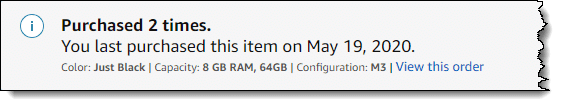
When my friend came to me with problems making Zoom calls on her older laptop, I jumped to a couple of conclusions:
- Their six-year-old Windows 10 laptop might not be up to the task.
- Even at its best, the machine was more than they needed.
After confirming that Zoom would work well on my wife’s Chromebook (by “calling it” from my office), I hit the “Buy Now” button a second time. As I write this, the laptop was delivered yesterday, and the first Zoom meeting has already been completed successfully.
They’re not for everyone, but…
Chromebooks aren’t for everyone. It’s possible that only the “real” applications you’re familiar with on your Windows or Mac machine will do for you. That’s great.
But if your needs have slowly migrated to mostly online-compatible services — and especially if you need a keyboard, so a tablet won’t really do — Chromebooks are very much worth considering.
If you found this article helpful you’ll love Confident Computing! My weekly email newsletter is full of articles that help you solve problems, stay safe, and increase your confidence with technology.
Subscribe now, and I’ll see you there soon,



i bought an acer chromebook 15″ about 4 months ago. i am not too happy
with it to put it nicely. its right up there with IE on long loading time. every click
takes 6 to 8 seconds to load. that may not sound like a lot but i`m online 4 to 6
hours every day. the wait time adds up. i think its because the ads have to load.
there`s no brightness control, just cool and warm. no disk player, thats bad.
try to find an external drive thats compatible. i found a plug and play external
drive, i think the company was USB3.0, it clicked and buzzed and vibrated and i think
it erased some of my disks. hey google is ok, but you only get 1 result.
tap to click is a joke, you just pass the cursor over something while moving it from
one place to another and it clicks on it. i had to turn that off. if i can find a monitor
compatible with VGA i`m going back to my desktop.
I agree, it does sound like you’d be better served with a traditional PC.
You can buy an adapter to make a monitor compatible with VGA.
“The ads have to load”?
Try an ad-blocker: I find UBlock, as mentioned in later comments, speeds up browsing, as well as uinloading tabs which are not in use.
In Illinois where some of my grandchildren go to school, the schools are lending the students Chromebooks for their online schoolwork during the COVID19 isolation. There are a lot of Chrome extensions you can download and use when you are not online. I have a suspicion that probably 90% or more people could get along with a Chromebook.
Thanks Leo. I have been trying to find a good clear explanation about the chrome books from someone I have come to trust.
I sm confused or perhaps shocked by your lavish praise of Google.
I had read comments of Google practice to save almost forever the content of their gmail users.
How can you trust them to not record, scan every word and thought you breathe.
Aren’t those that sign on and subscribe or take a membership for all the Google candy the most susceptible.and perhaps abused
I guess I have to wonder if you have some beneficial business relationship with Google or perhaps you are an advocate of their politics.
Well said. The Google search engine is too ad front loaded to be as useful as it once was. Ecosia is better and they plant trees for every so many searches. As to browsers and security in browsing, the Brave Browser is based on the chrome platform but all activity is encrypted. As to e-mail, the Proton e-mail basic service is free and also encrypted.
I don’t believe all Brave activity is encrypted. If that’s something you count on you’ll want to verify that. It’s a good browser, and I run it myself.
Leo,
Do you have any experience with VIVALDI and how would it compare with BRAVE?
I’ve run it once or twice, some time ago, but don’t really have enough experience to compare.
Some people want to see conspiracies everywhere and blow things out of proportion.
Yes, Gmail saves everything almost forever. It is there for you BUT YOU CAN ERASE ANY OF IT AT ANY TIME. It is seen by most people as a feature. I am in control and can go back many years to find something. It came about because Google was one of the first to make large amounts of storage space available. Many people used to run into the “out of storage space” issue with their mail and had to go through it deciding which items to keep.
They watch what you type (as does every other online service) to do things like spell checking on the fly. They really don’t collect more information than we give out to everyone.
As Leo has said, in most cases, you just aren’t that interesting.
Indeed. My boss avoided a lawsuit by finding an 11-year-old email where he advised his client not to do what they went ahead and did. This wasn’t on Gmail; the company runs a local email server.
I don’t. I simply use their products and am quite happy with them. I’m a strong believer in “you’re just not that interesting”, so while I understand that Google will analyse data in aggregate, they don’t care about me, or what I say or do — I just don’t buy into that conspiracy theory. I know not all will feel as I do. And I know nothing I say will change your mind.
My wife is on her second Chromebook and it is perfect for her needs…….email and Internet browsing.
The first one lasted about 5 years with one battery replacement. Both have been the Samsung brand.
“All in with Google”?!! A company at the top of the list for keeping your privacy private. No thanks.
What a meant to say was a company at the top of the list for NOT keeping your privacy private.
Entirely reasonable approach to buying (anything). Do a needs analysis, then make your choice.
.
In my link collection I found this 9 year old article about the shortfalls of Chromebooks
https://4sysops.com/archives/chromebooks-eight-disadvantages-part-1-security/
Part 2: Accessibility and ability
Part 3: Updates and backup
Part 4: Usability and cloudability
Part 5: Costs and conclusion
Would you be willing to comment on these points. For example, the idea that your files are cloud only, no easy way to back them up to your local drive / external drive. Or the idea back then that the hardware and apps were not touch enabled.
Keep up the good work.
I don’t have point-by-point refutations, but certainly anyone considering a ChromeBook needs to research pros and cons. What I can say is that files don’t NEED to be cloud only. They can be on the device, but more importantly you can certainly have another machine specifically for backing up — either mac or pc if you like — that uses and synchronizes the cloud storage to local hard drives. I do this myself. (And for the person who’s primarily just surfing the web, do they NEED files that often?) If you are primarily file and local data based, that could well be an argument against ChromeBooks, but as I said, that’s not the usage scenario I chose them for.
Updates are transparent, and just seem to work.
My greatest problem is printing from the Chrombook. I just purchased another printer by Canon which retails at $299 and I still cannot get it to print. All this cloud stuff is up in the clouds. Why don’t they just make it a simple connection process?
I’m with you on this Leo. About 3 years ago the WIN7 laptop that I had given my mother was causing problems. She really only used it to check the weather and get emails so I gave her a Samsung Chromebook as a replacement. Works great and it doesn’t need constant support from me via AnyDesk or TeamViewer. She’s 93 now and even with a chromebook manages to get herself into “trouble” that she can’t recover from. I haven’t been able to get any remote support working on her machine but thankfully it’s not often needed.
You might be able to use Google Chrome’s remote desktop: https://www.groovypost.com/howto/remotely-connect-chromebook-windows-10/
Been hard to find a printer that’s compatible with Chromebook. Are there any affordable cloud printers out there?
You need to use a wifi capable printer, many of them are now. I have a 5-year-old Epson that is wifi enabled and I used Google Cloud print to set up that capability. I print to this printer over wifi from my Windows laptop, my Android smartphone, and my wife’s Chromebook.
When I first looked at Chromebooks a few years back the printing issue was one of the big drawbacks. The world has moved on and it’s just not an issue these days. You can buy a good Chromebook AND a good printer for the same money you might spend on a middle of the road Windows laptop.
Thanks for your reply! Very helpful!
Let’s face it, for the average American consumer, particularly for Seniors and others new to computers, the complexity involved in just using, leaving aside becoming proficient in, Windows or similar systems is far and away beyond anything companies have previously asked of customers. People are put in a double-bind since commercial services are now practically demanding that you access and deal with them online as opposed to by phone.
As a computer novice, the time of my life that I lost in learning and “fixing” Windows and its issues has been considerable. That doesn’t even include the financial investment in over a dozen books to learn and manage XP which are now, along with the operating system, “out of date”.
I have BA as well as a Juris Doctorate degree, and yet with no prior computer background, I labored painfully for years on my own — but with a lot of help from Leo — to achieve a degree of proficiency with Windows. An investment which has far exceeded the return in utility achieved.
Contrasted with Windows, I have found a Chromebook to be an uncluttered and functional, frustration-free day-to-day experience offering far more by way of returns for the minimal effort invested.
When XP began to be “outdated” 3 years ago, I faced the decision of whether to spent a few hundred on the next cumbersome operating system with the steep learning curve or aim for something more functional. I opted to purchase an HP Chromebook and it has been a game-changer.
I can do literally everything I have needed or attempted to do online with it. I create documents, edit photos and images, actively participate on Facebook, Twitter and numerous other sites, handle all of my financial and consumer accounts, and do whatever else — without hassles and yet still on a very slow DSL internet hookup.
I’ve never run any type of security software and have had no malware issues. I run uBlock Origin ad blocker, Font Rendering Enhancer, Evernote Web Clipper, Clipboard History Pro, One Tab, Audio Equalizer and other extensions available in the Chrome Web Store.
I still use Windows to work with music files, such as adjusting their volume and not much else.
Anyone looking to buy a Chromebook, a couple words of advice. Buy one of recent vintage since you get a limited number of years of updates. And aim for the largest amount of RAM you can afford, a minimum of 4 GB and preferably more.
When it comes to operating systems, if you think about it, with all of them , you are really only a renter, not a buyer. Companies have figured out the perfect model for diving into your wallet. One is not really more expensive than the other as all are made to be transient. The choice however is how much of your time a system requires you to put in versus how much actual use you get out of it based on your needs.
My main complaint with Chromebooks concerns printing. Unless you have a compatible wireless printer, you’re pretty much unable to print anything. Granted, I print far fewer pages now than I did in the past, but occasionally, I still need to print something.
And, indeed, when my wife wants to print something she prints “to pdf” on her Chromebook, which gets placed in her Google Drive which is shared with me, so I download and print the PDF on my PC.
I bought a Lenovo 2 in 1, this week for $259. when I hooked up to my HP Envy 4500 printer, I didn’t have to do a thing. A message came up to tell me, the Chromebook found the printer. Its great lightweight, that sets up easily.
you don’t mention backdoors that google has surely put in there. Am I mistaken that google always has a back door for any device associated with them?
you talk about security, but it seems you just accept that google and microshaft have the right to see everything we do.
“surely”? Would love to see proof. As I’ve said multiple times, Google looks at aggregate data on the services they use. OF COURSE they do. Every service does. But you and I as as individuals just aren’t that interesting. (Ditto for Microsoft, by the way.) You have choices — if you believe in a Google conspiracy, then by all means, don’t use any Google services or devices. Ditto for Microsoft.
For me, a very timely article, thank you.
My PC is 7 years old & I’ve been pondering what I can replace it with.
My question is – can I use a Kindle app on a Chromebook? My aged Kindle Fire died, so I’m looking for a device to replace both.
Kind regards.
You should try the Kindle Cloud reader as a start: https://read.amazon.com/ — that should work in any browser.
Then, depending on the ChromeBook you’re looking at, the Android version of the Kindle app may very well simply install and work.
If Chromebooks do all their “stuff” online, I’d be very concerned about security. No, not the security of the Chromebook — the security of the online data, which is — quite literally — completely out of your hands!
Call me paranoid, but I much prefer “onboard” apps that store their data locally, thank you very much. The very idea of composing a word-processing document online, where the service’s servers can see (and store) every letter, number, space, and punctuation mark, makes me very nervous! Even if the online service isn’t interested, hackers (and maybe the Government) surely are. “Online” and “accessible” are way too closely related for my comfort.
Then Chromebooks aren’t for you. But the incredible popularity of tools like Microsoft Office Online and Google Docs would indicate not everyone feels as you do. I know I don’t. Besides, if you’re truly that concerned, the people who create your desktop tools could be peeking at your data as well. Somewhere there’s a line between paranoia, concern, and pragmatic reality. My take is that pragmatic reality is case here, and that documents stored in the cloud are just fine, as long as you make sure to secure your online accounts properly. Which you should be doing anyway.
I’m curious/surprised that your friend’s 6 year old machine running Win10 might not be up to the task of running Zoom. I’ve got a Dell XPS13 running Win10, first put in service on May 9th of 2013, and short of one PEBKAC issue that took me forever to figure out and fix (I inadvertently hit the F2 key, killing Wi-Fi and dropped the meeting), it’s been running Zoom just fine. I wonder what I’m doing right?
Great article, thanks, Leo!
To be completely honest, it probably was up to the task, with a completely clean reformat/reinstall. I elected to replace Windows with a Chromebook also as a simplifying and safety measure for this particular friend.
If you don’t have a wireless printer, you can use an adaptor to convert a USB printer into a network printer. They are not cheap but not prohibitively expensive. For example, I bought a wired Samsung printer for $50. The same model with wireless capabilities cost $100. I’ve seen adaptors as low as $40 which would have been a savings of $10. If you already have a printer, the savings would be the difference between the cost of a new wireless printer minus the cost of the adapter. And that adaptor can be used with future printers. I can’t recommend a specific model as I haven tried any but I’d stick with a known brand name.
Two comments:
1. I work on STEAM projects. The Chromebook is the device of choice for the school system. With COVID in play, most of the students in the lower economic classes were given a Chromebook. Otherwise, the students used whatever they had access to. Even an iPad or other pad would work for them, given a bluetooth keyboard. Classes were held in Zoom. The Google schools configuration was used by the teachers for lessons.
2. However, I am on the technical side of things and the Chromebook does not work for science and engineering students, and art students in middle and high school. Some apps only come in Windows and Mac operating system configurations. That is really too bad. More maturity is needed by some companies to support a Linux configuration that doesn’t require a Mac or Windows virtual machine.
3. To be really useful to students, they need one or two USB 3.0 ports. Usually a Chromebook has a C port. Then you need a “docking station” to be able to attach 3.0 flash drives. Has anybody used this configuration? Is a folder manager available or do you need to download an android app?
You don’t need a full docking station — there are USB-C to USB-3 adapters. It could be as simple as this: Anker USB C Hub, Aluminum USB C Adapter with 4 USB 3.0 Ports, or as powerful as this: USB C Hub Multiport Adapter – 7 in 1 Portable Space Aluminum Dongle with 4K HDMI Output, 3 USB 3.0 Ports, SD/Micro SD Card Reader. (Both go to Amazon, but they’re available all over.)
My docking station is a USB C hub. Everything plugs into that, all of my external drives, my external monitor and my Ethernet cable.
I love articles like this one and the comments it generates. I learn a lot from them.
I was thinking about the possibility of using a Chromebook for only online banking purposes, primarily because of its cost and reputation for security. However, after reading the comments on difficulties in printing and how much is done online (and not locally), I quickly realized that a Chromebook is not for me.
I can now move on to some other computer issues.
Thanks again, Leo.
I love my ASUS C100P Chromebook. I have received the “last Automated Update” notice (July 2020) so there will be no more support for this machine. Is there a reliable OS that I can replace the installed OS with instead of buying another Chromebook?
Thanks, I am a dedicated follower of yours so your advice is very valuable
I’ve not run into any information on replacing Chrome OS with something else. My sense is that it’s not possible, but I’d love to be proven wrong.
I don’t think I am able to prove you wrong so I will start looking around for another Chromebook. Thanks for the fast reply.
Here are a couple of articles on installing Linux on a Chromebook. I haven’t had any experience with that but the sources are reputable.
Install Ubuntu on a Chromebook
Install Linux on a Chromebook
Both articles use the same method, but one might be easier to follow than the other.
Cool. Thanks Mark!
Since Chromebooks are partially subsidized by Google, a Chromebook might be a way to get a cheaper Linux machine. Unfortunately, the process isn’t for the average user. On the other hand, that average user would probably we well-served by a Chromebook.
Thank you Mark, I will see what I can do using the above. Worst is making my option to purchase a new Chromebook easier and sooner. If I am successful I will post here.