As I mentioned last week, my year-long experiment revealed that using a laptop as my primary machine everywhere had some shortcomings — shortcomings that weren’t easily fixed by changes to the laptop itself.
It was time to end the experiment and return to a more traditional desktop machine for my work here at home.
This time I did something a little different, though.
I asked for a little bit of help.
Become a Patron of Ask Leo! and go ad-free!
Manufacturer choice
In my basement is the desktop machine I used prior to the desktop machine I used prior to the laptop. If that’s confusing, think of it as my prior-prior-desktop. 
It’s based on a Intel Core 2 Quad Q6700 Quad-Core 2.66GHz processor — quite the machine in 2008.
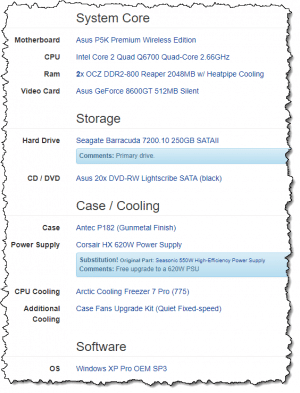
It’s not even that bad a machine for 2020. It’s had a few upgrades — RAM has been maxed out at 8GB, I replaced the hard disk and installed additional hard disks installed internally and externally, and, if I recall correctly, upgraded the video card along the way as well. It’s now running Ubuntu Linux and acts as a file server on my local network as well as a host for a virtual machine or two.
Yes. 12 years in, the machine continues to work, and work well. It was a good investment.
Which is why I’m returning to its manufacturer, Puget Systems, for my new machine.1
Asking for help
Recall from the previous article that the areas I felt the laptop falling short:
- Video editing
- Running virtual machines
- Online gaming
My belief was that addressing the first would take care of the other two.
I poked around on Puget Systems’ website, using their solutions-based approach to get an idea of what to expect. “Solutions-based” means they have pre-configured systems designed to handle specific software packages. The closest to my needs were systems configured for Adobe Premier, a high-end video editing package. The system aimed at 4k editing looked interesting, but without really diving into all the excruciating details and nuances of the assorted components — something that, honestly, bores me to tears — I wanted a little more confidence that what I was looking into made sense for me.
So I asked. My email to them read:
I have three high-usage scenarios that I would like to address better than my current solution:
- video editing using Camtasia (hopefully you’ve heard of it). My current machine can do it, but it can also get quite pokey during editing.
- virtual machine management using VirtualBox. I typically only run one, but a) I’d like to configure it to be beefier, and b) I’d like to have it not impact the host system quite as much as it appears to do right now.
- Guilty Pleasure: World of Warcraft. :-)
…
When I look at your “solutions” the “4K Recommended Systems for Adobe Premiere Pro” is the closest solution-driven recommendation I can see, but I wanted to run all this against a real person as well.
Additional considerations:
- I *really* believe in future-proofing as much as possible. Hence while I believe I want 64gig RAM today (mostly for those VMs), ability to expand can be important.
- 1TB internal SSD is probably enough to start. Once again, I expect the computer to be expandable to include additional drives in the future. (Currently also have a 6TB USB3 external that’s serving me well.)
- Quiet would be good. I often record in the same room in which the computer will sit. (This is something I forgot in the web submission)
After asking me my budget2, my contact at Puget Systems made a recommendation.
System configuration
The resulting configuration is based on an AMD Ryzen 9 3950X 3.5GHz Sixteen Core processor. That’s actually quite a step up from the 8-core Intel i9 in the stock configuration I was looking at (as well as the 6-core i7 in my laptop). The other major upgrade is a higher-end video card targeted at gaming, which will benefit the video editing experience as well.
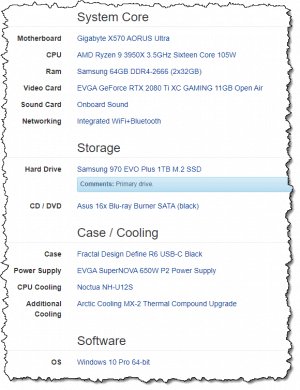
While it’s configured with 64 gigabytes of RAM, the motherboard can handle 128. I’ve installed only one drive — a 1 terabyte SSD using the M.2 form factor3, with room for two more. And it has several traditional SATA ports for more internal devices.
I’ll be keeping my 38″ Dell monitor, as well as its 6TB external drive, both currently used with my laptop when in its desktop configuration.
Caveat: Whenever anyone posts a system configuration online, opinions are guaranteed to follow. “Why did you get THAT?” “What about THIS?” “OMG it’s so expensive!” “Oh, man, you got robbed!” I expect the comments to this post will not disappoint in that regard. Realize that this is one of literally tens of thousands of different configurations, and the ultimate measure of success is simply whether it meets my needs today and in the future.
It’s an investment
My budget was $5,000.
I’m in no way suggesting that you need to spend $5,000 on a new machine. My needs are significantly more demanding than that of the average computer user. Depending on your own needs, you may be able to get away with much less — perhaps even a tenth of what I’ve budgeted for the most basic of solutions.
My machines are also a business investment. I fully expect this desktop to last at least a decade, if not longer. Exactly how long it will be my “primary” machine remains to be seen, but I’ve stacked the deck — in terms of initial configuration and long term expandability — to maximize its useful life, not at all unlike that 12-year-old machine still purring away in my basement.
My goal in sharing this process is to underscore how important it is to understand exactly how you use your computer when it comes time to purchase one. With so many options and possibilities, as well as sources of information and misinformation, questions like “What will you do with it?”, “How long will you keep it?”, and, yes, “What’s your budget?” should guide you as you make decisions.
Even if you don’t make those decisions yourself — if the thought of even considering the components of your computer bores you to tears — the people to whom you turn for advice will need those answers in order to make a reasonable recommendation.
Next up: in the coming weeks, I’ll update my recommendation for the very first things to do with a new computer.
Do this
Subscribe to Confident Computing! Less frustration and more confidence, solutions, answers, and tips in your inbox every week.
I'll see you there!
Podcast audio
Footnotes & References
1: That their name and my corporate name (Puget Sound Software) are similar is purely coincidental. We’re both located near Puget Sound, the body of water to the west of Seattle. P.S.: it’s pronounced “pew-jet“.
2: Always an interesting question. My budget is “X” means that they’ll come up with a system that is almost exactly “X”, and they didn’t disappoint; they came in $4 over. Whenever you’re asked for your budget, provide the number you want to pay. If you have the ability to raise it, do so strategically by making targeted changes to the configuration if it falls short in some way. Good companies like Puget Systems are more than willing to work within your budget, or let you know if what you’re looking for isn’t realistic given the amount you have to spend.
3: M.2 is actually an expansion card interface supporting significantly faster transfer speeds than a traditional SATA interface used with most internal drives.


I bet if you’d made the appropriate joke, they would have knocked those $4 off the price :-).
Leo, I agree with “future-proofing” by buying a very capable machine. While my needs are nowhere near yours, I have found that what some might regard as “overbuying” has allowed me to use computers much longer than many users report. Right now I don’t need the 2008 machine assembled by my son-in-law, but if I needed to I could fire it up and the experience would be pretty near what my 2016 PC provides.
Sounds like a very fine rig. For those who want to take full advanage of PCIe 4.0 and the X570 motherboards…
You can enjoy even faster performance if you replace the Samsung EVO 970 NVMe with something like the Gigabyte Aorus NVMe Gen4 SSD 1 TB (I got it for $210 from Micro Center ain early Nov 2019; I realize the price has gone up since then) which really does perform about 30 percent faster than the Samsung EVO 970 (which we have on two of our computers) with a sequential read speed that exceeded 5,000MB/s and sequential write speed that exceeded 4,400MB/s (at least on my Ryzen 7 3700X work build). The difference is palpable in my desktop publishing and all other programs. I believe that the Corsair Force MP600 M.2 2280 1TB provides a similar performance boost. And if I remember correctly, another eputable manufacturer will be issuing a 1 TB NVMe Gen4 SSD that will double the speeds of the Samsung EVO 970 NVMe to 7,000 MB/s sequential read, for example. All in all, pretty darned fast for a couple of “sticks of gum.”
It just amazes me that something that is, indeed, about the size and shape of a stick of gum, can hold and do so much.
If you haven’t purchased the 3950x yet, I will say that the 3900X I purchased is getting a passmark score of just over 35,000 without any overclocking and is on sale at Microcenter for $400…
Leo;
Just as you predicted, I must comment on your new desktop purchase. I have just run all of your parts listed through PC Part-picker and the total was $3162.30 USD before tax with a tax rate of 6.5%, the taxes amount to $205.55 for a total of $3367.85. I can’t help but think that $1630.00 is quite a high premium for assembly, support and single point of contact for warranty if needed. I have to assume that you would only need support due to a hardware failure, certainly not any software of configuration issues. I realize you probably don’t need my unsolicited comments and as a business expense you can write off the purchase, but your subscribers likely do not have that option and could assume you got a smokin’ good deal and think that amount of money was needed to get that powerful a machine.
By the way I have been a subscriber for years and thoroughly enjoy the content you produce. Thanks for the all the advice.
I’m a 70yo fart who enjoys reading your articles. Though way over my head. I never tried to use a computer until I retired eight years ago. It was difficult at first because everyone I ask for help didn’t know much more than me. I began by reading the manuals to old laptops my kids had give up on and had their mom buy them a new one. I was able to get one boot up then I used the tutorials to clean it up. I salvaged three machines previously used by my kids or wife. I was thinking about trying to build a desk top myself. But when I read this article I thought cool, would you consider selling one of your previous, previous or former desk tops.
Ha! No, I’m afraid not. As you can see they’re still in use, though in different roles. I’d check out secondhand computer stores local to you, with an emphasis on finding one that has someone you can discuss your needs with. Remember the point of my series: what matters most is how you use your computer.
Nice! That looks like a great machine and I predict your going to get quite a few years of use from it. Laptops are nice for the portability facture of having a computer with you on the go but a desktop can’t be beat for how easy it is to upgrade them to increase performance and add years to their usefulness. Also AMD is very good at keeping their cpu sockets compatible through multiple generations too so you might even have the option to upgrade to a newer generation of processor in the future. (I don’t think you’ll need to)
I’m looking forward to your future news letters on how you set your new computer up and want to thank you for all the great info I’ve gotten from you over the years. Great Job!
Ten years ago, I decided to build a computer. For each component, I used the following criteria:
– one step back from the bleeding edge,
– well reviewed on Newegg, at least 80% 4 or 5 stars out of five.
I made one exception to the bleeding edge rule, by buying a video card which was one step up from entry-level. (I’m not a gamer.)
A good friend was astonished that I would spend almost $100 on a computer case, and another hundred on a power supply. Even so, the total cost of the system was well under a grand, Canadian.
Since then, I have made three upgrades:
– expand the memory from 4 GB to 16, in order to fool around with the evaluation version of Windows Server,
– replace the DVD drive with a blu-ray that fell into my lap,
– add a 250 GB SSD to the 640 GB WD Black hard drive.
The machine has run various versions of Linux 99% of the time, specifically Xubuntu for the past several years.
The only component which failed was the CPU fan, which was a cheap and easy replacement. I still consider the machine to be my “high performance” system.
One very important factor in putting a system together is expansion capabilities, especially RAM expansion. Using a step above entry level graphic card is not a bad idea. I did that with one I had put together and 5 years later, I replaced the graphic card with a relatively inexpensive one and added RAM and got another 3 years out of the machine.