Windows 7’s days are numbered, it’s true. The end is near.
But what does “end” really mean? Windows XP came to its end years ago, and there are those who continue to use it.
Depending on what you mean by “phase out”, there are several different possible answers.
Become a Patron of Ask Leo! and go ad-free!
The gospel according to Microsoft
According to Microsoft’s Product Lifecycle, “mainstream” support for Windows 7 ended in January of 2015, and the end of “extended support” is January 14th, 2020. The only updates it gets now are security related.
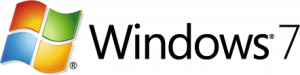 So according to Microsoft, “phase out” is occurring now, with the final date, at this writing, nine months away.
So according to Microsoft, “phase out” is occurring now, with the final date, at this writing, nine months away.
But if you dig a little deeper, it’s not so clear. Even after extended support has ended, paid support continues for an unspecified amount of time. For how long depends entirely on how much you’re willing to pay. For companies with a large base of Windows 7 machines, that might be a lot. It’s certainly not something intended for the average consumer.
For us, there’s “Self-help Online Support”, which boils down to existing Knowledge Base articles and discussion forums where we can talk amongst ourselves and help each other out.
But there’s more to it than just Microsoft.
External support
We’re starting to see both hardware and software vendors drop support for Windows 7.
What this means is twofold:
- Some new hardware, and some new versions of software, no longer support Windows 7. The hardware will fail to operate with Windows 7, and software will fail to install or run. We’re seeing new machines do this already.
- Existing software versions will fail to update beyond a certain point.
Right now it’s not many — Windows 7 remains too popular to drop it this quickly — but the numbers will only increase as time passes.
This is perhaps as important as Windows’ own support. Depending on the software you use, if its support is dropped sooner, you could face a more pragmatic issue than whether or not Windows itself is getting security updates.
Unfortunately, there’s no schedule of published data. Each vendor and manufacturer makes independent decisions, likely depending on how much it costs them to continue to support Windows 7 as compared to the remaining number of users.
We’ve been here before
A good comparison is Windows XP, for which Microsoft ended support several years ago.
In one sense, even Windows XP is still not fully phased out — there are those who steadfastly continue to use it. And that’s in the face of zero support from Microsoft, and minimal support, if any, from software and hardware vendors.
So, like XP, Windows 7 will phase out over the course of several years.
How much that impacts you depends entirely on exactly what you’re looking for in terms of being “phased out”.
Video Narration
References
Originally answered on Quora: How long can Windows 7 still be used?



Strange..The best of Microsoft Windows at the time, was XP and it vanished..Now, specially after launching Windows 8 and 8.1, many Windows users preferred sticking to Windows-7 Windows-10 did not attract as many customers..Why Microsoft prefers shifting from what they see as THEIR success?
It’s not a question of giving up on a successful operating system. Hardware and software capabilities keep advancing and it is necessary to keep up with those advances. That is normally done by updating the current OS. Eventually, there comes a time when it becomes more efficient to move on to a new OS. I and many others find most new OSes, with the exception of Vista and some others, to have better features than the previous ones. For many, there is too much to learn due to other priorities and there are often bugs in the new systems. If you think back to Windows 95, you’ll probably be happy for the progress Microsoft has made since then.
Hi Maro: i began working for IBM as a Systems Engineer (technical marketing support) in 1967 on what are now called “legacy systems”. With the many problems that Windows (beginning with 8.0) apparently causes, the reliability of IBM’s proprietary software is obvious since both hardware manufacturer and software publisher are the same company. MS obviously chose a wider customer set and may be paying the price now (notice how many users are delaying or completely avoiding software upgrades). Also some users are reverting to prior versions. It is a mystery to me why after the acknowledged disaster that Win 8.0 caused (but hopefully were fixed in 8.1) MS did not retreat and regroup before releasing Win 10. While not perfect, Win 7 had a substantial user group which may have preferred to remain on Win 7 rather than upgrade to a new version that not only requires re-training users away from a familiar UI but IMHO appears to have been released without adequate testing (just to meet a published availability date ??). Maybe skipping Win 9 (which if properly designed, could have restored stability to the Win OS family and confidence to its users) was a MAJOR mistake from which MS will not easily recover.
I refuse to install Win 10 based on the many serious bugs recently encountered doing simple stuff. Instead I am planning to run FREEBIE Linux (either Lite or Mate) as the “primary OS” on my desktop and laptop. I have not yet decided whether to run Linux as a stand-alone OS or under Virtual Box within Win 7 (even after MS support has ended since Win 7 allows TWO anti-virus pgms to coexist). Any advise will be appreciated.
Leo, do you have any plan to write an article to help the many Windows 7 users migrate to Windows 10? If not, is there any article/book that you can recommend for that purpose? I’m especially concerned with the Win 10 update process, which seems like a mess right now from what I read. I’ll need to buy new PC’s, rather than upgrade my current ones, so suggestions for purchases (ie., which versions/editions of Win 10. etc.) is appreciated. Thanks.
Not really. On one hand the “how to” is very simple: back up, then run the setup program and let it upgrade. The real issue is what happens next, which is dealing with Windows 10 — which I write about all the time. As for Windows Update problems — yeah, it’s a mess for some, but it actually works well for most, regardless of all the bad press you hear. I’m not saying it’s perfect, I’m just saying that the masses for whom it works have no cause to complain, so you don’t hear from them. And the update problems you probably do hear about are not from a Win 7 to Win 10 upgrade, but rather the periodic Windows 10 updates that happen thereafter. If your machine supports it, I see no reason to get a new machine.
With luck you may not need anew PC. I set mine up some years ago to run as a dual boot system. That is to say I can run either Win 7 or Win 10 according to taste, currently the system automatically boots into Win 10 but you can change this choice. Both accept updates without problems and run without problems. M Soft give instructions about how to set up dual boot systems on their help pages. After a full back up and checking if there is enough space on your hard drive it’s well worth a punt.
I have one desktop that is still running on XP. The only real problem I have at the moment is a new HP ENVY 5052 printer for which HP does not provide a driver for XP. If anyone knows there is a driver available, I would appreciate the information. BTW, love this website.
Last year, when my windows 7 (still using today) crashed, and I had to re-install everything, I found {URL removed} was a lifesaver. You know how windows is supposed to search your computer and then it searches the web for necessary drivers. It didn’t find ANYthing. But {removed} did! It has a free version which is what I’m using.
Leo generally advises against driver update utilities.
It’s unlikely that one would be available as HP would have to do the work of creating a driver for an unsupported system. It takes manpower to create a driver and manpower costs money. I wouldn’t expect HP to make the effort.
Hi, Baron,
Check the website again: it’s offering me drivers for XP:
https://support.hp.com/us-en/drivers/selfservice/hp-envy-5000-all-in-one-printer-series/14095644/model/14095765
You have to click on the blue “Change” button to be offered them.
Best of luck!
I will give up Win7 when they pry it out of my cold, dead hands.
Amen!
Ditto Toni’s Amen
Is it just Americans who want to stick with these antiquated OSes ? Windows 10 is excellent as far as I am concerned and I don’t understand why people don’t want to move on other than “I’ve always used it”
There is an old American saying: “If it ain’t broke, don’t fix it”. Especially true if the new OS is designed to break things. When I turn on my “antiquated” OS computers, I know that they will boot up, I know exactly where the menus are, I know that my printers and applications will work, etc. In 15 years I have had only one occasion to have to reinstall an OS. And no, I’m not worried about the apocalyptic threat of malware (statistically no different than Win10). People who stay with an older OS are interested in using the OS as a tool to accomplish their tasks, not to make a social statement.
I have 4 computers all running Windows 10. The latest came with 10. I upgraded the other 3 to Windows 10. I’ve only had to reinstall Windows 10 on my oldest, 9 year old, machine because it was overheating. Since then I’ve been using that one for 6 months now, and it runs cool and fast without any problems.
I loved Windows 7, but I find Windows 10 equally functional. I upgraded because updated software is one tool in the arsenal against malware, and if possible, I like to stick with the latest safest updated systems. On the other hand, there are many people still using XP and I haven’t heard of any XP malware apocalypse.
If my laptop runs windows 7 will it automatically be compatible with 10? Or is there a way to test that (if so,how?)
Thanks.
Not automatically compatible, but it’s easy to check yourself. Here are the system requirements according to MS: https://www.microsoft.com/en-us/windows/windows-10-specifications#primaryR2
Processor: 1 gigahertz (GHz) or faster processor or System on a Chip (SoC)
RAM: 1 gigabyte (GB) for 32-bit or 2 GB for 64-bit
Hard drive space: 16 GB for 32-bit OS 32 GB for 64-bit OS
Graphics card: DirectX 9 or later with WDDM 1.0 driver
Display: 800×600
Internet Connection: Internet connectivity is necessary to perform updates and to take advantage of some features. Windows 10 Pro in S mode, Windows 10 Pro Education in S mode, Windows 10 Education in S mode, and Windows 10 Enterprise in S mode require an internet connection during the initial device setup (OOBE) as well as either a Microsoft account (MSA) or Azure Activity Directory (AAD) account. Switching a device out of Windows 10 in S mode also requires internet connectivity. Learn more about S mode here: https://support.microsoft.com/help/4020089/windows-10-in-s-mode-faq
The quoted hard drive sizes do not allow for the occasional massive update, or for user files.
True, the bare minimum HD to get anything done would be about 128 GB and 256 GB would be much better.
Mike, Microsoft also said “1GB (32 bit) or 2GB (64 bit)” for Windows 8 and 8.1. My experience with 8.1 was that it was more memory hungry than XP and 7, and that 2GB gave appalling performance. I upgraded my machine to 8GB (with terrible difficulty – HP certainly discourages home mechanics!) and achieved a much better response. For 10, I bought a new machine with 8GB installed, and found comparable performance to my old 8.1 machine. I suggest that 4GB is a more realistic minimum for 8, 8.1 or 10, and 8GB is a sensible move if you have to do any hardware updating.
Not necessarily, but attempting to upgrade should tell you.
Also: https://www.microsoft.com/en-us/windows/windows-10-specifications has the minimum requirements.
As always, BACK UP FIRST.
As a computer tech, I do not see any increase in malware on older operating systems such as XP. We still have a lot of customers using XP and their machines run fast and efficient. There are many anti-virus vendors that still support XP as well. I even have a few on Vista. Most of these folks do not upgrade until they have a hardware failure. Like I said, I have not seen any major issues. I myself have 2 XP machines that I use for older weather programs that I run and I have not had a single issue and they work fine with my newer HP printer. My main machine is a Windows 7 and it runs like lightning. I have no intentions of changing it to 10. I have 10 on 2 other machines as well. They all work equally as well. In short, I will keep whatever I am using on a particular machine until the machine breaks to the point it is not worth fixing. That could be many years from now. One of the main issues I come across is the update system of Windows 10. We get more calls about update failures then anything. We have also seen a larger number of resets having to be done on Windows 10 then the other operating systems. Often because of updates. They need to make the update process more like Windows 7.
I have a desktop computer which runs on Windows 7 with basically no issues, except that the computer and its components are getting pretty old and I wonder when it will decide to pack it in. However, that is not the issue. A little over a year ago my wife got a brand new laptop complete with Windows 10. It was fine until near the end of last November when she turned it on one Saturday morning and Windows 10 was doing an update. After giving it time to complete that she went back to a blank screen. We are fortunate to have a very reliable and knowledgeable computer service who came on the following Monday to pick up her laptop to get it running again. Unfortunately the update did a real number on her computer. It was basically trashed. Our computer guy was able to recover most of her data over a period of a few weeks and, with a new hard drive had her computer up and running again by the end of the week. However, it has not been the same since and there are still ongoing constant issues. We are not the only one to which this has happened.
With that in mind and me going to need a new computer myself soon, which means I will have to give up my reliable Windows 7 operating system, how can I have any confidence in a Windows 10 system? I know Microsoft is a very large corporation which has almost a monopoly on the computer operating system market, but that does not give it the right to put out an operating system that self destructs and takes all your data with it, and leave the consumer stuck with the inconvenience and the cost of having the damage repaired.
Have you heard of consistent backup? I back up incrementally automatically every day and if the ‘egg or anything else hits the fan’ just backup a day prior to the failure. If a MS upgrade trashes your system – just backup. Eventually an upgrade follows that works.
I think you missed the point. Your backup advice is like saying if your new BMW dies on the side of the road just use your old Chevy. Eventually your BMW will work if you take it to dealer enough times.
His advice sounds good. Drive the Chevy until the BMW is repaired. If you take daily incremental backups, you can roll back to the last good configuration. Then when Microsoft fixes the faulty upgrade you can take the BMW back from the shop.
windows 10 no use for older printers e.mail (incredimail) also scanners the laptop on windows 10 freezes 5 times
did cost me to open it again I donated windows 10 laptop it is still frozen to the schools to work on it
lost $ 700.00 on the new laptop !!!!!!!
Windows 7 still running also all off my software printers scanners and Incredimail
So is it okay to keep 7 and buy an anti-viral after Microsoft stops supporting it? I hate to lose Media Center and am fond of how other features of 7 work as well.
This article written for XP also applies to Windows 7 after support ends.
How do I protect my Windows XP after they stop sending updates?
I have already been told/found out that my Samsung laptop which runs quite well on W7 WILL NOT work with W10 and had to have W7 reinstalled after the unsolicited automatic upgrade to W10 created serious problems for me.
Since been on to Samsung UK support re a possible BIOS upgrade to allow W10 but they insist they will upgrade nothing.
Virtually told me to either dispose of my laptop (obviously advised replacement with new Samsung OR just carry on regardless risking all once there are no more security updates next year.
NOT GOOD. They didn’t seem to be interested other than to have me buy a new machine!!!
I refuse to accept 10 until they change the update process back to the way 7 works. I never download the monthly updates until at least a week after they come out and so far have had no problems. Until they change how updates work I will switch to a Mac rather than accept 10. (I have had an iphone and ipad for years and updates on them work perfect!)
if window is continued, wouldn’t it be more revenue for the issuing company/Distributor/hardware designers?
Windows 10? Microsoft?
They do not exist.
After W10 bricked my computer in 2015, I fired Microsoft.
Yes, I am using Windows 7. I had to replace the motherboard that W10 bricked I replaced the board with a different model, which was a giant pain, largely because I didn’t know about “chipset drivers”. But my 7-year-old computer (4-year-old motherboard) is swishing away just fine.
When I am forced to change…Linux Mint!
Windows 8 was so incredibly horrible it provided a clear view of how highly Microsoft regards itself, in contrast with it’s contempt for customers who know what they want and dare to demand it. When Windows 7 goes away completely I will buy an Apple computer.
I’m with you. Mac/Apple next. Bye, Microsoft.
My wife and I changed over to Macs (we each have one) quite a few years ago. My old Windows laptop has remained stored under my desk ever since, and her’s has been sitting on the dining room table, unused. I can’t recall which Windows version is on those machines. Sorry, Microsoft, but we don’t need you.
That’s why I have 4 desktops and 4 good laptops with Windows 7 on them stored. I am still in the stone age. I am using some programs on Windows 7 32 bit that are really 16 bit DOS programs. I have never found another program that will do what they will do. I have thousands of files on them that can’t be migrated to Windows 10 32 bit. Wont work. Have a nice HP laptop with Windows 10 on it and is just a boat anchor to me. Never has even been connected to the internet to get downloads.
When Windows 10 was offered for free, I tried to switch from Windows 7 Premium Home Version. I tried at different times throughout the free period with no luck. Microsoft did not give me an answer, but said to check with the manufacture of my computer. (HP). So to get Windows 10, I will have to get a new computer. Any suggestions or help would be appreciated. Thank you.
Before I’d get a new computer I’d backup your current one (complete image backup) and try installing Windows 10 from scratch rather than as an upgrade. You didn’t say how your previous attempts failed, but upgrades are more problematic than clean installs. If the clean install fails then I’d either stick with Windows 7, switch to Linux, or get a new machine (in that order).
If your still running Win 7 on a PC I would run it until EOS 1/14/20 and then buy a new PC with Win 10. Lot of PC makers drop driver support for Win 10 on older models. Some may already have bios or hardware that has not received updates for some time. Be sure to check the PC makers web site for what versions of Windows 10 is supported or if Win 10 is even supported for your PC. Win 7 is a perfectly fine OS for older hardware, after all the older hardware was designed for Win 7 not Win 10 if its a pre 2015 PC. The opposite is true for post 2015 hardware which has become exclusive to Win 10 not Win 7 or Win 8. Match the OS to what the hardware is designed for. You’ll get a better and longer support path that will have less issues. You still have several months to decide on moving to Win 10.
That’s something which might be possible in some cases that there might not be compatible drivers but I have 2 older computers which came with WIndows 7 which are running Windows 10 without any problems. One is a 2010 laptop.
Personally, I took the plunge over to W10. Its on a 2011 laptop. Customized a lot of things to suit my taste but no problems so far except the message that the PC is plugged in but battery not charging after updating.
Just FYI, at work, we still have many computers running XP and they function perfectly.
I have a samsung laptop with windows 7 home on it. I have the microsoft 2017 on it which i paid for. I have spent time to get to know windows 7 in and out (geek level) and all that will go a waste If I upgrade to windows 10. I dont get the time to learn that much these days.
I will stick to windows 7 as long as I can, will find out software to keep away all the viruses. I had windows98 for years after xp had come. I knew how it worked and that is the most important thing. Windows 7 can last me more years, let me start off by finding a good antivirus first. :)