You may be using Word the wrong way
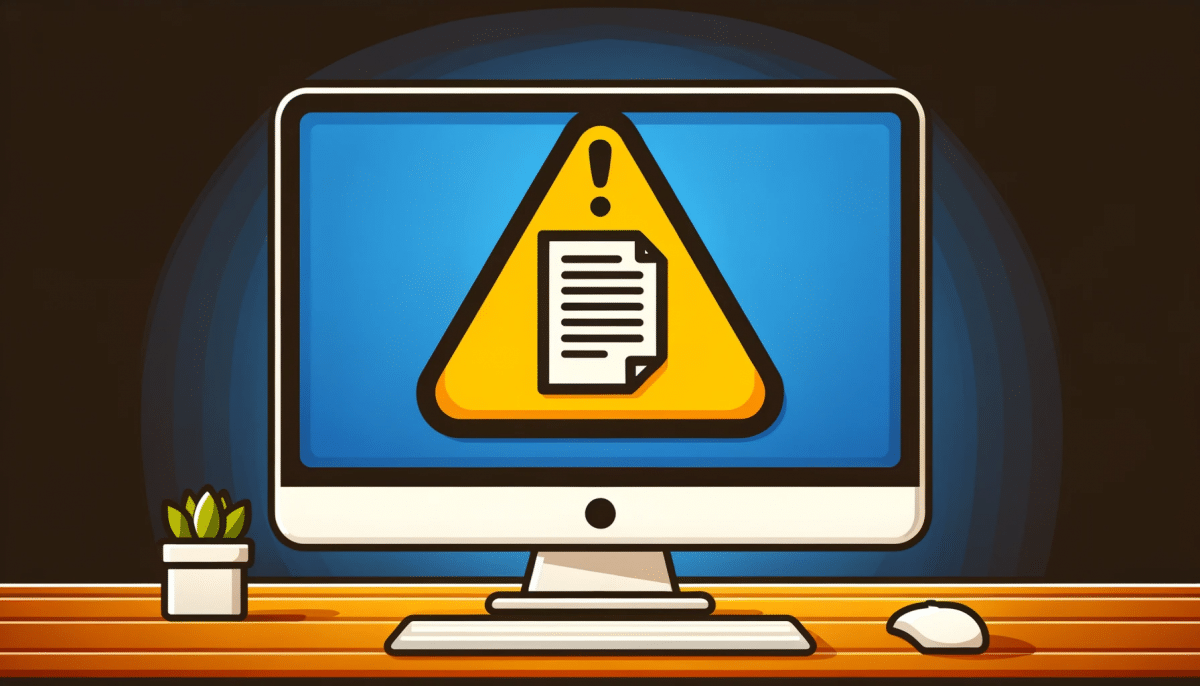
At my organization we regularly email Microsoft Word documents to one another as attachments. Meeting minutes, agendas, summaries, pretty much anything other than really short messages get written in Word, and then sent as an attachment.
I recently had someone from outside the organization claim that this was a really bad idea. He was quite adamant that we should be doing that as little as possible. He claimed that there were so many reasons he couldn’t list them all.
Can you?
Yes. Yes I can. It’s something I feel fairly strongly about. So strongly, that I’m often that “someone from outside the organization”.
Don’t get me wrong, Microsoft Word has it’s place. But 9 times out of 10 that place is not as an attachment to email.
Become a Patron of Ask Leo! and go ad-free!

Why avoid Word email attachments
Sending Word documents as email attachments can be problematic. Things like file size, potential for unintentional information leaks, and accessibility on various devices. It’s just more effective and efficient to place the message directly in the email body, especially for things primarily viewed in email.
Let me first be clear: I know that a lot of folks use Word as their email editor in Microsoft Outlook. It’s a simple setting, and while I also believe it’s the wrong thing to do for many of the same reasons listed below, that’s actually not what I’m talking about here. The scenario that causes the worst problems looks like this: you write a message in Word, you save that message to disk, and you then attach that resulting Word “.doc” document to an email which you then send to someone.
Word is a wonderful word-processing program. I use it myself, probably daily. It’s feature rich (perhaps too much so), incredibly powerful, and absolutely the right tool for creating good looking printed documents.
Unfortunately it’s too easy to come to rely on Word for everything. Even things that it’s not well suited for. Like email.
Here’s why Word attachments are bad:
- Your recipient may not have Word, or a program that can read Word documents. I often read email on my cell phone, and Word documents are promptly ignored. With handheld devices such as Treo’s or Blackberry’s becoming more and more connected, this is an increasingly frequent occurrence.
- Your recipient may not be able to open the attachment. Due to the proliferation of viruses in Word documents, many mail programs don’t allow Word documents to be opened directly, or in some cases, even saved to disk. Yes, there are ways around it, but many recipients don’t know how, or are uninterested in taking the time to figure out how. Besides, why put up an additional barrier when you don’t need to?
- Your recipient may never get the message. Email with attachments, particularly Word documents, are more likely to be filtered as spam or as a potential virus, even if they are neither. Avoiding attachments helps stack some of the odds in your favor.
- The message will be significantly larger than it needs to be. Word documents are big. Often much bigger than the message they contain. The previous paragraph, a little over 40 words or around 250 characters resulted in a Word document over 20,000 bytes in size. Why do we care about size? Ever had your hard disk run out of room? By sending around oversized documents you’re forcing that on your recipients as well. And, larger emails take longer to deliver, slow down networks and generally waste communications resources on the internet.
- The message will be significantly slower to open. You don’t know what kind of machine your recipient has. Word is a big program. Requiring that your recipient open and run this large application in order to view your message is just another barrier to getting your message read.
- You run the risk of unintentional leaks of information. When “Fast Save” is enabled in Word, deleted information is not necessarily deleted from the document, it’s merely marked as “don’t show this”. Using very simple tools that previously deleted information possibly including old comments, notes and prior revisions, is easily accessible to anyone.
- Word’s formatting abilities, while also making the document even bigger, are often used in ways that detract from the message. Keep your message simple, and you’ll stand a much better of getting your message across.
So what’s the right thing to do?
9 times out of 10 the right thing to do is to simply put your message into the email body directly. Don’t involve Word at all. Don’t get fancy, don’t go nuts with formatting or tables or pictures … just say what needs saying and be done.
A smaller , faster message is much more likely to be delivered and read than a bloated, slow attachment in Word. It’s that simple. And I’m not even talking about making your message smaller, say using fewer words (though that’s good too). I’m simply talking about the tools used to contain your message.
When is Word called for?
In my opinion, Word is only called for when you are actually working on a document. When you are, perhaps, collaborating on a document, or passing a document around to be read or reviewed. If you’ve written a report that will at some point be printed or published in some form, a Word document might be appropriate. If your message requires a very formal presentation (most do not), or it requires features or functionality found in Word (most do not), then Word might be called for.
But if your message is only going to live or be viewed primarily in email – then there’s simply no reason to drag an application such as Word into the mixture.
In fact, there’s every reason to avoid it.
I will throw out one last caveat: in some organizations, culture may dictate what you need to do. If that culture is “send everything in Word”, I naturally encourage you to work to change that culture if you can. Some organizations give you no choice. Certain types of communication require certain forms. In these cases, you’re pretty much out of luck.
The good news is that while everything I’ve said still applies, problems are slightly less when the email stays within an organization. However once you send outside of your organization and across the internet, then these issues are of particular importance.

I agree that Word files are bloated and are unsuitable as attachments.But if one likes to send a good document using ALL of Word’s features, the better thing would be to create a Word document, convert it to .pdf format and send it as an attachment.That way you would have achieved your purpose of a good presentation as well as having a light attachment.
I got an e-mail from someone not too long ago, and each of the quotation marks was a three-character string of gobbledegook. I made a sideways remark about Mac owners, and he told me that those are from MS Word! for Windows!! When you have the fancy quotes turned on and then paste it into the e-mail body, this is often what your readers get.
I stopped doing that to people many, many years ago. I generally need for what I write to make an impression, so I’ve learned to make *all* my writings as readable as possible.
Years ago, when I was working online for WordPerfect Magazine, I developed my own system for using only the keys on the keyboard to format. I even use this system for submitting rough drafts to editors, it’s so intuitive.
First, I ignore any and all accented characters. If they’re needed, the editors will put them in. Spell checkers will catch them no problem. But on this end, there’s no telling what will end up on my editor’s screen if I try to make a fancy accented letter from my end. Meanwhile, my friend’s wife is named is Renee, and y’all know what I’m saying even without the accented “e”!
Of course all paragraphs are separated with a blank line. We all know that, too.
All quotation marks become the “feet” and “inches” marks that live on the keyboard. Most word processors come with a way to convert them. If not, most editors have automated this process somehow.
An em-dash is a space, two hyphens, and another space. This makes sure that nobody thinks I’m putting two words together with a hyphen, and also makes sure that the em-dash wraps at the end of the line rather than halfway through the em-dash, with one hyphen above and the other on the next line. Ellipses are three periods (dots, for all you youngsters out there — just kidding!).
If I want to indent, I simply
put three spaces before each line
and use hard-returns at the end
of each line, like this.
Again, the editor will intuitively
know what to do with it!
I use the asterisks for *italics* simply because I don’t like to disrupt the “grey” of a page: others use _underscores_ for their own reasons. Almost everybody knows what either of these mean. When I want to do a footnote[*] or endnote[23], it goes in square brackets with no space after the word in question.
If you use Word or WordPerfect to type your letters, etc, using this method, be sure to turn the automatic curly-quotes off. I used to put an extra button on the main button bar that toggles this feature, but nowadays I don’t use it at all. Instead, I simply convert any doc that does need the fancy typesetters marks. (On converting a doc, with WP, the trick is to turn typesetters quotes on and then search and replace the single “feet” mark with another “feet” mark, and then search and replace the double “inches” mark with another “inches” mark. I don’t know how to convert a doc in Word, but I do know that this trick works in more than just WordPerfect, and has to do with how the the program knows to insert which typesetters marks while you’re typing.
That’s all I can remember for now. Take care!
While I agree with most of the above, the compatibility issues can also be easily avoided by simply saving Word files as RTF documents. Most people will be able to open and read the file, but also maintain the ability to edit and copy/paste, something not nearly as likely with the infamous PDF’s.
I started to rebut every one of Leo’s points, but decided to hit the high point. If you are sending a short email to confirm a lunch, then he has some valid points.
But if you are interested in maintaining your image in the academic or business world, then the formatting found in Word is vital. Typography is important. Take a look at
http://www.aspiramedia.com/fadtastic/?p=79
for some additional information.
That comment saddens me, because it clearly values form over content, and IMO, that’s just WRONG.
I also know it can be true, because I got a GREAT grade on an essentially content-free term paper back in college because I was the only one at the time to use a word processor.
I believe it’s a fundamentally flawed long-term strategy. Good well written ideas should shine – even in plain text unformatted emails. Hopefully that cream will eventually rise to the top.
Also, personal privacy – many times your personal information is stored as part of the word document – found under by looking under properties.
Even if the recipient has MS Word he may not have the same version and the same fonts installed. This will result in different appearance. If you want to preserve the appearance you can use PDF. But how the recipient will edit it? I recommend sending pdf files and using Smart PDF Converter for conversions between pdf and doc.
I write a weekly column for a newspaper and for the past several years, at the editor’s request, have written the column on Word, hit Edit, then Select All, then Copy. I open Email, oped Edit then Paste to attach my column to the Email. The process has worked until yesterday when my attachment notation comes up in grey (not blue) on the Email and I am told after sending that the attachment has been aborted. I’ve been struggling through several processes to try to determine what has happened – all to no avail – and am at wit’s end. I am by no means a truly computer-savvy person. Can anyone suggest a path for me to follow in order to get this matter back to normal? All suggestions will be greatly appreciated. Alice
07-Dec-2008
I’m so annoyed by people who do the following, when they need to send support requests:
Instead of simple attaching the image, they first embed the image into a word doc, making me having to first open the dic, then sav it as html, then finally open the image. Word is a very bad image viewer, and this ridiculous practice makes no sense.
People: THINK! You don’t need Word to hold your hand to attach an image to an email. Please, just attach the image.
I’d say that about 1/3 of all screenshots I receive are embedded in a Word doc. What a waste of bandwidth and my time!
Thanks,
Hayduke
Soon we will be using online documents, ala Google Docs and won’t have to send any documents to co workers..
04-Mar-2009
I have a relative who received a .doc attachement, a shedule for his daughter from school. He had just gotten a Vista system and couldn’t open it at first, you have to save it on your hard drive first.
Then when he did open it it was just a jumbled mess. I assumed it was in a format not compatible with his basic word program. I found the link to the Microsoft Word Viewer, he had to download a 25MB file on a dial-up connection.
He downloaded it and was able to read the attachement.
[link removed]
I have a problem with folks who e-mail bids or quotes using Word documents or Excel spreadsheets. How easy would it be for me or someone else to make a significant change in their price, print it out, then attempt to hold them to it? Print anything you don’t want modified as a PDF, and/or lock down the file if possible to prevent just such a scenario.
05-Mar-2009
not only is adding word .doc attachments a generally bad idea, also any other “attachment” that could be simply put in the body of the email text is a bad idea,
a word .doc can be anywhere from 3 – 10 times the size of the actual text it contains, some people still have inbox & storage limits especially those imposed by corporate IT Dept. if you’re close to that limit and an email with a huge .doc attachment comes in it might not be delivered or some of your previous emails might be purged before you want them purged,
my general rule is only send attachments at the request of the recipient.
If the document is saved as .rtf, it will open in Wordpad and should not carry macros with it.
Kerry
Slightly off-topic but speaking of Word, I’ve used your approach to slimming down my system, which I by and large love, but this article does remind me to raise one question I have: one of the methods you recommend to slim down your system is to delete all documents with the .doc extension — these are Word documents. If I deleted all of my Word docs, my entire life would be destroyed, as a writer, a teacher, and sometimes a student. Is there ever a situation where one would want to delete all Word docs to slim down a system?
11-Mar-2009
This is very helpful. I love WordPerfect and have struggled working back and forth. I was glad to see that .rtf is such a good accomodation. One of my computers has both Word and WordPerfect, the other, shareware (ThinkWrite, et. al.). Many times I use Notepad, less often, WordPad.
I edit many resumes and may need to purchase the PDF conversion software.
I will continue checking your site for more ideas, advice and info exchange. Thank you.
Any convincing arguments against using .rtf format? I noticed other people suggested it and it is used in usenet and bbs for documents as well.
Hi Leo,
When I send an email with an attachment, I check my sent mail & open up that attachment. I discovered I have access to all MY DOCUMENTS, Desktop etc from downloading the attachment. Does the addressee have the same access? In addition, I forwarded the email to my address & I was still able to access MY DOCUMENTS & other computer info from Word Documents to Desk Top views from my InBox. Again, my concern is that the addressees can click on any of my documents or open files from my computer. Do they(addressees) have the same access to my computer? Finally, I also sent it to another address my daughter uses on my computer & we still had access. This is scaring me.
If I attach a document from Word into an email, will the receiver be able to view any other documents I have in Word?
23-Aug-2009
Having read the other comments, I think I must add one – the .rtf format is fine, if you are saving simple text documents. I have found that converting .doc files to .rtf files often dramatically increases the file size, not decreases it. Being a universal format, it has to include a lot of information in the most simplistic terms, in order for it to ‘translate’ from one document writer to another.