It depends on which history you mean.
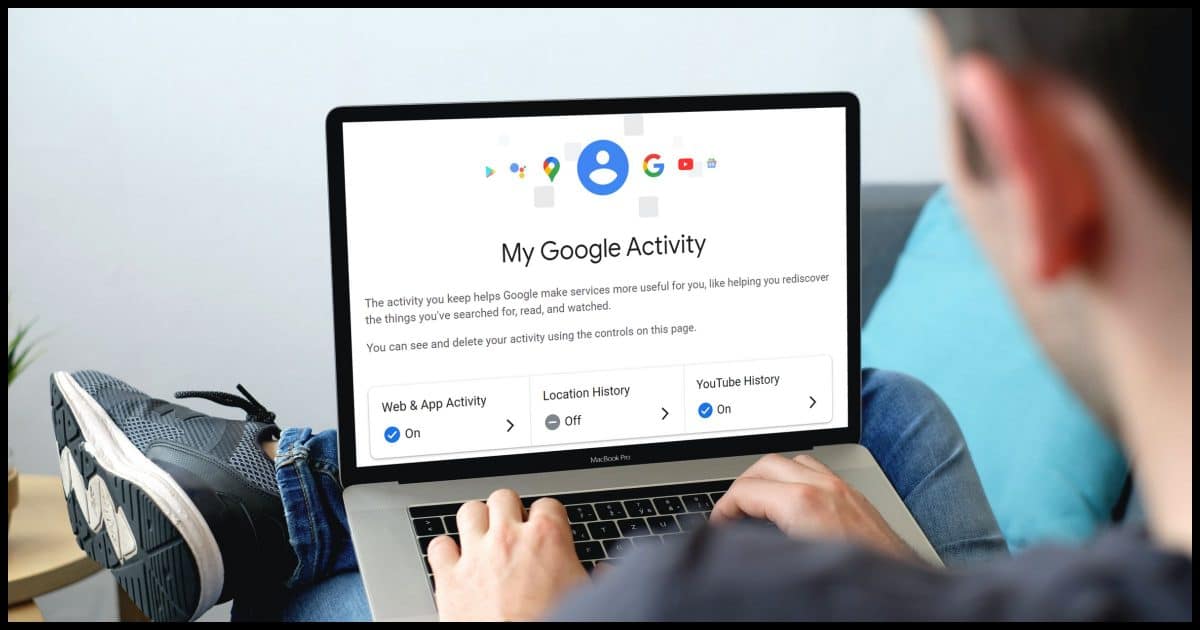
As you use Google, it keeps a record of exactly what you’ve searched for. It can be helpful at times; I’ve used it to re-locate things I’d searched for previously but lost track of.
However, I also hear from many people who want to clear their history. Perhaps they’re nervous about someone — anyone — discovering what they’ve been searching for.
It’s both simple and complicated, because of course it is.
Become a Patron of Ask Leo! and go ad-free!

Deleting Google search history
You can delete the history associated with your Google account by visiting myactivity.google.com and choosing the options to delete some or all of your recorded activity, including but not limited to searches. You might also want to delete the history in your browser. In both cases, however, there are scenarios where even deleted history might be recovered by Google and/or law enforcement.
Not signed in to Google
If you’re not signed in to a Google account, Google cannot record your searches — at least not in a way that would be associated with your account.
It’s pretty simple to tell. Go to Google.com and see if there’s a Sign In button.
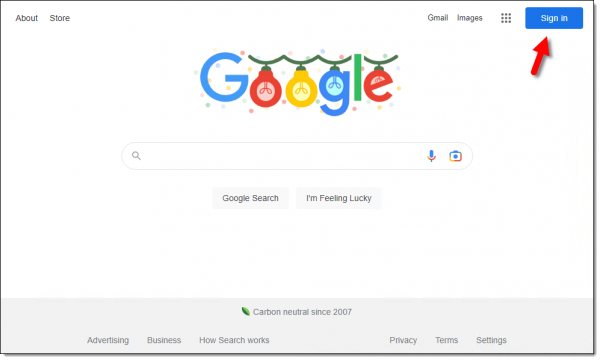
If there is, you’re not signed in.
Search all you like; there will be no history for you to delete. At least not here.
Signed in to Google
If, on the other hand, there’s a profile photo or a letter or two, you (or someone else who uses your computer) are signed into a Google account.
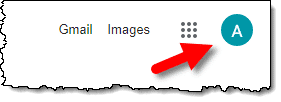
Your searches are kept with your account. Visit myactivity.google.com.
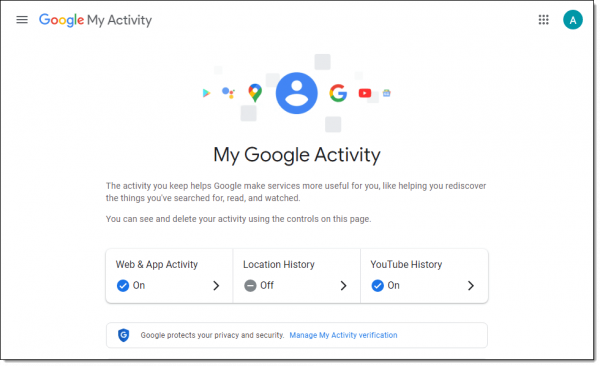
This page lists all the activity Google has recorded for your account, including searches. Scroll down to find the filter, which will also include a Delete control to the right.
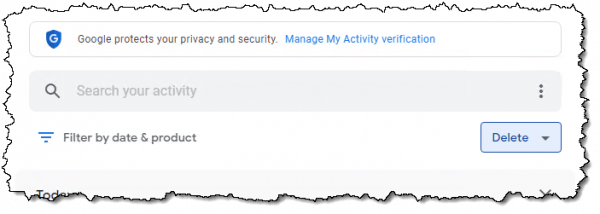
Click on Delete, and you’ll be presented with some timeframe choices.
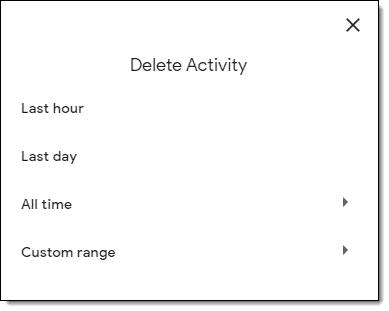
Most folks are interested in “All time”, so click that. You’ll be presented with a list of activities that you can choose to be deleted.
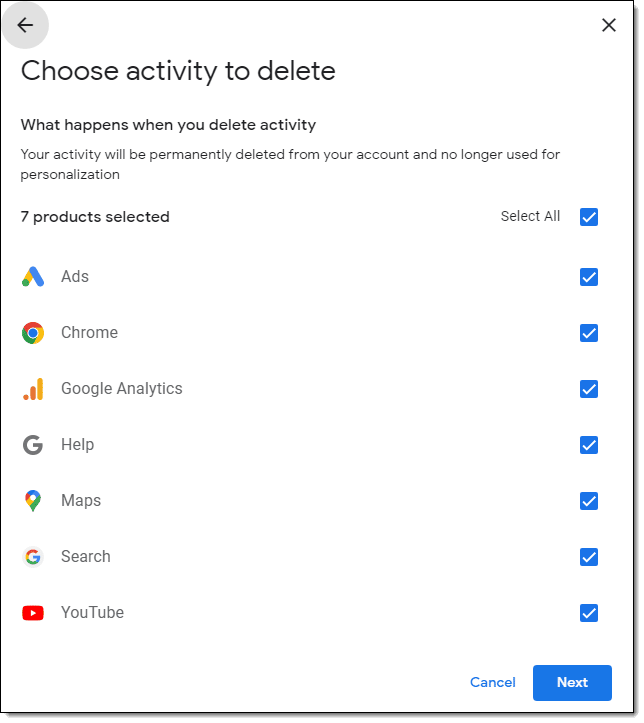
Select or de-select as you see fit, and click on Next. Google will present a confirmation dialog. Click on Delete to confirm.
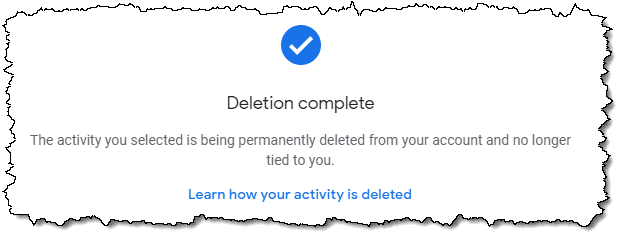
“No longer tied to you” is an interesting statement. In fact, it raises a few interesting issues.
Search history is forever, sort of
The fact is Google keeps the search history. They use this data for a variety of Google-internal activities, including global analytics, resource allocation, end-of-year popularity reports, and probably much more.
It’s just “no longer tied to you”. They still have records of what you searched for (there’s no way to delete this), they just can’t tell it was you who searched for it.
Or can they?
Here’s the part we don’t know and can never really know: if law enforcement came to Google with an appropriate court order for whatever jurisdiction you’re in, could Google retrieve the records? Perhaps from their own internal backups?
Could they? I’d bet money they could.
Would they? There’s no way to know.
Should you care? I can’t answer that. It depends on what you’ve been searching for and the likelihood that you’re somehow interesting to law enforcement.
Don’t forget your browser!
So far, we’ve looked at deleting the history of your searches kept by Google online.
There’s another copy closer to home: your browser history.
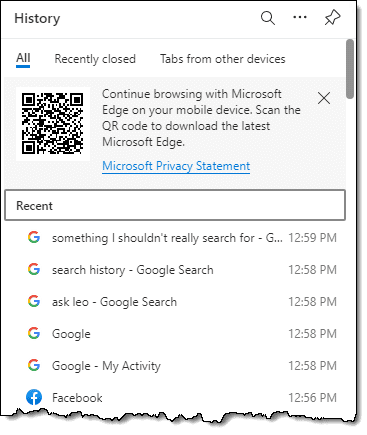
Exactly how you see this depends on the browser you’re using, but in most, CTRL+H will display it.
The steps above don’t touch this.
Exactly how you clear this also depends on the browser you’re using. CTRL+SHIFT+Del is usually the way to begin the process.
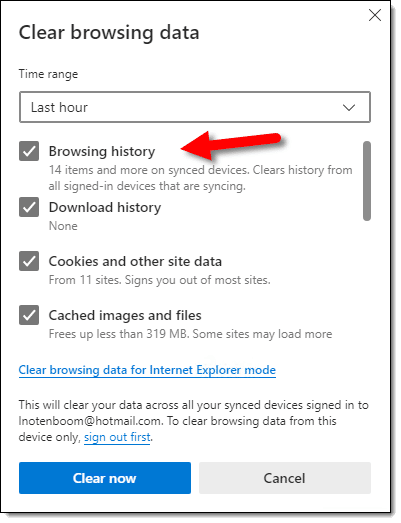
Browsing history is what we care about. Make sure to scroll through the list and make sure you’re not about to delete something you care about, like cookies.
However…
Browsing history is forever, sort of
Cookies, if left on your machine, could theoretically expose the sites you’ve been to and the terms you’ve searched for.
Similarly, if you’re signed in to some kind of syncing service — like a Microsoft account for Microsoft Edge, or your Google Account for Chrome, or a Firefox account for Firefox, or others — then your history might be replicated across all machines on which you have signed in. In theory, those are supposed to be deleted at the same time, but if they’re offline or even if there’s just a hiccup, I wouldn’t count on the delete being complete.
And then there’s the matter of your own backups. If you’re backing up your machine as you should, and daily as I suggest, then yesterday’s browser history is still in yesterday’s backup regardless of what you do today. That can be difficult to delete separately, shy of deleting the entire backup (a bad idea in case you need the backup for something else).
Do this
As you can see, clearing search and browsing history after the fact is possible, but also possibly incomplete, depending on how far down the rabbit hole you feel you need to go.
Fortunately, for most of us it’s not really an issue. No one’s really interested in my browsing or search history, except perhaps advertisers, and I’m OK with that.
Want more tips on security and privacy? Subscribe to Confident Computing! Less frustration and more confidence, solutions, answers, and tips in your inbox every week.




I tried to follow the instructions in this article, but I noticed that I had turned off “Web and App Activity”, “Location History”, and “YouTube History” years ago. You can block all of those histories from being saved by turning those off. Still no guarantee Google doesn’t somehow save them somewhere.
At the end of the article you mention TOR. That’s the old “The Onion Router” from many years ago, right? I was under the impression that its security had been broken, and it was no longer considered secure. In fact, it was a news story to that effect which originally made me aware of TOR.
Of course, that was many years ago, and nothing stays the same forever. There is now a better version, I’m guessing?
TOR has continued development and is considered the ultimate in commonly available privacy tools, if you can stand the lack of speed. torproject.org