You don’t, but exactly what you have isn’t obvious.

Facebook actively prevents the same email address from being used for more than one account. So on the surface, it seems what you think is happening isn’t really happening.
I’ve tried to make it happen and cannot.
But there is a Facebook feature that might be the source of all this confusion: the Facebook page.
And a page is not the same thing as an account. Most of the time.
Become a Patron of Ask Leo! and go ad-free!

Two Facebook accounts, one email address
Facebook doesn’t allow an email address to be used on more than one Facebook account. Facebook pages, however, can be made to look like accounts, and might cause you to believe they are separate accounts when they are not. It’s possible you’ve created a page without realizing it, or you’re the victim of some form of impersonation.
The confusion
Facebook actively prevents you from associating the same email address with multiple accounts. If you try to create an account with an email address already associated with an account, Facebook will treat it as a request to reset the existing account’s password. If you try to add an email address to your account and the email address is already associated with a different Facebook account, you’ll get an error message.
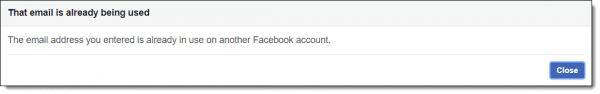
So if you think you have two accounts with the same email address, you do not.1
It is possible, however, that you have an account and one or more pages that look similar.
One possible exception
There is one scenario in which you could end up with something approximating two Facebook accounts linked to the same email: when you have multiple email addresses for a single email account.
Do these two email addresses represent the same email account, or different email accounts?
- askleo@randomisp.com
- ask.leo@randomisp.com
Note the extra period.
Some email services treat them as different, but others — most notably Gmail — ignore periods in email addresses before the ‘@’.
That means you may be able to sign up to services like Facebook twice: once using the email address with the period and once without. One email account, two different email “addresses”, two different Facebook accounts.
Similarly, so-called email “aliases” offered by some services are additional email addresses referencing a single email account. Sometimes those are completely different and sometimes they’re variations of the original, such as systems that use a dash, for example: “askleo-spam@randomisp.com”.
Facebook still only allows an email address to be used with one Facebook account, but your email provider may allow you to create additional unique email addresses for your single email account.
Facebook accounts and Facebook pages are two different things
Now let’s return to why it’s easy to be confused about your Facebook account. Facebook supports two different entities: accounts and pages. They’re intended for different things.
Accounts represent people
An account is how you sign into Facebook. It has a username and a password. It’s intended to represent a real, individual person.2 Each account represents one person, and each person is supposed to have only a single account. It’s not uncommon for people to create multiple Facebook accounts with different email addresses, however, and Facebook only seems to enforce the restriction in the face of complaints.
Your account can be used to become friends with a someone else’s account, or you can “follow” their account without becoming a friend so as to see what they post. You can create posts from your account, too.
Pages represent other things
Pages3 can be created to represent other things. In my Facebook account, for instance, I have a page for AskLeo! — a frequent use of pages is to separate your personal presence from a professional one. Lots of news outlets, publications, fan groups, pets, celebrities, and even places or events have their own pages.
Pages are managed by accounts. I can’t sign in to Facebook as AskLeo!; I can only sign in as myself. Instead, I manage my AskLeo! Facebook page using my personal Facebook account.
Pages can look like accounts
You can name a page almost anything, so it’s quite possible to have a page with the same name as your account.
For example, I could set up a page called “Leo A. Notenboom” in addition to my personal “Leo A. Notenboom” Facebook account. I could even make them look very similar in terms of content.
That would be very, very confusing.
In fact, if that happened accidentally, I might even believe that I had two accounts with a single email address.
Except I wouldn’t.
- I’d have an account called Leo A. Notenboom that I would sign into using my email address.
- I’d have a page also called Leo A. Notenboom that I could administer from my account.
Pages can act like accounts: using Facebook “as”
This is where things get even more confusing.
You can use Facebook “as” a page you administer. When you do so, the page acts in some ways as if it were an account. All likes, shares, and comments come “from” the page rather than your account.
For example, I can like a post on Facebook both “as” myself or “as” my Ask Leo! page.
Interacting with Facebook as yourself: your account
By default, you interact on Facebook as you — meaning from your account. In fact, if you’ve never created a page or have never become administrator on a page, acting as yourself is all you can do. If, however, you are a page administrator, you have a few more options.
Interacting with Facebook as a page
If you visit one of the pages you administer, you may notice a little pop-up message that will disappear after a few seconds.

This indicates that while you are on that page, anything you do will be attributed to that page, not your account. Any comments, likes, or shares will be performed “by” the page. My example page, “Walter the Wonder Corgi”, might “Like” or comment on a Facebook post made by someone else. It’s that page’s name and icon that would appear as the source of the comment or like.
Any time you’re interacting as yourself on Facebook, you have the option to act as one of your pages. You’ll notice an icon to the right of a comment field, for example.
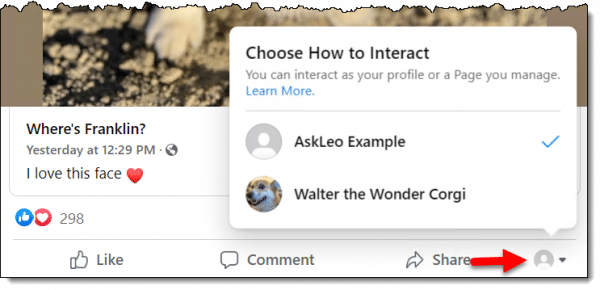
Clicking the icon will display a list of the pages you can interact as in addition to your account. Once you make a selection, that action will be attributed to that page. (Caution: this choice is sometimes “sticky” — meaning after changing it, all further interactions also use that choice, rather than automatically reverting to your account. You may need to check “who” you’re interacting as to be sure.)
Finding your pages
To view the pages associated with your account, begin at your Facebook home (click on the Facebook logo or the home icon). Somewhere in the left-hand column will be an item called “Pages”.
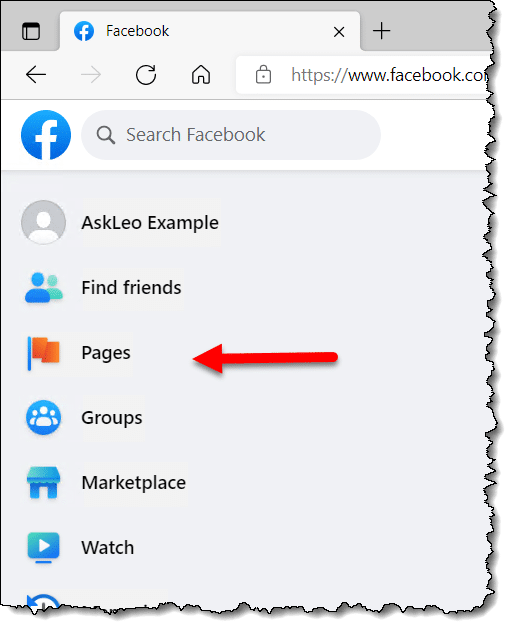
You may need to scroll down to see it. Click on Pages.
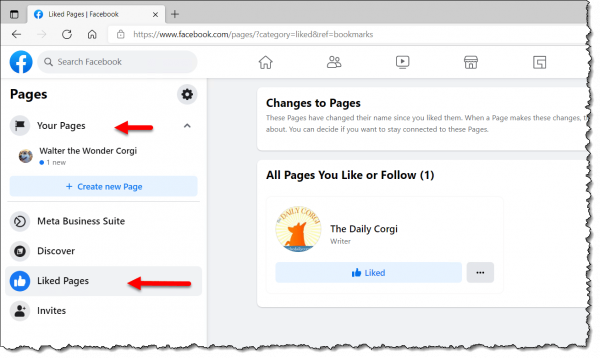
It’s good to understand the difference between pages you create and other people’s pages you’ve Liked.
- “Your Pages” is a list of pages for which you are an administrator, either because you created it or you were added as an administrator to a page created by someone else.
- “Like Pages” displays a list of “All the pages you Like or Follow” in the right-hand pane.
Deleting a page
You asked about deleting the other account. By now we know you can’t have an account with the same email address. To delete the other account, you’d have to sign in to that account first, using whatever email address is associated with it.
If, however, you find that you have a page (not an account) that you want to delete, you must first be signed into an account that is listed as an administrator of the page. If you are not an administrator, you don’t have the right to delete it.
In the same Pages list we saw above, click on the page you want to delete underneath “Your pages”.
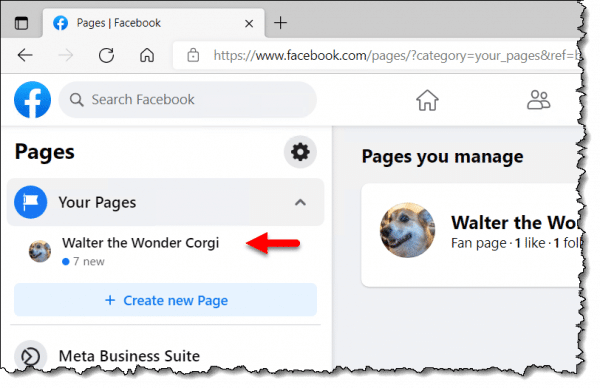
On the resulting page, scroll down in the left-hand pane to find “Settings” and click on that.
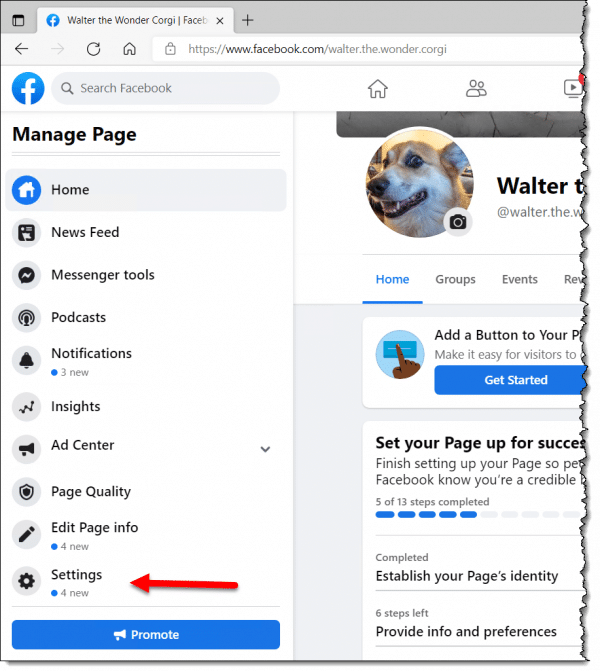
In the right-hand pane of the resulting page, scroll down to find “Remove page”.
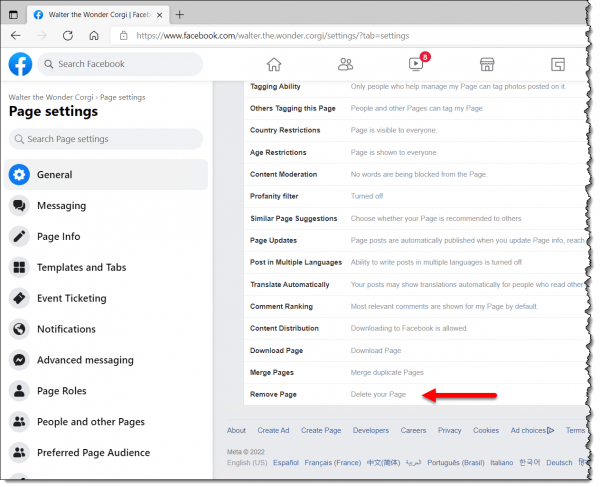
Click on Remove Page and follow the instructions.
Do this
If you think you have two accounts with a single email address, the first thing you should do is check to see if there are any pages associated with your account. If there are, you can choose to manage or delete the page as you see fit.
If you don’t find a page but you can still see an account or other entity in your name that you didn’t create, you may be the victim of impersonation. See Could Someone Set Up a Fake Facebook Account in My Name? for what to do next.
For more tips and explanations of why things are the way they are, subscribe to Confident Computing! Less frustration and more confidence, solutions, answers, and tips in your inbox every week.
Podcast audio
Footnotes & References
1: I expect a ton of protest here, but Facebook prevents it from happening. If you think there are two accounts with the same email address, a) please read the article carefully, and b) realize there’s something else going on.
2: A human, no less. In years past, people had created accounts for their pets, giving them each a unique identity on Facebook, but had to convert them to pages in a Facebook crackdown.
3: Groups are yet something else — places you “join” and have discussions with other group members. They are beyond the scope of this article, as they are not likely to be confused with an account.




Hi, there is undeniably two facebook accounts, entirely separate, using my email address, identically…you say this isnt possible but Ive had this issue for years that I cannot change, no amount of password changing helps,its still there. please dont tell me I’m making this up, or I have it qwrong, because one account opens up as it ashould do withmy selected password, but the other doesnt. I have no control over it, but there it is.
please help
Your email adress is yout Facebook log-in name, so it’s impossible for it to be the log-in for more than one acount. Something else must be happening. It’s not effective to ask a question and insist that one answer is unacceptable. That unacceptible answer might just be the correct answer.
I know a woman who signs in on her computer and phone and it acts like two different accounts. Two different account pictures, what appears on one doesn’t appear on the other like comments. But there are no manage page options, just create, meta business suite, discover, liked pages and invites. The only settings option there is for Notifications. I’ve been trying to fix this for a while now but still don’t have a clue.