The message has been both confusing and clear.
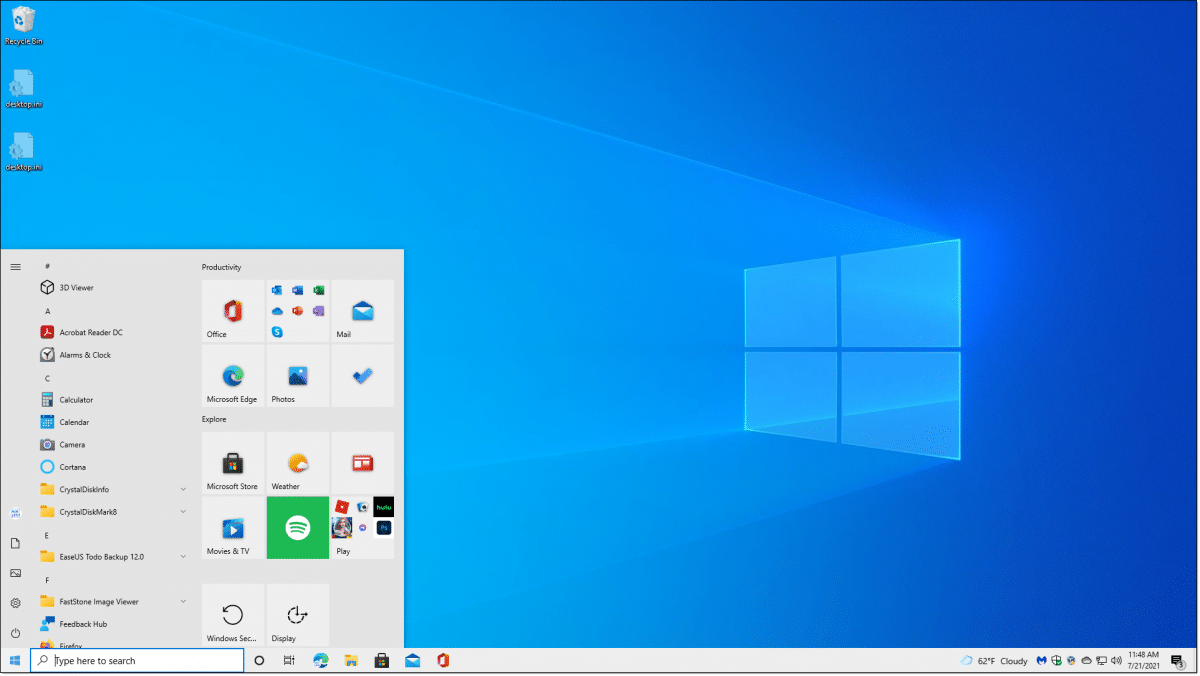
That question was in response to my article, Did Microsoft Lie?, about Windows 10 supposedly being the “last version” of Windows.
Around that time, some statements about its support were made that in hindsight may have been misleading.
Misleading or not, reality appears to be something other than we thought.
Become a Patron of Ask Leo! and go ad-free!

Windows 10 Support
Windows 10 will be supported until October 14, 2025, with each feature release along the way being supported for 18 months until the 22H2 release, which will be supported until the 10/14/25 end date. They’ve recently hinted that a paid option for security updates may be made available. The original implication that Windows 10 releases might be supported forever was unrealistic from the start.
October 14, 2025
I’ve covered the state of Windows support for all current versions in a prior article. According to Microsoft, the formal end-of-support date for Windows 10 Home and Pro is October 14, 2025.
As always, the operating system will continue to function, but bug fixes and security updates will no longer be available after that date.
This represents a change from an original message from Microsoft that many remember.
Windows 10 forever
In Did Microsoft Lie?, I discussed Microsoft’s indication that Windows 10 would be the last version of Windows. At the same time, the implication was made that Windows 10 would be supported “forever”.
We now know that’s not true. Honestly, it never could have been true. I just can’t envision the Windows 10 Start screen on whatever hardware looks like in 100 years — or any of today’s hardware still running then, either.
The support message began changing right away.
Windows 10 forever… on supported hardware
The slightly less absurd message that started making the rounds was that Windows 10 would be supported forever on currently supported hardware.
That implied that there could be new hardware running on starships in 100 years for which Windows 10 would not be supported, but that the hardware that runs it today would still be supported 100 years from now. (If that hardware’s still running, of course.)
Once again, taken to the extreme, that didn’t make sense either.
Then more pragmatic rules began to appear.
Each feature release for 18 months
Windows 10 releases “major” feature releases twice a year. Microsoft says that each of these releases will be supported for 18 months.
The implication: as long as you kept taking the feature releases, and with no end to those releases in sight, your Windows 10 machine would continue to be supported forever.
Nonetheless, “forever” still didn’t seem feasible.
And then the hammer dropped.
Each feature release for 18 months on supported hardware
A subtle change to the 18-month rule opened the possibility that support for Windows on your current hardware might end someday.
OK, it was less of a possibility and more of a certainty.
The “supported hardware” clause opened the door to a future feature release that could have hardware requirements that current machines would not support. In other words, your version of Windows 10 would only be supported through the last feature release that would work on your machine.
There was no predicting when that might be, though. It was all subject to the specific changes made in a twice-yearly feature release sometime in the future.
Until the end was finally defined.
October 14, 2025
Before announcing Windows 11, Microsoft finally put a stake in the ground for Windows 10. In short:
- Every Windows 10 feature release will be supported for 18 months
- On supported hardware
- With the last release supported until October 14, 2025.
Given that Windows 11 has a confusing set of additional hardware requirements, I suspect that the “on supported hardware” clause will have little effect. If your machine runs it today, there’s a good chance it’ll keep running Windows 10 until the end.
The Windows 10 future mapped out
Microsoft has officially announced dates for Windows 10’s final feature update.
The future of Windows 10 now looks like this:
- 22H2 (the update for the second half of 2022) was the last feature update to Windows 10. It will be supported until October 14, 2025.
That’s it.
But wait! There’s more!
In December of 2023, a Microsoft document entitled Plan for Windows 10 EOS with Windows 11, Windows 365, and ESU1 ended with this interesting tidbit of information:
Stay tuned for more ESU program updates as we approach availability, including an ESU program for individual consumers.
The document’s prior paragraphs about Extended Security Updates are targeted at large and corporate customers unable (or unwilling) to move from Windows 10. They’re offered a program in which, for some kind of annual subscription fee, those customers can continue to receive “monthly security updates to keep these Windows 10 PCs secure.”
The implication is that they’re thinking about making this available to individuals as well. We have no idea when or for how much, but it appears there’s a possibility.
So, did they mislead?
Two things are certain:
- Microsoft haters will say, “Of course they mislead us! It was intentional, and they’re evil for having done so.“
- I’ll be labeled a shill or an apologist for my position. Oh well.
My position is along the lines of Hanlon’s Razor. I think at worst, Microsoft screwed up their messaging. It’s not the first time.2 At best, they finally came to their senses and realized that what they’d allowed to be stated or implied wasn’t practical.
No one in their right mind would think that any operating system could be supported forever. Forget my 100-year timeframe above; it’s well known that hardware frequently outlasts the length of time it’s practical for companies to support it. That’s just as true for Windows 10 as it was for Windows XP or Windows 95.
Stating (or even implying) “forever” in any support scenario was a gross mistake.
Do this
Make sure your version of Windows 10 is running a supported update, ideally 22H2.
When the end finally arrives in 2025, you can decide whether or not to keep running Windows 10 beyond its end of support, update to Windows 11 (or whatever version is current at the time), or switch to a different platform entirely.
Until then, subscribe to Confident Computing! More information about Windows 10 as it nears its end of life as well as less frustration and more confidence, solutions, answers, and tips in your inbox every week.

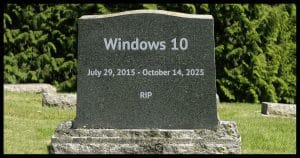




While Microsoft couldn’t support 10 for ever, they certainly implied that it would be supported for a long time. Now it seems that computers sold in 2018 – 2022 might only be supported for 4-7 years unless they are upgradeable. I foresee a class action suit.
I agree. They need to own up to their massive marketing mistake because the market won’t let it slide. I don’t care how it happened, or all the reasons in this article for why we should have known that Microsoft couldn’t possibly intend the message that they were allowing to be put out there in their name, by their own spokespeople and their representatives, without issuing corrections.
Remember the FDIV bug with the original Pentium, and how Intel thought they could hoodwink people into buying that most users don’t need floating point division anyway? Yeah, Intel got hammered for that one. Microsoft will too.
Also, this article did not contain much useful information. It could have ended with the first sentence telling us the date. The rest was apologetics.
¯\_(ツ)_/¯
Even if Microsoft continued to update Windows 10, older computers would still eventually become incompatible. For example, the fingerprint reader on my laptop died because of a Windows 10 feature update. This can happen to any component, or an update could require more RAM or a component that hadn’t been necessary or even in existence before. Those changes would have come whether Microsoft changed the number of their OS or not. It all because of technological advancement.
Microsoft promised free updates for the life of the computer. They are offering free updates to Windows 11 for Windows 10 users. I don’t think a judge would allow a lawsuit becase of a name change. If a computer doesn’t have the capacity to handle the upgrade, that implies end of life for that computer.
Interesting legal argument about the implied end of life for that computer. Not sure your the typical reasonable consumer would view it that way — did cars without backup cameras reach end of life when the standard became to include backup cameras? Say that GM or Ford were to refuse to continue to service or honor recalls for those cars because they had reached their implied end of life?
GM and Ford most definitely do stop servicing their cars after some period of time. Cars are a great example, just on a much longer time scale.
They don’t stop recalls or providing parts within, say, 15 years of sale. Suppose they announce that in 2025, they will no longer manufacture replacement parts or issue/honor recalls on pre-2018 models without backup cameras. Would we accept their argument that these cars reached their implied end of life?
I explicitly said that it’s a much longer timescale. I think it’s safe to say that your 1960’s era cars are past end of life. And yes, we accept that.
To put a finer point on it, it cannot be that the manufacturer — that promised to support a device for its lifetime — can unilaterally decide when the device reaches its implied end of life. Under Mark’s argument, Microsoft could just pick any arbitrary feature that older devices don’t have to evade their promise. No judge would accept that argument.
Automakers — heck, the US government — arbitrarily picked such a feature for automobiles: unleaded gas.
You’re really not responding to my argument. In 1975 when unleaded gas became a requirement, manufacturers did not, and could not, retroactively void all the warranties on cars sold the previous year that used leaded gas. That’s what you’re saying Microsoft should be able to do here.
I guess I’m confused as to what your argument is. You seem to be saying that all those cars should still be “supported” since that’s what you expect of Microsoft, and yet you don’t seem to mind when it comes to autos.
The only thing I can fathom is that Microsoft made a statement that has since been retracted about “support for the life of your PC”. I agree that was a stupid thing to promise but could never have been implemented. Are you saying Microsoft should live up to a mistaken statement that couldn’t possibly be implemented? I agree that they should never have said it — I’ve said a few times it was a stupid error, and not intentionally malicious. But to hold them to the impossible is kinda pointless too. Knock them for making mistakes, and making promises they obviously couldn’t keep, question all the promises they make henceforth, but beyond that I’m not sure what you’re looking for.
I was addressing the legal argument Mark made above.
As to what I’m looking for? I think Microsoft would be incredibly foolish to make themselves a PR and marketing nightmare by not supporting Windows 10 computers for a good 10-15 years. Set the bar for Windows 11 to be a multi-core 64-bit processor and 8 GB of RAM, and maybe an SSD. Just exclude real dinosaur computers. Otherwise, they’ll make themselves the target of tech pundits and lawsuits. Like Intel with the FDIV bug and attempted PR spin.
Peter Skelton beat me to it. “Screwed up their messaging” may be accurate but it’s not a legal defense to misleading customers. MSFT has become what GM was, (and may be again); too big to care. Corporations don’t and can’t be expected to care about honesty and doing the right thing. Corporations have no hearts and no brains. They only have accountants. Dollars rebated to customers is the only way to get corporate attention.
In one of his more serious moments, George Carlin said it best: “There’s no morality in business — just a ledger.”
Never was a truer word spoken!
I would face the music if I were you, Leo. Saying that Microsoft did not mislead, or did not outright lie, when it declared that Windows 10 was the last version of Windows, is an untenable position. But I understand why you have to say that. It’s because you need to continue to be privy to Microsoft’s behind-the-scenes information, which may be curtailed if you pronounce that Microsoft outright lied. Such is the hot seat you have to occupy if you want to be considered a source of information that directly dips from the fountain of Microsoft knowledge.
Believe it or don’t. Leo has no inside information from Microsoft. It’s just that Microsoft just put their foot in their mouth as they all too often do.
I have no backdoor and am not privy to anything. Sorry. My opinion remains that they did not intentionally mislead. When I was there I saw these kinds of decisions being made all the time, and I can assure you, Microsoft was, and is, much more likely to make huge mistakes (usually because of hubris) than it is to go down some path of nefarious, intentional misdirection.
I built two computers based on Ryzen 5 chips. One in late 2019 October (2400G) and another early 2020 Jan (3400G). Now Microsoft is saying they will both be obsolete in October 2025?
Leo, I still have the two computers I replaced that work fine one started as an XP computer (i5 2430} the other was a vista machine(intel quad).
So if all else fails, go to LINUX those guys work with you!!!
We agree.
MS Marketing pewed the scrooch when Win 10 came out.
The various versions of the 18 month rule were there attempt to retroactively rewrite that mistaken message. It’s what they do. Now they even have the gall to say that Clippy was beloved.
pfffffft!
What I’d like some deep-geek / techy to do is tell me, aside from the other technical requirements, what microcode / features do 8th gen Intel chips have that earlier versions don’t? My 6th gen Intel computer appears to meet all of the other (currently) stated requirements. What is the underlying technology built into the 8th Gen chip that is missing from my chip, to prevent it from running Win 11 successfully. That is ignoring the artificial barriers MS puts up in the installer.
Apparently some people have already been able to install Win 11 preview on intel chips pre 8th Gen computers.
Clippy. Oh my God…
I agree that Windows 10 could not last forever. (whatever was said when it was introduced). But from what I remember of the Windows 11 system requirements (which I do not remember offhand), many relatively new PCs will be left out in the cold. Since any computer costs a few hundred dollars (a cheapie) up to a few thousand, it’s unacceptable that a significant investment should be trashed by the stroke of a pen.
Microsoft could have avoided much of the problem by announcing upcoming hardware requirements so they could be built into new hardware. My PC an take a TPM for about $10 (or $50 from a scalper on ebay) – the cost of building it into a motherboard would be utterly trivial. Much of the recent PCs could have been made Windows 11 ready, even though consumers would not have known that at the time.
As it is, we have millions of relatively young computers destined for an early grave. But I have also seen workaround articles and videos… how you can install Window 11 on totally “incompatible” hardware. All it took (if I remember correctly) was a few regedit tweaks And Windows 11 installed and ran just fine (a Windows 98 computer failed, I think).
Commercial users replace their computes on a regular basis. They will not be fazed, will have the new security features. These are the users with most to lose, and most to gain from Windows 11.
Ho,e users are often another matter. All it would take is allowing Windows 11 to be installed on borderline hardware. Then Granny can nurse along her aging Windows 7 box until the magic smoke escapes and she is forced to get another. It will happen sooner or later. And if she does get hacked,it’s not a multi million dollar event. She might lose her recipe collection which is probably not backed up anyway, not even to a $20 128GB flash drive. New computers must have the new hardware, old computers can be grandfathered in with whatever they have (perhaps with a plug-in TPM if possible).
And then there is no reason for anyone to object (except HP and Dell, who were hoping for a major windfall).
The thing I don’t get is this: no one is FORCING Windows 11 on you in 2025. There are so many options, including continuing to run Windows 10. It’s not like those machines will suddenly stop working.
Well, no, but without security or feature updates it could (and probably will) become substantially less safe to use — something MS is guaranteed to leverage in marketing their next OS…
They aren’t marketing their next OS to Windows 10 users. It’s still free to upgrade to Windows 11.
Hi all … I’ve read most of the comments made, and can’t understand why some people think their computer is “obsolete”. Any computer will still continue to function (hardware failures aside) beyond any arbitrary “end date”. The only obsolescence would be in that there are no further feature updates, and that still means you get them for about 3 more years! (‘Til 2024.) And my opinion on feature updates is that most of what I’ve seen as recent feature updates aren’t all that earth-shattering any way.
Surely I’m right in my understanding – most computers are obsolete the day you walk out of the store, or maybe it’s when the next model becomes available … whatever, but it’s not all that long after being released. But even old computers will run lots of modern software – I’ve handed on a Microsoft Pro 3 (i5 CPU, 8GB RAM, 256GB drive, TPM v2.0) to my daughter – this is about 7 years old now, and from what I can see, it should be able to upgrade to Win 11. I was quite pleasantly surprised, but wouldn’t have been disappointed. So “my computer will be obsolete” …. hmmmm.
Two points I’d like to make:
1) If the computer can be upgraded to Win 11, surely that’s the way to go. Why would you not? So no argument for anything being obsolete IMHO – if you choose not to go with WIN11, that would be just like “refusing” a feature release.
2) If the computer cannot be upgraded to Win 11, what will happen is that there will be no further feature updates received after that 2024 date, and no support after the 20205 “end date”. Again, the computer will continue to function. And honestly, if you think you should continue to get feature updates ad nauseum, I think you’re deluding yourself. Using motor vehicles as an example as others have done – what car offers feature updates anyway … and forever? Do I get a new or revised heads-up display every year? Or modified emission control? Every year for as long as I have the vehicle?
And what does “support” mean anyway? Maybe all MS has to do is announce that they’ll continue to provide security updates for some years beyond 2025, rather than 18 months. Yes, I know that some interpreted MS’s statements as “forever” feature updates. But honestly, I think Leo’s right here. MS was simply being disingenuous, rather than trying to be misleading. [And I can honestly say that I have never, ever, ever made a stupid statement, and never will. (Yeah, yeah, I know sarcasm is the lowest form of wit … unfortunately, I descend there often!)]
Be safe everyone – cheers from Australia.
I agree. No one is FORCING Windows 11 on you in 2025, and there are so many options, including continuing to run Windows 10. It’s not like those machines will suddenly stop working. I shouldn’t be surprised by how quickly people are getting upset (this is years away), and how upset they’re getting — seems like many of the people that complain about too frequent and unnecessary updates are now complaining because they think they won’t get the update in 2025. Keep running Windows 10. Seriously. (Or Linux, if you care to.)
Leo, the fact that “it’s not like those machines will suddenly stop working” isn’t the issue.
Heck, if it comes to that, I still use my Commodore-128 (!) — it hasn’t stopped working, after all! — but that doesn’t mean it is on a par with Windows!
The loss of support — and, even more critically — !oss of security patches & upgrades — is not trivial. There are real losses at an OS’s end-of-life.
Leo never said continuing to use Windows 10 after support ends is without additional risk. He said:
“While doom and gloom is always predicted, you’re likely to be more affected by decreasing application and vendor support than you are by malware specifically targeting Windows 10 vulnerabilities. Making sure you have good security software and backups is key to continuing to use Windows 10 if you choose (just as it is now).”
There are about 10 million people using unsupported versions of Windows and I haven’t heard of any major exploit that’s affected those machines. Of course, that doesn’t mean it can’t happen in the future. We’re not recommending using unsupported software. We’re pointing out the risks. This advice is targeted toward people who can’t or won’t upgrade to a supported version of Windows.
I never said there weren’t. But many people are adamant that they want to or need to continue to use Windows 10 past its end of support date, and need to know if that’s possible and what the pragmatic ramifications will be. Some would still be using that Commodore if they could.
What I want to know, when MS will stop forcing w10 updates on my computer? Is it possible to refuse w10 updates? What if my computer is permanently off-line?
They’ve made it clear that opting out of updates is not something they will ever support. While we have some limited control to delay updates, a complete stop isn’t supported. There are workarounds (as another commenter mentioned elsewhere), but they tend to be fragile and updates can still happen.
I know you don’t want to hear this but you want updates. Yes, it brings unwanted features, and that’s a pain, and a FEW (really, it is just a few) have specific problems with updates, but for the vast majority they just work and provide important security updates that you really do want.
“What I want to know [is], when MS will stop forcing w10 updates on my computer?”
Uhm… on October 25, 2025 maybe…?
There are a lot of things that seem to go into the “when is a PC or OS obsolete” question. Examples from my personal computer histories follow.
1. A number of years ago, my wife bought me a brand new, custom built, W98SE computer that was built by a techie friend of ours. It was a pretty good machine, AFTER I figured out why it would suddenly freeze without warning. After that, it ran until its obsolescence hit with a bang. My ISP stopped supporting W98SE on the network, and I was locked out of the Internet. I have had 4 computers since then, and most have suffered similar fates.
2. I had picked up a small W95 “notebook” or “mini-laptop” to take with me when we went on vacation, so I could keep our expense records and not have to enter them all into my Excel checkbook file when we returned home. I thought I could “improve” it by loading W98 on it. That was a mistake, as even the stripped down version was too large for the allotted memory of that device. It takes about 25 minutes to boot, and doing anything with it takes more time than I’m willing to spend. I still have that machine, and I’m looking thru my boxes of old computer CDs for the W95 CD I have so I can get it operational. It’s only been 15 years…
3. In the early days of the Windows OSs, the thought was that application programs would be both upward and downward compatible. That lasted for a year or so, until some bright engineer at Intel decided that the current chips didn’t have enough instructions to accomplish what was needed. So, the next generation of chips created all kinds of havoc in the user community. One thing that was apparently done, was adding an instruction to the machine language, that would send older chips off into “never-never land” in the middle of an operation. The solution, of course, was to buy a new machine that would support the new instructions.
To conclude, none of these problems are directly the fault of MS, but they do get the blame for them. To go back to the automobile, when something goes wrong that you didn’t expect, who usually gets the blame? The manufacturer? The operator (you), who may not have properly maintained it? Or the last mechanic that worked on it? Yep, it’s his fault, even if it isn’t.
Leo: Sorry that this was a bit long winded, but I don’t know how to say things like this without doing so.
Also, I remember the 8080, and the 8008 (even the 4004!), so I’ve been in the industry about as long as you have. You have the advantage of having been a bit higher level than I was, as I didn’t really intend on getting into this industry until I fell into it on a job search.
Eruadan
“It’s the fault of the last person who touched it” is a computer thing as well. It’s one reason I try to be very selective as to which computers I “touch”.
I usually prefer to walk people through the process, mainly because they might learn how to do it themselves the next time. One time, someone got mad at me for breaking their computer even though I hadn’t even touched the machine.
Microsoft could have saved themselves a lot of criticism if they had called their new OS a Windows 10 feature update instead of calling it WIndows 11.
Apple is still calling their OS OSX (X as in Roman numeral 10). Still, newer versions of OSX are not compatible with many older Macs.
As we know, naming is not Microsoft’s strength.
But, yeah, Windows 11 could easily have been called Windows 10 SP1.
¯\_(ツ)_/¯
Leo: What does this character pattern mean: ¯\_(ツ)_/¯? You’ve used it a couple of times & I still can’t figure it out.
It’s a character image of a person holding his hands up, akin to shrugging their shoulders.
And ¯\_(ツ)_/¯ can also mean “I still can’t figure it out” ;-)
Which is a shoulder shrug as well.
In January 2015, I upgraded my Windows 7 computer to Windows 10 when I joined the Windows Insiders program, and I have used Windows 10/11 ever since. I remember when MSFT publicly stated that Windows 10 would be the LAST version of Windows, and that it would be supported for the life of your PC. I was skeptical when I read those statements, and my skepticism has been born out. At best, those statements were a terrible PR mistake. At worst, they were malicious deceptions. I have trouble believing that Microsoft did not know that those statements were unsupportable over the long run and that they could never support a computer running Windows 10 as long as it remained operational, but that is exactly what they stated when they made those statements (noted above). I questioned the voracity of those statements when they were made (my skepticism), and I wondered how they could expect anyone to believe them but I suppose a lot of people did.
Today, I use Windows 10, 11, Fedora 38 (the KDE spin) Linux, Sparky Linux, and Manjaro Linux. I’m waiting to see what comes with Windows 12. If I don’t like it, or I see MSFT continuing down their current path, I’ll probably drop Windows all together and use GNU/Linux exclusively. I have used various distributions of GNU/Linux since the late 1990s off and on. Switching won’t be a big jump for me, and to tell the truth, it is much easier than most people think. The most important thing any prospective GNU/Linux user can do is search the Internet for articles on “best Linux distributions for newbies” (new users) to get you started on your search for the distro you want to switch to, then read as much about the distribution you ultimately decide to use as you can. Before installing it ‘permanently’ on ‘bare metal’, run the ‘live’ version from a USB stick, then if you like it, and if your computer can support virtualization, install it into a virtual machine to get familiar with it. In other words, learn before you leap :).
Ernie
“Microsoft” didn’t actually make the “last version of Windows” claim. It was one representative, and the press ran with it. More here: Did Microsoft Lie?
In otherwords, not malicious, just stupid, bad PR.
My 2017 Microsoft Surface Pro running W10 cannot be updated to W11, its I5-7300U CPU doesn’t support some features of W11. So not only do I have a PC with an OS I was told was “for life”, I have a PC that can’t be upgraded to the latest OS because of decisions made by Microsoft. If this was my main machine I would go after MS, as it is it’s not that important. But I no longer trust them.
5 years ago I purchased a HP Envy 15.6” laptop. It was top of the range costing just under 2 grand.
When Windows 11 was first available I thought I would up grade, but surprise, surprise the message I received was that my system was not able to be upgradable to Windows 11.
I was not at all happy as I thought paying top money for a well none brand not that old would at least be upgradable.
It just goes to show don’t believe all that you may think can happen.
Not happy Jan.
My personal choice is to buy a new version of last year’s computer. It can cost as low as half price and only last one year less than the latest model. Then 4 years later instead of 5, you’ll have the new computer for the price you’ve saved on the first machine.
You should check with HP. It’s very possible it’s a simple BIOS setting to enable the TPM.
Leo wrote:
“…or switch to a different platform entirely.”
How about the Commodore 128? :)
Probably not a target for malware ;-)
I’ve seen some alarmist “headlines” claiming hundreds of thousands of computers will have to be scrapped once support for Win10 ceases.
All of that kind of thinking comes straight out of a bovine’s rear.
Working for a company that still operates Win7 (and dare I say it XP for a couple of extremely niche reasons), these machines will work for as long as the hardware holds out. No need to scrap anything.