Change can be hard. Sometimes it’s impossible.
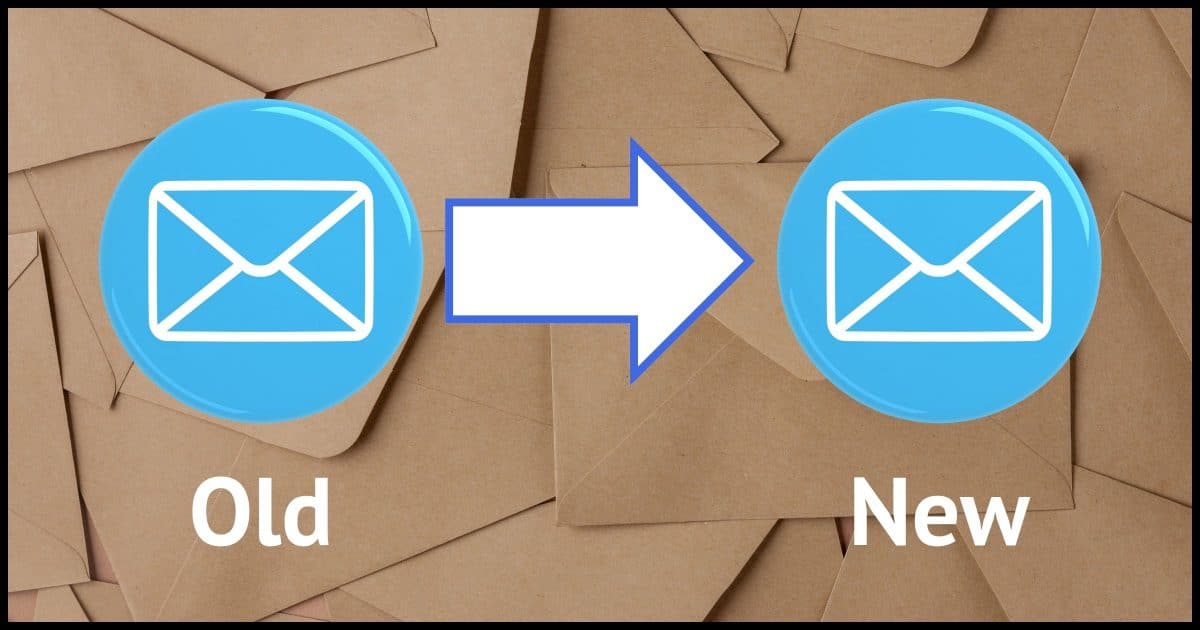
Probably not.
Changing email addresses can be a real pain, and this is one of the reasons why. Be it on a webpage you can’t update or in the address books of your friends and family, you know someone will try to use your old email address long after you’ve switched it.
A forwarding service would certainly be nice, but while it might technically be possible, it’s not very likely, or it’s going to cost you.
Become a Patron of Ask Leo! and go ad-free!

Forwarding an old email address
Many email accounts work or provide forwarding services only as long as you keep them active. Once you leave the service, your email address stops working. Instead, set up your new email address at one of the large email service providers like Gmail, or consider purchasing your own domain to keep everything under your own control.
Email address parts
Email addresses such as “someaddress@example.com” are made up of two parts:
- The “local part”: “someaddress” in the example above
- The “domain”: “example.com” in the example
The domain identifies the email service provider (ESP), such as gmail.com, outlook.com, or somerandomisp.com. The local part then identifies the specific email account on that service; it is “local” to that email service provider.
As another example, in the email address “leo@askleo.com”:
- “leo” is a specific email account.
- “askleo.com” is the domain — my server handling the email for all addresses @askleo.com
When email gets sent to “someaddress@example.com”, the local part is ignored by everyone except for the mail servers at the destination email service. Every mail server that isn’t “example.com” simply looks at the email address and says, in effect, “This needs to go to example.com”, and sends it there.
It’s not until the mail actually gets to the servers at “example.com” that the individual email recipient is examined, the appropriate mailbox is found, or other action taken.
Email addresses old and new
Let’s say you have an old email address and get a new one.
- Old: willy1942@somerandomservice.com
- New: willy1942@randomisp.com
What you would like is for email sent to the old address to be automatically forwarded to the new. Technically, a piece of cake. Pragmatically, rarely an option.
The “catch” is that your old email address needs to remain active. Any email send to your old email address is going to go to your old ESP, since it’s “at” their domain. The old ESP must still recognize your old account and do the forwarding.
Keeping an old account active
The most common scenario is that you’ve moved and have a new ISP. Your old email address is provided by your old ISP, which includes their domain — for example, comcast.net. Your new ISP gives you a new email address on their domain — say, “frontier.net”.
The only way to forward old to new is to keep the old account open and active and configure it to automatically forward. However, since your old ISP is no longer your ISP, they may not allow you to keep your account open. If they do, there’ll almost certainly be a charge.
In practice, most do not, and changing ISPs simply renders your old ISP-based email address defunct.
This same scenario applies when you leave a job that has assigned you an email address on the company domain, if you graduate from a school where you’ve been using an email address on the school’s domain, and in several other situations.
Two alternatives
One alternative is to get a generic email address from one of the popular email services that isn’t tied to anything other than that email service — for example, a gmail.com email address, outlook.com, or others. That way, no matter what else changes — ISP, job, school, or something else — you keep the email address.
The risk here is account compromise and/or loss. I hear of it often, and particularly with the free services, there’s little to no recourse. If that happens, you’re back in the same boat: your old email address doesn’t work (or worse, gets read by a hacker now in control of your old account), and you have no way to set up a forward to a new email address.
Nonetheless, it’s a popular option.
If keeping your email address is important to you, the option I recommend is what I call an “email address for life“: owning your own domain. For example, I own askleo.com, and thus I control all email addresses “at” askleo.com.
And I can do so as long as I own the askleo.com domain.
You don’t have to be an email guru to make this happen, either. Very often your domain registrar will offer email services, or you can use several of the free email services to process your email for you. For example, all leo@askleo.com email is handled by a Gmail account.
There’s less risk of compromise or loss when you have your own domain. Even if my Gmail account were somehow lost to me, I would simply (and relatively quickly) start processing my leo@askleo.com email at a new Gmail account, or a new account at some other provider like Outlook.com.
Either way, leo@askleo.com remains my email address. For life.
Do this
If you find yourself in a situation where you’re about to lose access to your old email address, use this as an opportunity to make this the last email address change you’ll ever need. Switch to one of the popular email services like Gmail, Outlook.com or others. For even greater protection and an email address for life, consider purchasing your own domain.
Once you have that new email address, use it to subscribe to Confident Computing! Less frustration and more confidence, solutions, answers, and tips in your inbox every week.




O.K.! great info on forwarding. NOW, how do I get a domain name, and how much will it cast me?
You purchase domains from any of a number of different registrars. I recommend SimpleURL.com, and others have great success with GoDaddy.com. There are (many) others.
We’ve switched isp’s at our office today and are paying to maintain my boss’s old email account until we wean people off of it. We are planning to send a blanket email to his address book of the change in address. Is there some technology we can utilize to notify people continuing to use the old address (because they are not in my boss’s addressbook or because they haven’t updated their addressbook) of the new one? I hope this qualifies as being on-topic. Thanks!!
Not that I’m aware of, no. I would leave the account active with an auto-reply if at all possible for a few months, and then turn it off.
Domain ownership needs to renewed. This means you MUST remember to pay the fee. If you forget/ignore reminders, an energetic scoundrel can purchase ownership. Then, you gave to bargin with the “person” to regain what Was yours.
The best way is to go into your address book or old saved emails and send your new email address to all the contacts you want to keep. Then be thankful that the spammers that were sending spam to your old address can no longer fill up your inbox. You can go to the emailchange.com but that only works if your contact goes to that site looking for you. It doesn’t hurt to put your old info there, but remember that the spammers will look for you there also. At least you do get an email asking your permission to give your email to the person/company that is requesting your new email address information. I have been through this a few times, and it is not as bad as it seems at first.
What I suggest is get an email address which is NOT tied to an ISP. I know with Gmail you can have outlook express or thunderbird as your reader, rather their proprietary web interface.
Right now I have a Gmail account and can access it from pretty much anywhere in the world. I don’t have to worry if I move to across the country or across the world, (though I do remember an example of a friend studying abroad living in Dunedin, New Zealand who could only access New Zealand web sites, though that was back in 97 and probably not an issue now.) I can use it with pretty much any ISP, whereas if I moved to a place where I couldn’t get Comcast, Charter, Verizon or even a dial-up ISP which didn’t offer service is your area, you’d be SOL- can’t use it anymore. This doesn’t require you to own your own domain which can cost you money, it’s free. I don’t know what to do however, if you give up a free email service for some reason because you don’t like it, in my case it has been because I’ve switched ISP’s. Gmail works fine for me.
There is also ef.bigfoot.com which you can have forward your email to any email address. You can get a me@bigfoot.com address and tell it where you want the mail sent.
Though, I just wish I had known this earlier. I have two accounts with @charter.net email addresses and now I suppose I will HAVE to use a forwarding service to have them forwarded to my new address as I plan to replace them with Gmail addresses.
My first email address is *********@cs.com (compuserve)This is where most of my email goes to. Right now, compuserve charges me 4.95 a month for this email address. I no longer use compuserve to access the internet, and switched to verizon to connect to the internet. I also have a gmail address which is free. I want to drop compuserve all together and just use gmail. I need to make sure any mail that may still go to compuserve will forward to gmail. Right now I have it set up for everything that goes to c.serve to be forwarded to gmail, but as I said it is costing me 4.95 a month to do so. Until I can notify everyone of my switch to the gmail address, how can I get any last emails that may happen to go to the c.serve address once I drop c.serve?
19-Aug-2011
my old email address was locked dont know why cant access,old address can you tell me how to get my information pictures and etc.it was a yahoo address
@Donald
This article, already on Ask Leo! has some good ideas for
recovering accounts.
Recover email account
I have bought a domain off of google. Email automatically transfers to my Gmail account. Everytime I send or reply with the my domain address. It get changed to Gmail . What do I do to get emails sent from the ‘mg fomsib’ address
How do you access your email? Online at gmail.com or on a desktop email program? (Please consider replying via https://askleo.com/ask so we can continue the conversation.)
My current email provider for private use is through our internet provider. My husband is primary on the account, and he is in failing health. I contacted them about switching the account over to make my name primary instead of secondary and they informed me the account has to be closed, then a new account opened in my name as a new customer. And, they were “happy” (that’s sarcasm) to inform me that I will need a new email address as the one I currently have will be gone the minute the original account closes. It just baffles me that in this day they can’t let me keep my email address. So thank you for the information about moving to another email address, something I don’t want to do but will have to do.
They “can’t” let you have your old email address because it costs them money to maintain it. Kind of like stores saying that the bathrooms are for customers only.
If you follow Leo’s suggestion of getting your email from a non-isp source (I also like gmail for this), you can tell people your new email regardless of the name on the ISP account.
With gmail, you can have it pick up the email from your present account and set up a filter system so that it sends messages back to the sender telling them of your new email address.