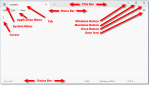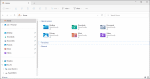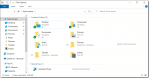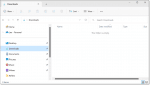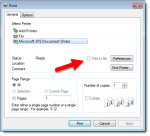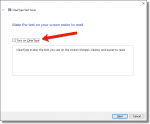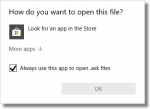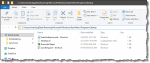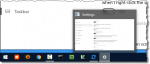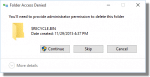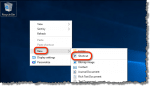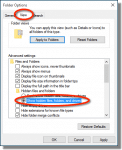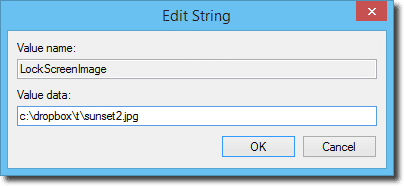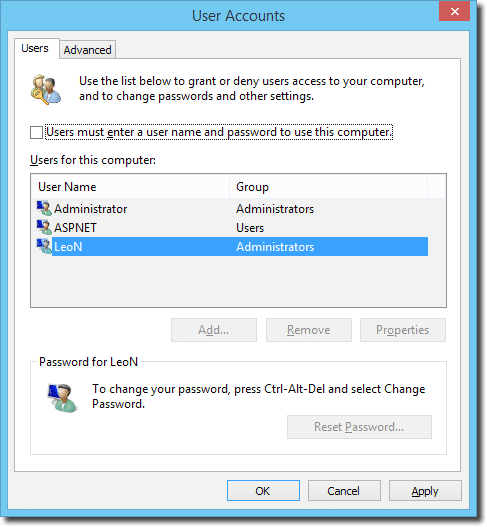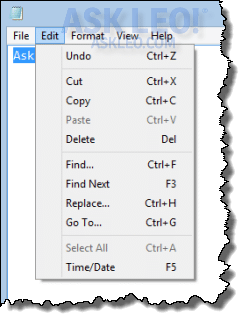Articles in Category: Windows User Interface
Basics: Window Parts
It’s useful to know the names and functions of the various parts of an application window.
Using the Problem Steps Recorder
The Problem Steps Recorder is a useful way to capture and share the exact steps you take when a problem occurs.
How Do I Copy Files When Windows Says I Don’t Have Permission to Access This Folder?
When transferring NTFS-formatted disks from one machine to another, permissions can restrict access. I’ll cover both Widows GUI and command line solutions.
Why Can’t I Delete This File?
Sometimes a file cannot be deleted because it has invalid characters in its filename. Here’s what to try.
What Do I Do About Windows File Explorer Crashing?
Windows Explorer is the workhorse behind the Windows user interface. I’ll cover what to look for when it crashes.
How to Locate a File on Your Computer in Seconds
It’s easy to search for files on your machine. Learn about the settings that dictate which parts of your machine get searched.
How Do I Delete a Folder I Can’t Delete
Files and folders can be undeletable for a variety of reasons. I’ll review several techniques to try when faced with the issue.
Controlling Windows Visual Effects
Windows has long had settings to control certain aspects of the user interface. I’ll guide you to a couple of them and explain what the most common settings do.
Coping with Gray Text
Gray text is a problem for many people. Unfortunately, there’s no simple solution, though there are some (very) ugly ones.
How Can I Make the Text on My Screen Larger?
There are several ways to adjust the size of text and items on your screen.
Why Am I Being Asked for an Administrator Password When I Run a Program?
User Account Control is an important security feature. Here’s what to do if you run into it.
I Can’t See the Top of a Window, so I Can’t Minimize, Maximize, or Close. What Can I Do?
Sometimes windows can get positioned offscreen where your mouse can’t reach. The keyboard interface, on the other hand, can.
What Program Is this Window From?
Use Process Explorer to identify windows or message boxes that appear without any obvious indicator of what program they’re from.
How Do I Fix a Blue Screen Error?
Blue screen errors are less common than they used to be, but they can still happen for a variety of reasons. I’ll review what to do and when.
How Do I Get Rid of a Screensaver Password?
On returning from a screensaver, Windows can ask for a password. That’s a security measure that can be turned off… but be sure you should first.
How Do I Open Windows File Explorer to a Specific Folder?
You can create a shortcut to open Windows File Explorer on the directory of your choice.
How Do I Change the Startup Order in Windows 10?
Changing the order of Startup items in Windows isn’t supported. Any techniques to attempt to do so are risky and error prone.
How Do I Run a Program “As Administrator”?
We’ll look at why Windows asks you for administrator privileges even when you are the administrator, and what to do when it does.
Focus Better with Multiple Desktops
Using multiple desktops can be a great way to organize your work, and keep you focused on the task at hand.
Why Is the Same File in Two or More Places on My Machine?
What appears to be multiple copies of the same file may be something else: one file simply appearing in more than one place.
My Downloaded Files are Missing – How Do I Get Them Back?
The Downloads folder isn’t meant for long-term storage. Here’s how to avoid losing files you downloaded and want to keep.
What is “Print To File” Used For?
Print to file is an option on many older print dialogs that sends printer output to a file rather than the printer. It’s of extremely limited use these days, if it’s even available at all.
Open-Shell: Regain Your Start Menu in Windows and Much More
The single biggest complaint about Windows 8 and 10 is the tiled Start menu. Don’t like it? There’s an app for that.
How Do I Move the Taskbar Back to the Bottom?
Occasionally, the Windows taskbar can end up on either side (or even the top of) your screen. I’ll show you how to move the taskbar bar back to the bottom.
How Do I Fix Jagged Fonts in Windows 10?
A simple setting I’d assume to be on by default, wasn’t. As a result, the text on my screen looked … ugly.
Can I Tell If Something’s Been Pasted Instead of Typed?
In theory, pasting text is the same as typing it. Except when it’s not.
Why Do Things Disappear from the Clipboard When I Close a Program?
Sometimes the clipboard behaves mysteriously. Let’s look at why.
Why Did Deleting a Desktop Icon Delete the Program?
The Windows desktop was intended to hold shortcuts to files located elsewhere, but it’s not limited to that.
Answering “How Do You Want to Open this File?”
Deciding how you want to open a file depends on knowing what the file contains and knowing what program will understand that.
How Do I Get a Program to Auto-start When I Sign in to Windows?
I’ll show you how to locate the Startup folder and put a shortcut to your program there.
How Do I Make the Taskbar Smaller or Larger?
It’s easy to make the Windows taskbar smaller or larger – perhaps too easy, since it can happen by accident. I’ll show you how to change it and how to lock it.
Get Rid of Cortana Completely
How to kill Cortana for good (and bring her back if you change your mind).
How Do I Disable Cortana?
There are ways to disable Cortana “under the hood”, but in most cases, simply turning a number of options off will do the trick.
How to Manage Taskbar Space
The Windows taskbar is a very flexible piece of screen real estate. There are many things about it you can change to adjust taskbar space.
How Do I Fix the Recycle Bin?
It’s easy to fix the recycle bin: just delete it, and Windows handles the rest. I’ll show you how to find it and how to delete it.
How Do I Set a Custom Icon for a Desktop URL Shortcut?
Creating shortcuts to programs and web pages on your desktop is relatively easy, as is setting a custom icon for those shortcuts. I’ll show you how.
How Do I View Hidden Files and Folders?
By default, Windows hides certain files and folders. We’ll look at how to change the setting to display hidden files and folders in Windows Explorer.
Why Aren’t Deleted Files Always Moved into the Recycle Bin?
The Recycle Bin is a handy safety net when you accidentally delete something. However, the Recycle Bin isn’t always there.
How do I change the Windows 8 lock screen background? (with Video)
Changing the background image of the Windows 8 lock screen is relatively easy, though it does require a short trip into the registry.
How Do I Change the Windows 7 Login Screen Background? (with video)
Changing the background image on the Windows 7 login screen is simple. It’s also very obscure. I’ll show you how.
How do I log into Windows automatically?
This is a very common question. The answer’s a bit buried, but it’s actually quite simple. And for the most part, it applies not only to Windows 8, but Windows 10, Windows 7 and Windows Vista as well.
How can I prevent someone from installing random stuff?
Protecting a computer from its user can be difficult, verging on near-to-impossible. But there are a few ways to minimize the damage.
Why are applications and operating systems hiding so much these days?
A lot of thought really does go into decisions around feature design. You may think it’s silly, but you have to look at the big picture.
Is There a Way to Get a Notification Sound when Startup is Finished?
Starting up Windows is incredibly complex. While you may not be able run a completion sound, you might be able to add one near the end.
What’s the Difference Between Typing and Copy/paste?
In most cases, it’s Windows, not the application, that handles whether or not something is pasted in from the clipboard or is typed in. The program receiving the data usually doesn’t know or care.
Why Does the Space Used by Files on My Hard Drive Show Different Numbers Depending on How I Look?
Depending on how you look at your disk, the amount of space used can appear quite different. We’ll look at some of the possible reasons.
Safely Remove Hardware: Where Did the Icon Go? How Do I Safely Remove Hardware Without It?
The “Safely Remove Hardware” icon can occasionally disappear. It turns out there’s a simple workaround to safely remove hardware anyway.
How Can I Control The Size Of My Start Menu?
The Start Menu can grow over time to be exceptionally large. Armed with a little knowledge there are easy steps to control or organize its contents.